SpringCloud之搭建配置中心
一、搭建config-server
1、引入pom
<dependencies> <dependency> <groupId>org.springframework.cloud</groupId> <artifactId>spring-cloud-starter-eureka</artifactId> </dependency> <!-- 配置中心服务端 --> <dependency> <groupId>org.springframework.cloud</groupId> <artifactId>spring-cloud-config-server</artifactId> </dependency> <!-- Rabbitmq模块 --> <dependency> <groupId>org.springframework.cloud</groupId> <artifactId>spring-cloud-starter-bus-amqp</artifactId> </dependency> <!-- 解决启动报Caused by: java.lang.ClassNotFoundException: org.eclipse.jgit.api.TransportConfigCallback --> <dependency> <groupId>org.eclipse.jgit</groupId> <artifactId>org.eclipse.jgit</artifactId> <version>4.9.0.201710071750-r</version> </dependency> </dependencies>
2、配置文件
application.properties
spring.profiles.active=@environment@
# 应用名称
spring.application.name=crm-config-server
# 服务端口
server.port=21200
# 禁用actuator管理端鉴权
management.security.enabled=false
# 启用shutdown host:port/shutdown
endpoints.shutdown.enabled=true
# 禁用密码验证
endpoints.shutdown.sensitive=false
application-local.yml
eureka:
client:
serviceUrl:
defaultZone: http://127.0.0.1:20000/eureka/
instance:
lease-renewal-interval-in-seconds: 10
lease-expiration-duration-in-seconds: 30
preferIpAddress: true
spring:
cloud:
config:
server:
git:
uri: http://gitlab.xxx.com/crm/crm-config-repo.git
username: xxx
password: 'RHqGz$N31'
# 这里可以写死,也可以写成{profile}来动态化
search-paths: local
rabbitmq:
addresses: amqp://10.18.75.231:5672
username: user_admin
password: 222
virtual-host: crm
3、Application.java
package com.tomato.crm.config;
import org.springframework.boot.SpringApplication;
import org.springframework.boot.autoconfigure.SpringBootApplication;
import org.springframework.cloud.config.server.EnableConfigServer;
@SpringBootApplication
@EnableConfigServer
public class CrmConfigServerApplication {
public static void main(String[] args) {
SpringApplication.run(CrmConfigServerApplication.class, args);
}
}
通过属性:spring.profiles.active 来控制不同环境不同的配置文件(git路径不同)
二、配置仓库
采用分功能(例如数据库的、redis的)、分项目的形式进行划分配置文件
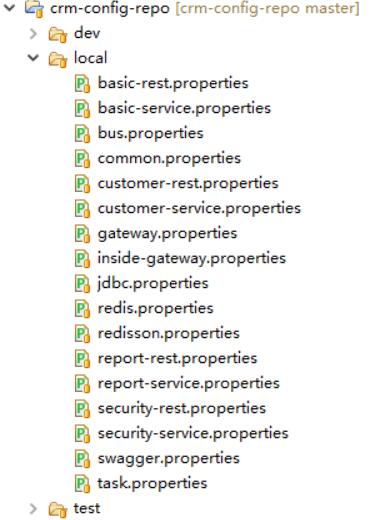
三、具体的项目(config client)
1、引入pom
<dependency> <groupId>org.springframework.cloud</groupId> <artifactId>spring-cloud-starter-config</artifactId> </dependency> <dependency> <groupId>org.springframework.cloud</groupId> <artifactId>spring-cloud-starter-stream-rabbit</artifactId> </dependency>
2、bootstrap.properties
spring.application.name=crm-security-service server.port=23100
# 默认为local,可以通过启动参数来赋值进行覆盖
spring.profiles.active=local # 非本地的启动,注册中心采用启动参数传入,本地测试也在启动参数中注入 # 此参数请勿放开并提交,因为bootstrap的优先级最高(高于启动参数),这里不能写死 #eureka.client.serviceUrl.defaultZone=http://127.0.0.1:20000/eureka/ # 配置中心配置 spring.cloud.config.discovery.enabled=true spring.cloud.config.discovery.service-id=crm-config-server # 分支, 默认master spring.cloud.config.label=master # 环境,如果配置了则会去读取common.properties + common-local.properties/yml # spring.cloud.config.profile=local spring.cloud.config.name=common,bus,redis,security-service
这里采用通过注册中心获取config server的形式来做多实例负载均衡。
四、配置刷新
方法1:
post请求需要刷新的服务的Endpoint是:/refresh
方法2:
通过配置中心发起广播(MQ)刷新:手动post请求到配置中心服务的:/bus/refresh
方法3:
通过git lab的事件机制来post请求方法2中的url



