So easy Webservice 4.Java方式访问WebService(使用jdk1.6以上 wsimport命令)
1.选中要调用的服务单击”服务说明”
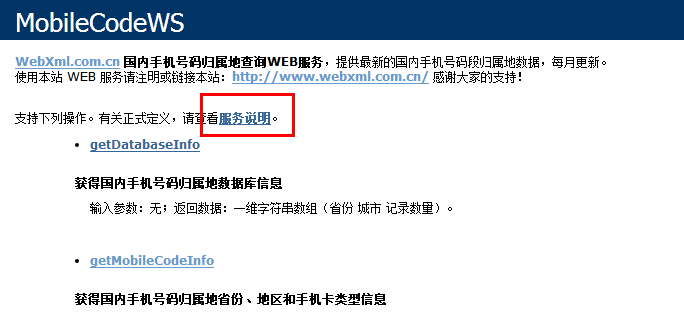
2.获取wsdl文件.使用JDK1.6以上的版本的wsimport命令
a) 例如选中:http://webservice.webxml.com.cn/WebServices/MobileCodeWS.asmx?WSDL
b) 获取wsdl文件.使用JDK1.6以上的版本的wsimport命令:cmd中使用wsimport命令:
C:\ws>wsimport -s(-c) . -p com.mlxs.ws.mobilecode http://webservice.webxml.com.cn/WebServices/MobileCodeWS.asmx?WSDL
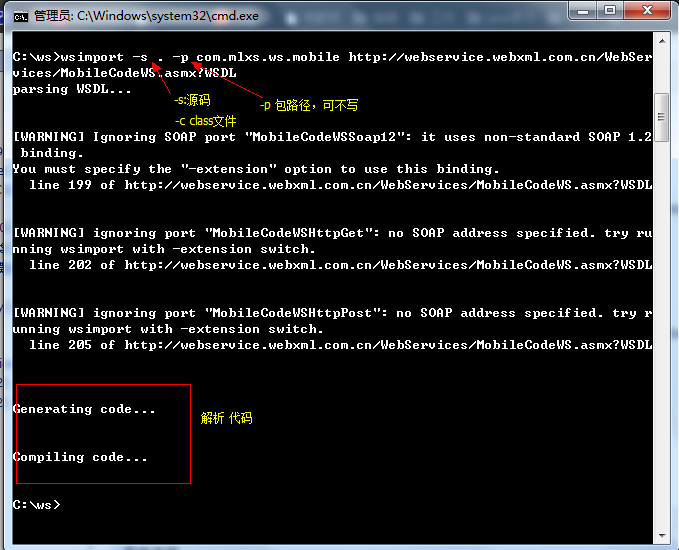
生成文件:
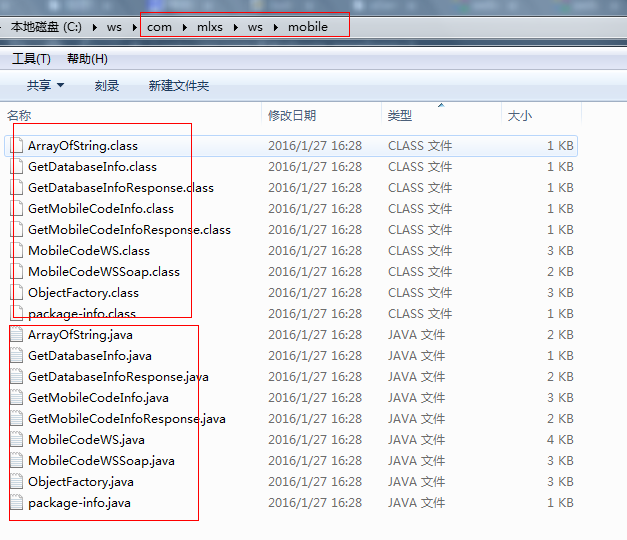
c) 可以把class文件打成jar包 jar cvf test.jar 打包目录
3.拷贝的项目中调参考WSDL用即可调用源码如下:
public static void main(String[] args) { MobileCodeWS mobileCodeWs=new MobileCodeWS(); MobileCodeWSSoap mobileCodeWSSoap=mobileCodeWs.getMobileCodeWSSoap(); String tel=mobileCodeWSSoap.getMobileCodeInfo("18373551982",null); System.out.println(tel); }
逃避不一定躲得过,面对不一定最难过



 浙公网安备 33010602011771号
浙公网安备 33010602011771号