//切换分支
git checkout 分支名
//创建本地分支
git checkout -b 分支名
//提交分支到远程
git push
//强制提交分支到远程
git push -f
//查看所有分支
git branch -a
//删除分支
git branch -d 分支名
//撤回修改
git checkout 文件路径
//撤回所有修改
git checkout .
//把A分支合并到B
1、git checkout B //切换到B分支
2、git rebase A //合并A到B
3、git push -f //提交到远程
//获取最新提交
git pull 或 git pull -r
//提交本地代码
1、git add .
2、git commit -m'注释'
//合并多个提交为一个
git rebase -i head~2
//把A分支合并到B
1、git checkout B //切换到B分支
2、git rebase A //合并A到B
如果有冲突,先解决冲突
git rebase --continue 继续
git rebase --abort 撤销合并
3、git push -f //提交到远程
//打标签
1、git tag -a {标签版本号} -m '{注释}' //创建标签
2、git push --tags //提交标签到远程
//配置用户信息
1、git config --global user.email "{你的邮箱}"
2、git config --global user.name "{你的昵称}"
//更新gitignore文件
1、git rm -r --cached . //删除原有缓存
2、编辑gitignore文件
3、git add .
4、git commit -m'{备注}' //提交更改到本地
5、git push -f //提交到远程
//删除某次commit内容
方法一:
1、git log //拿到commit id,如:
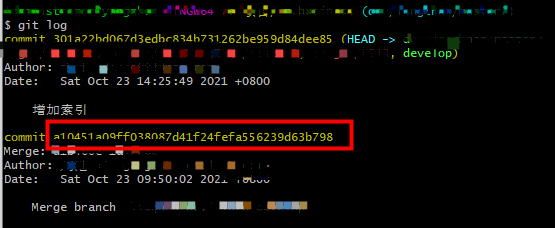
2、git reset --hard {commit id}^ //撤销commit命令
3、git push -f
方法二:
1、git rebase -i head~{提交的数量} //提交的数量要按提交时间倒序之后包含你要删除的提交的次数,如:

2、要删除的commit前面的pick改为drop,如:

3、:q或:wq //退出编辑页面
4、git push -f
如有疑问可咨询:



