RandomAccessFile随机访问流
RandomAccessFile:
RandomAccessFile既可以读取文件内容,也可以向文件输出数据。
同时,RandomAccessFile支持“随机访问”的方式,程序快可以直接跳转到文件的任意地方来读写数据
使用场景:
①、由于RandomAccessFile可以自由访问文件的任意位置,所以如果需要访问文件的部分内容,而不是把文件从头读到尾,使用RandomAccessFile将是更好的选择
②、与OutputStream、Writer等输出流不同的是,RandomAccessFile允许自由定义文件记录指针,RandomAccessFile可以不从开始的地方开始输出,因此RandomAccessFile可以向已存在的文件后追加内容。如果程序需要向已存在的文件后追加内容,则应该使用RandomAccessFile
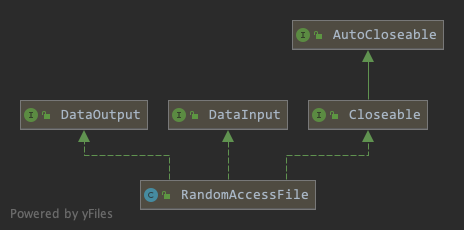
构造函数:
public RandomAccessFile(File file, String mode)file参数来制定文件
mode参数指定RandomAccessFile的访问模式,一共有4种模式:
**"r" : ** 以只读方式打开。调用结果对象的任何 write 方法都将导致抛出 IOException
"rw": 打开以便读取和写入
"rws": 打开以便读取和写入。相对于 "rw","rws" 还要求对“文件的内容”或“元数据”的每个更新都同步写入到基础存储设备
"rwd" : 打开以便读取和写入,相对于 "rw","rwd" 还要求对“文件的内容”的每个更新都同步写入到基础存储设备
RandomAccessFile类包含了一个记录指针,用以标识当前读写处的位置,当程序新创建一个RandomAccessFile对象时,该对象的文件记录指针位于文件头(也就是0处),当读/写了n个字节后,文件记录指针将会向后移动n个字节。
除此之外,RandomAccessFile可以自由的移动记录指针,即可以向前移动,也可以向后移动。RandomAccessFile包含了以下两个方法来操作文件的记录指针.
long getFilePointer(); 返回文件记录指针的当前位置
void seek(long pos); 将文件记录指针定位到pos位置
使用示例:
①:指定位置读取文件
public static void main(String[] args) {
RandomAccessFile accessFile = null;
try {
File file = new File(filePath);
accessFile = new RandomAccessFile(file, "r");
// 获取 RandomAccessFile对象文件指针的位置,初始位置为0
log.debug("输入内容:{}", accessFile.getFilePointer());
// 移动文件记录指针的位置
accessFile.seek(1000);
byte[] b = new byte[1024];
int hasRead = 0;
//循环读取文件
while ((hasRead = accessFile.read(b)) > 0) {
//输出文件读取的内容
System.out.print(new String(b, 0, hasRead));
}
} catch (IOException e) {
e.printStackTrace();
} finally {
accessFile.close();
}
}②:向文件中追加内容
public static void main(String[] args) {
RandomAccessFile accessFile = null;
File file = null;
try {
file = new File(filePath);
// 以读写的方式打开一个RandomAccessFile对象
accessFile = new RandomAccessFile(file, "rw");
//将记录指针移动到该文件的最后
accessFile.seek(accessFile.length());
//向文件末尾追加内容
accessFile.writeChars("这是追加内容。。");
} catch (IOException e) {
e.printStackTrace();
} finally {
accessFile.close();
}
}③:向文件制定位置插入内容
/**
* 向文件指定位置插入内容
*
* @param filePath 源文件路径
* @param pos 插入文件指定位置
* @param writeContent 写入内容
*/
private static void readFileThenWrite(String filePath, long pos, String writeContent) throws IOException {
RandomAccessFile raf = null;
File tempFile = File.createTempFile("tmp", null);
tempFile.deleteOnExit();
try {
// 以读写的方式打开一个RandomAccessFile对象
raf = new RandomAccessFile(new File(filePath), "rw");
// 创建一个临时文件来保存插入点后的数据
FileOutputStream fileOutputStream = new FileOutputStream(tempFile);
FileInputStream fileInputStream = new FileInputStream(tempFile);
// 把文件记录指针定位到pos位置
raf.seek(pos);
raf.seek(pos);
//------------将插入点后的内容读入临时文件中保存------------
byte[] bytes = new byte[64];
//用于保存实际读取的字节数据
int hasRead = 0;
//使用循环读取插入点后的数据
while ((hasRead = raf.read(bytes)) != -1) {
//将读取的内容写入临时文件
fileOutputStream.write(bytes, 0, hasRead);
}
//------------用于插入内容 ------------
//把文件记录指针重新定位到pos位置
raf.seek(pos);
//追加需要插入的内容
raf.write(writeContent.getBytes());
//追加临时文件中的内容
while ((hasRead = fileInputStream.read(bytes)) != -1) {
//将读取的内容写入临时文件
raf.write(bytes, 0, hasRead);
}
} catch (Exception e) {
throw e;
}
}
END.




【推荐】国内首个AI IDE,深度理解中文开发场景,立即下载体验Trae
【推荐】编程新体验,更懂你的AI,立即体验豆包MarsCode编程助手
【推荐】抖音旗下AI助手豆包,你的智能百科全书,全免费不限次数
【推荐】轻量又高性能的 SSH 工具 IShell:AI 加持,快人一步
· TypeScript + Deepseek 打造卜卦网站:技术与玄学的结合
· 阿里巴巴 QwQ-32B真的超越了 DeepSeek R-1吗?
· 【译】Visual Studio 中新的强大生产力特性
· 【设计模式】告别冗长if-else语句:使用策略模式优化代码结构
· AI与.NET技术实操系列(六):基于图像分类模型对图像进行分类