NextCloud搭建
手里有一台vps 测试cdn的功能后想搭建一个网盘系统 搜索亲爱的github后选怎nextcloud网盘系统
话不多少开始准备工作
一.准备vps
二.编译安装Nginx
三.编译安装php7.4
四.安装mariadb
五.准备域名和证书
六.调试
1.vps
手里有一台绿云的vps正好能排上用场
| 规格 | 型号 |
|---|---|
| CPU | 1v |
| free | 1G |
| disk | 200G |
2.编译安装nginx
①.下载nginx
http://nginx.org/download/nginx-1.20.2.tar.gz
②.编译安装nginx
./confugure --prefix=/nginx --with-http_realip_module --with-http_ssl_module --add-module=/usr/src/nginx-1.20.2/echo-nginx-module-0.62/
make && make install
PS: --add-module=/usr/src/nginx-1.20.2/echo-nginx-module-0.62/ 为Nginx的Echo模块 打印变量用 可自行去github去下载
③.创建站点目录用户
useradd -g www www
3.安装php
目前官方开源的版本最新版是23.02 我个人非常喜欢用新版本的软件 喜欢体验新功能 所以选择最新版
根据官方文档 php的版本为 7.3 7.4 8.0
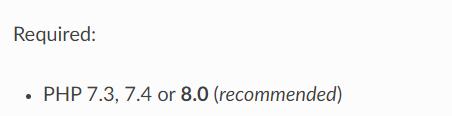
我选择的是php7.4的版本 操作系统是ubuntu20.04
apt install software-properties-common -y
add-apt-repository ppa:ondrej/php -y
apt install php7.4-fpm php7.4-curl php7.4-cli php7.4-mysql php7.4-gd php7.4-iconv php7.4-xsl php7.4-json php7.4-intl php-pear php7.4-imagick php7.4-dev php7.4-common php7.4-mbstring php7.4-zip php7.4-soap php7.4-bcmath php7.4-gmp -y
官方:https://docs.nextcloud.com/server/latest/admin_manual/installation/example_ubuntu.html
4.安装Mariadb
支持的数据库有 Mysql Postgresql Mariadb Sqlite
我熟悉Mysql Mariadb 考虑服务器的性能最终选择Mariadb
yum install mariadb-server -y
5.准备域名和证书
域名在阿里云解析到vps
6.调试
①.下载源码解压到指定目录 赋予权限
cd /html
tar xf nextcloud-23.0.2.tar.bz2
chown -R www.www /html/nextcloud
②准备nginx 配置文件 参考官网
https://docs.nextcloud.com/server/latest/admin_manual/installation/nginx.html
cat /nginx/conf/conf.d/nextcloud.conf
upstream php-handler {
server 127.0.0.1:9000;
}
# Set the `immutable` cache control options only for assets with a cache busting `v` argument
map $arg_v $asset_immutable {
"" "";
default "immutable";
}
server {
listen 80;
server_name nextcloud.yangyijing.cn;
return 301 https://$server_name$request_uri;
}
server {
listen 443 ssl ;
server_name nextcloud.yangyijing.cn;
ssl_certificate /nginx/ssl/fullchain.crt;
ssl_certificate_key /nginx/ssl/private.pem;
access_log /var/log/nginx/nextcloud-access.log main;
error_log /var/log/nginx/nextcloud-error.log ;
# Path to the root of your installation
root /html/nextcloud;
client_max_body_size 512M;
client_body_timeout 300s;
fastcgi_buffers 64 4K;
# Enable gzip but do not remove ETag headers
gzip on;
gzip_vary on;
gzip_comp_level 4;
gzip_min_length 256;
gzip_proxied expired no-cache no-store private no_last_modified no_etag auth;
gzip_types application/atom+xml application/javascript application/json application/ld+json application/manifest+json application/rss+xml application/vnd.geo+json application/vnd.ms-fontobject application/wasm application/x-font-ttf application/x-web-app-manifest+json application/xhtml+xml application/xml font/opentype image/bmp image/svg+xml image/x-icon text/cache-manifest text/css text/plain text/vcard text/vnd.rim.location.xloc text/vtt text/x-component text/x-cross-domain-policy;
# Pagespeed is not supported by Nextcloud, so if your server is built
# with the `ngx_pagespeed` module, uncomment this line to disable it.
#pagespeed off;
# HTTP response headers borrowed from Nextcloud `.htaccess`
add_header Referrer-Policy "no-referrer" always;
add_header X-Content-Type-Options "nosniff" always;
add_header X-Download-Options "noopen" always;
add_header X-Frame-Options "SAMEORIGIN" always;
add_header X-Permitted-Cross-Domain-Policies "none" always;
add_header X-Robots-Tag "none" always;
add_header X-XSS-Protection "1; mode=block" always;
# Remove X-Powered-By, which is an information leak
fastcgi_hide_header X-Powered-By;
# Specify how to handle directories -- specifying `/index.php$request_uri`
# here as the fallback means that Nginx always exhibits the desired behaviour
# when a client requests a path that corresponds to a directory that exists
# on the server. In particular, if that directory contains an index.php file,
# that file is correctly served; if it doesn't, then the request is passed to
# the front-end controller. This consistent behaviour means that we don't need
# to specify custom rules for certain paths (e.g. images and other assets,
# `/updater`, `/ocm-provider`, `/ocs-provider`), and thus
# `try_files $uri $uri/ /index.php$request_uri`
# always provides the desired behaviour.
index index.php index.html /index.php$request_uri;
# Rule borrowed from `.htaccess` to handle Microsoft DAV clients
location = / {
if ( $http_user_agent ~ ^DavClnt ) {
return 302 /remote.php/webdav/$is_args$args;
}
}
location = /robots.txt {
allow all;
log_not_found off;
access_log off;
}
# Make a regex exception for `/.well-known` so that clients can still
# access it despite the existence of the regex rule
# `location ~ /(\.|autotest|...)` which would otherwise handle requests
# for `/.well-known`.
location ^~ /.well-known {
# The rules in this block are an adaptation of the rules
# in `.htaccess` that concern `/.well-known`.
location = /.well-known/carddav { return 301 /remote.php/dav/; }
location = /.well-known/caldav { return 301 /remote.php/dav/; }
location /.well-known/acme-challenge { try_files $uri $uri/ =404; }
location /.well-known/pki-validation { try_files $uri $uri/ =404; }
# Let Nextcloud's API for `/.well-known` URIs handle all other
# requests by passing them to the front-end controller.
return 301 /index.php$request_uri;
}
# Rules borrowed from `.htaccess` to hide certain paths from clients
location ~ ^/(?:build|tests|config|lib|3rdparty|templates|data)(?:$|/) { return 404; }
location ~ ^/(?:\.|autotest|occ|issue|indie|db_|console) { return 404; }
# Ensure this block, which passes PHP files to the PHP process, is above the blocks
# which handle static assets (as seen below). If this block is not declared first,
# then Nginx will encounter an infinite rewriting loop when it prepends `/index.php`
# to the URI, resulting in a HTTP 500 error response.
location ~ \.php(?:$|/) {
# Required for legacy support
rewrite ^/(?!index|remote|public|cron|core\/ajax\/update|status|ocs\/v[12]|updater\/.+|oc[ms]-provider\/.+|.+\/richdocumentscode\/proxy) /index.php$request_uri;
fastcgi_split_path_info ^(.+?\.php)(/.*)$;
set $path_info $fastcgi_path_info;
try_files $fastcgi_script_name =404;
include fastcgi_params;
fastcgi_param SCRIPT_FILENAME $document_root$fastcgi_script_name;
fastcgi_param PATH_INFO $path_info;
fastcgi_param HTTPS on;
fastcgi_param modHeadersAvailable true; # Avoid sending the security headers twice
fastcgi_param front_controller_active true; # Enable pretty urls
fastcgi_pass php-handler;
fastcgi_intercept_errors on;
fastcgi_request_buffering off;
fastcgi_max_temp_file_size 0;
}
location ~ \.(?:css|js|svg|gif|png|jpg|ico|wasm|tflite|map)$ {
try_files $uri /index.php$request_uri;
add_header Cache-Control "public, max-age=15778463, $asset_immutable";
access_log off; # Optional: Don't log access to assets
location ~ \.wasm$ {
default_type application/wasm;
}
}
location ~ \.woff2?$ {
try_files $uri /index.php$request_uri;
expires 7d; # Cache-Control policy borrowed from `.htaccess`
access_log off; # Optional: Don't log access to assets
}
# Rule borrowed from `.htaccess`
location /remote {
return 301 /remote.php$request_uri;
}
location / {
try_files $uri $uri/ /index.php$request_uri;
}
}
③.配置php.ini mysql的连接参数
cat /etc/php.ini
# configuration for PHP MySQL module
extension=pdo_mysql.so
[mysql]
mysql.allow_local_infile=On
mysql.allow_persistent=On
mysql.cache_size=2000
mysql.max_persistent=-1
mysql.max_links=-1
mysql.default_port=
mysql.default_socket=/var/lib/mysql/mysql.sock # Debian squeeze: /var/run/mysqld/mysqld.sock
mysql.default_host=
mysql.default_user=
mysql.default_password=
mysql.connect_timeout=60
mysql.trace_mode=Off
④.配置Mariadb-server 参数
cat /etc/my.cnf
[mysqld]
character_set_server = utf8mb4
collation_server = utf8mb4_general_ci
transaction_isolation = READ-COMMITTED
binlog_format = ROW
innodb_large_prefix=on
innodb_file_format=barracuda
innodb_file_per_table=1
datadir=/var/lib/mysql
socket=/var/lib/mysql/mysql.sock
log_error=/app/mysql/log/mysql.log
sort_buffer_size=3M
# Disabling symbolic-links is recommended to prevent assorted security risks
symbolic-links=0
# Settings user and group are ignored when systemd is used.
# If you need to run mysqld under a different user or group,
# customize your systemd unit file for mariadb according to the
# instructions in http://fedoraproject.org/wiki/Systemd
[client]
default-character-set = utf8mb4
[mysqld_safe]
log-error=/var/log/mariadb/mariadb.log
pid-file=/var/run/mariadb/mariadb.pid
[server]
skip_name_resolve = 1
innodb_buffer_pool_size = 128M
innodb_buffer_pool_instances = 1
innodb_flush_log_at_trx_commit = 2
innodb_log_buffer_size = 32M
innodb_max_dirty_pages_pct = 90
query_cache_type = 1
query_cache_limit = 2M
query_cache_min_res_unit = 2k
query_cache_size = 64M
tmp_table_size= 64M
max_heap_table_size= 64M
slow_query_log = 1
slow_query_log_file = /var/log/mysql/slow.log
long_query_time = 1
#
# include all files from the config directory
#
!includedir /etc/my.cnf.d
⑤.创库授权
CREATE USER 'nextcloud'@'%' IDENTIFIED BY 'password';
CREATE DATABASE IF NOT EXISTS nextcloud CHARACTER SET utf8mb4 COLLATE utf8mb4_general_ci;
GRANT ALL PRIVILEGES on nextcloud.* to 'nextcloud'@'%';
FLUSH privileges;
⑥.安装程序
https://nextcloud.yangyijing.cn
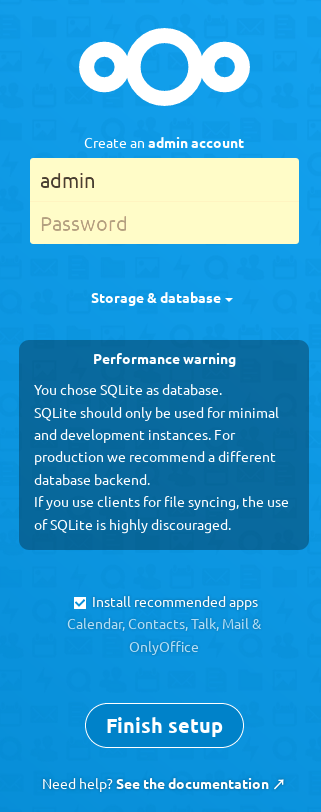
因为我授权的时候数据库的host填写的% 所以数据的的host填写127.0.0.1
⑦.验证
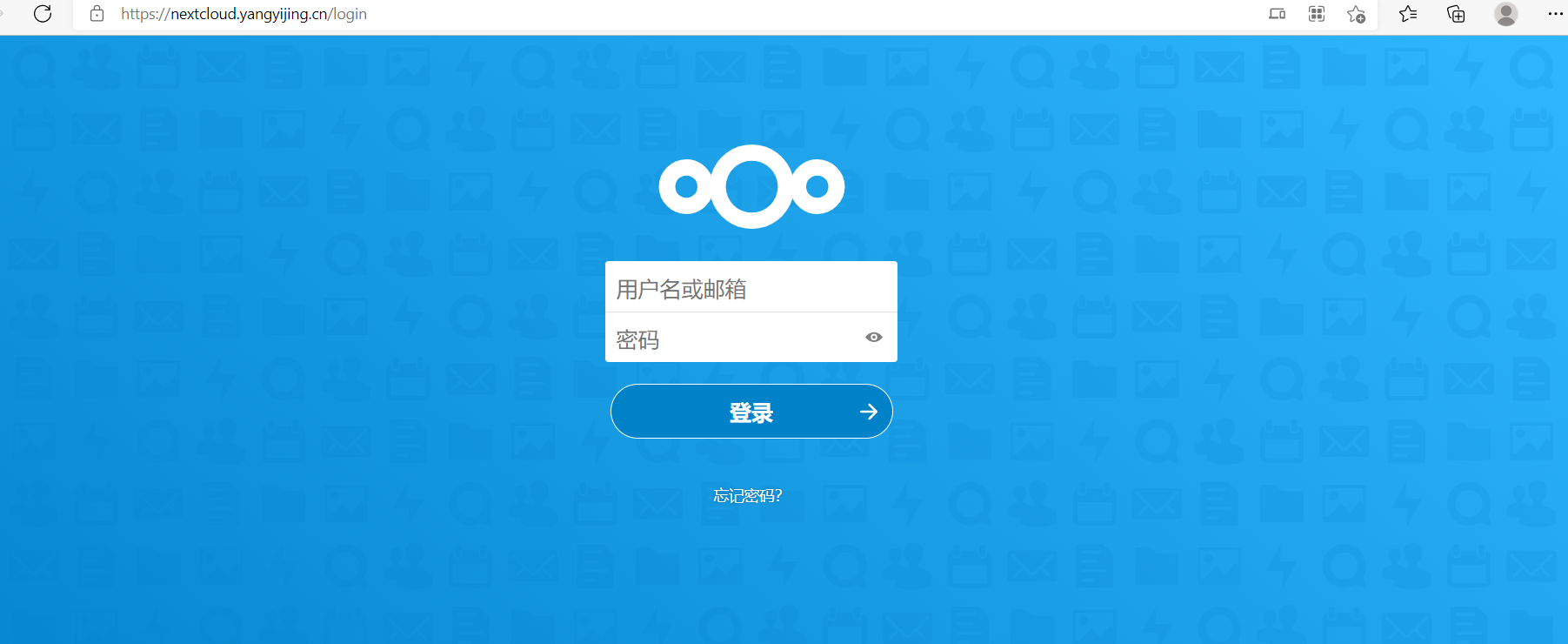




【推荐】国内首个AI IDE,深度理解中文开发场景,立即下载体验Trae
【推荐】编程新体验,更懂你的AI,立即体验豆包MarsCode编程助手
【推荐】抖音旗下AI助手豆包,你的智能百科全书,全免费不限次数
【推荐】轻量又高性能的 SSH 工具 IShell:AI 加持,快人一步
· winform 绘制太阳,地球,月球 运作规律
· 超详细:普通电脑也行Windows部署deepseek R1训练数据并当服务器共享给他人
· TypeScript + Deepseek 打造卜卦网站:技术与玄学的结合
· AI 智能体引爆开源社区「GitHub 热点速览」
· 写一个简单的SQL生成工具
2021-03-09 ①linux 磁盘的介绍