整合spring mvc和swagger(Maven作为项目管理工具)
一、Swagger是什么?
The OpenAPI specification (formerly known as the Swagger Specification) is a powerful definition format to describe RESTful APIs. The specification creates a RESTful interface for easily developing and consuming an API by effectively mapping all the resources and operations associated with it. It’s easy-to-learn, language agnostic, and both human and machine readable.
OpenAPI规范(以前称为Swagger规范)是描述RESTful API的强大的定义格式。该规范创建了一个RESTful接口,用于轻松开发和使用API,有效地映射与其相关联的所有资源和操作。它是易于学习,语言不可知,人性化和机器可读性。
个人目前理解:swagger是易于测试,易上手,简单明了的在线openapi文档。可以不用写接口文档了,项目中的接口一目了然。能够根据swagger提供的注释来解释每个接口以及每个接口参数的含义。也可以不用拿postman进行手工测试,能够直接进行测试。
二、spring mvc 整合Swagger
springmvc版本: 4.2.6 Release
swagger-spring版本:2.6.1
1、pom.xml增加依赖
<!-- swagger --> <dependency> <groupId>io.springfox</groupId> <artifactId>springfox-swagger2</artifactId> <version>${springfox.swagger.version}</version> </dependency> <dependency> <groupId>io.springfox</groupId> <artifactId>springfox-swagger-ui</artifactId> <version>${springfox.swagger.version}</version> </dependency>
2、增加swagger在spring的配置类
package com.hua.tpwg.config; import org.springframework.context.annotation.Bean; import org.springframework.context.annotation.Configuration; import org.springframework.web.servlet.config.annotation.EnableWebMvc; import springfox.documentation.builders.ApiInfoBuilder; import springfox.documentation.builders.PathSelectors; import springfox.documentation.builders.RequestHandlerSelectors; import springfox.documentation.service.ApiInfo; import springfox.documentation.service.Contact; import springfox.documentation.spi.DocumentationType; import springfox.documentation.spring.web.plugins.Docket; import springfox.documentation.swagger2.annotations.EnableSwagger2; /** * Swagger配置 * */ @EnableWebMvc @EnableSwagger2 @Configuration public class SwaggerConfig { @Bean public Docket createRestApi() { return new Docket(DocumentationType.SWAGGER_2) .apiInfo(apiInfo()) .select() .apis(RequestHandlerSelectors.basePackage("com.hua.tpwg.controller")) 、 .paths(PathSelectors.any()) .build(); } private ApiInfo apiInfo() { return new ApiInfoBuilder() .title("接口列表 v1.1.0") //接口文档的title .description("接口测试") // 接口文档的描述 .termsOfServiceUrl("http://localhost:8090/web/swagger-ui.html") .contact(new Contact("laohu", "http://localhost:8090/web", "111@qq.com"))//联系信息 .version("1.1.0") .build(); } }
3、spring-mvc.xml或者其他springmvc的配置xml中增加以下配置
<mvc:resources mapping="swagger-ui.html" location="classpath:/META-INF/resources/"/> <mvc:resources mapping="/webjars/**" location="classpath:/META-INF/resources/webjars/"/>
4、启动项目访问
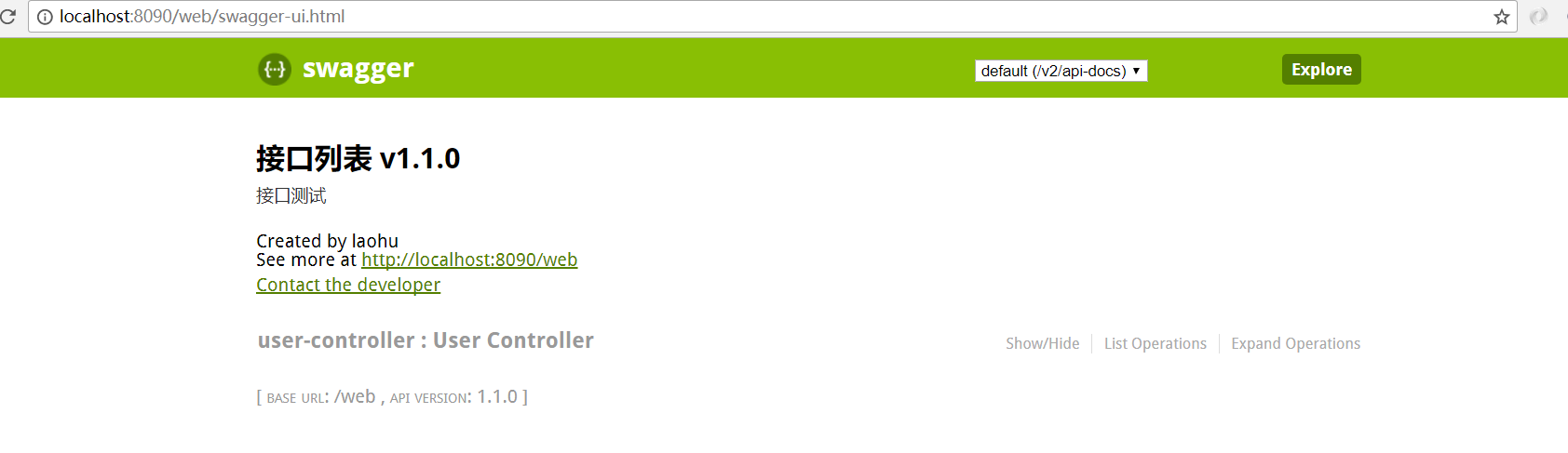
三、注意事项
1、如果项目中有shiro,需要把swagger需要请求链接放开,不然会有验证。(不知道是否需要加验证)
/swagger*/**=anon
/v2/**=anon
/webjars/**=anon
2、链接需要加项目的contentroot,比如
注:此文借鉴了网友的一篇博文 http://blog.csdn.net/blackmambaprogrammer/article/details/72354007



