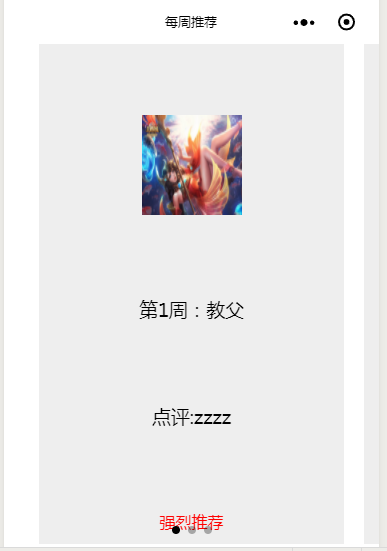一、数据绑定
在js文件Page中添加data对象,在data对象中自定义对象,属性,在wxml文件中用{{属性}}绑定数据。
data: {
thisWeeklyMovie: {
name: "教父",
comment: "zzzz",
imagePath: "/imahes/daqiao.jpg",
isHighlyRecommended:true
},
count: 123,
score: 58
}
二、条件渲染
1、用wx:if实现条件渲染,满足条件时出现当前样式
<text wx:if="{{thisWeeklyMovie.isHighlyRecommended}}" style='font-size:16px;color:red'>强烈推荐</text>
2、用hidden隐藏样式实现条件渲染 注意:取反
<text hidden="{{!thisWeeklyMovie.isHighlyRecommended}}" style='font-size:16px;color:red'>强烈推荐</text>
3、两者比较: 1)hidden先渲染生成,控制其隐藏;wx:if条件成立才渲染生成,hidden初始化开销较大
2)可见性频繁切换时,wx:if条件渲染开销较大,不建议使用,此时使用hidden
三、列表渲染
wx:for应用,在js文件中定义数组,在wxml文件中用wx:for循环样式输出,item表示数组对象
wxml文件:
<view class='container'>
<text>本周推荐</text>
<view class='movie' wx:for="{{WeeklyMovieList}}" wx:key="WeeklyMovieListId" >
<image src='{{item.imagePath}}' class='movie-image'></image>
<view class='movie-detail'>
<text>第{{index+1}}周:{{item.name}}</text>
<text>点评:{{item.comment}}</text>
<text wx:if="{{item.isHighlyRecommended}}" style='font-size:16px;color:red'>强烈推荐</text>
</view>
</view>
</view>
JS文件:
data: {
WeeklyMovieList: [
{
name: "教父",
comment: "zzzz",
imagePath: "/images/daqiao.jpg",
isHighlyRecommended: true
},
{
name: "泰坦尼克号",
comment: "zzzz",
imagePath: "/images/daqiao.jpg",
isHighlyRecommended: true
},
{
name: "大鱼",
comment: "zzzz",
imagePath: "/images/daqiao.jpg",
isHighlyRecommended: true
}
],
count: 123,
score: 58
}
效果图:
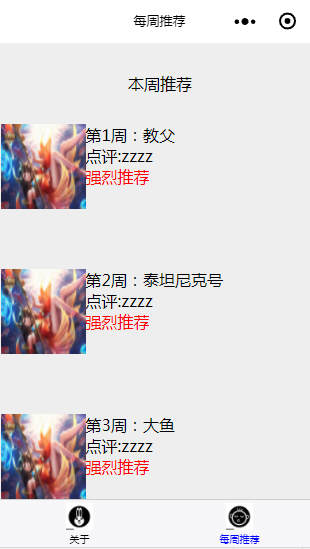
四、swiper的使用(轮播图的实现)
<swiper>
<swiper-item>内容</swiper-item>
</swiper>
底部小圆点:indicator-dots='{{true}}'
示例代码:
<view>
<swiper indicator-dots='{{true}}' class='movie-swiper'
previous-margin='50rpx' next-margin='50rpx'>
<swiper-item class='movie' wx:for="{{WeeklyMovieList}}" wx:key="WeeklyMovieListId" >
<view class='container movie-cart'>
<image src='{{item.imagePath}}' class='movie-image'></image>
<text>第{{index+1}}周:{{item.name}}</text>
<text>点评:{{item.comment}}</text>
<text wx:if="{{item.isHighlyRecommended}}" style='font-size:16px;color:red'>强烈推荐</text>
</view>
</swiper-item>
</swiper>
</view>
效果图: