【练习】jsp登录
1 <%-- 2 Created by IntelliJ IDEA. 3 User: L 4 Date: 2019/9/27 5 Time: 10:32 6 To change this template use File | Settings | File Templates. 7 --%> 8 <%@ page contentType="text/html;charset=UTF-8" language="java" %> 9 <html> 10 <head> 11 <meta charset="utf-8"> 12 <script id="jqbb" src="js/jquery.min.js"></script> 13 <style type="text/css"> 14 body{ 15 overflow: hidden; 16 margin: 0; 17 background: #333; 18 } 19 h1{ 20 position: fixed; 21 top: 50%; 22 left: 0; 23 width: 118%; 24 text-align: center; 25 transform:translateY(-50%); 26 font-family: 'Love Ya Like A Sister', cursive; 27 font-size: 40px; 28 color: #c70012; 29 padding: 0 20px; 30 -moz-user-select:none;/*火狐*/ 31 -webkit-user-select:none;/*webkit浏览器*/ 32 -ms-user-select:none;/*IE10*/ 33 -khtml-user-select:none;/*早期浏览器*/ 34 user-select:none; 35 } 36 @media (min-width:1200px){ 37 h1{ 38 font-size: 60px; 39 } 40 } 41 .login{ 42 height: 250px; 43 width: 400px; 44 border:1px solid #ccc; 45 position: absolute; 46 left: 50%; 47 top: 50%; 48 margin-left: -200px; 49 margin-top: -125px; 50 } 51 form{ 52 color: #fff; 53 margin-left: 15%; 54 margin-top: 35px; 55 } 56 table{ 57 color: #fff; 58 } 59 .dl:hover{ 60 background-color: burlywood; 61 } 62 .cz:hover{ 63 background-color: burlywood; 64 } 65 </style> 66 67 68 </head> 69 <body> 70 71 <div class="login"> 72 <p style="font-size: 20px;text-align: center;color:sandybrown">欢迎使用登录系统</p> 73 74 <%-- 获取网页的cookie,判断是否有需要的登录名信息,有则显示在用户名框内--%> 75 <% 76 String userName = ""; 77 Cookie[] cookie = request.getCookies(); 78 if(cookie == null || cookie.length == 0){ 79 }else { 80 for (Cookie cookie1 : cookie) { 81 if (cookie1.getName().equals("userName")){ 82 userName = cookie1.getValue(); 83 84 //out.print(userName); 85 } 86 //out.print(cookie1.getName()+"--"); 87 } 88 } 89 %> 90 <form action="go.jsp" name="Myfeg" onsubmit="return checkReg()" method="get"> 91 <table cellpadding="10"> 92 <tr> 93 <td> 用户名:</td> 94 <td><input type="text" name="userName" placeholder="用户名为4-16个字符" value="<%=userName%>"/></td> 95 </tr> 96 <tr> 97 <td> 密 码:</td> 98 <td> <input type="password" name="userPwd" placeholder="密码由数字字符6~18位"></td> 99 </tr> 100 <tr> 101 <td> 102 103 </td> 104 105 <td> 106 <input class="dl" type="submit" name="dl" value="登录" style="margin-left: 10px;border:none"> 107 <input class="cz" type="button" name="cz" value="注册" style="margin-left: 40px;border:none"> 108 </td> 109 </tr> 110 </table> 111 </form> 112 <%-- 获取地址栏的属性值以及application记录页面访问次数--%> 113 <% 114 String mess = request.getParameter("info"); 115 if (mess != null ){ 116 out.print(mess); 117 } 118 Object count = application.getAttribute("count"); 119 if(count == null){ 120 //application中未存放count 121 application.setAttribute("count", 1); 122 }else{ 123 //application中已经存放count 124 Integer i=(Integer)count; 125 application.setAttribute("count", i+1); 126 } 127 Integer icount=(Integer)application.getAttribute("count"); 128 out.println("页面被访问了"+icount+"次"); 129 %> 130 <%-- 登录失败后,返回主页面,修改地址栏参数,刷新之后不会显示登录失败提示--%> 131 <script> 132 var url = document.URL; 133 var num = url.indexOf('?'); 134 if (num){ 135 URL = url.substring(0,num); //截取网址信息 136 history.pushState(null,null,URL); //将网址设置 137 } 138 </script> 139 140 </div> 141 <canvas> 142 143 </canvas> 144 </body> 145 <script> 146 // 判断会员姓名是否合法 147 function checkName(){ 148 // var name=document.Myfeg.userName.value; 149 var name= document.getElementsByClassName("userName"); 150 // var p=/^\w{3,16}$/; 151 if(name==""){ 152 alert("用户不能为空"); 153 return false; 154 } 155 // if(!p.test(name)){ 156 // alert("用户名为4-16个字符,可以包含字母数字下划线!"); 157 // return false; 158 // } 159 return true; 160 } 161 // 判断密码 162 function checkPwd(){ 163 var pwd=document.Myfeg.userPwd.value; 164 var c=/^\w{3,12}$/; 165 if(pwd==""){ 166 alert("请输入正确的用户名"); 167 return false; 168 } 169 if(!c.test(pwd)){ 170 alert("密码为4-16个字符,可以包含字母数字下划线!"); 171 return false; 172 } 173 return true; 174 175 } 176 // 验证提交 177 function checkReg(){ 178 if(checkName()&&checkPwd()){ 179 return true; 180 }else{ 181 return false; 182 } 183 } 184 185 var canvas = document.querySelector("canvas"), 186 ctx = canvas.getContext("2d"); 187 188 var ww,wh; 189 190 function onResize(){ 191 ww = canvas.width = window.innerWidth; 192 wh = canvas.height = window.innerHeight; 193 } 194 195 ctx.strokeStyle = "red"; 196 ctx.shadowBlur = 25; 197 ctx.shadowColor = "hsla(0, 100%, 60%,0.5)"; 198 199 var precision = 100; 200 var hearts = []; 201 var mouseMoved = false; 202 function onMove(e){ 203 mouseMoved = true; 204 if(e.type === "touchmove"){ 205 hearts.push(new Heart(e.touches[0].clientX, e.touches[0].clientY)); 206 hearts.push(new Heart(e.touches[0].clientX, e.touches[0].clientY)); 207 } 208 else{ 209 hearts.push(new Heart(e.clientX, e.clientY)); 210 hearts.push(new Heart(e.clientX, e.clientY)); 211 } 212 } 213 214 var Heart = function(x,y){ 215 this.x = x || Math.random()*ww; 216 this.y = y || Math.random()*wh; 217 this.size = Math.random()*2 + 1; 218 this.shadowBlur = Math.random() * 10; 219 this.speedX = (Math.random()+0.2-0.6) * 8; 220 this.speedY = (Math.random()+0.2-0.6) * 8; 221 this.speedSize = Math.random()*0.05 + 0.01; 222 this.opacity = 1; 223 this.vertices = []; 224 for (var i = 0; i < precision; i++) { 225 var step = (i / precision - 0.5) * (Math.PI * 2); 226 var vector = { 227 x : (15 * Math.pow(Math.sin(step), 3)), 228 y : -(13 * Math.cos(step) - 5 * Math.cos(2 * step) - 2 * Math.cos(3 * step) - Math.cos(4 * step)) 229 } 230 this.vertices.push(vector); 231 } 232 } 233 234 Heart.prototype.draw = function(){ 235 this.size -= this.speedSize; 236 this.x += this.speedX; 237 this.y += this.speedY; 238 ctx.save(); 239 ctx.translate(-1000,this.y); 240 ctx.scale(this.size, this.size); 241 ctx.beginPath(); 242 for (var i = 0; i < precision; i++) { 243 var vector = this.vertices[i]; 244 ctx.lineTo(vector.x, vector.y); 245 } 246 ctx.globalAlpha = this.size; 247 ctx.shadowBlur = Math.round((3 - this.size) * 10); 248 ctx.shadowColor = "hsla(0, 100%, 60%,0.5)"; 249 ctx.shadowOffsetX = this.x + 1000; 250 ctx.globalCompositeOperation = "screen" 251 ctx.closePath(); 252 ctx.fill() 253 ctx.restore(); 254 }; 255 256 function render(a){ 257 requestAnimationFrame(render); 258 259 hearts.push(new Heart()) 260 ctx.clearRect(0,0,ww,wh); 261 for (var i = 0; i < hearts.length; i++) { 262 hearts[i].draw(); 263 if(hearts[i].size <= 0){ 264 hearts.splice(i,1); 265 i--; 266 } 267 } 268 } 269 onResize(); 270 window.addEventListener("mousemove", onMove); 271 window.addEventListener("touchmove", onMove); 272 window.addEventListener("resize", onResize); 273 requestAnimationFrame(render); 274 </script> 275 </html>
<%@ page import="java.net.URLEncoder" %><%-- Created by IntelliJ IDEA. User: L Date: 2019/9/27 Time: 10:32 To change this template use File | Settings | File Templates. --%> <%@ page contentType="text/html;charset=UTF-8" language="java" %> <html> <head> <title>Title</title> </head> <body> <% String userName = request.getParameter("userName"); String userPwd = request.getParameter("userPwd"); if (userName.equals("admin") && userPwd.equals("1234567")){ //登录成功 session.setAttribute("userName",userName); Cookie cookie = new Cookie("userName",userName); cookie.setPath("/"); response.addCookie(cookie); request.getRequestDispatcher("success.jsp").forward(request,response); }else{ //登录失败,使用重定向回到登录界面,为地址栏添加一个属性,提示登录失败 String info = "登录失败!"; info = URLEncoder.encode(info,"utf-8"); response.sendRedirect("index.jsp?info="+info); //request.getRequestDispatcher("index.jsp").forward(request,response); } %> </body> </html>
<%-- Created by IntelliJ IDEA. User: L Date: 2019/9/27 Time: 10:32 To change this template use File | Settings | File Templates. --%> <%@ page contentType="text/html;charset=UTF-8" language="java" %> <html> <head> <title>登录成功</title> </head> <body> <% String userName = (String) session.getAttribute("userName"); if(userName == null || userName == ""){ response.sendRedirect("index.jsp"); }else {%> <h1><%out.print(session.getAttribute("userName"));%>,登录成功!</h1> <%}%> <button type="button" onclick="javascript:location.href='index.jsp'">注销</button> </body> </html>

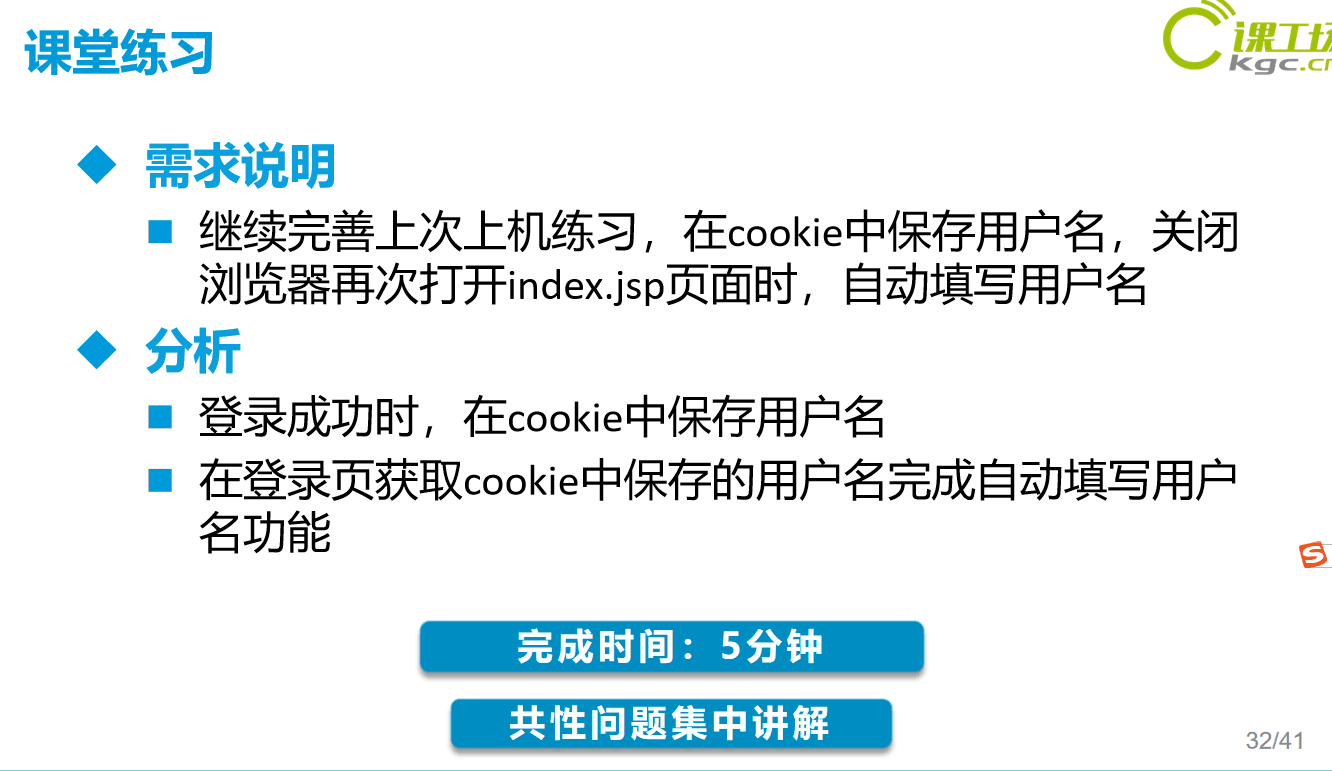
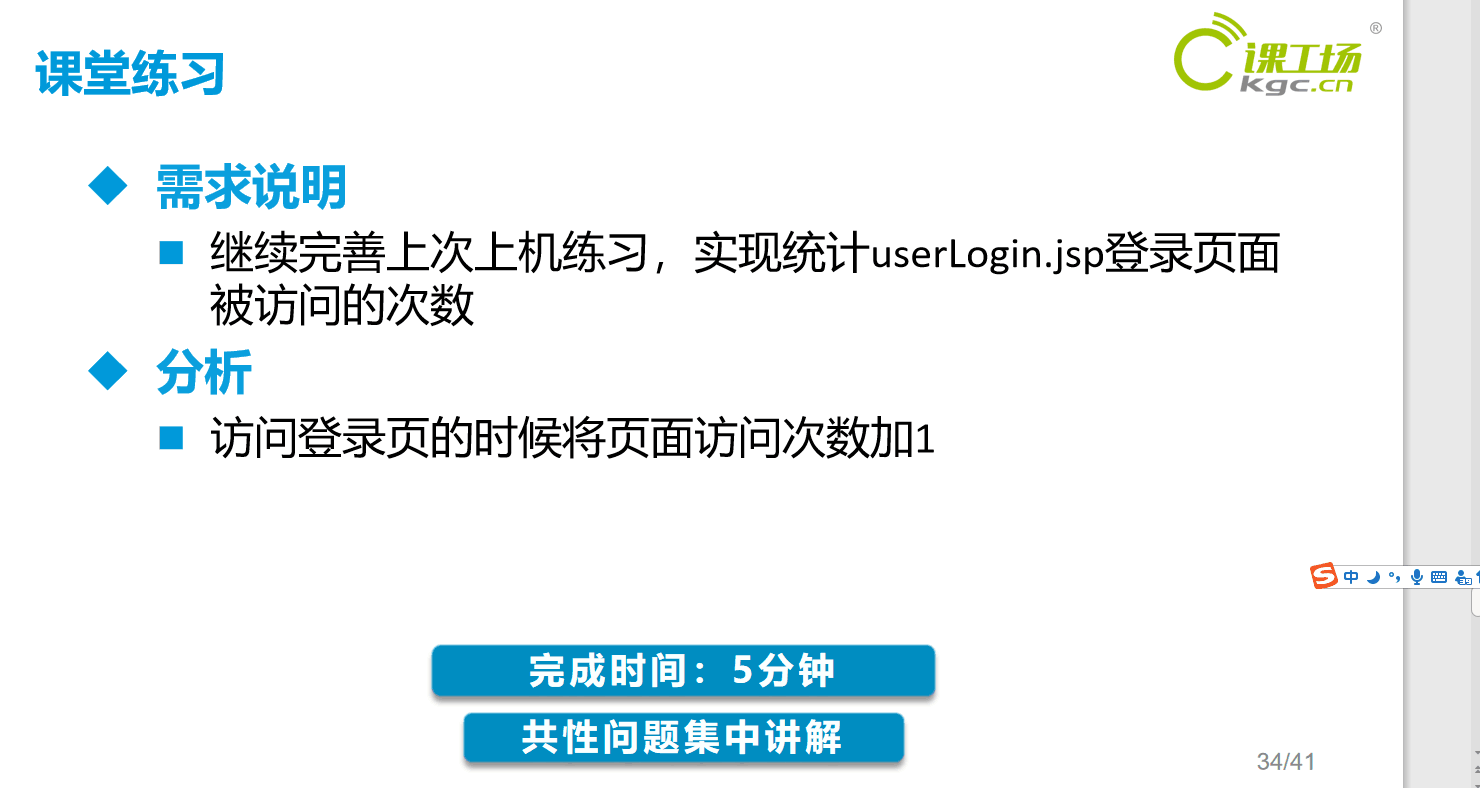


 浙公网安备 33010602011771号
浙公网安备 33010602011771号