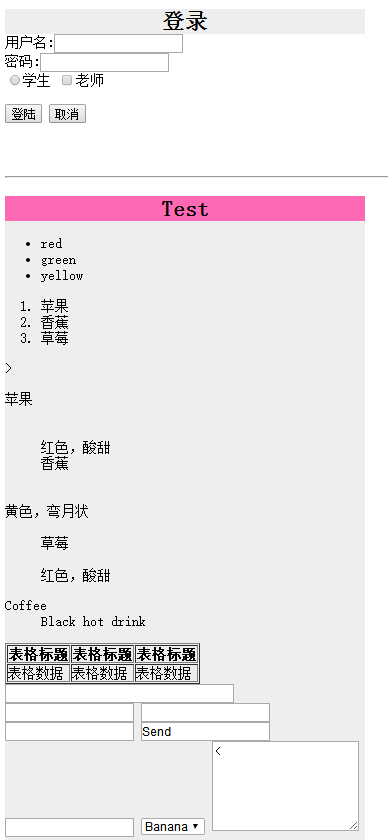web基础,用html元素制作web页面
用div,form制作登录页面,尽可能做得漂亮。
练习使用下拉列表选择框,无序列表,有序列表,定义列表。
观察常用网页的HTML元素,在实际的应用场景中,用已学的标签模仿制作。
<!DOCTYPE html> <html lang="en"> <head> <meta charset="UTF-8"> <title>MIS0060</title> </head> <body> <p></p> <div id="container" style="width:400px " > <div id="header" style="background-color:#EEEEEE;"><h2 align="center" style="margin-bottom:0;">登录</h2></div> <div id="content" style="background-color:#blue;height:150px;width:400px;float:left;"> <form action=""> 用户名:<input type="text" name="user"><br> 密码:<input type="password" name="password"> <form><br> <input type="radio" name="role" value="stu">学生 <input type="checkbox" name="vehicle" value="Bike">老师 </form> <br> <input type="button" value="登陆"> <input type="button" value="取消"> </form> </div> <div id="footer" style="background-color:eeeeee;clear:both;text-align:center;"></div> </div> <hr> <p></p> <div id="container" style="width:400px " > <div id="header" style="background-color:hotpink;"><h2 align="center" style="margin-bottom:0;">Test</h2></div> <div id="content" style="background-color:#EEEEEE;height:700px;width:400px;float:left;"> <ul> <li>red</li> <li>green</li> <li>yellow</li> </ul> <ol> <li>苹果</li> <li>香蕉</li> <li>草莓</li> </ol>> <dl> <dt>苹果</dt><br> <dd>红色,酸甜</dd> <dd>香蕉</dd><br> <dt>黄色,弯月状</dt> <dd>草莓</dd><br> <dd>红色,酸甜</dd> </dl> <dl> <dt>Coffee</dt> <dd>Black hot drink</dd> </dl> <table border="1"> <tr> <th>表格标题</th> <th>表格标题</th> <th>表格标题</th> </tr> <tr> <td>表格数据</td> <td>表格数据</td> <td>表格数据</td> </tr> </table> </tr> <form action="demo_form.php"method="post/get"> <input type="text" name="email" size="40" maxlength="50"> <input type="password"> <input tyoe="checkbox" checked="checked"> <input tyoe="radio" checked="checked"> <input tyoe="submit" value="Send"> <input tyoe="reset"> <input type="hidden"> <select> <option>Apple</option> <option selected="selected">Banana</option> <option>Mango</option> <option>Peach</option> </select> <textarea name="comment" rows="6" cols="20"><</textarea> </form> </div> <div id="footer" style="background-color:skyblue;clear:both;text-align:center;">版权 © Mars</div> </div> </body> </html>