ipa主从搭建使用方式总结
ipa主从搭建使用方式总结
本次实验的环境准备
主机|ip|dns地址|域|角色
-|-|-|-|-|-
ipa-master1.test.cn0.wormpex.com|10.255.206.101|nameserver 10.253.0.201,nameserver 10.253.0.137|wormpex.com|freeipa主服务器
ipa-slave1.test.cn0.wormpex.com|10.255.206.100|nameserver 10.253.0.201,nameserver 10.253.0.137|wormpex.com|freeipa复制服务器
localhost|10.255.206.102|nameserver 10.253.0.201,nameserver 10.253.0.137|wormpex.com|登录测试用的client
用户信息配置
| 用户 | 密码 |
|---|---|
| admin | Yanghehe.123 |
| Directory Manager | Yanghehe.123 |
ipa-master安装步骤
- 添加dns解析,使用dig测试
[root@ipa-master1.test.cn0.wormpex.com ]$ dig ipa-master1.test.cn0.wormpex.com
; <<>> DiG 9.9.4-RedHat-9.9.4-73.el7_6 <<>> ipa-master1.test.cn0.wormpex.com
;; global options: +cmd
;; Got answer:
;; ->>HEADER<<- opcode: QUERY, status: NOERROR, id: 51371
;; flags: qr aa rd ra; QUERY: 1, ANSWER: 1, AUTHORITY: 2, ADDITIONAL: 3
;; OPT PSEUDOSECTION:
; EDNS: version: 0, flags:; udp: 4096
;; QUESTION SECTION:
;ipa-master1.test.cn0.wormpex.com. IN A
;; ANSWER SECTION:
ipa-master1.test.cn0.wormpex.com. 60 IN A 10.255.206.101
;; AUTHORITY SECTION:
cn0.wormpex.com. 86400 IN NS ns1.cn0.wormpex.com.
cn0.wormpex.com. 86400 IN NS ns2.cn0.wormpex.com.
;; ADDITIONAL SECTION:
ns1.cn0.wormpex.com. 86400 IN A 10.19.66.17
ns2.cn0.wormpex.com. 86400 IN A 10.19.165.32
;; Query time: 0 msec
;; SERVER: 10.253.0.201#53(10.253.0.201)
;; WHEN: Wed Jun 19 11:36:36 CST 2019
;; MSG SIZE rcvd: 145
[root@ipa-master1.test.cn0.wormpex.com ]$dig ipa-slave1.test.cn0.wormpex.com
; <<>> DiG 9.9.4-RedHat-9.9.4-73.el7_6 <<>> ipa-slave1.test.cn0.wormpex.com
;; global options: +cmd
;; Got answer:
;; ->>HEADER<<- opcode: QUERY, status: NOERROR, id: 53975
;; flags: qr aa rd ra; QUERY: 1, ANSWER: 1, AUTHORITY: 2, ADDITIONAL: 3
;; OPT PSEUDOSECTION:
; EDNS: version: 0, flags:; udp: 4096
;; QUESTION SECTION:
;ipa-slave1.test.cn0.wormpex.com. IN A
;; ANSWER SECTION:
ipa-slave1.test.cn0.wormpex.com. 60 IN A 10.255.206.100
;; AUTHORITY SECTION:
cn0.wormpex.com. 86400 IN NS ns1.cn0.wormpex.com.
cn0.wormpex.com. 86400 IN NS ns2.cn0.wormpex.com.
;; ADDITIONAL SECTION:
ns1.cn0.wormpex.com. 86400 IN A 10.19.66.17
ns2.cn0.wormpex.com. 86400 IN A 10.19.165.32
;; Query time: 0 msec
;; SERVER: 10.253.0.201#53(10.253.0.201)
;; WHEN: Wed Jun 19 11:59:19 CST 2019
;; MSG SIZE rcvd: 144
-
安装随机数软件
[root@ipa-master1.test.cn0.wormpex.com ]$ yum install rng-tools
-
启动随机数软件
[root@ipa-master1.test.cn0.wormpex.com ]$ systemctl start rngd
[root@ipa-master1.test.cn0.wormpex.com ]$ systemctl enable rngd
[root@ipa-master1.test.cn0.wormpex.com ]$ systemctl status rngd -
安装freeipa软件包
yum install ipa-server
5.配置freeipa
[root@ipa-master1.test.cn0.wormpex.com ]$ ipa-server-install
[root@ipa-master1.test.cn0.wormpex.com ]$ ipapython.admintool: ERROR IPv6 stack is enabled in the kernel but there is no interface that has ::1 address assigned. Add ::1 address resolution to 'lo' interface. You might need to enable IPv6 on the interface 'lo' in sysctl.conf.
ipapython.admintool: ERROR The ipa-server-install command failed. See /var/log/ipaserver-install.log for more information
出现这个问题的解决方法
[root@ipa-master1.test.cn0.wormpex.com ]$ sysctl -a | grep "net.ipv6.conf.lo.disable_ipv6 = 1"
net.ipv6.conf.lo.disable_ipv6 = 1
[root@ipa-master1.test.cn0.wormpex.com ]$ vim /etc/sysctl.conf
net.ipv6.conf.lo.disable_ipv6 = 1
[root@ipa-master1.test.cn0.wormpex.com ]$ sysctl -p
- 查看是否配置成功
[root@ipa-master1.test.cn0.wormpex.com ]$ ifconfig
ens192: flags=4163<UP,BROADCAST,RUNNING,MULTICAST> mtu 1500
inet 10.255.206.101 netmask 255.255.255.0 broadcast 10.255.206.255
ether 00:50:56:ab:cb:bb txqueuelen 1000 (Ethernet)
RX packets 30070636 bytes 2131037275 (1.9 GiB)
RX errors 0 dropped 23 overruns 0 frame 0
TX packets 243564 bytes 27721084 (26.4 MiB)
TX errors 0 dropped 0 overruns 0 carrier 0 collisions 0
lo: flags=73<UP,LOOPBACK,RUNNING> mtu 65536
inet 127.0.0.1 netmask 255.0.0.0
出现这里就说明配置成功 inet6 ::1 prefixlen 128 scopeid 0x10<host>
loop txqueuelen 1 (Local Loopback)
RX packets 448 bytes 23856 (23.2 KiB)
RX errors 0 dropped 0 overruns 0 frame 0
TX packets 448 bytes 23856 (23.2 KiB)
TX errors 0 dropped 0 overruns 0 carrier 0 collisions 0
- 继续配置freeipa
[root@ipa-master1.test.cn0.wormpex.com ]$ ipa-server-install
The log file for this installation can be found in /var/log/ipaserver-install.log
==============================================================================
This program will set up the IPA Server.
This includes:
* Configure a stand-alone CA (dogtag) for certificate management
* Configure the Network Time Daemon (ntpd)
* Create and configure an instance of Directory Server
* Create and configure a Kerberos Key Distribution Center (KDC)
* Configure Apache (httpd)
* Configure the KDC to enable PKINIT
To accept the default shown in brackets, press the Enter key.
Do you want to configure integrated DNS (BIND)? [no]: no # 一般使用自己的dns服务器
Enter the fully qualified domain name of the computer
on which you're setting up server software. Using the form
<hostname>.<domainname>
Example: master.example.com.
Server host name [ipa-master1.test.cn0.wormpex.com]: # 默认配置就成
The domain name has been determined based on the host name.
Please confirm the domain name [test.cn0.wormpex.com]: wormpex.com
# 这里我选择wormpex.com
The kerberos protocol requires a Realm name to be defined.
This is typically the domain name converted to uppercase.
Please provide a realm name [WORMPEX.COM]:
Certain directory server operations require an administrative user.
This user is referred to as the Directory Manager and has full access
to the Directory for system management tasks and will be added to the
instance of directory server created for IPA.
The password must be at least 8 characters long.
# 输入上方配置的密码
Directory Manager password:
Password (confirm):
The IPA server requires an administrative user, named 'admin'.
This user is a regular system account used for IPA server administration.
# 输入上方配置的密码
IPA admin password:
Password (confirm):
The IPA Master Server will be configured with:
Hostname: ipa-master1.test.cn0.wormpex.com
IP address(es): 10.255.206.101
Domain name: wormpex.com
Realm name: WORMPEX.COM
# 确认配置安装
Continue to configure the system with these values? [no]: yes
The following operations may take some minutes to complete.
Please wait until the prompt is returned.
- 查看freeipa是否安装成功
The ipa-client-install command was successful
Please add records in this file to your DNS system: /tmp/ipa.system.records.trywY2.db
==============================================================================
Setup complete
Next steps:
1. You must make sure these network ports are open:
TCP Ports:
* 80, 443: HTTP/HTTPS
* 389, 636: LDAP/LDAPS
* 88, 464: kerberos
UDP Ports:
* 88, 464: kerberos
* 123: ntp
2. You can now obtain a kerberos ticket using the command: 'kinit admin'
This ticket will allow you to use the IPA tools (e.g., ipa user-add)
and the web user interface.
Be sure to back up the CA certificates stored in /root/cacert.p12
These files are required to create replicas. The password for these
files is the Directory Manager password
- 测试freeipa
# 获取票据
[root@ipa-master1.test.cn0.wormpex.com ]$ kinit admin
Password for admin@WORMPEX.COM:
# 使用
[root@ipa-master1.test.cn0.wormpex.com ]$ ipa user-find admin
--------------
1 user matched
--------------
User login: admin
Last name: Administrator
Home directory: /home/admin
Login shell: /bin/bash
Principal alias: admin@WORMPEX.COM
UID: 872600000
GID: 872600000
Account disabled: False
----------------------------
Number of entries returned 1
ipa slave安装配置
-
安装从服务器之前进行版本检查
ipa --version
VERSION: 4.6.4, API_VERSION: 2.230
听说4.2之前的复制服务器的安装方式是不一样的。 -
进行看是否能解析域名
[root@ipa-slave1.test.cn0.wormpex.com ]$ dig ipa-slave1.test.cn0.wormpex.com
; <<>> DiG 9.9.4-RedHat-9.9.4-73.el7_6 <<>> ipa-slave1.test.cn0.wormpex.com
;; global options: +cmd
;; Got answer:
;; ->>HEADER<<- opcode: QUERY, status: NOERROR, id: 3832
;; flags: qr aa rd ra; QUERY: 1, ANSWER: 1, AUTHORITY: 2, ADDITIONAL: 3
;; OPT PSEUDOSECTION:
; EDNS: version: 0, flags:; udp: 4096
;; QUESTION SECTION:
;ipa-slave1.test.cn0.wormpex.com. IN A
;; ANSWER SECTION:
ipa-slave1.test.cn0.wormpex.com. 60 IN A 10.255.206.100
;; AUTHORITY SECTION:
cn0.wormpex.com. 86400 IN NS ns1.cn0.wormpex.com.
cn0.wormpex.com. 86400 IN NS ns2.cn0.wormpex.com.
;; ADDITIONAL SECTION:
ns1.cn0.wormpex.com. 86400 IN A 10.19.66.17
ns2.cn0.wormpex.com. 86400 IN A 10.19.165.32
;; Query time: 0 msec
;; SERVER: 10.253.0.201#53(10.253.0.201)
;; WHEN: Wed Jun 19 12:11:01 CST 2019
;; MSG SIZE rcvd: 144
- 在ipa复制服务器上安装ipaclient
[root@ipa-slave1.test.cn0.wormpex.com ]$ ipa-client-install
DNS discovery failed to determine your DNS domain
Provide the domain name of your IPA server (ex: example.com): example.com #输入
Provide your IPA server name (ex: ipa.example.com): ipa.example.com #输入
The failure to use DNS to find your IPA server indicates that your resolv.conf file is not properly configured.
Autodiscovery of servers for failover cannot work with this configuration.
If you proceed with the installation, services will be configured to always access the discovered server for all operations and will not fail over to other servers in case of failure.
Proceed with fixed values and no DNS discovery? [no]: yes #输入
Client hostname: ipa-slave1.test.cn0.wormpex.com
Realm: WORMPEX.COM
DNS Domain: wormpex.com
IPA Server: ipa-master1.test.cn0.wormpex.com
BaseDN: dc=wormpex,dc=com
Continue to configure the system with these values? [no]: yes #输入
Synchronizing time with KDC...
Attempting to sync time using ntpd. Will timeout after 15 seconds
User authorized to enroll computers: admin #输入
Password for admin@WORMPEX.COM: **** #输入密码
...
...
Configuring example.com as NIS domain.
Client configuration complete.
- 在ipa复制服务器上安装ipaserver
[root@ipa-slave1.test.cn0.wormpex.com ]$ ipa-replica-install
Password for admin@WORMPEX.COM: # 输入admin的用户名密码
Run connection check to master
Connection check OK
Configuring NTP daemon (ntpd)
[1/4]: stopping ntpd
[2/4]: writing configuration
[3/4]: configuring ntpd to start on boot
[4/4]: starting ntpd
Done configuring NTP daemon (ntpd).
Configuring directory server (dirsrv). Estimated time: 30 seconds
[1/41]: creating directory server instance
[2/41]: enabling ldapi
[3/41]: configure autobind for root
..........
- 查看服务器主服务器和复制服务器的状态
[root@ipa-slave1.test.cn0.wormpex.com ]$ ipa-replica-manage list
Directory Manager password:
ipa-master1.test.cn0.wormpex.com: master
ipa-slave1.test.cn0.wormpex.com: master
# 都是master他们之间的数据是会相互同步
ipa的使用方式
- 新增用户,标*号的都需要写,密码必须要写
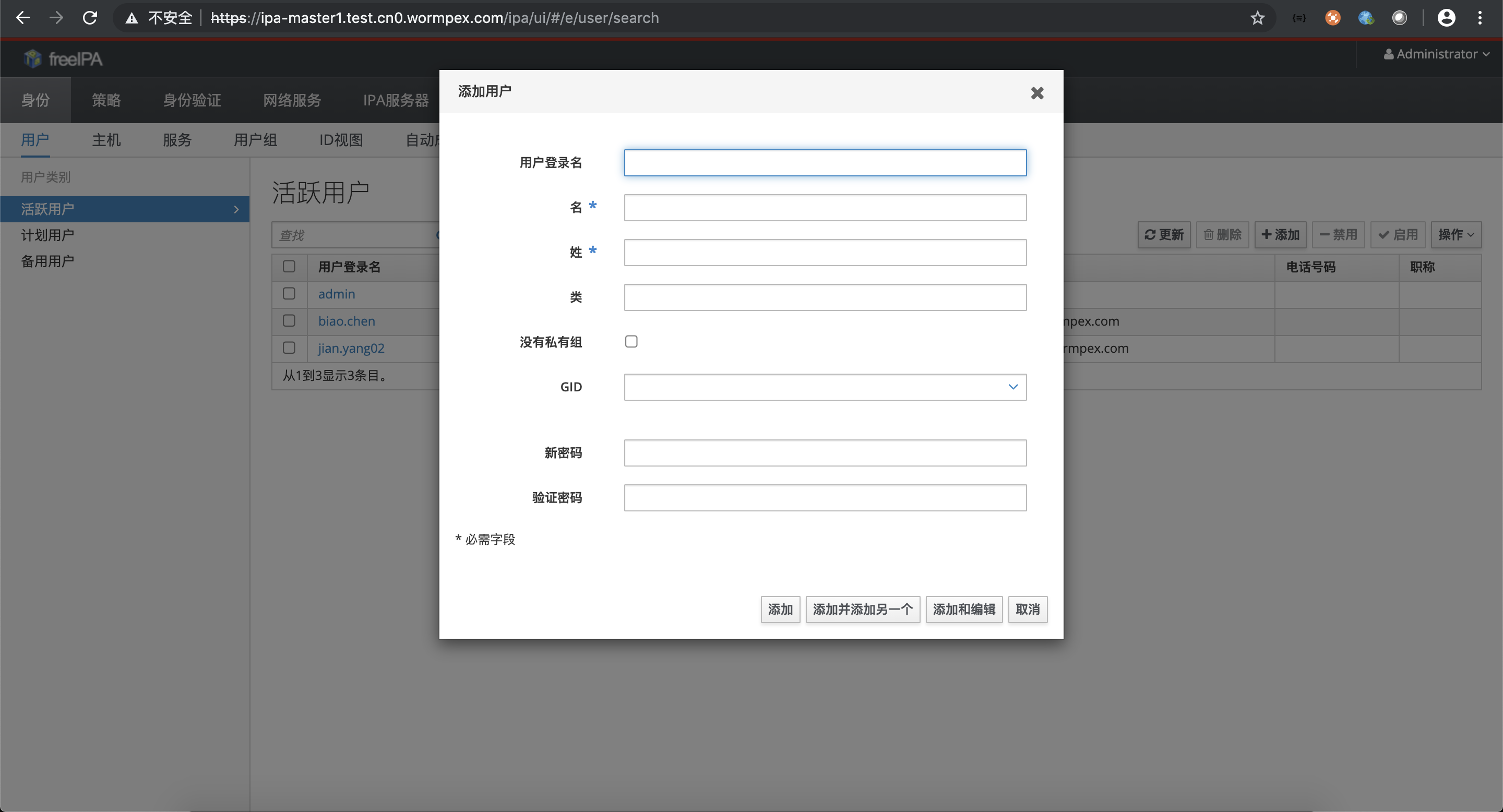
-
配置登录的策略,比如要配置一个超级管理员的用户组
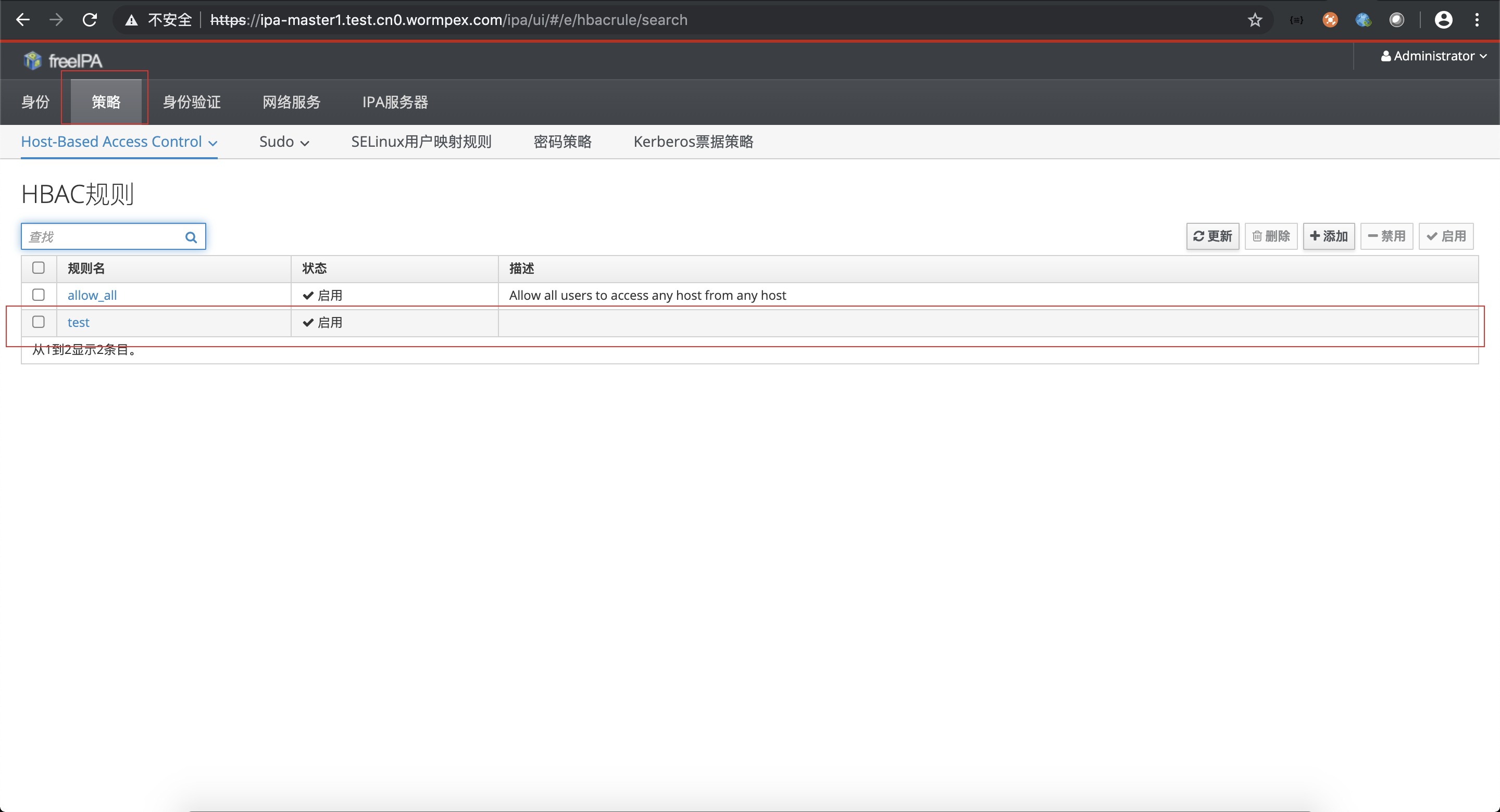
-
超级管理员组具有所有的权限
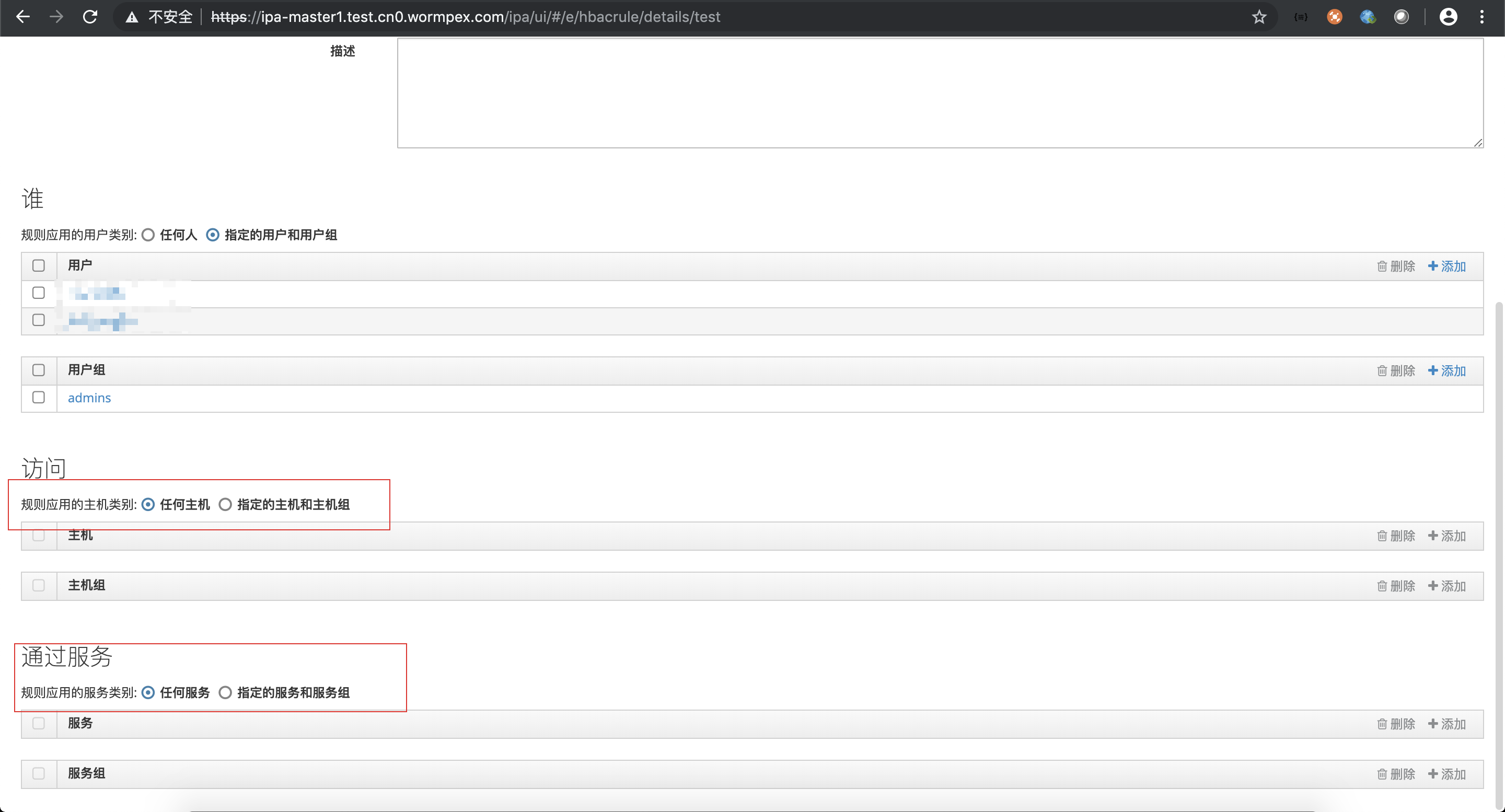
-
我们生产等录都是个人用户登录的,需要将个人用户加入到超级管理员组中admins
-
登录的client需要配置cat /etc/krb5.conf, 通常这个文件复制ipa-server所在服务器的/etc/krb5.conf 文件即可
includedir /etc/krb5.conf.d/
includedir /var/lib/sss/pubconf/krb5.include.d/
[logging]
default = FILE:/var/log/krb5libs.log
kdc = FILE:/var/log/krb5kdc.log
admin_server = FILE:/var/log/kadmind.log
[libdefaults]
default_realm = WORMPEX.COM
dns_lookup_realm = false
dns_lookup_kdc = true
rdns = false
ticket_lifetime = 24h
forwardable = true
udp_preference_limit = 0
default_ccache_name = KEYRING:persistent:%{uid}
[realms]
WORMPEX.COM = {
kdc = ipa-master1.test.cn0.wormpex.com:88 # 指定需要认证kdc主机
master_kdc = ipa-master1.test.cn0.wormpex.com:88 # 指定master的kdc
admin_server = ipa-master1.test.cn0.wormpex.com:749 # 指定admin用户所在的服务器
default_domain = wormpex.com # 指定域名,
pkinit_anchors = FILE:/var/lib/ipa-client/pki/kdc-ca-bundle.pem
pkinit_pool = FILE:/var/lib/ipa-client/pki/ca-bundle.pem
}
[domain_realm]
.wormpex.com = WORMPEX.COM
wormpex.com = WORMPEX.COM
ipa-master1.test.cn0.wormpex.com = WORMPEX.COM
[dbmodules]
WORMPEX.COM = {
db_library = ipadb.so
}
[plugins]
certauth = {
module = ipakdb:kdb/ipadb.so
enable_only = ipakdb
}
- 获取票据,
[root@localhost log]# kinit wakaka
Password for jian.yang02@WORMPEX.COM:
- 查看票据
[root@localhost log]# klist
Ticket cache: KEYRING:persistent:0:0
Default principal: wakaka@WORMPEX.COM
Valid starting Expires Service principal
06/19/2019 20:00:41 06/20/2019 20:00:37 krbtgt/WORMPEX.COM@WORMPEX.COM
- 登录服务器
[root@localhost log]# ssh wakaka@ipa-master1.test.cn0.wormpex.com
Last login: Wed Jun 19 18:51:24 2019 from 10.255.206.132
-sh-4.2$
查看到可以直接登录,但是命令行是这样的-sh-4.2$
这个需要在/etc/bashrc 中添加
[ "$PS1" = "\\s-\\v\\\$ " ] && PS1="\[\e[32m\][\u@\H \w]$\[\e[m\] "
我也添加了但是线上的服务器一登录就能出现这样的结果
[wakaka@ipa-master1.test.cn0.wormpex.com ~]$
我部署的测试服务器需要登录之后输入
-sh-4.2$ bash
[wakaka@ipa-master1.test.cn0.wormpex.com ~]$
原因是什么还需要研究
- 超级管理员的权限需要进行的配置
cat /etc/sudoers.d/02-ops
%admins ALL=(ALL) NOPASSWD: ALL
需要在这个目录下加入这个配置,原因是:切到root权限需要使用su -或者其他切root的方式,但是执行这些命令需要有root sudo 的权限






