freeradius client 和jradius安装编译
freeradius client
radtest只是用来调试的,radclient功能更强大。用法如下:
From the man page we can see that radclient gives us much more power as compared to radtest. The following command can be used as an equivalent to the radtest command used at the start of this chapter:
$> echo "User-Name=alice,User-Password=passme" | radclient 127.0.0.1 auth testing123
radclient的格式: Usage: radclient [options] server[:port] <command> [<secret>]
<command> 类型: One of auth, acct, status, coa, or disconnect.
如果不是调试模式的话,只会返回code码。
The response from radclient returns a code number and does not clearly indicate a pass or fail for an Access-Request. This is where you need to know the RADIUS packet codes as discussed in Chapter 1.
Here is the response of an Access-Accept packet (Code 2 成功):
Received response ID 32, code 2, length = 40 Framed-IP-Address = 192.168.1.65
Reply-Message = "Hello, alice"
Here is the response of an Access-Reject packet:(code 3 鉴权失败)
Received response ID 59, code 3, length = 34
Reply-Message = "Hello, alice"
jradius安装/编译/使用
当然还是优先参考官方文档:http://coova.github.io/JRadius/FreeRADIUS/
wget ftp://ftp.freeradius.org/pub/freeradius/freeradius-server-2.1.1.tar.bz2 bzcat freeradius-server-2.1.1.tar.bz2 | tar xf - cd freeradius-server-2.1.1 echo rlm_jradius >> src/modules/stable
./configure
make
make install
就是在解压后编译前,在 src/modules/stable文件添加一行rlm_jradius ,然后再编译就有freeradius对jradius的支持模块了。
修改freeradius的配置
etc/raddb/radiusd.conf 配置文件中添加下面的部分
modules { ... # configure the rlm_jradius module jradius { name = "example" # The "Requester" name (a single # JRadius server can have # multiple "applications") primary = "localhost" # Uses default port 1814 secondary = "192.168.0.1" # Fail-over server tertiary = "192.168.0.1:8002" # Fail-over server on port 8002 timeout = 1 # Connect Timeout onfail = NOOP # What to do if no JRadius # Server is found. Options are: # FAIL (default), OK, REJECT, NOOP keepalive = yes # Keep connections to JRadius pooled connections = 8 # Number of pooled JRadius connections } }
在sites-available/default配置文件中,各个模块添加jradius关键字
authorize {
...
jradius
}
post-auth {
...
jradius
Post-Auth-Type REJECT { # Use this to also process failures -
jradius # AccessReject replies
} # from the post-auth handler.
}
preacct {
...
jradius
}
accounting {
...
jradius
}
以上步骤freeradius部分已经配置好了。之后编译安装jradius
编译安装jradius
官方给的步骤
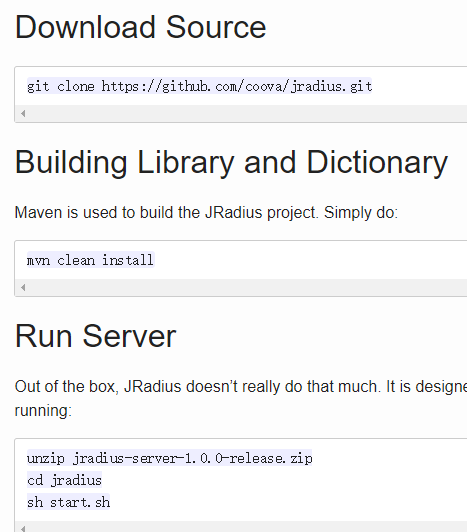
官方是先编译后解压,应该是先下载源码解压后在根目录用maven编译
mvn clean install
编译成功后,在 jradius/server/scripts 下有start.sh文件但是无法启动,找不到类,vim start.sh打开
(cd `dirname $0`; classpath=".:./lib" for jar in ./lib/*.jar; do classpath="$classpath:$jar" done CLASSPATH="$classpath" java net.jradius.StartSpring)
由于当前目录没有lib文件夹,找不到类,我直接修改脚本,
(cd `dirname $0`; classpath=".:./lib" for jar in /data/jradius/server/target/lib/*.jar; do classpath="$classpath:$jar" done CLASSPATH="$classpath" java net.jradius.StartSpring)
/data/jradius 是我的jradius安装目录,这样还不行,报错缺少配置文件,再把 jradius/server/config下的所以配置文件copy到start.sh的目录下,再次./start.sh启动就可以成功了。
接下来用java代码测试,测试代码可以参考:
public class JradiusTest { public static void main(String[] args) throws Exception { if(args.length!=4) { System.out.println("<host><secret><username><password>"); System.exit(2); } InetAddress host = InetAddress.getByName(args[0]); boolean aa=new JradiusTest().isRadius(host, 1812, 1813, "pap",args[2] , args[3], args[1], "110.110.110.110", 3, 3000); System.out.println("鉴权结果:"+aa); } /** * * @param host * The address for the radius server test. * @param authport * Radius authentication port * @param acctport * Radius accounting port - required by jradius * but not explicitly checked * @param authType * authentication type - pap or chap * @param user * user for Radius authentication * @param password * password for Radius authentication * @param secret * Radius shared secret * @param timeout * Timeout in milliseconds * @param retry * Number of times to retry * * @param nasid * NAS Identifier to use * * @return True if server, false if not. */ @SuppressWarnings("unused") private boolean isRadius(final InetAddress host, final int authport, final int acctport, final String authType, final String user, final String password, final String secret, final String nasid, final int retry, final int timeout) { boolean isRadiusServer = false; AttributeFactory.loadAttributeDictionary("net.jradius.dictionary.AttributeDictionaryImpl"); try { // final RadiusClient rc = new RadiusClient(host, secret, authport, acctport, convertTimeoutToSeconds(timeout)); final RadiusClient rc = new RadiusClient(host, secret, authport, acctport, timeout); final AttributeList attributes = new AttributeList(); attributes.add(new Attr_UserName(user)); attributes.add(new Attr_NASIdentifier(nasid)); attributes.add(new Attr_UserPassword(password)); final AccessRequest accessRequest = new AccessRequest(rc, attributes); final RadiusAuthenticator auth; if (authType.equalsIgnoreCase("chap")) { auth = new CHAPAuthenticator(); } else if (authType.equalsIgnoreCase("pap")) { auth = new PAPAuthenticator(); } else if (authType.equalsIgnoreCase("mschapv1")) { auth = new MSCHAPv1Authenticator(); } else if (authType.equalsIgnoreCase("mschapv2")) { auth = new MSCHAPv2Authenticator(); } else if (authType.equalsIgnoreCase("eapmd5")) { auth = new EAPMD5Authenticator(); } else if (authType.equalsIgnoreCase("eapmschapv2")) { auth = new EAPMSCHAPv2Authenticator(); } else { // LogUtils.warnf(this, "Unknown authenticator type '%s'", authType); return isRadiusServer; } RadiusPacket reply = rc.authenticate(accessRequest, auth, retry); isRadiusServer = reply instanceof AccessAccept; // LogUtils.debugf(this, "Discovered RADIUS service on %s", host.getCanonicalHostName()); } catch (final Throwable e) { // LogUtils.debugf(this, e, "Error while attempting to discover RADIUS service on %s", host.getCanonicalHostName()); isRadiusServer = false; } return isRadiusServer; } }
更多jradius客户端使用代码参考
github的example
和programcreek的example
https://www.programcreek.com/java-api-examples/index.php?api=net.jradius.client.RadiusClient
other :
我用上面代码去鉴权的时候,鉴权可以成功,但是jradius的服务端会报错
net.jradius.server.KeepAliveListener.run(): shutting down tcp socket listener java.nio.BufferUnderflowException at java.nio.Buffer.nextGetIndex(Buffer.java:498) at java.nio.HeapByteBuffer.getInt(HeapByteBuffer.java:355) at net.jradius.packet.Format.getUnsignedInt(Format.java:389) at net.jradius.freeradius.FreeRadiusListener.parseRequest(FreeRadiusListener.java:98) at net.jradius.server.ListenerRequest.getEventFromListener(ListenerRequest.java:78) at net.jradius.server.TCPListenerRequest.accept(TCPListenerRequest.java:72) at net.jradius.server.KeepAliveListener.run(KeepAliveListener.java:61)
而且freeradius的debug日志中看到,账号密码鉴权是成功的,但是rlm_jradius 发送数据的时候失败了。
测试代码中打印出reply.getCode() ,为2,说明鉴权是成功的,我不知道请求包缺少了必要的数据还是我配置文件没有弄对,导致数据包在FreeRadiusListener.parseRequest解析时报错。
研究后发现 上面的报错是应为ByteBuffer的limit小于实际的数据长度导致的,我以为是jradius本身的一个小bug,就注释掉FreeradiusListener.java 中96行的代码,重新编译运行,发现这个错虽然没了,但是又直接抛出了102行的异常。
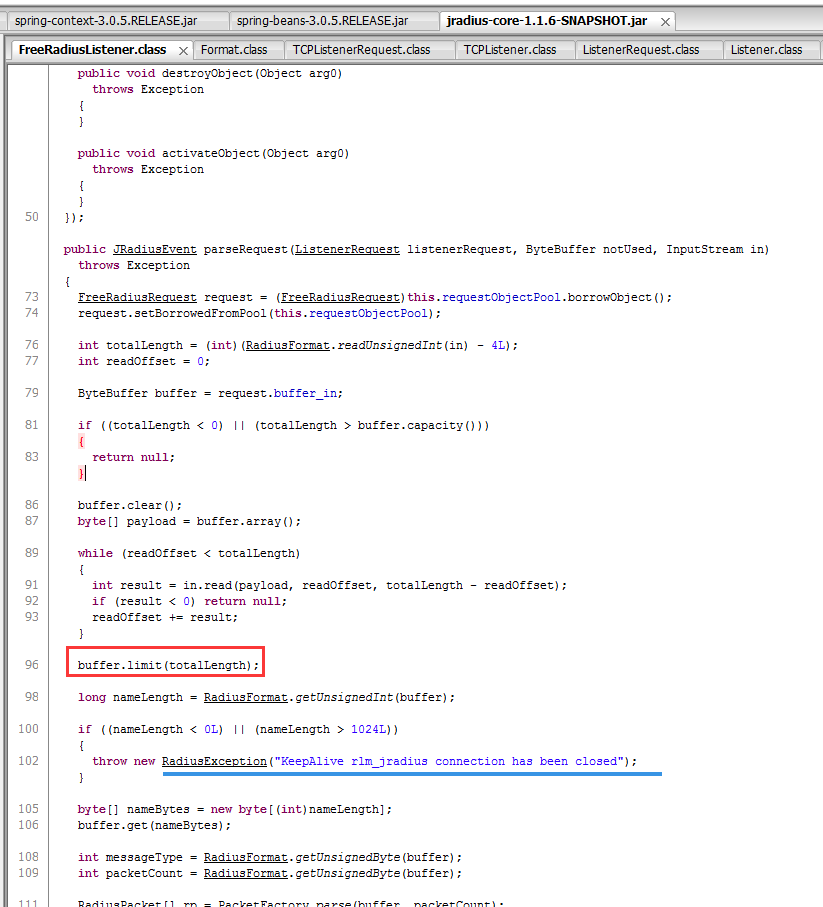
这个异常没有解决,没想明白。
参考:http://blog.csdn.net/lzz957748332/article/category/6017279


