vscode 代码无法转定义
方法1:
试着装其他版本的python或者pylance,有时候好使有时候不好使
方法2:
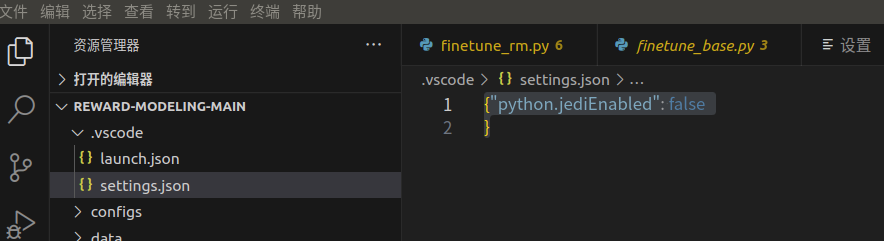
在当前目录下的.vscode文件夹下新建settings.json文件,在里面新增:
{"python.jediEnabled": false
}
关掉vscode项目再重打开,就可以了
方法3:
https://zhuanlan.zhihu.com/p/344118024
链接还介绍了Pylance
打开settings.json设置文件,打开方法为在VS Code中键入ctrl+shift+P全局快捷键,打开命令搜索窗,输入settings.json即可打开首选项。
打开发现该设置文件中并无此项(推断可能是设置为None),所以直接导致无法实现"转到定义"功能。于是,在json文件中手动加入上述配置代码:
"python.languageServer": "Jedi"
{
"python.pythonPath": "/anconda_install/envs/pytorch1.7/bin/python",
"python.languageServer": "Jedi"
}
好记性不如烂键盘---点滴、积累、进步!




【推荐】国内首个AI IDE,深度理解中文开发场景,立即下载体验Trae
【推荐】编程新体验,更懂你的AI,立即体验豆包MarsCode编程助手
【推荐】抖音旗下AI助手豆包,你的智能百科全书,全免费不限次数
【推荐】轻量又高性能的 SSH 工具 IShell:AI 加持,快人一步
· 震惊!C++程序真的从main开始吗?99%的程序员都答错了
· winform 绘制太阳,地球,月球 运作规律
· 【硬核科普】Trae如何「偷看」你的代码?零基础破解AI编程运行原理
· 上周热点回顾(3.3-3.9)
· 超详细:普通电脑也行Windows部署deepseek R1训练数据并当服务器共享给他人