vscode python 打断点调试配置launch.json
需要直接打开项目工程文件夹,然后点击左侧的蜘蛛按钮然后点击生成launch.json
launch.json
{
// 使用 IntelliSense 了解相关属性。
// 悬停以查看现有属性的描述。
// 欲了解更多信息,请访问: https://go.microsoft.com/fwlink/?linkid=830387
"version": "0.2.0",
"configurations": [
{
"name": "my-test-ddp",
"type": "python",
"request": "launch",
"program": "${file}",
"console": "integratedTerminal",
"justMyCode": true
}
]
}
然后在需要执行的脚本比如main.py 按F5运行。 但是需要确认一下界面右下脚点击选择执行python的环境
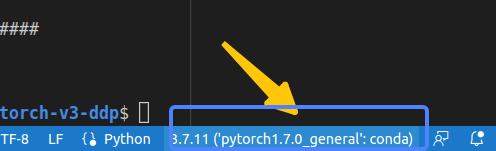
其他launch.json示例
{
// 使用 IntelliSense 了解相关属性。
// 悬停以查看现有属性的描述。
// 欲了解更多信息,请访问: https://go.microsoft.com/fwlink/?linkid=830387
"version": "0.2.0",
"configurations": [
{
"name": "Python: Current File",
"type": "python",
"request": "launch",
"program": "${file}",
"console": "integratedTerminal",
"justMyCode": true,
"args": [
"--img_dir",
"/data/img",
"--out_dir",
"/data/save",
"--purpose",
"mot",
]
},
{
"name": "dis train",
"type": "python",
"request": "launch",
"program": "/usr/local/lib/python3.6/dist-packages/torch/distributed/launch.py", //可执行文件路径
"console": "integratedTerminal",
"justMyCode": false,
"args": [
"--nnodes=1",
"--node_rank=-0",
"--master_addr=127.0.0.1",
"--nproc_per_node=2",
"--master_port=29320",
"tools/test_multi_batch.py",
// "--config",
// "--checkpoint",
// "runs/s1/latest.pth",
"--eval",
"segm",
"--out_dir",
"./result/annota",
"--eval-options",
"classwise=True",
"--launcher",
"pytorch"
],
"env": {
"CUDA_VISIBLE_DEVICES": "0,1"
},
},
{
"name": "single_train",
"type": "python",
"request": "launch",
"program": "${file}",
"console": "integratedTerminal",
"justMyCode": true,
"args": [
"--out_dir",
"./result/anno_single",
]
}
]
}
debug一闪而过或者没有任何反应
尝试着vscode的商店里面把python重新安装当前版本的以前年份,比如v2022.8.0。

有时候工作路径不是当前文件目录,需要在.vscode/launch.json添加"cwd": "${workspaceFolder}",
{
// Use IntelliSense to learn about possible attributes.
// Hover to view descriptions of existing attributes.
// For more information, visit: https://go.microsoft.com/fwlink/?linkid=830387
"version": "0.2.0",
"configurations": [
{
"name": "Python: Current File",
"type": "python",
"request": "launch",
"program": "/usr/local/lib/python3.6/dist-packages/torch/distributed/launch.py",
"console": "integratedTerminal",
"cwd": "${workspaceFolder}", ##################################添加这里
"args": [
"--nproc_per_node=1",
"/data/main.py",
]
}
]
}
好记性不如烂键盘---点滴、积累、进步!




【推荐】国内首个AI IDE,深度理解中文开发场景,立即下载体验Trae
【推荐】编程新体验,更懂你的AI,立即体验豆包MarsCode编程助手
【推荐】抖音旗下AI助手豆包,你的智能百科全书,全免费不限次数
【推荐】轻量又高性能的 SSH 工具 IShell:AI 加持,快人一步
· 全程不用写代码,我用AI程序员写了一个飞机大战
· DeepSeek 开源周回顾「GitHub 热点速览」
· 记一次.NET内存居高不下排查解决与启示
· MongoDB 8.0这个新功能碉堡了,比商业数据库还牛
· .NET10 - 预览版1新功能体验(一)