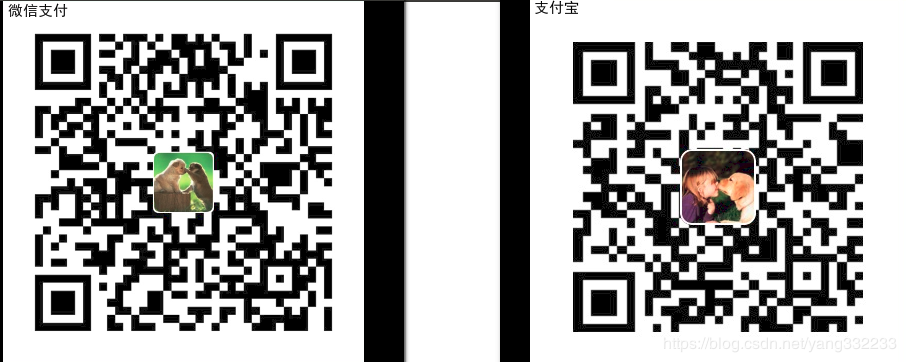libtorch 模型加密
pytorch/libtorch qq群: 1041467052
模型部署到现场为了防止泄密,需要加密。加密一方面可以防止泄密,另一方面可以便于模型跟踪管理,防止混淆。
libtorch的加载模型的函数,torch::jit::load();我点开load可以看到函数。有两个:
TORCH_API std::shared_ptr<script::Module> load(const std::string& filename,
c10::optional<c10::Device> device = c10::nullopt);
TORCH_API std::shared_ptr<script::Module> load(std::istream& in,
c10::optional<c10::Device> device = c10::nullopt);
一般我们都是用上面这个,直接给模型路径就可以了,下面这个是流,没用过。然后我试试下面这个流的怎么用。百度了一下istream如何赋值,发现
std::filebuf in;
if (!in.open(path_pt, std::ios::in)) {
std::cout << "fail to open file" << std::endl;
return 1;
}
std::istream ins(&in);
用std::filebuf读进来,再给istream就可以,然后送到load里面模型可以跑!所以问题就变得简单了,我只要把流加密保存,读进来的时候再解密送到load就可以。然而,事情总是不是这么一帆风顺的。
所以我就开始尝试流加密。
#include <iostream>
#include <fstream>
#include <string.h>
using namespace std;
int main()
{
string path_pt = "/data_2/everyday/0622/00000.pt";
std::filebuf in;
std::filebuf outbuf;
outbuf.open("/data_2/everyday/0622/1/0000-en-xor",std::ios::out);
if (!in.open(path_pt, std::ios::in)) {
std::cout << "fail to open file" << std::endl;
return 0;
}
FILE *in_file,*out_file;
in_file=fopen(path_pt.c_str(),"rb");//以读的方式打开二进制文件
char ch=fgetc(in_file);
string key = "1923456789765021";//"A34B123RTAa1qwe3";
int x = key.size();
int i = 0;
//这一断注释代码的功能是对文件的所有位加密,主要用于文本文件。
while(!feof(in_file))
{
ch = ch^key[i>=x?i=0:i++];
outbuf.sputc(ch);
ch=fgetc(in_file);
}
outbuf.sputc(ch);
outbuf.close();
}
这里通过异或加密了流并保存在本地。然后把加密的模型读到工程里面再解密
string path_pt = "/data_2/everyday/0622/1/0000-en-xor";
std::filebuf in, outbuf;
if (!in.open(path_pt, std::ios::in)) {
std::cout << "fail to open file" << std::endl;
return 1;
}
string key = "1923456789765021";//"A34B123RTAa1qwe3";
int x = key.size();
int i = 0;
do {
char ch = in.sgetc();
ch = ch^key[i>=x?i=0:i++];
outbuf.sputc(ch);
// std::cout << (int)ch<<std::endl;
} while ( in.snextc() != EOF );
outbuf.sputc(in.sgetc());
std::istream ins(&outbuf);
可是就是这里出问题了,这样整然后给libtorch的load函数,爆错。
Starting /data_2/everyday/0618/build-libtorch-refinenet-unknown-Default/example-app...
terminate called after throwing an instance of 'c10::Error'
what(): [enforce fail at inline_container.cc:130] . PytorchStreamReader failed checking magic number.
frame #0: c10::ThrowEnforceNotMet(char const*, int, char const*, std::__cxx11::basic_string<char, std::char_traits<char>, std::allocator<char> > const&, void const*) + 0x76 (0x7f3df37c4a76 in /data_1/Yang/project/2019/chejian/3rdparty/libtorch/lib/libc10.so)
frame #1: torch::jit::PyTorchStreamReader::valid(char const*) + 0x107 (0x7f3e04c7a5c7 in /data_1/Yang/project/2019/chejian/3rdparty/libtorch/lib/libcaffe2.so)
frame #2: torch::jit::PyTorchStreamReader::PyTorchStreamReader(std::__cxx11::basic_string<char, std::char_traits<char>, std::allocator<char> >, std::istream*) + 0x1ae (0x7f3e04c7b0ce in /data_1/Yang/project/2019/chejian/3rdparty/libtorch/lib/libcaffe2.so)
frame #3: torch::jit::load(std::istream&, c10::optional<c10::Device>) + 0x2d1 (0x7f3e08a3fda1 in /data_1/Yang/project/2019/chejian/3rdparty/libtorch/lib/libtorch.so.1)
frame #4: main + 0x291 (0x456947 in /data_2/everyday/0618/build-libtorch-refinenet-unknown-Default/example-app)
frame #5: __libc_start_main + 0xf0 (0x7f3df0015830 in /lib/x86_64-linux-gnu/libc.so.6)
frame #6: _start + 0x29 (0x44ddd9 in /data_2/everyday/0618/build-libtorch-refinenet-unknown-Default/example-app)
错误当然是看不懂,应该就是流不对呗。然后我就取出outbuf一两个看看:
do {
char ch = in.sgetc();
ch = ch^key[i>=x?i=0:i++];
outbuf.sputc(ch);
// std::cout << (int)ch<<std::endl;
} while ( in.snextc() != EOF );
outbuf.sputc(in.sgetc());
// outbuf.sputc(EOF);
char ch1 = outbuf.sgetc();
std::cout<<(int)ch1<<std::endl;
outbuf.snextc();
ch1 = outbuf.sgetc();
std::cout<<(int)ch1<<std::endl;
发现打印出来的全是-1.。。。。。咋回事呢?
是不是流你压到最后指针就在文件的最后,要把指针挪到最前面就可以了呢?然后各种查找资料,这个std::filebuf人家用的比较少,只有个c++官网介绍,http://www.cplusplus.com/reference/fstream/filebuf/。然后,找到了把指针移动到文件头的函数。
outbuf.pubseekpos(0,std::ios::in);
outbuf.pubsync();
可是还是不好使啊!难道函数的问题吗?
string path_pt = "/data_2/everyday/0622/1/0000-en-xor";
// std::filebuf in,outbuf;
std::filebuf in, outbuf;
if (!in.open(path_pt, std::ios::in)) {
std::cout << "fail to open file" << std::endl;
return 1;
}
long filesize1 = static_cast<long>((in.pubseekoff (0,std::ios::end,std::ios::in)));
in.pubseekpos(0,std::ios::in); //
char ch12 = in.sgetc();
std::cout<<(int)ch12<<std::endl;
in.snextc();
ch12 = in.sgetc();
std::cout<<(int)ch12<<std::endl;
我验证了直接读取本地的std::filebuf in可以,filesize1可以记录大小,当不进行in.pubseekpos(0,std::ios::in);再读就是-1.说明函数有效的。
然后我又实验,
string path_pt = "/data_2/everyday/0622/1/0000-en-xor";
// std::filebuf in,outbuf;
std::filebuf in, outbuf;
if (!in.open(path_pt, std::ios::in)) {
std::cout << "fail to open file" << std::endl;
return 1;
}
outbuf.open("/data_2/everyday/0622/1/0000-jiemi", std::ios::out);
string key = "1923456789765021";//"A34B123RTAa1qwe3";
int x = key.size();
int i = 0;
do {
char ch = in.sgetc();
ch = ch^key[i>=x?i=0:i++];
outbuf.sputc(ch);
// std::cout << (int)ch<<std::endl;
} while ( in.snextc() != EOF );
outbuf.sputc(in.sgetc());
outbuf.close();
我把解密之后的模型保存本地,然后再读取进来经过:
std::istream ins(&in);
std::shared_ptrtorch::jit::script::Module m_model = torch::jit::load(ins);
这两步是可以的!!!!!可是问题出现在哪里呢?主要问题在于直接解密的时候:
outbuf.snextc();
ch1 = outbuf.sgetc();
std::cout<<(int)ch1<<std::endl;
这里输出死活都是-1,。不知道为啥。。。
然后还有一个检查方法,就是std::istream ins(&in); 检测ins里面的东西。
std::istream ins(&in);
vector<char> v_ch;
char ch_tmp[1];
int cnt_ = 0;
while (ins.read(ch_tmp, 1))
{
cnt_ ++;
v_ch.push_back(ch_tmp[0]);
std::cout<<(int)ch_tmp[0] <<std::endl;
}
while(1);
正常可以推理的时候v_ch里面有2千万的数据,而直接在线解密的时候是0!。。折腾了好久无解,总感觉哪里还差一步就可以解决这个问题,也重定向了,无解。。。。
然后找来jiaming,他百度用了其他方法实验,反正只要把流塞到std::istream ins(&in);这里就可以了。
char* buf = nullptr;
string path_pt = "/data_2/everyday/0623/nice/jiami2";
string key = "QO1##gX@@3";
FILE* file = fopen(path_pt.c_str(), "r");
fseek(file, 0, SEEK_END);
unsigned size = ftell(file);
fseek(file, 0, SEEK_SET);
buf = (char*)malloc(size);
memset(buf,0,size);
unsigned int i=0,j=0;
while(!feof(file))
{
char ch = (fgetc(file))^(key[i>=key.length()?i=0:i++]);
buf[j++]=ch;
}
strstreambuf sbuf(buf, sizeof(buf));
// free(buf);
// buf = nullptr;
std::istream ins(&sbuf);
这样子报错:
terminate called after throwing an instance of 'c10::Error'
what(): [enforce fail at inline_container.cc:127] . PytorchStreamReader failed reading zip archive: not a ZIP archive
frame #0: c10::ThrowEnforceNotMet(char const*, int, char const*, std::__cxx11::basic_string<char, std::char_traits<char>, std::allocator<char> > const&, void const*) + 0x76 (0x7f362057fa76 in /data_1/Yang/project/2019/chejian/3rdparty/libtorch/lib/libc10.so)
frame #1: torch::jit::PyTorchStreamReader::valid(char const*) + 0xa6 (0x7f3631a35566 in /data_1/Yang/project/2019/chejian/3rdparty/libtorch/lib/libcaffe2.so)
frame #2: torch::jit::PyTorchStreamReader::PyTorchStreamReader(std::__cxx11::basic_string<char, std::char_traits<char>, std::allocator<char> >, std::istream*) + 0x1fb (0x7f3631a3611b in /data_1/Yang/project/2019/chejian/3rdparty/libtorch/lib/libcaffe2.so)
frame #3: torch::jit::load(std::istream&, c10::optional<c10::Device>) + 0x2d1 (0x7f36357fada1 in /data_1/Yang/project/2019/chejian/3rdparty/libtorch/lib/libtorch.so.1)
frame #4: main + 0x296 (0x45665c in /data_2/everyday/0618/build-libtorch-refinenet-unknown-Default/example-app)
frame #5: __libc_start_main + 0xf0 (0x7f361cdd0830 in /lib/x86_64-linux-gnu/libc.so.6)
frame #6: _start + 0x29 (0x44dae9 in /data_2/everyday/0618/build-libtorch-refinenet-unknown-Default/example-app)
然后,他说你把正常的和这个不正常的二进制流打印出来比较就是了。接在上面函数之后这么写的:
char* buf = nullptr;
string path_pt = "/data_2/everyday/0623/nice/jiami2";
string key = "QO1##gX@@3";
FILE* file = fopen(path_pt.c_str(), "r");
fseek(file, 0, SEEK_END);
unsigned size = ftell(file);
fseek(file, 0, SEEK_SET);
buf = (char*)malloc(size);
memset(buf,0,size);
unsigned int i=0,j=0;
while(!feof(file))
{
char ch = (fgetc(file))^(key[i>=key.length()?i=0:i++]);
buf[j++]=ch;
}
strstreambuf sbuf(buf, sizeof(buf));
std::istream ins(&sbuf);
vector<char> v_ch;
char ch_tmp[1];
while (ins.read(ch_tmp, 1))
{
v_ch.push_back(ch_tmp[0]);
std::cout<<(int)ch_tmp[0] <<std::endl;
}
while(1);
发现v_ch只要8位!!!为啥???前几位的文件流char如下:
80
75
3
4
0
0
8
8
0
0
59
124
-51
80
0
如果说遇到0就算截止,可是前8个本身就有0啊为啥不在之前截止。。无解。
可能是sizeof的问题,然后改成如下:
char* buf = nullptr;
string path_pt = "/data_2/everyday/0623/nice/jiami2";
string key = "QO1##gX@@3";
FILE* file = fopen(path_pt.c_str(), "r");
fseek(file, 0, SEEK_END);
unsigned size = ftell(file);
fseek(file, 0, SEEK_SET);
buf = (char*)malloc(size);
memset(buf,0,size);
unsigned int i=0,j=0;
while(!feof(file))
{
char ch = (fgetc(file))^(key[i>=key.length()?i=0:i++]);
buf[j++]=ch;
}
strstreambuf sbuf(buf, j);
std::istream ins(&sbuf);
vector<char> v_ch;
char ch_tmp[1];
while (ins.read(ch_tmp, 1))
{
v_ch.push_back(ch_tmp[0]);
std::cout<<(int)ch_tmp[0] <<std::endl;
}
while(1);
这回v_ch也有2千万的数据了,大小也是一样的,可以torch还是报错!!!然后jiamin说比较输出来的哪里不一样。因为cout打印终端,但是可以直接运行可执行文件让把输出的内容保存在本地。比如我这个工程构建会生成example的可执行文件。
然后,直接运行可执行文件:
./example &> 1.txt
就可以把打印的内容直接保存在文本。
这样,正常的和不正常的都保存,然后比较两个文本,发现不正常的最后比正常的多了一个数字。然后我把上面的代码改成:
strstreambuf sbuf(buf, j-1);
就可以了!!!!!!!!!!!!!!!!!!!!!!!!!!!!!!!!!!!!!!
这个小功能花费了一天半的时间,其实我一开始的半天就搞通可以流读到load里面,然后都是在解决上面的问题,std::filebuf的那个问题还不知道哪里有问题!
==============================================================================================
下面给出加密的代码:
#include <iostream>
#include <fstream>
#include<memory.h>
void ShowUsage()
{
std::cout << "Usage for encryption" << std::endl;
std::cout << "path_pt" << std::endl;
std::cout << "path_save_encryption" << std::endl;
// std::cout << "length" << std::endl;
std::cout << "example:\n ./encryption /data_2/small.pt /data_2/small_en" << std::endl;
return;
}
std::string rand_str(const int len)
{
srand( (unsigned)time( NULL ) );
std::string str;
char symbol[20] = {'!','@','#','$','%','^','&','*','(',')','?','.','<','>','~','-','+','{',']','['};
int i;
char ch;
for(i=0;i<len;++i)
{
switch((rand()%4))
{
case 1:
ch='A'+rand()%26;
break;
case 2:
ch='a'+rand()%26;
break;
case 3:
ch=symbol[rand()%20];
break;
default:
ch='0'+rand()%10;
break;
}
str += ch;
}
return str;
}
int main(int argc, char *argv[])
{
if(argc < 3)
{
ShowUsage();
return -1;
}
std::string str_len = "16";
std::string path_pt = argv[1];
std::string path_save_jiami = argv[2];
if(argc >= 4)
{
str_len = argv[3];
}
// std::string path_pt = "/data_2/everyday/0622/00000.pt";
// std::string path_save_jiami = "/data_2/everyday/0623/nice/jiami2";
// std::string str_len = "10";
int len = std::stoi(str_len);
std::string key = rand_str(len);
std::filebuf in;
std::filebuf outbuf;
outbuf.open(path_save_jiami,std::ios::out);
if (!in.open(path_pt, std::ios::in)) {
std::cout << "fail to open model pt" << std::endl;
std::cout << "please check path: " << path_pt << std::endl;
return 0;
}
FILE *in_file;
in_file=fopen(path_pt.c_str(),"rb");//以读的方式打开二进制文件
char ch=fgetc(in_file);
int i = 0;
while(!feof(in_file))
{
ch = ch^key[i>=key.size()?i=0:i++];
outbuf.sputc(ch);
ch=fgetc(in_file);
}
outbuf.sputc(ch);
outbuf.close();
std::cout<<"\nsuccess crerate encryption model!" << std::endl;
std::cout<<"key=\n"<< key << std::endl;
return 0;
}
解密的话上面零零散散的也有。
转载:https://www.cnblogs.com/573734817pc/p/11088858.html
python3利用cryptography 进行加密和解密
我们的日常工作中,一定会遇到需要加密的数据,比如:密码、私密信息... ...
我们不仅要对他们进行加密,更需要对他们进行解密,因为毕竟我们的用户应该不会看得懂加密过后的字符串吧!!!
在python强大的第三方插件库中,就有这么一个插件,很好的解决了我们的问题,这个插件的名为:cryptography
cryptography: 的目标是成为“人类易于使用的密码学包cryptography for humans”,就像 requests 是“人类易于使用的 HTTP 库HTTP for Humans”一样。这个想法使你能够创建简单安全、易于使用的加密方案。
cryptography安装。
如果你使用的 Python 版本是 3.5及以上, 你可以使用 pip 安装,如下:
pip install cryptography
cryptography加密。
我们使用 Fernet 对称加密算法,它保证了你加密的任何信息在不知道密码的情况下不能被篡改或读取。Fernet 还通过 MultiFernet 支持密钥轮换。
下面让我们看一个简单的例子:
from cryptography.fernet import Fernet
#生成秘钥cipher_key
cipher_key = Fernet.generate_key()
print(cipher_key)
cipher = Fernet(cipher_key)
text = b'My name is PanChao.'
#进行加密
encrypted_text = cipher.encrypt(text)
print(encrypted_text)
#进行解密
decrypted_text = cipher.decrypt(encrypted_text)
print(decrypted_text)
我们可以看到运行上面代码结果为:
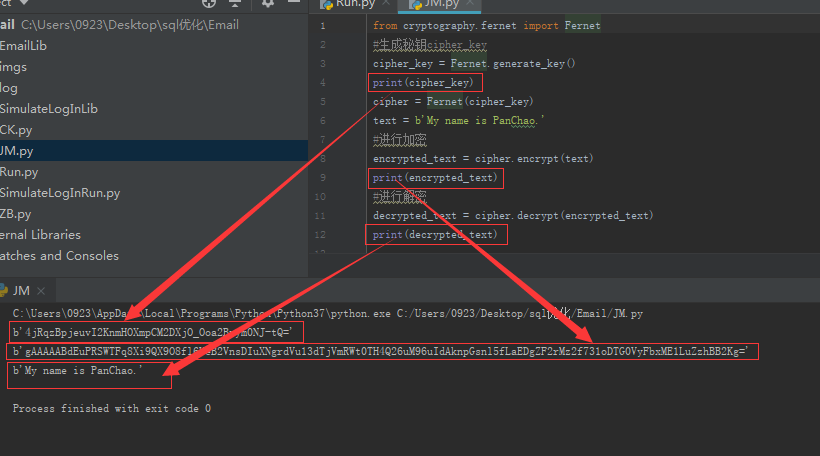
首先我们需要导入 Fernet,然后生成一个密钥。我们输出密钥看看它是什么样儿。如你所见,它是一个随机的字节串。如果你愿意的话,可以试着多运行 generate_key 方法几次,生成的密钥会是不同的。然后我们使用这个密钥生成 Fernet 密码实例。
现在我们有了用来加密和解密消息的密码。下一步是创建一个需要加密的消息,然后使用 encrypt 方法对它加密。我打印出加密的文本,然后你可以看到你再也读不懂它了。为了解密出我们的秘密消息,我们只需调用 decrypt 方法,并传入加密的文本作为参数。结果就是我们得到了消息字节串形式的纯文本。
以上浅显地介绍了cryptography 包的使用。不过这也确实给了你一个关于如何加密解密字符串的简述。请务必阅读文档,做做实验,看看还能做些什么!
下面附带一个des对称加密的python实现方法:
from pyDes import des, CBC, PAD_PKCS5
import binascii
# 秘钥
KEY = 'mHAxsLYz'
def des_encrypt(s):
"""
DES 加密
:param s: 原始字符串
:return: 加密后字符串,16进制
"""
secret_key = KEY
iv = secret_key
k = des(secret_key, CBC, iv, pad=None, padmode=PAD_PKCS5)
en = k.encrypt(s, padmode=PAD_PKCS5)
return binascii.b2a_hex(en)
def des_descrypt(s):
"""
DES 解密
:param s: 加密后的字符串,16进制
:return: 解密后的字符串
"""
secret_key = KEY
iv = secret_key
k = des(secret_key, CBC, iv, pad=None, padmode=PAD_PKCS5)
de = k.decrypt(binascii.a2b_hex(s), padmode=PAD_PKCS5)
return de
test = des_encrypt("panchao")
print(test)
print(des_descrypt(test))
小弟不才,同时谢谢友情赞助