Flink系列--Flink jdbc connector源码走读
Connector扩展说明
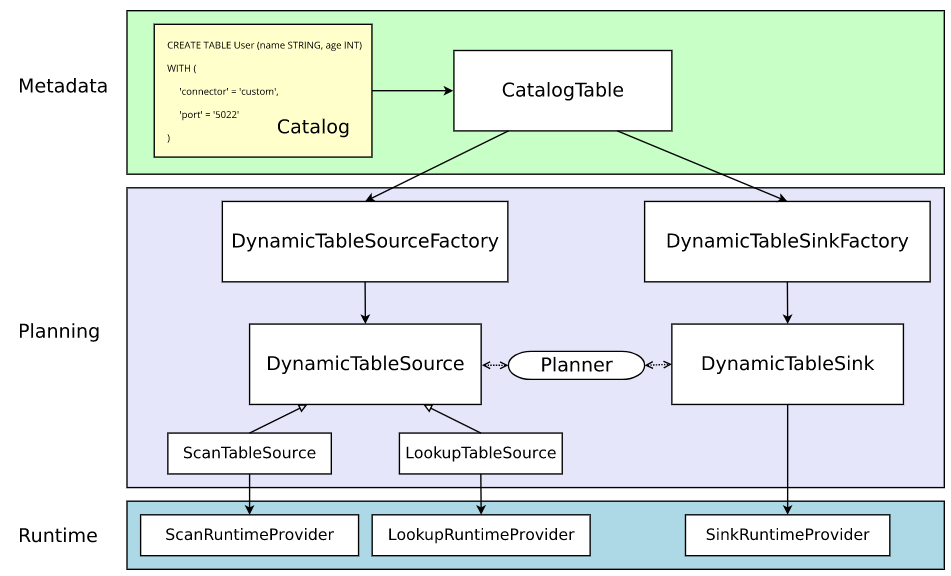
实现一个新的connector用户需要做的事情在上图中Planning部分,其中根据source还是sink来决定实现DynamicTableSourceFactory还是DynamicTableSinkFactory,也可以同时实现这两个接口。
以下针对JdbcDynamicTableFactory源码进行走读:
JdbcDynamicTableFactory
类主体结构
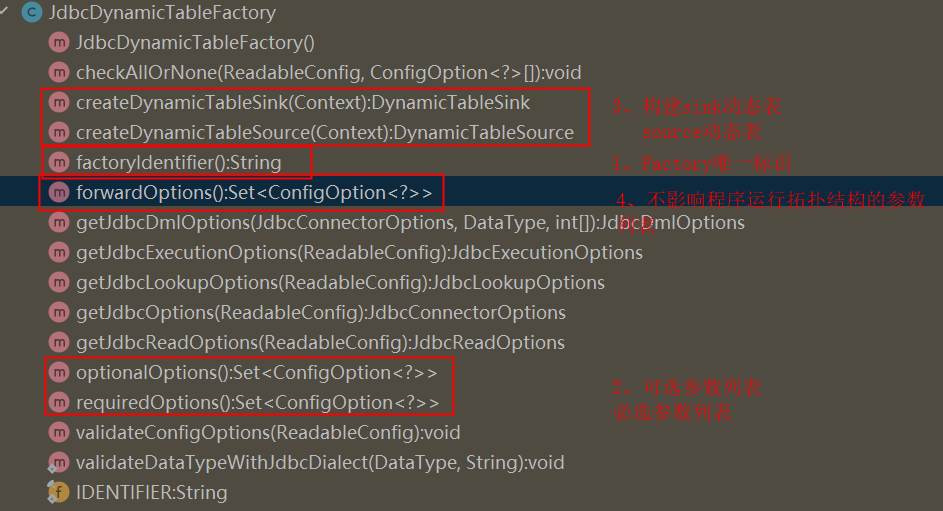
public static final String IDENTIFIER = "jdbc";
其他参数见类:JdbcConnectorOptions
public class JdbcConnectorOptions {
public static final ConfigOption<String> URL =
ConfigOptions.key("url")
.stringType()
.noDefaultValue()
.withDescription("The JDBC database URL.");
创建source动态表 :createDynamicTableSource
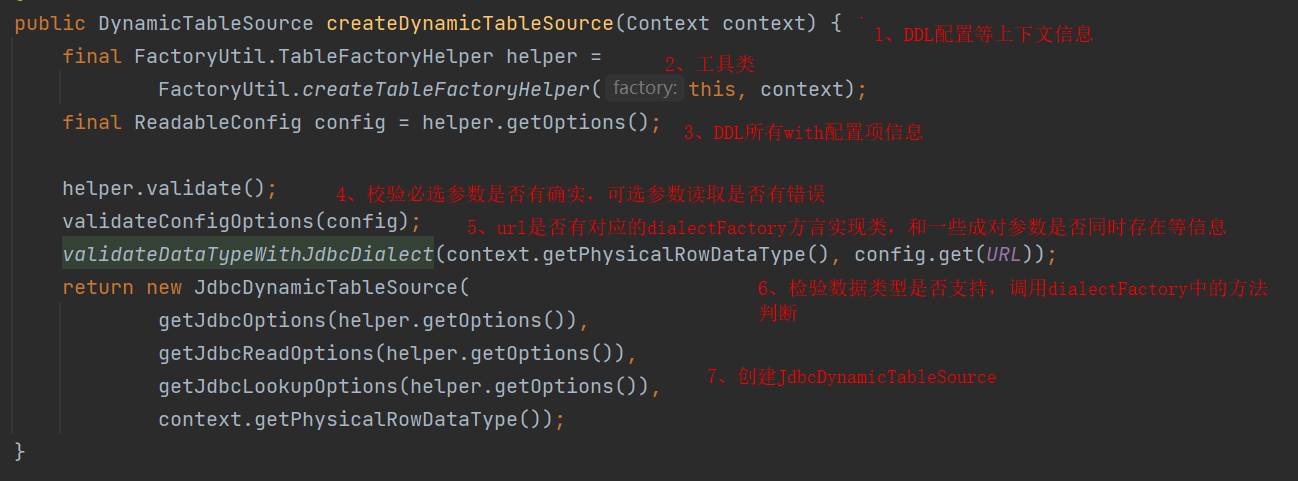
JdbcDynamicTableSource
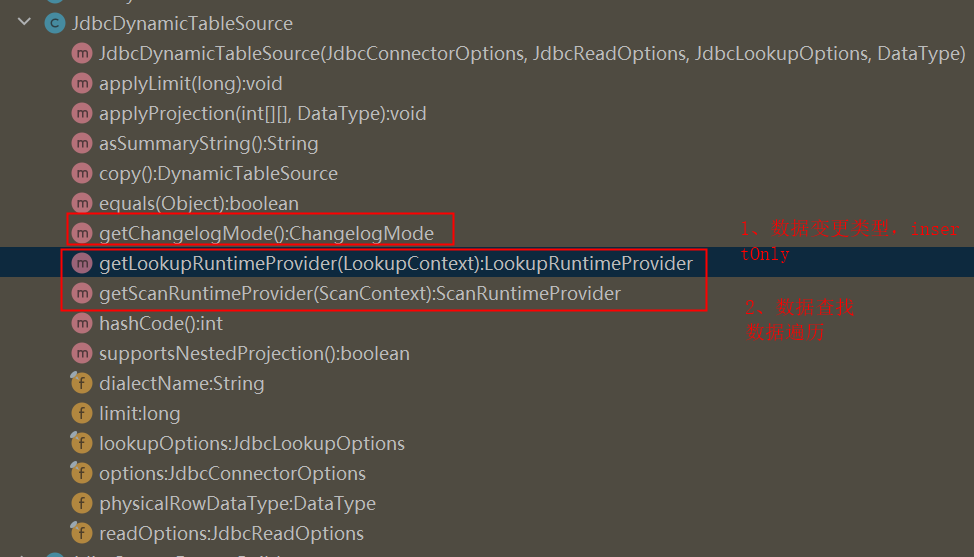
Lookup与scan接口对比请查看官网:
lookup 简单理解为根据提交查找,不必读取整个表,并且可以在需要时从(可能不断变化的)外部表中延迟获取各个值。
scan 在运行时扫描来自外部存储系统的所有行
接下来就是构造如何读取数据库数据的select语句了
1、设置驱动、url,数据库用户名密码等信息
2、设置其他参数,fetchsize,limit,分区条件
3、根据方言构建select,设置数据库中数据类型与flink数据类型映射关系转换器
等
RuntimeProvider
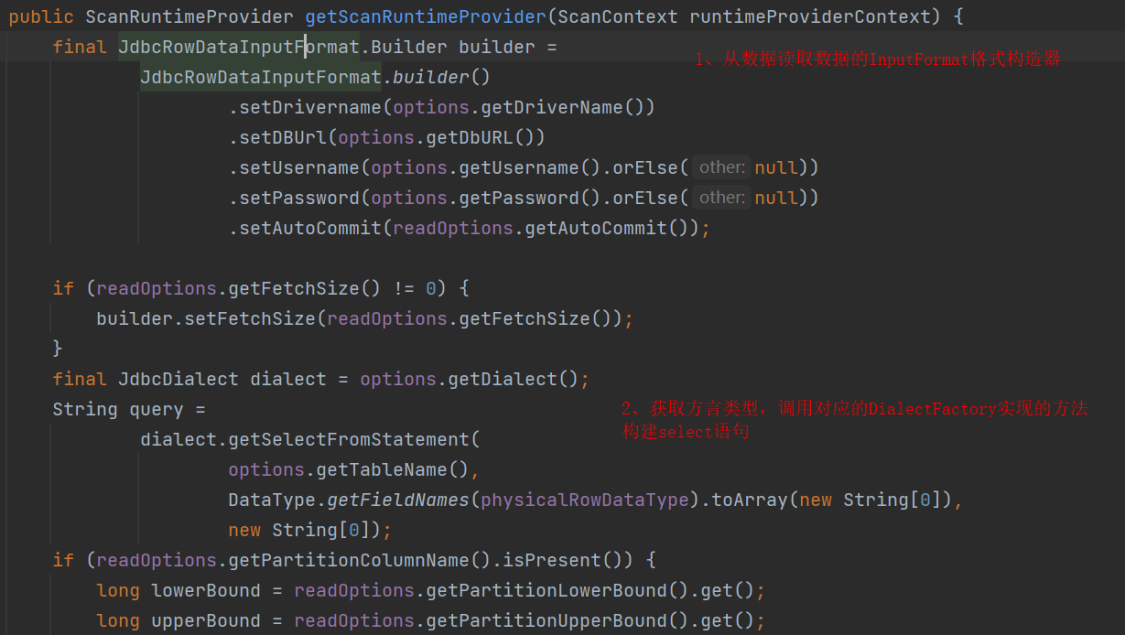
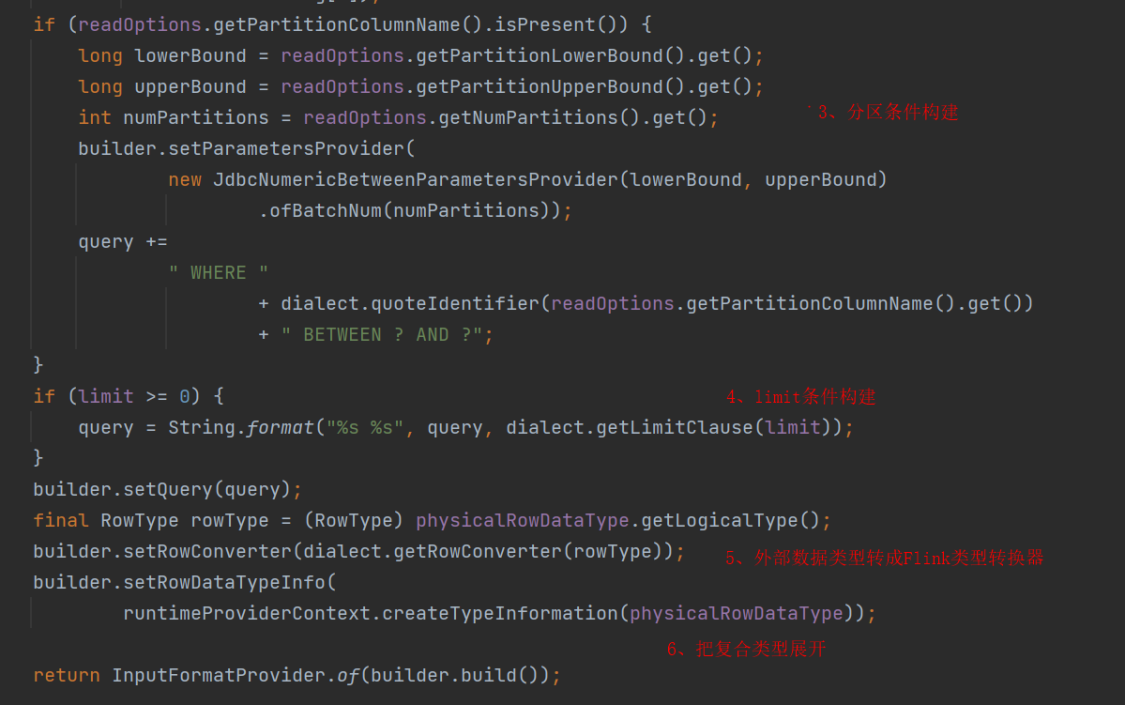
build返回的为JdbcRowDataInputFormat
public JdbcRowDataInputFormat build() {
if (this.queryTemplate == null) {
throw new NullPointerException("No query supplied");
}
if (this.rowConverter == null) {
throw new NullPointerException("No row converter supplied");
}
if (this.parameterValues == null) {
LOG.debug("No input splitting configured (data will be read with parallelism 1).");
}
return new JdbcRowDataInputFormat(
new SimpleJdbcConnectionProvider(connOptionsBuilder.build()),
this.fetchSize,
this.autoCommit,
this.parameterValues,
this.queryTemplate,
this.resultSetType,
this.resultSetConcurrency,
this.rowConverter,
this.rowDataTypeInfo);
}
JdbcRowDataInputFormat
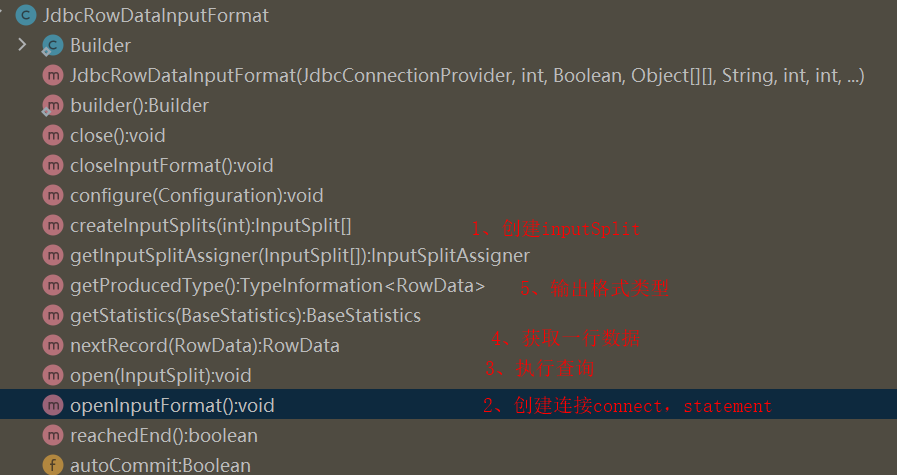
Connection获取
Connection dbConn = connectionProvider.getOrEstablishConnection();
SimpleJdbcConnectionProvider
@Override
public Connection getOrEstablishConnection() throws SQLException, ClassNotFoundException {
if (connection != null) {
return connection;
}
if (jdbcOptions.getDriverName() == null) {
connection =
DriverManager.getConnection(
jdbcOptions.getDbURL(),
jdbcOptions.getUsername().orElse(null),
jdbcOptions.getPassword().orElse(null));
} else {
Driver driver = getLoadedDriver();
Properties info = new Properties();
jdbcOptions.getUsername().ifPresent(user -> info.setProperty("user", user));
jdbcOptions.getPassword().ifPresent(password -> info.setProperty("password", password));
connection = driver.connect(jdbcOptions.getDbURL(), info);
if (connection == null) {
// Throw same exception as DriverManager.getConnection when no driver found to match
// caller expectation.
throw new SQLException(
"No suitable driver found for " + jdbcOptions.getDbURL(), "08001");
}
}
return connection;
}
读取一行数据
/**
* Stores the next resultSet row in a tuple.
*
* @param reuse row to be reused.
* @return row containing next {@link RowData}
* @throws IOException
*/
@Override
public RowData nextRecord(RowData reuse) throws IOException {
try {
if (!hasNext) {
return null;
}
RowData row = rowConverter.toInternal(resultSet);
// update hasNext after we've read the record
hasNext = resultSet.next();
return row;
} catch (SQLException se) {
throw new IOException("Couldn't read data - " + se.getMessage(), se);
} catch (NullPointerException npe) {
throw new IOException("Couldn't access resultSet", npe);
}
}
把resultSet转成rowData
AbstractJdbcRowConverter
@Override
public RowData toInternal(ResultSet resultSet) throws SQLException {
GenericRowData genericRowData = new GenericRowData(rowType.getFieldCount());
for (int pos = 0; pos < rowType.getFieldCount(); pos++) {
Object field = resultSet.getObject(pos + 1);
genericRowData.setField(pos, toInternalConverters[pos].deserialize(field));
}
return genericRowData;
}
Dialect方言选择
根据URL 通过DialectFactory选择方言和driver,并通过继承AbstractDialect实现对应的方言
JdbcDialectFactory识别不同的URL,对应不同的数据库类型
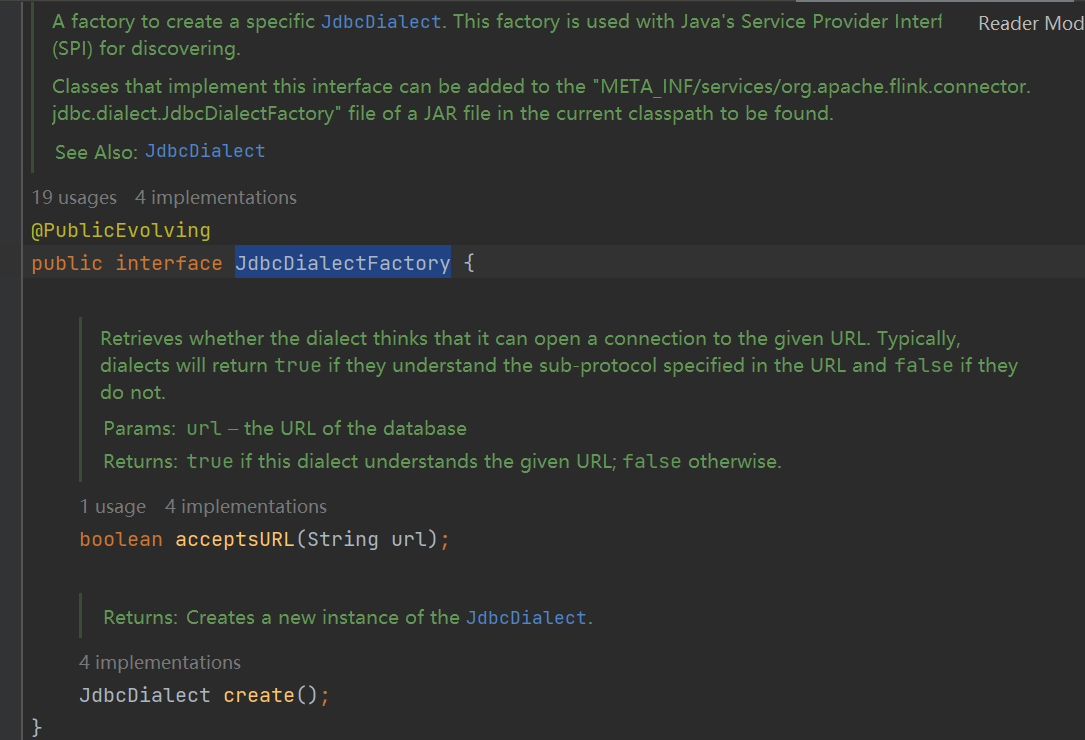
JdbcDialect
方言的接口,提供类型验证和类型转换,和insert,update,delete等语句的构造
扩展FLink jdbc connector 支持其它类型的DB数据库
扩展jdbc connector支持其它数据库需要做如下工作
1、DialectFactory实现
2、如下截图中添加上述新的实现类
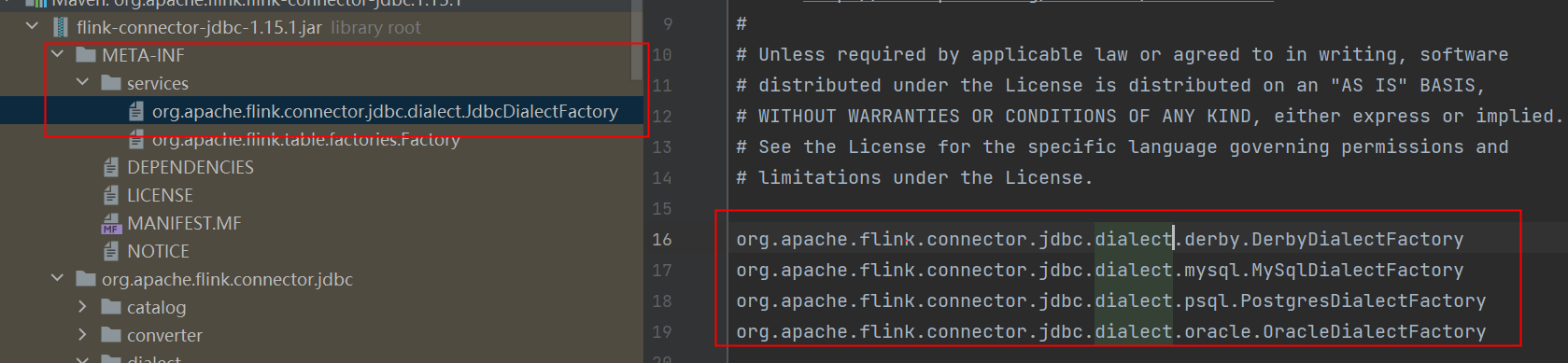
JdbcDynamicTableFactory如何生效呢?
FactoryUtil中类discoverFactories方法(java SPI机制)
static List<Factory> discoverFactories(ClassLoader classLoader) {
final List<Factory> result = new LinkedList<>();
ServiceLoaderUtil.load(Factory.class, classLoader)
.forEach(
loadResult -> {
if (loadResult.hasFailed()) {
if (loadResult.getError() instanceof NoClassDefFoundError) {
LOG.debug(
"NoClassDefFoundError when loading a "
+ Factory.class
+ ". This is expected when trying to load a format dependency but no flink-connector-files is loaded.",
loadResult.getError());
// After logging, we just ignore this failure
return;
}
throw new TableException(
"Unexpected error when trying to load service provider for factories.",
loadResult.getError());
}
result.add(loadResult.getService());
});
return result;
}
本文来自博客园,作者:life_start,转载请注明原文链接:https://www.cnblogs.com/yangh2016/p/16697300.html




