运行service iptables status时报错;
运行service iptables status出现
Redirecting to /bin/systemctl status iptables.service
Unit iptables.service could not be found.如下图
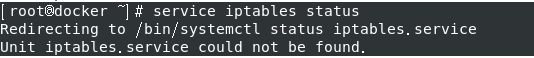
解决办法:
yum install iptables-services
基本操作
-
-
service iptables stop
-
-
service iptables start
-
-
service iptables restart
- # 永久关闭防火墙
- chkconfig iptables off
- chkconfig iptables on
开启80端口
firewall-cmd --zone=public --add-port=80/tcp --permanent (--permanent永久生效,没有此参数重启后失效)
提示success,表示设置成功,这样就可以继续后面的设置了。
systemctl status firewalld查看firewalld状态,发现当前是dead状态,即防火墙未开启
ystemctl start firewalld开启防火墙,没有任何提示即开启成功。
通过systemctl status firewalld查看firewalld状态,显示running即已开启了。
重启防火墙
service iptables restart



 浙公网安备 33010602011771号
浙公网安备 33010602011771号