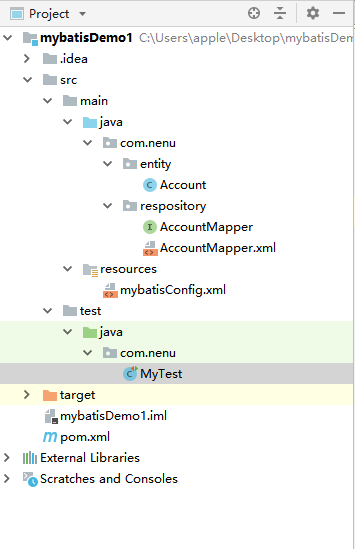mybatis使用mapper代理进行各种数据库操作
本文使用mybatis对一个简单的数据表实现各种各样的增删改查工作,对mybatis中Mapper.xml配置详解
进行实操,步骤简单,本人亲测全部通过
注:我的项目目录:
下面开始吧
1.建立数据库表
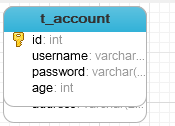
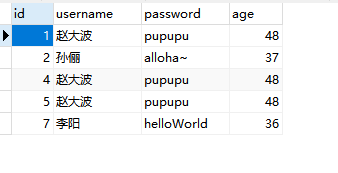
建立数据库表SQL语句:
/* Navicat MySQL Data Transfer Source Server : localhost Source Server Version : 50621 Source Host : localhost:3306 Source Database : test Target Server Type : MYSQL Target Server Version : 50621 File Encoding : 65001 Date: 2020-03-13 10:54:31 */ SET FOREIGN_KEY_CHECKS=0; -- ---------------------------- -- Table structure for t_account -- ---------------------------- DROP TABLE IF EXISTS `t_account`; CREATE TABLE `t_account` ( `id` int(11) NOT NULL AUTO_INCREMENT, `username` varchar(11) DEFAULT NULL, `password` varchar(11) DEFAULT NULL, `age` int(11) DEFAULT NULL, PRIMARY KEY (`id`) ) ENGINE=InnoDB AUTO_INCREMENT=8 DEFAULT CHARSET=utf8; -- ---------------------------- -- Records of t_account -- ---------------------------- INSERT INTO `t_account` VALUES ('1', '赵大波', 'pupupu', '48'); INSERT INTO `t_account` VALUES ('2', '孙俪', 'alloha~', '37'); INSERT INTO `t_account` VALUES ('4', '赵大波', 'pupupu', '48'); INSERT INTO `t_account` VALUES ('5', '赵大波', 'pupupu', '48'); INSERT INTO `t_account` VALUES ('7', '李阳', 'helloWorld', '36');
2.新建项目,配置maven:
<?xml version="1.0" encoding="UTF-8"?> <project xmlns="http://maven.apache.org/POM/4.0.0" xmlns:xsi="http://www.w3.org/2001/XMLSchema-instance" xsi:schemaLocation="http://maven.apache.org/POM/4.0.0 http://maven.apache.org/xsd/maven-4.0.0.xsd"> <modelVersion>4.0.0</modelVersion> <groupId>com.nenu</groupId> <artifactId>mybatisDemo1</artifactId> <version>1.0-SNAPSHOT</version> <dependencies> <dependency> <groupId>org.mybatis</groupId> <artifactId>mybatis</artifactId> <version>3.4.6</version> </dependency> <dependency> <groupId>mysql</groupId> <artifactId>mysql-connector-java</artifactId> <version>8.0.11</version> </dependency> <dependency> <groupId>junit</groupId> <artifactId>junit</artifactId> <version>4.13</version> </dependency> </dependencies> <!--支持把xml配置文件放在resources以外的地方,不加这些AccountMapper.xml读取不到--> <build> <resources> <resource> <directory>src/main/java</directory> <includes> <include>**/*.xml</include> </includes> </resource> </resources> </build> </project>
3.新建实体类Account
package com.nenu.entity; public class Account { private int id; private String username; private String password; private int age; public Account() { } public Account(int id, String username, String password, int age) { this.id = id; this.username = username; this.password = password; this.age = age; } public int getId() { return id; } public void setId(int id) { this.id = id; } public String getUsername() { return username; } public void setUsername(String username) { this.username = username; } public String getPassword() { return password; } public void setPassword(String password) { this.password = password; } public int getAge() { return age; } public void setAge(int age) { this.age = age; } @Override public String toString() { return "Account{" + "id=" + id + ", username='" + username + '\'' + ", password='" + password + '\'' + ", age=" + age + '}'; } }
4.在mybatisConfig.xml配置连接数据库属性
<?xml version="1.0" encoding="UTF-8"?> <!DOCTYPE configuration PUBLIC "-//mybatis.org//DTD Config 3.0//EN" "http://mybatis.org/dtd/mybatis-3-config.dtd"> <configuration> <environments default="development"> <environment id="development"> <transactionManager type="JDBC"></transactionManager> <dataSource type="POOLED"> <property name="driver" value="com.mysql.jdbc.Driver"/> <property name="url" value="jdbc:mysql://localhost:3306/test?serverTimezone=UTC"/> <property name="username" value="root"/> <property name="password" value="root"/> </dataSource> </environment> </environments> <mappers> <mapper resource="com\nenu\respository\AccountMapper.xml"/> </mappers> </configuration>
5.配置AccountMapper映射
(1)配置映射接口: AccountMapper
package com.nenu.respository; import com.nenu.entity.Account; import java.util.List; public interface AccountMapper { //增加 public int save(Account account); //更改 public int update(Account account); //删除 public int deleteById(int id); //查询所有 public List<Account> findAll(); //通过某或某几个条件查询 public Account findById(int id); public List<Account> findByName(String name); public Account findById2(Integer id); public Account findById3(Long id); public List<Account> findByNameAndAge(String username, int age); //计数 public int count(); public Integer count2(); //通过id找username public String findNameById(int id); }
(2)配置映射对应的xml文件:AccountMapper.xml
<?xml version="1.0" encoding="UTF-8"?> <!DOCTYPE mapper PUBLIC "-//mybatis.org//DTD Config 3.0//EN" "http://mybatis.org/dtd/mybatis-3-mapper.dtd"> <!--写对应的接口名--> <mapper namespace="com.nenu.respository.AccountMapper"> <!--public int save(Account account);--> <insert id="save" parameterType="com.nenu.entity.Account"> insert into t_account(username, password, age)values(#{username}, #{password}, #{age}) </insert> <!--public int update(Account account);--> <update id="update" parameterType="com.nenu.entity.Account"> update t_account set username = #{username}, password = #{password}, age = #{age} where id = #{id} </update> <!--public int deleteById(int id);--> <delete id="deleteById" parameterType="int"> delete from t_account where id = #{id} </delete> <!--public List<Account> findAll();--> <select id="findAll" resultType="com.nenu.entity.Account"> select * from t_account </select> <!--public Account findById(int id);--> <select id="findById" resultType="com.nenu.entity.Account"> select * from t_account where id = #{id} </select> <!--public Account findByName(String name);--> <select id="findByName" parameterType="java.lang.String" resultType="com.nenu.entity.Account"> select * from t_account where username = #{username} </select> <!--public Account findById2(Integer id);--> <select id="findById2" parameterType="java.lang.Integer" resultType="com.nenu.entity.Account"> select * from t_account where id = #{id} </select> <!--public Account findById3(Long id);--> <select id="findById3" parameterType="java.lang.Long" resultType="com.nenu.entity.Account"> select * from t_account where id = #{id} </select> <!--public Account findByNameAndAge(String username, int age);--> <select id="findByNameAndAge" resultType="com.nenu.entity.Account"> select * from t_account where username = #{param1} and age = #{param2} </select> <!--public int count();--> <select id="count" resultType="int"> select count(id) from t_account </select> <!--public Integer count2();--> <select id="count2" resultType="java.lang.Integer"> select count(id) from t_account </select> <!--public String findNameById();--> <select id="findNameById" resultType="java.lang.String"> select username from t_account where id = #{id} </select> </mapper>
6.进行测试
<?xml version="1.0" encoding="UTF-8"?> <project xmlns="http://maven.apache.org/POM/4.0.0" xmlns:xsi="http://www.w3.org/2001/XMLSchema-instance" xsi:schemaLocation="http://maven.apache.org/POM/4.0.0 http://maven.apache.org/xsd/maven-4.0.0.xsd"> <modelVersion>4.0.0</modelVersion> <groupId>com.nenu</groupId> <artifactId>mybatisDemo1</artifactId> <version>1.0-SNAPSHOT</version> <dependencies> <dependency> <groupId>org.mybatis</groupId> <artifactId>mybatis</artifactId> <version>3.4.6</version> </dependency> <dependency> <groupId>mysql</groupId> <artifactId>mysql-connector-java</artifactId> <version>8.0.11</version> </dependency> <dependency> <groupId>junit</groupId> <artifactId>junit</artifactId> <version>4.13</version> </dependency> </dependencies> <!--支持把xml配置文件放在resources以外的地方,不加这些AccountMapper.xml读取不到--> <build> <resources> <resource> <directory>src/main/java</directory> <includes> <include>**/*.xml</include> </includes> </resource> </resources> </build> </project>
对应各种操作Mapper代码在mybatis中Mapper.xml配置详解 中有详细介绍,本文为其对应实操。
mybatis使用mapper代理进行各种数据库操作~小伙伴们加油!