如何查看selenium api文档
参考文章:https://www.cnblogs.com/yoyoketang/p/6189740.html
环境:windows + python3 + selenium3
打开cmd,执行命令:python -m pydoc -p 6666

在ie浏览器上输入打开网址http://localhost:6666/
找到selenium安装目录
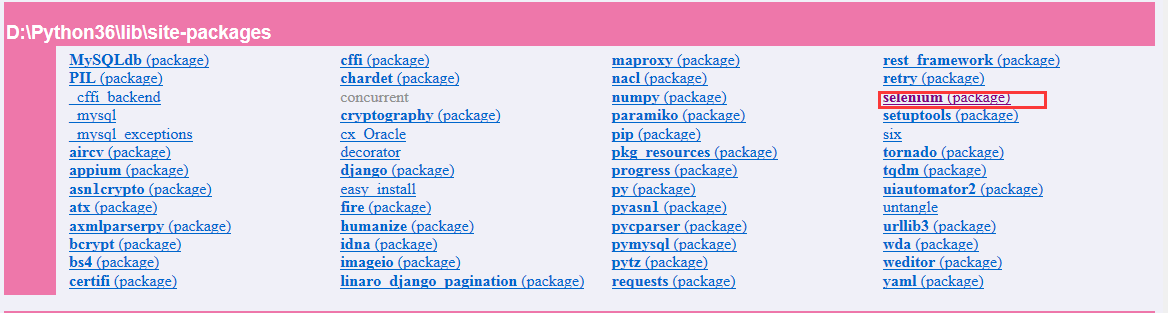
打开的selenium>webdriver>firefox>webdriver,最终路径:http://localhost:6666/selenium.webdriver.firefox.webdriver.html
最终看到的这些就是selenium的webdriver API帮助文档啦



