CentOS更换yum源
在此之前,可以先了解下:
一、操作步骤
1. 备份原始的yum源
2. 下载对应版本的repo文件
注意这里下载的是Centos-8的
3. 清除旧的yum缓存并生成新的yum缓存
4. 更新
二、扩展
1.如何查看自己的版本
2.如何查看其他版本的yum源
阿里云repo: https://mirrors.aliyun.com/repo
阿里云镜像仓库: https://mirrors.aliyun.com
腾讯云repo:https://mirrors.tencent.com/repo
腾讯云镜像仓库:https://mirrors.tencent.com
3./etc/yum.repos.d下面文件太多,可以删除不?
可以删除,重新执行第一节的操作就好了,更新后会重新拉缓存文件的。
4.腾讯云和阿里云哪个好用点?
哈哈,你猜腾讯云怎么看.
5.其他软件加速
这个要去看官方文档,比如腾讯的在这里。
__EOF__
本文作者:羊37
本文链接:https://www.cnblogs.com/yang37/p/17103566.html
关于博主:评论和私信会在第一时间回复。或者直接私信我。
版权声明:本博客所有文章除特别声明外,均采用 BY-NC-SA 许可协议。转载请注明出处!
声援博主:如果您觉得文章对您有帮助,可以点击文章右下角【推荐】一下。您的鼓励是博主的最大动力!
本文链接:https://www.cnblogs.com/yang37/p/17103566.html
关于博主:评论和私信会在第一时间回复。或者直接私信我。
版权声明:本博客所有文章除特别声明外,均采用 BY-NC-SA 许可协议。转载请注明出处!
声援博主:如果您觉得文章对您有帮助,可以点击文章右下角【推荐】一下。您的鼓励是博主的最大动力!

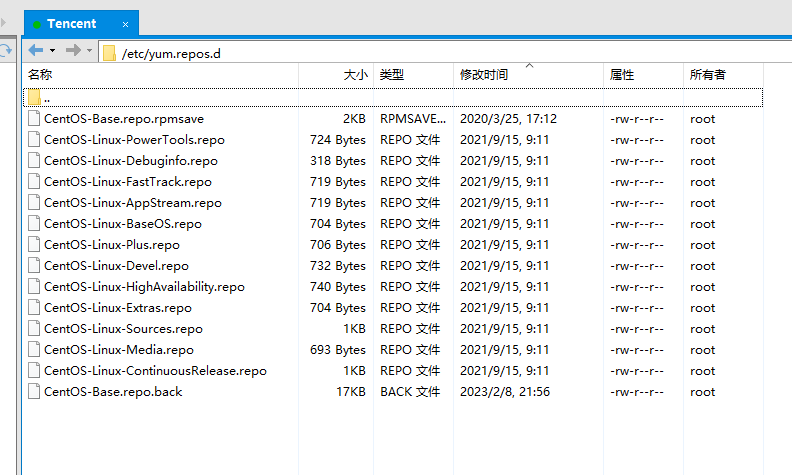
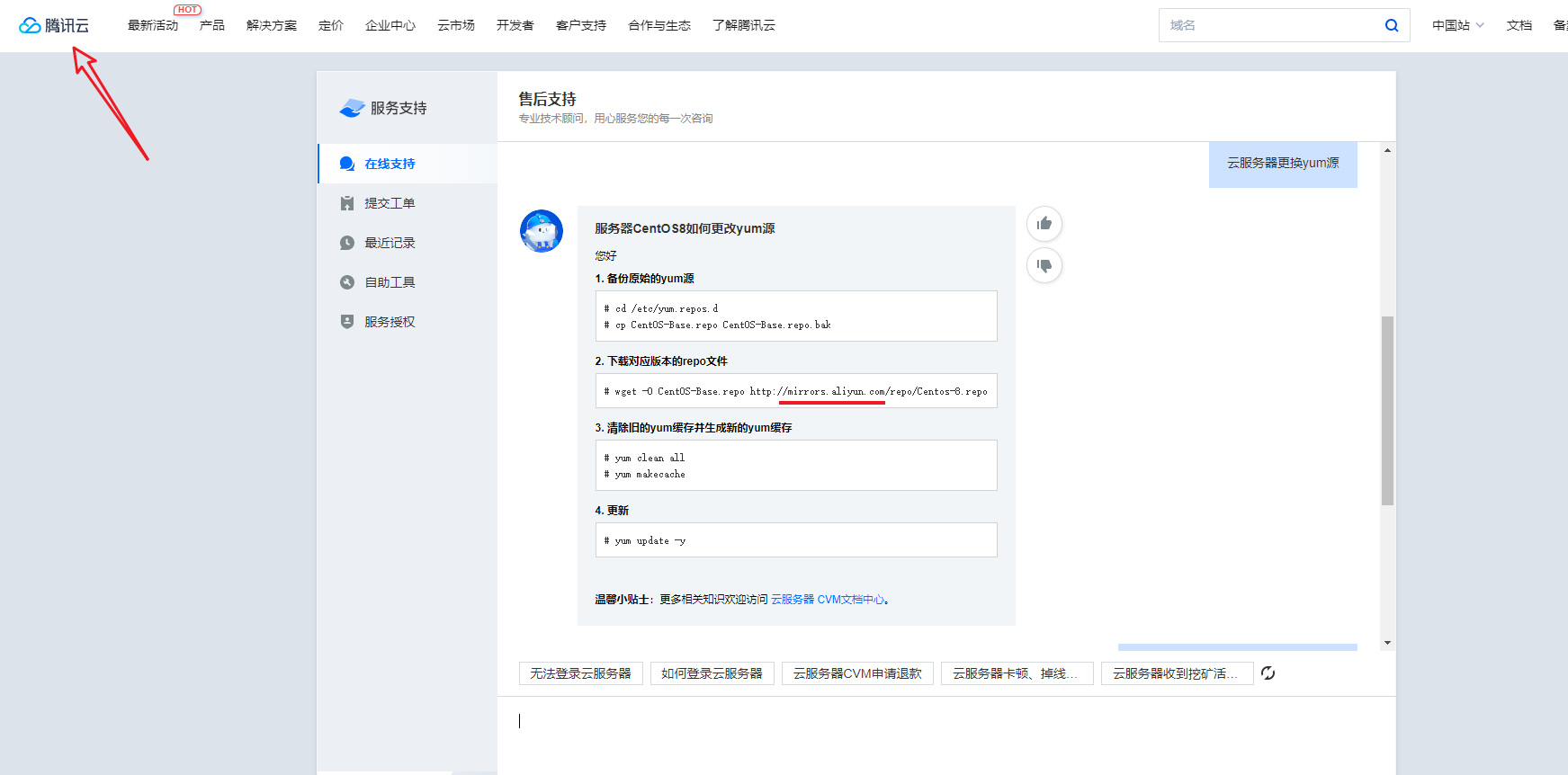


【推荐】国内首个AI IDE,深度理解中文开发场景,立即下载体验Trae
【推荐】编程新体验,更懂你的AI,立即体验豆包MarsCode编程助手
【推荐】抖音旗下AI助手豆包,你的智能百科全书,全免费不限次数
【推荐】轻量又高性能的 SSH 工具 IShell:AI 加持,快人一步
· 阿里最新开源QwQ-32B,效果媲美deepseek-r1满血版,部署成本又又又降低了!
· Manus重磅发布:全球首款通用AI代理技术深度解析与实战指南
· 开源Multi-agent AI智能体框架aevatar.ai,欢迎大家贡献代码
· 被坑几百块钱后,我竟然真的恢复了删除的微信聊天记录!
· AI技术革命,工作效率10个最佳AI工具
2022-02-08 SM2签名结果的分析(ASN1、142、128)