先来看下ckeditor编辑器的外貌
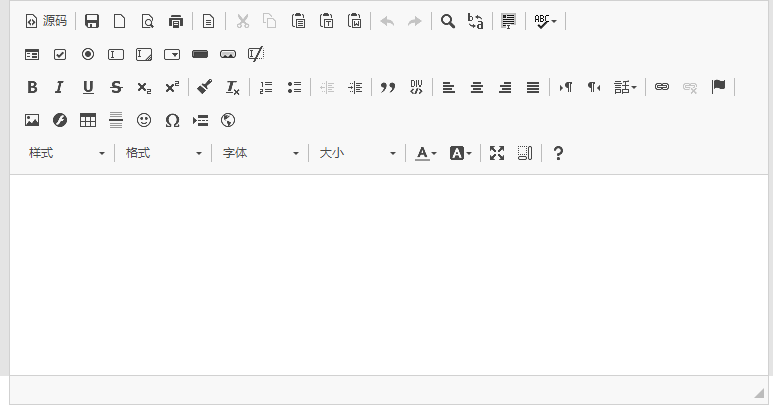
接下按照步骤讲解使用过程:
步骤一:将下图的编辑器文件拷贝到相应的静态文件目录
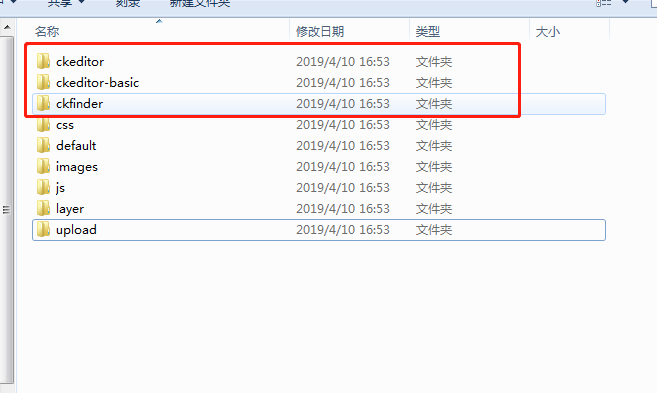
百度网盘链接:
链接:https://pan.baidu.com/s/1H_asWE8LXkOJFZ46CvW_zw 提取码:u1g9
步骤二:页面引用ckeditor编辑器,使用一个简单的表单来做实例
test.jsp
<%@ page language="java" contentType="text/html; charset=UTF-8" pageEncoding="UTF-8"%> <%@ taglib prefix="c" uri="http://java.sun.com/jsp/jstl/core"%> <%@ taglib prefix="fn" uri="http://java.sun.com/jsp/jstl/functions"%> <%@ taglib prefix="fmt" uri="http://java.sun.com/jstl/fmt_rt"%> <% String path = request.getContextPath(); request.setAttribute("path", path); response.setHeader("Pragma", "No-cache"); response.setHeader("Cache-Control", "no-cache"); response.setDateHeader("Expires", 0); %> <html> <head> <title>add</title> <link href="${path}/system/css/bootstrap.min.css" type="text/css" rel="stylesheet" /> <script src="${path}/system/js/jquery-1.9.1.min.js"></script> <script src="${path}/system/js/laydate.js"></script> <script src="${path}/system/js/layer.js"></script> <script src="${path}/system/js/bootstrap.min.js"></script> <script type="text/javascript" src="<%=path%>/ckeditor/ckeditor.js"></script> <style type="text/css"> #checkTb tr td{ width:100px; padding-bottom:10px; } li{ list-style: none; height: 50px; width: 200px; padding-left: 50px; } </style>
<!-- 引入ckeditor --> <script type="text/javascript"> var editor=null; window.onload = function() { editor = CKEDITOR.replace( 'xwckeditor' ); //CKFinder.setupCKEditor(editor, '<%=path%>/ckfinder/'); CKFinder.setupCKEditor(editor, '${path}/ckfinder/'); $("#form0").validate(); }; $(function(){ document.getElementById("content").style.display='none'; var data=$("#content").val(); if(GetWebType()=='IE'){ CKEDITOR.instances['xwckeditor'].setData(data); } else{ var editor = CKEDITOR.replace("xwckeditor"); editor.setData(data); } }); function GetWebType(){ var userAgent = navigator.userAgent; if(userAgent.match(/Chrome/i) == 'Chrome') { return "Chrome"; } else if(userAgent.match(/Opera/i) == 'Opera') { return "Opera"; } else if(userAgent.match(/Firefox/i) == 'Firefox') { return "Firefox"; } else if(userAgent.match(/Safari/i) == 'Safari') { return "Safari"; } else if(!!window.ActiveXObject || "ActiveXObject" in window) { return "IE"; } } </script> </head> <body> <div style="width: 850px;height: 500px;background-color: #e4e4e4"> <div class=""modal-header style="text-align: center;">${fiction.fname}</div> <div class="modal-body"> <form id="form0" class="form-horizontal form-bordered" role="form"> <div class="form-group"> <input type="hidden" class="form-control" id="username" name="fid" value="${users.username}" placeholder="" /> </div> <div class="form-group"> <label for="title1" class="col-sm-2 control-label no-padding-right">标题</label> <div class="col-sm-10"> <input type="text" class="form-control" id="title1" name="title1" placeholder="" /> </div> </div> <div class="form-group" style="float: left;width: 760px;margin-left: 56px;"> <label for="chaptercontent">ckeditor内容</label> <textarea id="xwckeditor" name="xwckeditor" cols="20" rows="2" class="ckeditor"></textarea> <input type="hidden" class="form-control" id="content" name="content" value="${fn:escapeXml(content)}"> </div> </form> </div> <div class="modal-footer"> <button type="button" class="btn btn-primary" id="btn_savebb">保存</button> </div> </div> <script>
// 序列化表单数据 $(function () { $.prototype.serializeObject = function () { var a,o,h,i,e; a = this.serializeArray(); o={}; h=o.hasOwnProperty; for(i=0;i<a.length;i++){ e=a[i]; if(!h.call(o,e.name)){ o[e.name]=e.value; } } return o; } // 保存 $("#btn_savebb").click(function() { if ($("#title1").val() == '') { layer.msg("标题不能为空!"); return false; }
// 获取编辑器中的内容 var content=CKEDITOR.instances.xwckeditor.getData(); // 内容加入到表单content之中,便于传到后端
$("#content").val(content); if ($("#content").val() == '') { layer.msg("章节内容不能为空!"); return false; }
// form0表单序列化 var jsonuserinfo = $('#form0').serializeObject(); // ajax请求 $.ajax({ type : 'POST', url : "${path}/chapter/add", data : JSON.stringify(jsonuserinfo), dataType : 'json', contentType : "application/json; charset=utf-8", error : function(xhr, status, statusText) { //$("div#divshow").text("提交数据时错误:"+xhr.status); layer.msg("网络错误!" + xhr.status); }, success : function(data) { //var json= JSON.parse(data); if (data.res == 'OK') { layer.alert('保存成功', {icon : 6}, function(index){location.reload();}); } else { layer.alert('保存失败', {icon : 3}); } } }); }); }) </script> </body> </html>
到现在基本上就ok了,下面附上后端代码:
@RequestMapping("add")
@ResponseBody
public Map<String,Object> add(@RequestBody Chapter form){
Map<String, Object> _out = new HashMap<>();
int i1 = fictionDao.updateTogxsj(form.getFid());
int i2 = 0;
try {
i2 = chapterDao.add(form);
} catch (Exception e) {
e.printStackTrace();
} finally {
System.out.println("打印:"+i2);
}
if (i1!=0&&i2!=0){
_out.put("res","OK");
}else{
_out.put("res","error");
}
return _out;
}
Dao层就不需要给了吧。


