UE-自带的HotUpdate【转】
原文链接:https://baijiahao.baidu.com/s?id=1745200406976270792&wfr=spider&for=pc
这是百度可以直接搜索到的
UE4官网针对热更新有较为详细的步骤,但是其中漏掉的几个问题导致实现不了效果。
总的来说可以分为四大步。
第一步:自己的项目设置好插件ChunkDownloader
1.新建第三人称c++项目工程,设置分块打包
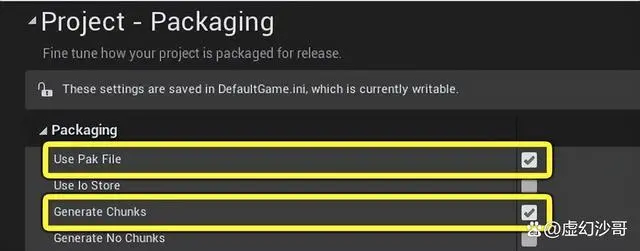
2.勾选插件ChunkDownloader
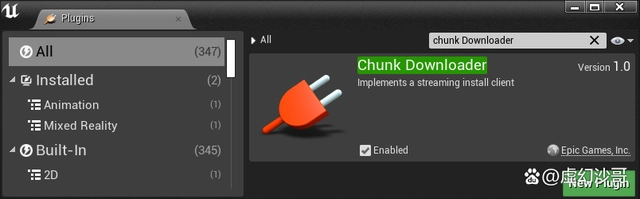
3.修改项目的 Build.cs 文件
PrivateDependencyModuleNames.AddRange(
new string[]{ "ChunkDownloader"}
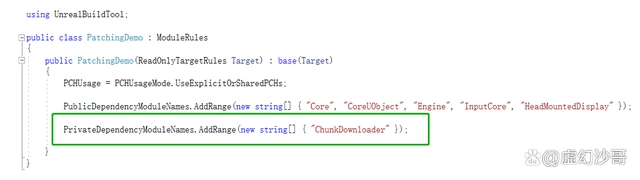
4.保存后重新生成项目文件。操作:右键点击你的 .uproject 文件,然后点击 生成项目文件(Generate Project Files)。
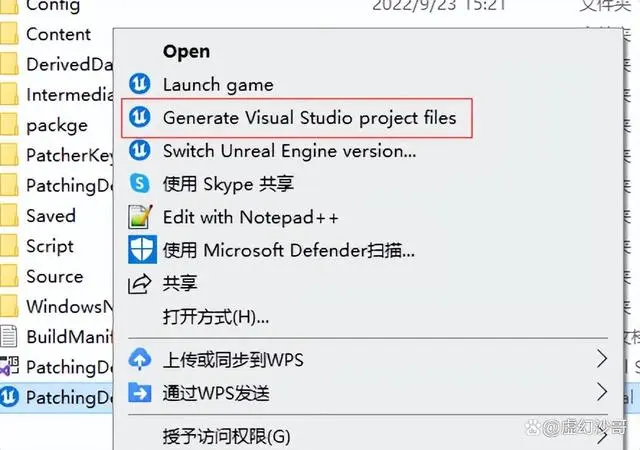
第二步:资源分块,然后打包。为了测试方便,新建三个map,分别放在不同的文件夹。我的是Test,Test2,Test3.
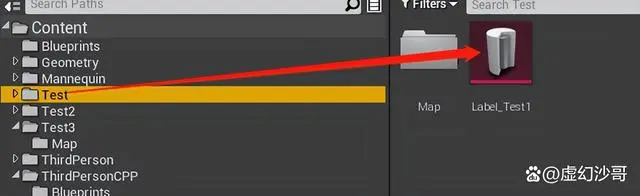
-
添加资源分块标签。

标签设置如图:红框内需必备
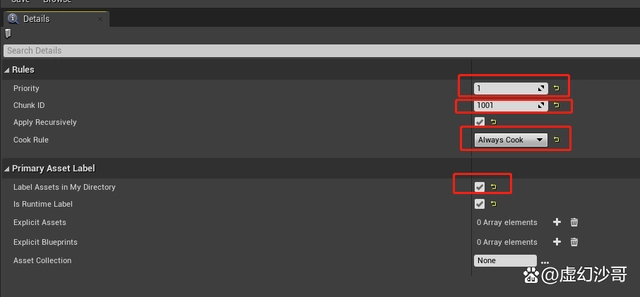
属性解释:

依次对自己的测试资源添加标签。
2.打包默认设置即可。这样你可以在打出的包里看到分好的pak文件。红框ID与你的标签ID对应。
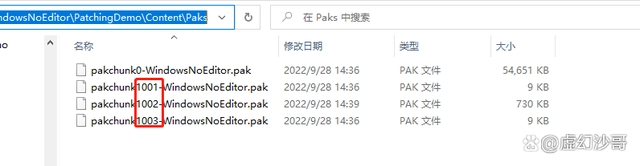
第三步:构建资源清单与托管本地测试服务器
1.构建资源清单。这里注意,英文字符下 TAB建进行属性空格。
我的清单如下:
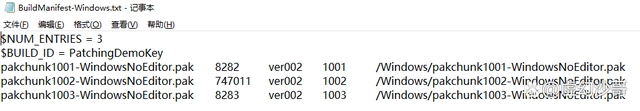
资源文件夹结构,其中Windows文件夹中放的是分块后的pak文件
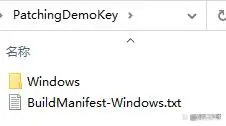
稍作解释:
第1行是需要下载更新的pak数目
第2行理解为资源和清单所在的文件夹
后面的几行就是pak资源相关的。共5个属性。资源名字,资源大小(右键资源看其属性字节数),版本号,ChunkID,资源所在位置。
2.文件托管到本地测试服务器
如何创建本地测试服务器这里不啰嗦,可以参考ue4官网。
但是这里要注意:新建文件夹PatchingDemoCDN,除了上传我们前面准备好的资源和清单即PatchingDemoKey文件夹。我们还需要在PatchingDemoCDN文件夹中新建表单
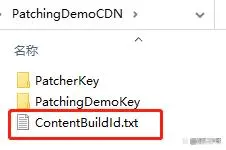
这个表单中我们要写上$BUILD_ID对应的也就是资源和清单所在的文件夹PatchingDemoKey
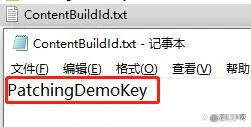
最后我们还需要在项目的配置表DefaultGame.ini中添加用来下载资源的网站地址。这里我们是用本地服务器测试的。
[/Script/Plugins.ChunkDownloader PatchingDemoLive]
+CdnBaseUrls=127.0.0.1/PatchingDemoCDN
第三步:编辑代码和逻辑。(开始不必扩展,实现基本功能即可)
1.GameInstance不仅具有可以绑定的相应初始化和关闭函数,而且还可以在游戏运行时持续访问ChunkDownloader。
所以使用 GameInstance 作为基类创建 新C++类。将其命名为 PatchingDemoGameInstance。
最后代码为:
// Fill out your copyright notice in the Description page of Project Settings. #pragma once #include "CoreMinimal.h" #include "Engine/GameInstance.h" #include "PatchingDemoGameInstance.generated.h" /** * */ DECLARE_DYNAMIC_MULTICAST_DELEGATE_OneParam(FPatchCompleteDelegate, bool, Succeeded); UCLASS() class UPatchingDemoGameInstance : public UGameInstance { GENERATED_BODY() public: /** Overrides */ virtual void Init() override; virtual void Shutdown() override; /** Delegates */ /** Fired when the patching process succeeds or fails */ UPROPERTY(BlueprintAssignable, Category = "Patching") FPatchCompleteDelegate OnPatchComplete; /** Starts the game patching process. Returns false if the patching manifest is not up to date. */ UFUNCTION(BlueprintCallable, Category = "Patching") bool PatchGame(); UFUNCTION(BlueprintPure, Category = "Patching|Stats") void GetLoadingProgress(int32& FilesDownloaded, int32& TotalFilesToDownload, float& DownloadPercent, int32& ChunksMounted, int32& TotalChunksToMount, float& MountPercent) const; protected: //Tracks Whether or not our local manifest file is up to date with the one hosted on our website bool bIsDownloadManifestUpToDate; void OnManifestUpdateComplete(bool bSuccess); /** List of Chunk IDs to try and download */ UPROPERTY(EditDefaultsOnly, Category = "Patching") TArray<int32> ChunkDownloadList; /** Called when the chunk download process finishes */ void OnDownloadComplete(bool bSuccess); /** Called whenever ChunkDownloader's loading mode is finished*/ void OnLoadingModeComplete(bool bSuccess); /** Called when ChunkDownloader finishes mounting chunks */ void OnMountComplete(bool bSuccess); };
.cpp // Fill out your copyright notice in the Description page of Project Settings. #include "PatchingDemoGameInstance.h" #include "ChunkDownloader.h" #include "Misc/CoreDelegates.h" #include "AssetRegistryModule.h" void UPatchingDemoGameInstance::Init() { Super::Init(); const FString DeploymentName = "PatchingDemoLive"; const FString ContentBuildId = "PatchingDemoKey"; // initialize the chunk downloader TSharedRef<FChunkDownloader> Downloader = FChunkDownloader::GetOrCreate(); // TODO 安卓下载方式 // Downloader->Initialize("Android", 8); Downloader->Initialize("Windows", 8); // load the cached build ID Downloader->LoadCachedBuild(DeploymentName); // update the build manifest file TFunction<void(bool bSuccess)> UpdateCompleteCallback = [&](bool bSuccess){bIsDownloadManifestUpToDate = true;}; Downloader->UpdateBuild(DeploymentName, ContentBuildId, UpdateCompleteCallback); } void UPatchingDemoGameInstance::Shutdown() { Super::Shutdown(); // Shut down ChunkDownloader FChunkDownloader::Shutdown(); } void UPatchingDemoGameInstance::OnManifestUpdateComplete(bool bSuccess) { bIsDownloadManifestUpToDate = bSuccess; } void UPatchingDemoGameInstance::GetLoadingProgress(int32& BytesDownloaded, int32& TotalBytesToDownload, float& DownloadPercent, int32& ChunksMounted, int32& TotalChunksToMount, float& MountPercent) const { //Get a reference to ChunkDownloader TSharedRef<FChunkDownloader> Downloader = FChunkDownloader::GetChecked(); //Get the loading stats struct FChunkDownloader::FStats LoadingStats = Downloader->GetLoadingStats(); //Get the bytes downloaded and bytes to download BytesDownloaded = LoadingStats.BytesDownloaded; TotalBytesToDownload = LoadingStats.TotalBytesToDownload; //Get the number of chunks mounted and chunks to download ChunksMounted = LoadingStats.ChunksMounted; TotalChunksToMount = LoadingStats.TotalChunksToMount; //Calculate the download and mount percent using the above stats DownloadPercent = ((float)BytesDownloaded / (float)TotalBytesToDownload)*100.0f; MountPercent = ((float)ChunksMounted / (float)TotalChunksToMount)*100.0f; } void UPatchingDemoGameInstance::OnLoadingModeComplete(bool bSuccess) { OnDownloadComplete(bSuccess); } void UPatchingDemoGameInstance::OnMountComplete(bool bSuccess) { OnPatchComplete.Broadcast(bSuccess); } bool UPatchingDemoGameInstance::PatchGame() { // make sure the download manifest is up to date if (bIsDownloadManifestUpToDate) { // get the chunk downloader TSharedRef<FChunkDownloader> Downloader = FChunkDownloader::GetChecked(); // report current chunk status for (int32 ChunkID : ChunkDownloadList) { int32 ChunkStatus = static_cast<int32>(Downloader->GetChunkStatus(ChunkID)); UE_LOG(LogTemp, Display, TEXT("Chunk %i status: %i"), ChunkID, ChunkStatus); } TFunction<void(bool bSuccess)> DownloadCompleteCallback = [&](bool bSuccess) {OnDownloadComplete(bSuccess); }; Downloader->DownloadChunks(ChunkDownloadList, DownloadCompleteCallback, 1); // start loading mode TFunction<void(bool bSuccess)> LoadingModeCompleteCallback = [&](bool bSuccess) {OnLoadingModeComplete(bSuccess); }; Downloader->BeginLoadingMode(LoadingModeCompleteCallback); return true; } // we couldn't contact the server to validate our manifest, so we can't patch UE_LOG(LogTemp, Display, TEXT("Manifest Update Failed. Can't patch the game")); return false; } void UPatchingDemoGameInstance::OnDownloadComplete(bool bSuccess) { if (bSuccess) { UE_LOG(LogTemp, Display, TEXT("Download complete")); // get the chunk downloader TSharedRef<FChunkDownloader> Downloader = FChunkDownloader::GetChecked(); FJsonSerializableArrayInt DownloadedChunks; for (int32 ChunkID : ChunkDownloadList) { DownloadedChunks.Add(ChunkID); } //Mount the chunks TFunction<void(bool bSuccess)> MountCompleteCallback = [&](bool bSuccess) {OnMountComplete(bSuccess); }; Downloader->MountChunks(DownloadedChunks, MountCompleteCallback); OnPatchComplete.Broadcast(true); } else { UE_LOG(LogTemp, Display, TEXT("Load process failed")); // call the delegate OnPatchComplete.Broadcast(false); } }
2.使用 PatchingDemoGameInstance 作为基类创建 新蓝图,命名为 CDGameInstance
3.打开CDGameInstance,添加chunk列表

4.创建名为 PatchingGameMode 的新游戏模式 蓝图
5.项目做如下设置。

6.第三人称游戏map设置gamemode为PatchingGameMode

7.打开PatchingGameMode,添加如下蓝图逻辑。
beginPlay后添加:patchGame返回值为true则进入tick即开始下载资源。否则根据资源数进行进一步检测。


tick后添加:大概意思就是资源下载并且装载完打开Test3地图。

到此代码,逻辑都写好了。
第四步:打包测试
1.直接打包。
结果是包文件夹里的Content中的paks文件夹有四个pak文件。删掉ID为1001-1003的pak。

2.运行.exe
结果如下:
下载中

下载完成,3秒后进入Test3地图。

下载的文件:




 浙公网安备 33010602011771号
浙公网安备 33010602011771号