js中的DOM对象和jQuery对象的比较
1. 二者的不同之处:
通过jQuery获取的元素是一个数组, 数组中包含着原生JS中的DOM对象。
例如, 针对下面的一个div结构:
<div id="Box"></div> <div class="box"></div> <div class="box"></div>
通过原生JS获取这些元素节点的方式是:
<script type="text/javascript"> var myBox = document.getElementById("Box") //通过id获取单个元素 var boxArr = document.getElementsByClassName("box") //通过class获取的是伪数组 var divArr = document.getElementsByTagName("div") //通过标签获取的是伪数组 </script>
通过jQuery获取这些元素节点的方式:
<script src="jquery.js"></script> <script type="text/javascript"> <!--获取的是数组, 里面包含着原生JS中的DOM对象--> console.log($("#Box")); console.log($(".box")); console.log($("div")); </script>
结果显示为:
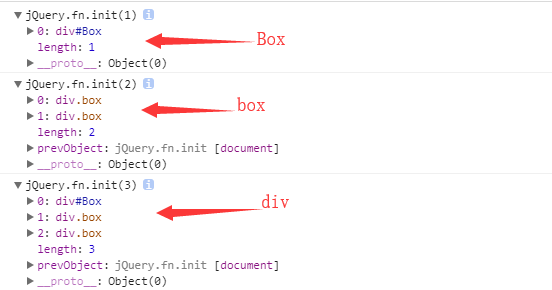
由于jQuery自带了css()方法,我们还可以直接在代码中给div设置css属性, 如下面所示:
$("div").css({
"width": "200px",
"height": "200px",
"background-color": "red",
"margin-top": "20px"
})
总结:
jQuery就是把DOM对象重新包装了一下, 让其具有了jQuery方法。
2. 二者的相互转换
(1)DOM对象转为jQuery对象:
$(JS对象);
(2)jQuery对象转为DOM对象:
jQuery对象[index]; //方式1 (推荐使用) jQuery对象.get(index); //方式2
jQuery对象转换成DOM对象之后, 可以直接调用DOM提供的一些功能。
$("div")[1].style.backgroundColor = "yellow";
$("div")[2].style.backgroundColor = "red";
总结:
如果想要使用使用哪种方式设置属性或方法, 必须转换成该类型。
3. jQuery示例: 隔行换色
<!doctype html>
<html lang="en">
<head>
<meta charset="UTF-8">
<title>隔行换色</title>
<script src="jquery.js"></script>
<script>
$(function () {
var jQuery_li = $("li");
for(var i=0; i<jQuery_li.length; i++){
if(i % 2 == 0){
jQuery_li[i].style.backgroundColor = "yellow";
}else {
jQuery_li[i].style.backgroundColor = "green";
}
}
})
</script>
</head>
<body>
<ul>
<li>This is the first line.</li>
<li>This is the second line.</li>
<li>This is the Third line.</li>
<li>This is the fourth line.</li>
<li>This is the fifth line.</li>
<li>This is the sixth line.</li>
</ul>
</body>
</html>
显示结果为:



 浙公网安备 33010602011771号
浙公网安备 33010602011771号