WPF PRISM开发入门二(Unity依赖注入容器使用)
这篇博客将通过一个控制台程序简单了解下PRISM下Unity依赖注入容器的使用。我已经创建了一个例子,通过一个控制台程序进行加减乘除运算,项目当中将输入输出等都用接口封装后,结构如下:
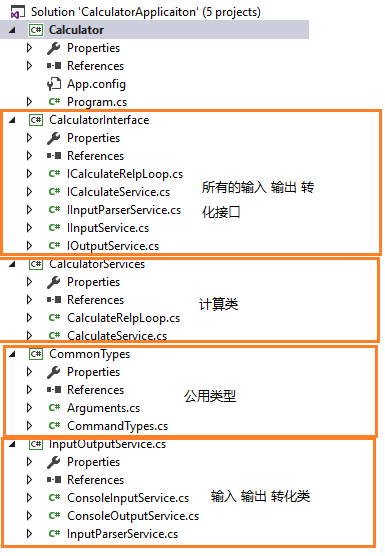
当前代码可以点击这里下载。
运行效果如下:
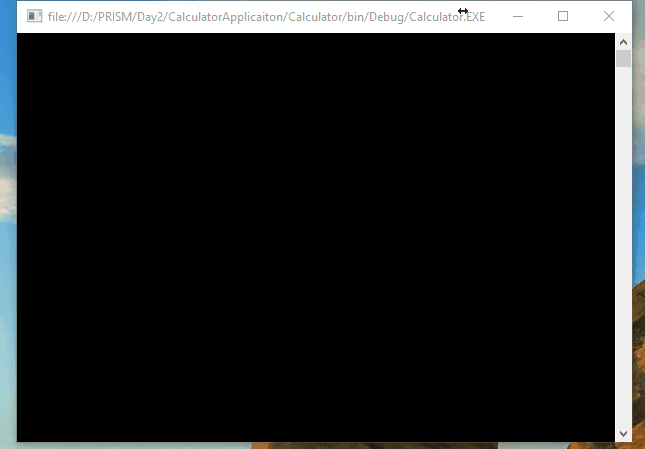
下面将引入Unity类库,使用Unity来生成需要的对象实例。
先查看一下CalculateRelpLoop类,
public class CalculateRelpLoop : ICalculateRelpLoop { ICalculateService _calculateService; IInputParserService _inputParserService; IInputService _inputService; IOutputService _outputService; public CalculateRelpLoop() { _calculateService = new CalculateService(); _inputParserService = new InputParserService(); _outputService = new ConsoleOutputService(); _inputService = new ConsoleInputService(); } public void Run() { while(true) { try { string input = _inputService.ReadCommand(); Arguments args = _inputService.ReadArguments(); CommandType commandType = _inputParserService.CommandParser(input); string result = _calculateService.Execute(commandType, args).ToString(); _outputService.WriteMessage(result); } catch { _outputService.WriteMessage("Mistake!"); } } } }
主工程中调用Program.cs
static void Main(string[] args) { ICalculateRelpLoop loop = new CalculateRelpLoop(); loop.Run(); }
我们手动的创建这些类,然后调用其中的方法,这时候我们可以借助于Unity类来做,在主工程中引用Microsoft.Practices.Unity.dll, 对这两个类进行一些调整。
修改后的CalculateRelpLoop类,
public class CalculateRelpLoop : ICalculateRelpLoop { ICalculateService _calculateService; IInputParserService _inputParserService; IInputService _inputService; IOutputService _outputService; public CalculateRelpLoop(ICalculateService calculateService, IInputParserService inputParserService, IInputService inputService, IOutputService outputService) { _calculateService = calculateService; _inputParserService = inputParserService; _outputService = outputService; _inputService = inputService; } public void Run() { while(true) { try { string input = _inputService.ReadCommand(); Arguments args = _inputService.ReadArguments(); CommandType commandType = _inputParserService.CommandParser(input); string result = _calculateService.Execute(commandType, args).ToString(); _outputService.WriteMessage(result); } catch { _outputService.WriteMessage("Mistake!"); } } } }
Program.cs
static void Main(string[] args) { UnityContainer container = new UnityContainer(); container.RegisterType<ICalculateRelpLoop, CalculateRelpLoop>(); container.RegisterType<ICalculateService, CalculateService>(); container.RegisterType<IInputParserService, InputParserService>(); container.RegisterType<IOutputService, ConsoleOutputService>(); container.RegisterType<IInputService, ConsoleInputService>(); ICalculateRelpLoop loop = container.Resolve<CalculateRelpLoop>(); loop.Run(); }
在Main方法中将需要实例化的类都先注册进来,container.RegisterType<ICalculateRelpLoop, CalculateRelpLoop>(); 需要使用时,可以通过
container.Resolve<CalculateRelpLoop>()实例化出相应的对象引用。这样一个类的实例化,销毁等都交给了Unity来帮助我们完成。这样代码更加清爽整洁。PRISM默认提供了Unity依赖注入容器,当然我们也可以使用其他自己熟悉的依赖注入容器来代替。
另外Unity除了可以使用代码来注册类,还可以使用配置文件的方式。
感谢您的阅读,代码点击这里下载。
本文版权归作者和博客园共有,欢迎转载,但未经作者同意必须保留此段声明,且在文章页面明显位置给出原文连接,否则保留追究法律责任的权利。




