mysql 5.7.20 从frm文件中得到建表语句 (使用 mysql-utilities)
系统环境 centos 7.2 mysql社区版 5.7.20
mysql-utilities
根据官网的说法,截止到2018年5月30日,实用工具的一些功能在Shell的路线图中,鼓励用户迁移到MySQL Shell。
但我并没有在 mysql shell 8.0 工具中,找到 mysqlfrm 命令,因此,目前还是采用 mysql-utilities 工具。
官网目前没找到相关文档
(1)安装 mysql-utilities
https://downloads.mysql.com/archives/utilities/ 官网下载地址
tar -xvzf mysql-utilities-1.6.5.tar.gz cd mysql-utilities-1.6.5 python setup.py build -- centos 7.2 自带 Python python setup.py install
[root@dd /]# mysqlfrm --version
MySQL Utilities mysqlfrm version 1.6.5
License type: GPLv2
(2)测试
mysqlfrm /test2.frm --port=3434 --user=root --diagnostic
--port 端口不要与数据库冲突了
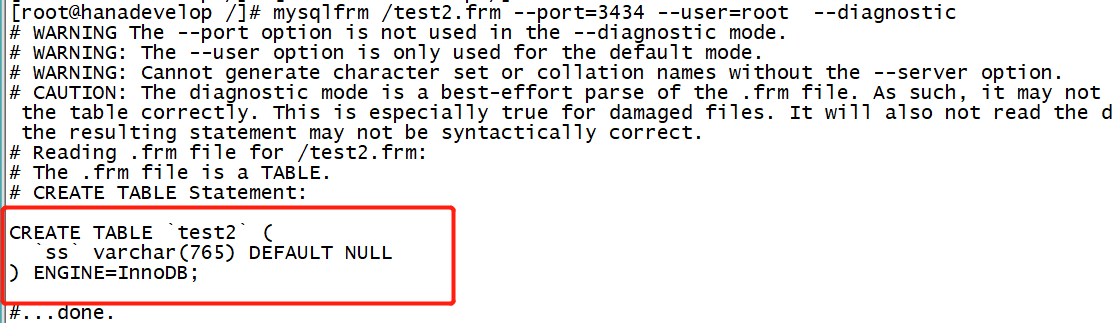
(3 ) 其它语句(经测试 可以使用)
第一种
mysqlfrm --basedir=/usr/local/mysql/ \ /usr/local/mysql/data/mysql/test/test.frm \ --port=3302 --user=mysql \ --diagnostic
--basedir 为数据库 base路径
--port 端口不要与数据库冲突了
第二种
mysqlfrm --server=root:000000@ip:3306 \
/test3.frm \
--port=3302 --user=root --diagnostic



