loads、dumps、load、dump转换
JSON(JavaScript Object Notation) 是一种轻量级的数据交换格式,它使得人们很容易的进行阅读和编写。同时也方便了机器进行解析和生成。适用于进行数据交互的场景,比如网站前台与后台之间的数据交互。
import json
json模块提供了四个功能:dumps、dump、loads、load,用于字符串 和 python数据类型间进行转换。
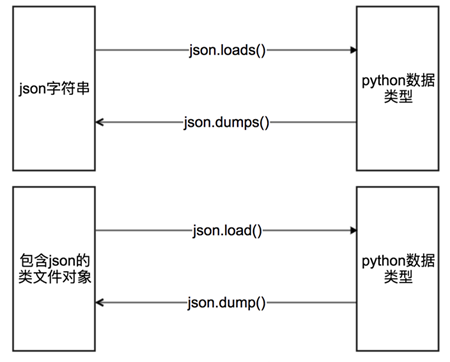
json.loads()
把Json格式字符串解码转换成Python对象 从json到python的类型转化对照如下:
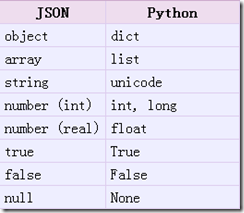
import json
strList = '[1, 2, 3, 4]'
strDict = '{"city": "北京", "name": "大猫"}'
json.loads(strList)
# [1, 2, 3, 4]
json.loads(strDict) # json数据自动按Unicode存储
# {u'city': u'\u5317\u4eac', u'name': u'\u5927\u732b'}
json.dumps()
实现python类型转化为json字符串,返回一个str对象 把一个Python对象编码转换成Json字符串
从python原始类型向json类型的转化对照如下:
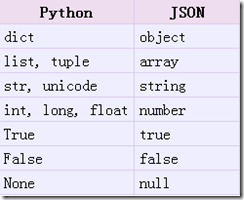
import json
import chardet
listStr = [1, 2, 3, 4]
tupleStr = (1, 2, 3, 4)
dictStr = {"city": "北京", "name": "大猫"}
json.dumps(listStr)
# '[1, 2, 3, 4]'
json.dumps(tupleStr)
# '[1, 2, 3, 4]'
# 注意:json.dumps() 序列化时默认使用的ascii编码
# 添加参数 ensure_ascii=False 禁用ascii编码,按utf-8编码
# chardet.detect()返回字典, 其中confidence是检测精确度
json.dumps(dictStr)
# '{"city": "\\u5317\\u4eac", "name": "\\u5927\\u5218"}'
chardet.detect(json.dumps(dictStr))
# {'confidence': 1.0, 'encoding': 'ascii'}
print( json.dumps(dictStr, ensure_ascii=False) )
# {"city": "北京", "name": "大刘"}
chardet.detect(json.dumps(dictStr, ensure_ascii=False))
# {'confidence': 0.99, 'encoding': 'utf-8'}
json.load()
读取文件中json形式的字符串元素 转化成python类型
import json
strList = json.load(open("listStr.json"))
print(strList)
# [{u'city': u'\u5317\u4eac'}, {u'name': u'\u5927\u5218'}]
strDict = json.load(open("dictStr.json"))
print(strDict)
# {u'city': u'\u5317\u4eac', u'name': u'\u5927\u5218'}
json.dump()
将Python内置类型序列化为json对象后写入文件
import json
listStr = [{"city": "北京"}, {"name": "大刘"}]
json.dump(listStr, open("listStr.json","w"), ensure_ascii=False)
dictStr = {"city": "北京", "name": "大刘"}
json.dump(dictStr, open("dictStr.json","w"), ensure_ascii=False)


 浙公网安备 33010602011771号
浙公网安备 33010602011771号