JAVA操作Excel (POI)
import org.apache.poi.hssf.usermodel.HSSFWorkbook;
import org.apache.poi.ss.usermodel.*;
import org.apache.poi.xssf.usermodel.XSSFWorkbook;
import java.io.FileInputStream;
import java.io.FileOutputStream;
import java.io.IOException;
public class ExcelUtils {
public static Workbook workbook;
public static void openExcel(String filepath) {
ExcelUtils.workbook = getWorkbook(filepath);
}
public static Workbook getWorkbook(String filepath) {
FileInputStream inputStream = null;
Workbook Workbook = null;
try {
inputStream = new FileInputStream(filepath);
if (filepath.endsWith(".xlsx")) {
Workbook = new XSSFWorkbook(inputStream);
} else {
Workbook = new HSSFWorkbook(inputStream);
}
} catch (IOException e) {
e.printStackTrace();
} finally {
try {
assert inputStream != null;
inputStream.close();
} catch (IOException e) {
e.printStackTrace();
}
}
return Workbook;
}
public static void newWorkbook() {
workbook = new HSSFWorkbook();
}
/**
* row and column start from 0
* @param row
* @param column
* @param value
*/
public static void writeData(int row, int column,String value) {
Sheet sheet;
try {
sheet = workbook.getSheetAt(0);
}catch (IllegalArgumentException e){
sheet=workbook.createSheet();
}
Row row1 = sheet.createRow(row);
Cell cell = row1.createCell(column);
cell.setCellValue(value);
}
/**
* 循环找column1 列,当值为targetValue时,设置column2对应行的值为newData
* @param column1
* @param targetValue
* @param newData
* @param column2
*/
public static void writeData(int column1,String targetValue, int column2,String newData) {
Sheet sheet;
try {
sheet = workbook.getSheetAt(0);
}catch (IllegalArgumentException e){
sheet=workbook.createSheet();
}
int rows1 = sheet.getPhysicalNumberOfRows();
for (int i = 0; i < rows1; i++) {
try {
String value = cellValue(sheet.getRow(i).getCell(column1));
System.out.println(value);
if (targetValue.equalsIgnoreCase(value)) {
sheet.getRow(i).createCell(column2).setCellValue(newData);
break;
}
} catch (NullPointerException e) {
System.out.println("no this cell");
}
}
}
public static void generateExcel(String pathName) {
FileOutputStream fileOutputStream = null;
try {
fileOutputStream = new FileOutputStream(pathName);
workbook.write(fileOutputStream);
} catch (IOException e) {
e.printStackTrace();
} finally {
try {
assert fileOutputStream != null;
fileOutputStream.close();
} catch (IOException e) {
e.printStackTrace();
}
workbook=null;
}
}
private static String cellValue(Cell cell) {
String s = "";
if (cell != null) {
int cellType = cell.getCellType();
switch (cellType) {
case 0:
long numericCellValue = (long) cell.getNumericCellValue();
s = String.valueOf(numericCellValue);
break;
case 1:
s = cell.getStringCellValue();
break;
}
}
return s;
}
public static void setCellBackgroundAsRed(Cell cell) {
CellStyle cellStyle = cell.getCellStyle();
short color = cellStyle.getFillForegroundColor();
short fillPattern = cellStyle.getFillPattern();
if (color == IndexedColors.RED.getIndex() && fillPattern == CellStyle.SOLID_FOREGROUND) {
System.out.println("无需再设置");
} else {
CellStyle redCell = workbook.createCellStyle();
redCell.setFillForegroundColor(IndexedColors.RED.getIndex());
redCell.setFillPattern(CellStyle.SOLID_FOREGROUND);
cell.setCellStyle(redCell);
}
}
public static void main(String[] args) {
// task1: 新建excel并设置 excel的C3的值为test1
String path = "src/main/resources/data/test.xlsx";
newWorkbook();
writeData(2,2,"test1");
generateExcel(path);
// task2: 编辑已存在的excel,设置A2的值为demo
openExcel(path);
writeData(1,0,"demo");
generateExcel(path);
// task3: 编辑已存在的excel,设置A列值为demo的这行第3列的值为demo3
openExcel(path);
writeData(0,"demo",2,"demo3");
generateExcel(path);
}
}
task1:
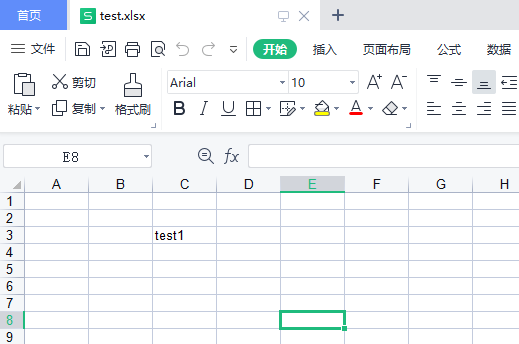
task2:
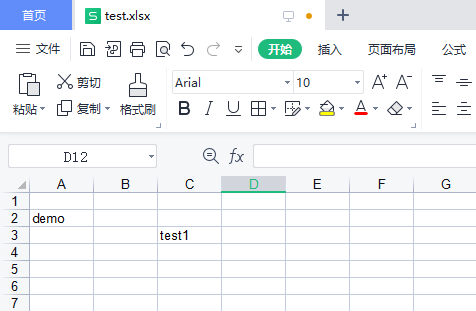
task3:
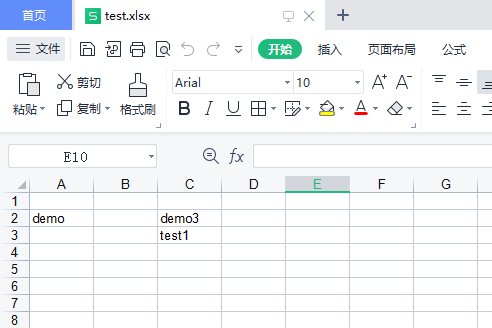
@Test
public void demo1(){
String path = "src/main/resources/data/test.xlsx";
newWorkbook();
// 设置字体 红色 加粗 15号字体
Font font = workbook.createFont();
font.setColor(Font.COLOR_RED);
font.setBoldweight(Font.BOLDWEIGHT_BOLD);
font.setFontHeightInPoints((short)15);
// cell style: 上下左右居中
CellStyle cellStyle = workbook.createCellStyle();
cellStyle.setAlignment(CellStyle.ALIGN_CENTER);
cellStyle.setVerticalAlignment(CellStyle.VERTICAL_CENTER);
cellStyle.setFont(font);
// 合并第一行的第一列到第八列
CellRangeAddress rangeAddress = new CellRangeAddress(0, 0, 0, 8);
Sheet sheet = workbook.createSheet();
Cell cell = sheet.createRow(0).createCell(0);
cell.setCellValue("标题");
cell.setCellStyle(cellStyle);
sheet.addMergedRegion(rangeAddress);
generateExcel(path);
}
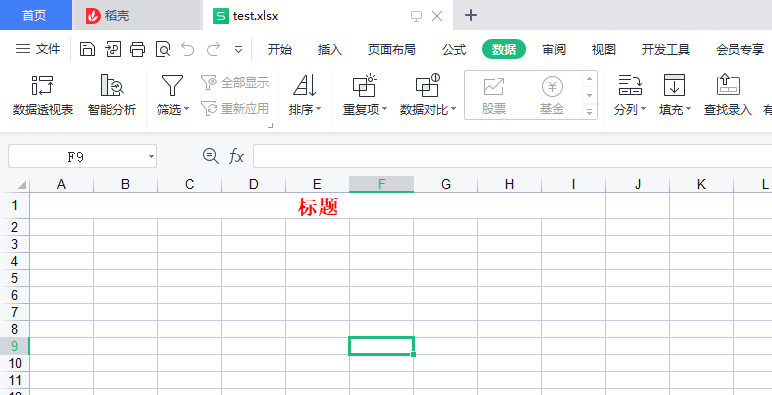




【推荐】国内首个AI IDE,深度理解中文开发场景,立即下载体验Trae
【推荐】编程新体验,更懂你的AI,立即体验豆包MarsCode编程助手
【推荐】抖音旗下AI助手豆包,你的智能百科全书,全免费不限次数
【推荐】轻量又高性能的 SSH 工具 IShell:AI 加持,快人一步
· TypeScript + Deepseek 打造卜卦网站:技术与玄学的结合
· Manus的开源复刻OpenManus初探
· 三行代码完成国际化适配,妙~啊~
· .NET Core 中如何实现缓存的预热?
· 阿里巴巴 QwQ-32B真的超越了 DeepSeek R-1吗?