Autofac之控制器属性注入
Autofac之控制器属性注入
前面一节介绍了Autofac整合到WebAPI,这节介绍Autofac之控制器属性注入。
环境
Win10+VS2020+.NET 5.0 +Autofac 6.3.0
步骤
控制器是一个类,控制器的实例其实是IControllerActivator来创建的;
1.指定控制器的实例由容器来创建
2.注册控制器抽象和具体的关系
3.在控制器内定义属性
4.扩展,自己控制哪些属性需要做依赖注入(默认是让控制器中的属性都依赖注入)
实践
项目结构
在上节Autofac的整合到WebAPI的项目上改造。
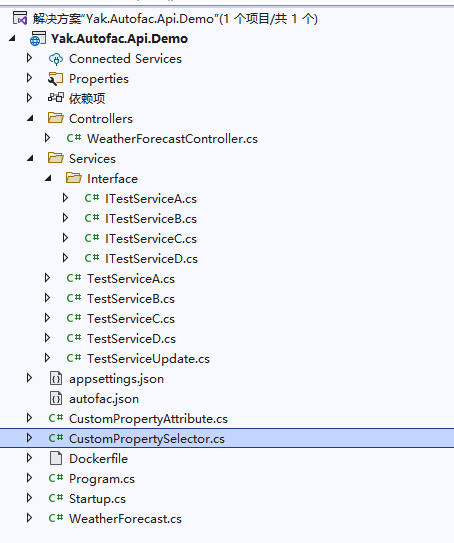
指定控制器的实例由容器来创建
修改Startup的ConfigureServices方法。
|
services.Replace(ServiceDescriptor.Transient<IControllerActivator, ServiceBasedControllerActivator>()); |
注册控制器抽象和具体的关系
在Startup的一个ConfigureContainer方法。
代码如下:
|
builder.RegisterType<TestServiceA>().As<ITestServiceA>().PropertiesAutowired(); #region 注册所有控制器的关系+控制器实例化需要的所有组件 Type[] controllersTypesInAssembly = typeof(Startup).Assembly.GetExportedTypes() .Where(type => typeof(ControllerBase).IsAssignableFrom(type)).ToArray();
builder.RegisterTypes(controllersTypesInAssembly).PropertiesAutowired(new CustomPropertySelector()); #endregion |
在控制器内定义属性
修改WeatherForecastController控制器,代码如下:
|
[ApiController] [Route("[controller]")] public class WeatherForecastController : ControllerBase { [CustomPropertyAttribute] private ITestServiceA ServiceA { get; set; } private static readonly string[] Summaries = new[] { "Freezing", "Bracing", "Chilly", "Cool", "Mild", "Warm", "Balmy", "Hot", "Sweltering", "Scorching" };
private readonly ILogger<WeatherForecastController> _logger;
public WeatherForecastController(ILogger<WeatherForecastController> logger) { _logger = logger; }
[HttpGet] public IEnumerable<WeatherForecast> Get() { ServiceA.Show(); var rng = new Random(); return Enumerable.Range(1, 5).Select(index => new WeatherForecast { Date = DateTime.Now.AddDays(index), TemperatureC = rng.Next(-20, 55), Summary = Summaries[rng.Next(Summaries.Length)] }) .ToArray(); } } }
|
添加特性
代码如下:
|
[AttributeUsage(AttributeTargets.Property)] public class CustomPropertyAttribute : Attribute { } |
|
public class CustomPropertySelector : IPropertySelector { public bool InjectProperty(PropertyInfo propertyInfo, object instance) { //需要一个判断的维度; return propertyInfo.CustomAttributes.Any(it => it.AttributeType == typeof(CustomPropertyAttribute)); } } |
运行
运行程序,结果如下。
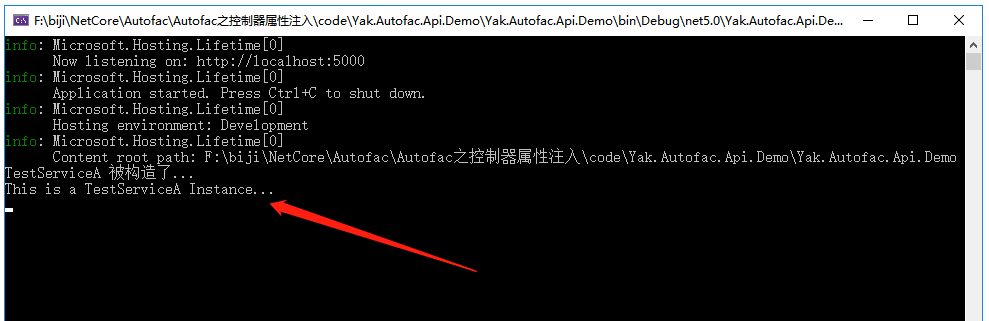
总结
通过属性注入可以省去了在控制器中添加构造函数的参数。
本文来自博客园,作者:{春光牛牛,yak},转载请注明原文链接:https://www.cnblogs.com/yakniu/p/16293976.html
欢迎各位大佬们评论指正
QQ讨论群:610129902





【推荐】国内首个AI IDE,深度理解中文开发场景,立即下载体验Trae
【推荐】编程新体验,更懂你的AI,立即体验豆包MarsCode编程助手
【推荐】抖音旗下AI助手豆包,你的智能百科全书,全免费不限次数
【推荐】轻量又高性能的 SSH 工具 IShell:AI 加持,快人一步
· 10年+ .NET Coder 心语 ── 封装的思维:从隐藏、稳定开始理解其本质意义
· 地球OL攻略 —— 某应届生求职总结
· 周边上新:园子的第一款马克杯温暖上架
· Open-Sora 2.0 重磅开源!
· 提示词工程——AI应用必不可少的技术