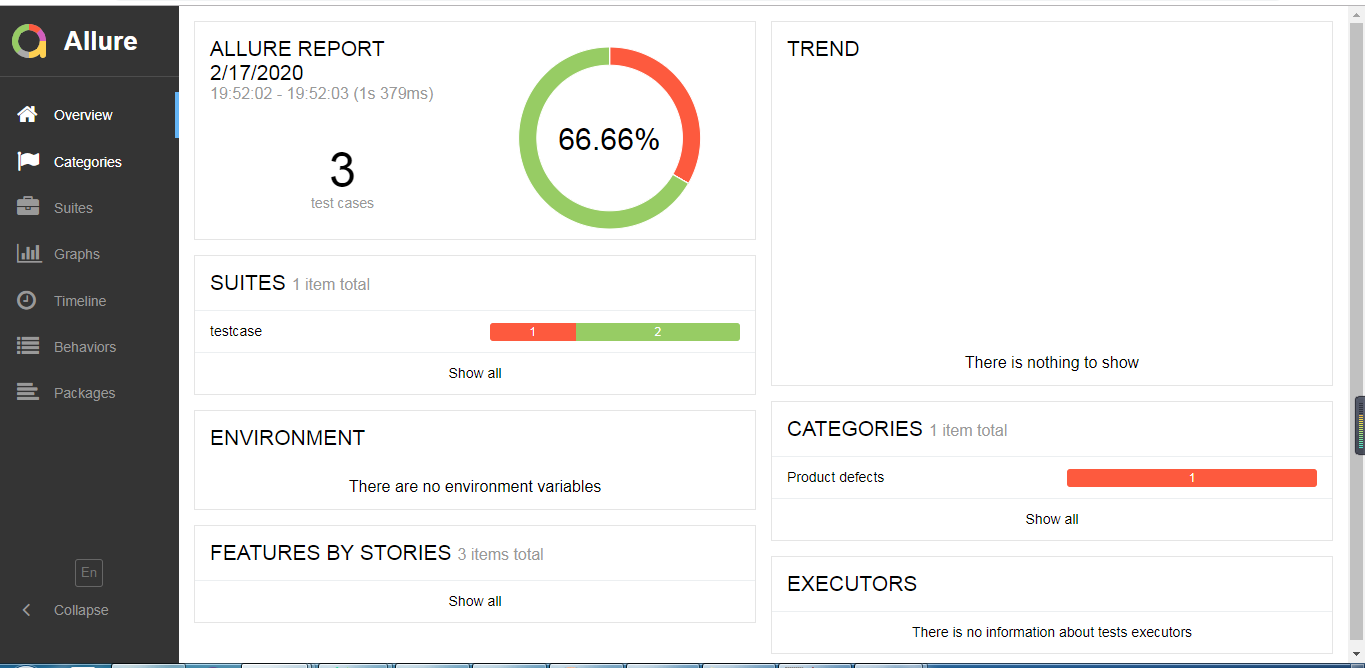pytest+allure高端测试报告
1、下载jdk,搭建jdk环境
下载JDK http://www.oracle.com/technetwork/java/javase/downloads/index.html
2、下载allure
下载地址:https://github.com/allure-framework/allure2
下载之后解压进入bin目录,然后复制路径添加到PATH系统变量

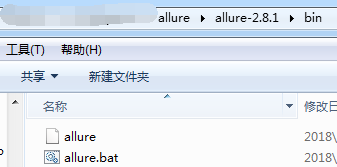
环境变量配置之后,cmd下运行allure(成功如下)

3、安装插件
pip install allure-pytest
如果timeout就加 --index-url https://pypi.douban.com/simple 用豆瓣源
进入测试用例目录运行:
pytest --alluredir ./report(路径自行替换)
查看报告:
allure serve report(路径自行特换)