springBoot入门
整合玩ssm ,折腾springboot,对着官网,别人的demo 看着简单,自己操作起来 一堆错误。
环境IDEA,maven,过程不演示 ,
file=>new project=>mavent(不用选择模板)=>next=> 填写groupid,artifactid 后next> next........
新建一个Hellocontroller, HelloApplication
最后工程如图:
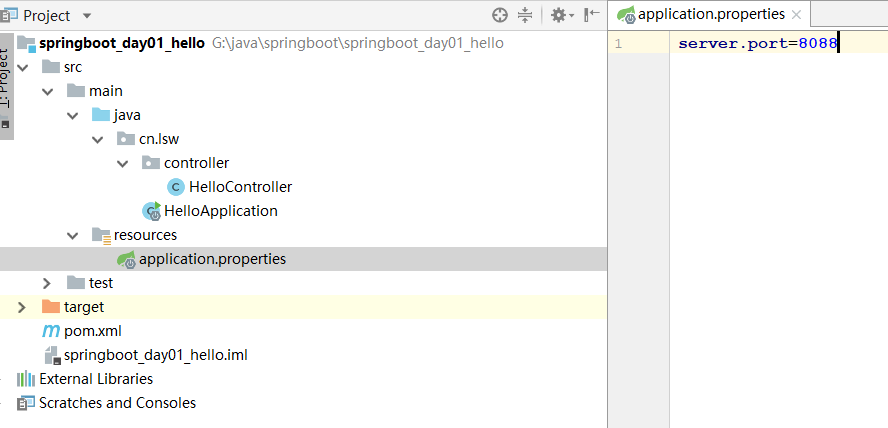
pom.xml

<parent> <groupId>org.springframework.boot</groupId> <artifactId>spring-boot-starter-parent</artifactId> <version>2.1.8.RELEASE</version> </parent> <!--导入springBoot 的依赖--> <dependencies> <dependency> <groupId>org.springframework.boot</groupId> <artifactId>spring-boot-starter-web</artifactId> </dependency> </dependencies> <!--Creating an Executable Jar--> <build> <plugins> <plugin> <groupId>org.springframework.boot</groupId> <artifactId>spring-boot-maven-plugin</artifactId> </plugin> </plugins> </build>
HelloController

/** * Create by on 2019-09-26 * RestController 是@Controller @ResponseBody组合体 * @author lsw */ @RestController public class HelloController { @RequestMapping("/hello") String hello() { return "Hello World!"; } }
HelloApplication

/** * Create by on 2019-09-26 * SpringBootApplication 标注这是个springBoot 运用 * @author lsw */ @SpringBootApplication public class HelloApplication { public static void main(String[] args) { SpringApplication.run( HelloApplication.class, args); } }
汇总遇到的问题:
Caused by: java.net.BindException: Address already in use: bind
好吧 端口占用了 网上有的杀死端口 。解决办法:
resources目录下新建 application.properties 文件 内容: server.port=8088
错误2:Your ApplicationContext is unlikely to start due to a @ComponentScan of the default package
好吧大概意思测试类 没有在包下面 啥spring 容器注册的时候xxxx
解决方案:
https://blog.csdn.net/qq_15071263/article/details/78459087
https://www.cnblogs.com/gudi/p/7892769.html
参考资料:





