[已经放弃,截止5.5.0版本,jshardingsphere-dbc无法动态建表,
对于期望插入,不存在则创建的用户无法友好使用,
目前插入的数据,在分片策略上设置的表名必须要提前创建]
dynamic-datasource:通过@DS("数据源"),动态切换数据库连接
hikari:轻量级超快连接池
shardingsphere:分库分表
1.shardingsphere分为jdbc和proxy,如果不想额外部署中间件,选择jdbc
2.参考官网文档,一定要选择自己版本的文档
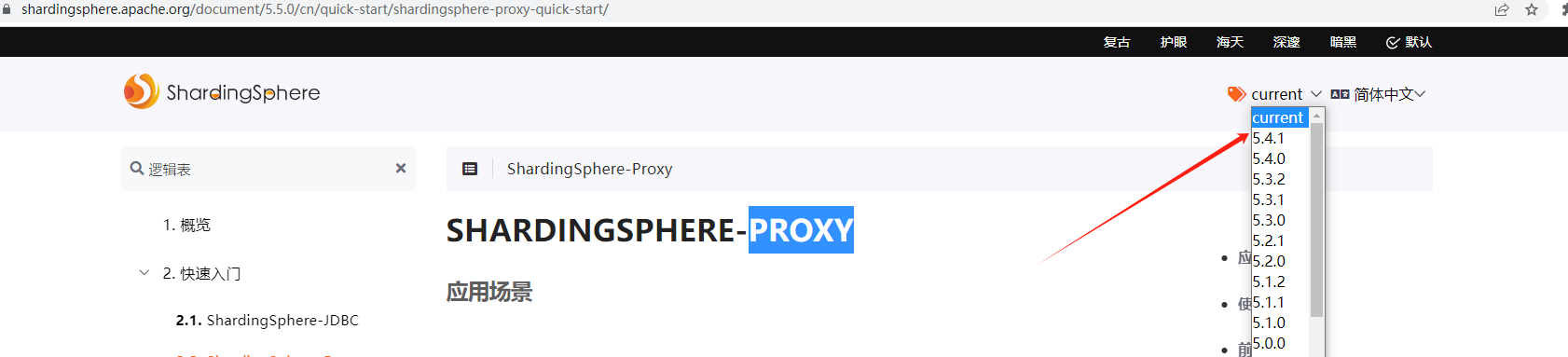
3.<artifactId>shardingsphere-jdbc-core-spring-boot-starter</artifactId>这个依赖只有5.1.1以下才有<artifactId>shardingsphere-jdbc</artifactId>之后才有,两个都可以用但是每个版本却别很大,分片实现以及配置都有差别
4.与多数据源dynamic-datasource整合参考这个配置
--- # 数据源配置
spring:
datasource:
type: com.zaxxer.hikari.HikariDataSource
# 动态数据源文档 https://www.kancloud.cn/tracy5546/dynamic-datasource/content
dynamic:
# 性能分析插件(有性能损耗 不建议生产环境使用)
p6spy: true
# 设置默认的数据源或者数据源组,默认值即为 master
primary: master
# 严格模式 匹配不到数据源则报错
strict: true
datasource:
# 主库数据源
master:
type: ${spring.datasource.type}
driverClassName: com.mysql.cj.jdbc.Driver
# jdbc 所有参数配置参考 https://lionli.blog.csdn.net/article/details/122018562
# rewriteBatchedStatements=true 批处理优化 大幅提升批量插入更新删除性能(对数据库有性能损耗 使用批量操作应考虑性能问题)
url: jdbc:mysql://localhost:3306/xxxxxx?useUnicode=true&characterEncoding=utf8&zeroDateTimeBehavior=convertToNull&useSSL=true&serverTimezone=GMT%2B8&autoReconnect=true&rewriteBatchedStatements=true
username: root
password: root
# 从库数据源
sharding:
url: jdbc:shardingsphere:classpath:sharding.yml
driverClassName: org.apache.shardingsphere.driver.ShardingSphereDriver
hikari:
# 最大连接池数量
maxPoolSize: 20
# 最小空闲线程数量
minIdle: 10
# 配置获取连接等待超时的时间
connectionTimeout: 30000
# 校验超时时间
validationTimeout: 5000
# 空闲连接存活最大时间,默认10分钟
idleTimeout: 600000
# 此属性控制池中连接的最长生命周期,值0表示无限生命周期,默认30分钟
maxLifetime: 1800000
# 连接测试query(配置检测连接是否有效)
connectionTestQuery: SELECT 1
# 多久检查一次连接的活性
keepaliveTime: 30000
sharding.yml
dataSources: ds_0: dataSourceClassName: com.zaxxer.hikari.HikariDataSource driverClassName: com.mysql.jdbc.Driver jdbcUrl: jdbc:mysql://localhost:3306/xxx?serverTimezone=UTC&useSSL=false&useUnicode=true&characterEncoding=UTF-8 username: root password: root rules: - !SHARDING # 默认库策略 # defaultDatabaseStrategy: # standard: # shardingColumn: id # shardingAlgorithmName: database-inline bindingTables: - ykj_msg # 表策略 tables: ykj_msg: actualDataNodes: ds_0.ykj_msg_$->{0..1} tableStrategy: standard: shardingColumn: id shardingAlgorithmName: ykj_msg-inline shardingAlgorithms: # database-inline: # type: INLINE # props: # algorithm-expression: ds_$->{0} ykj_msg-inline: type: INLINE props: algorithm-expression: ykj_msg_$->{id % 2} props: sql-show: true
5.需要注意的是,分片策略要先配置数据库分片策略,再配置表的策略,比如配置取模的分片策略,会先更具
database-inline.algorithm-expression找到数据库,再根据
ykj_msg-inline.algorithm-expression找到表
缺一不可,否则报错。
6.如果未使用@DS指定数据库连接,默认master连接,如果要使用分库分表,必须使用@DS("sharding"),这个在上边配置有
7.整合途中如果遇到,什么找不到方法,不要犹豫,就是依赖冲突了,去maven插件市场搜maven helper 检查冲突,取消或者排除。
8.shardingsphere不会自动建表,需要预先创建好需要分的表。

