已经失效参考这个
https://www.cnblogs.com/sansui6/p/17043448.html
1.准备工作
idea插件市场安装如下插件
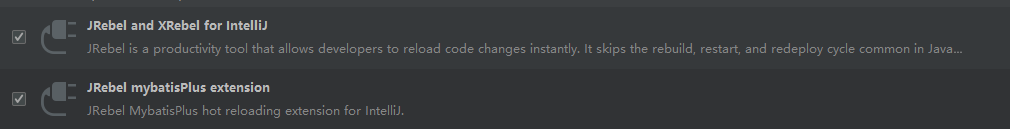
2.如果安装后重启报错,在报错路径删除就行。
3.激活jrebel
激活码获取地址:https://www.guidgen.com/
服务器地址: https://jrebel.qekang.com/{GUID}
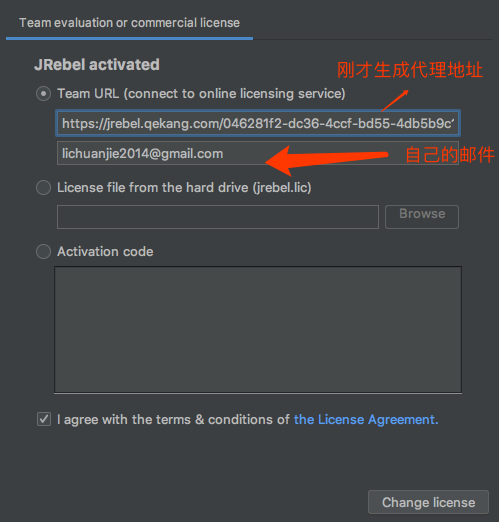
激活成功
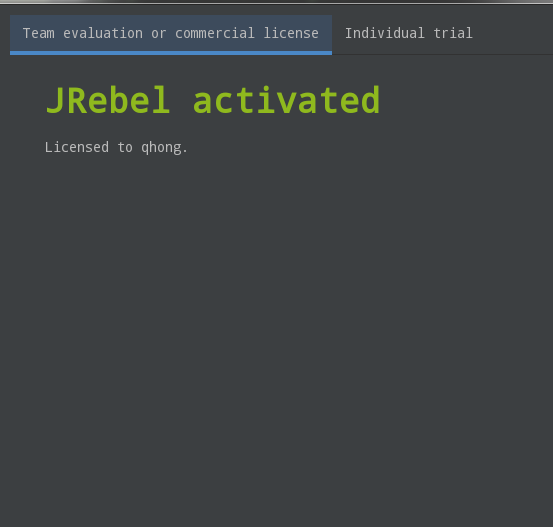
4.配置Springboot devtool,缺一不可
<!--SpringBoot热部署配置 --><br><dependency>
<groupId>org.springframework.boot</groupId>
<artifactId>spring-boot-devtools</artifactId>
<scope>runtime</scope>
<optional>true</optional>
</dependency>
<build>
<plugins>
<plugin>
<groupId>org.springframework.boot</groupId>
<artifactId>spring-boot-maven-plugin</artifactId>
<configuration>
<fork>true</fork>
<addResources>true</addResources>
</configuration>
</plugin>
</plugins>
</build>
spring: devtools: restart: enabled: true
5.配置idea
首先ctrl+alt+s打开设置(Other Settings 的设置是对整个工作空间项目都启作用,而Settings…的设置是对整个项目启作用),搜索Compliler,勾选Build project automatically,如下图所示:
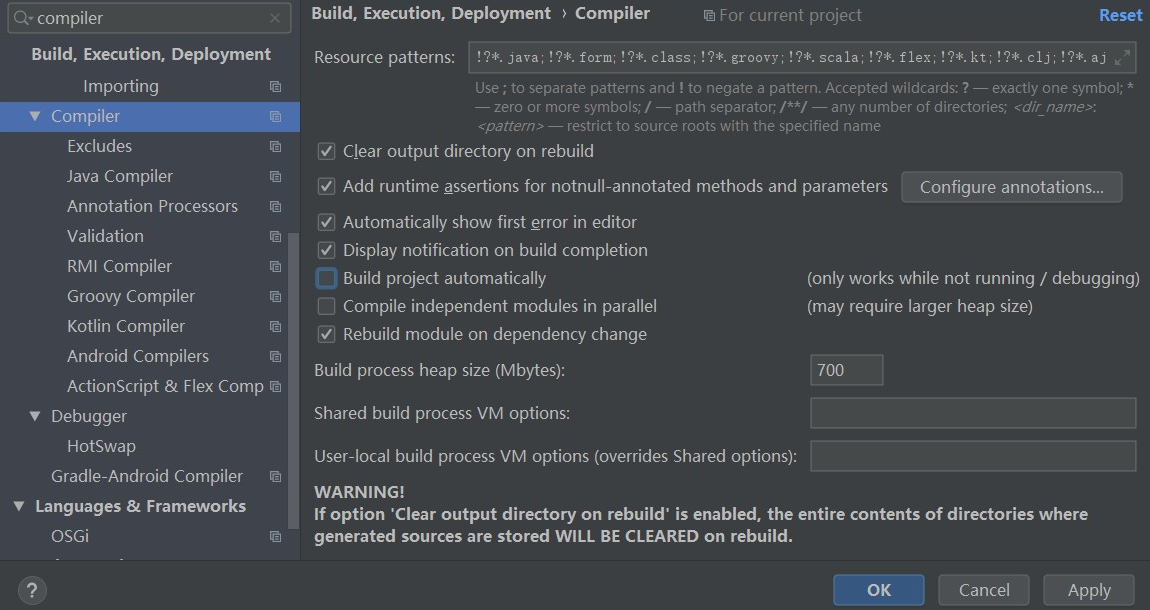
.按住ctrl + shift + alt + /,出现如下图所示界面,点击Registry...,如下图:

点击进入后,勾选compiler.automake.allow.when.app.running后关闭即可
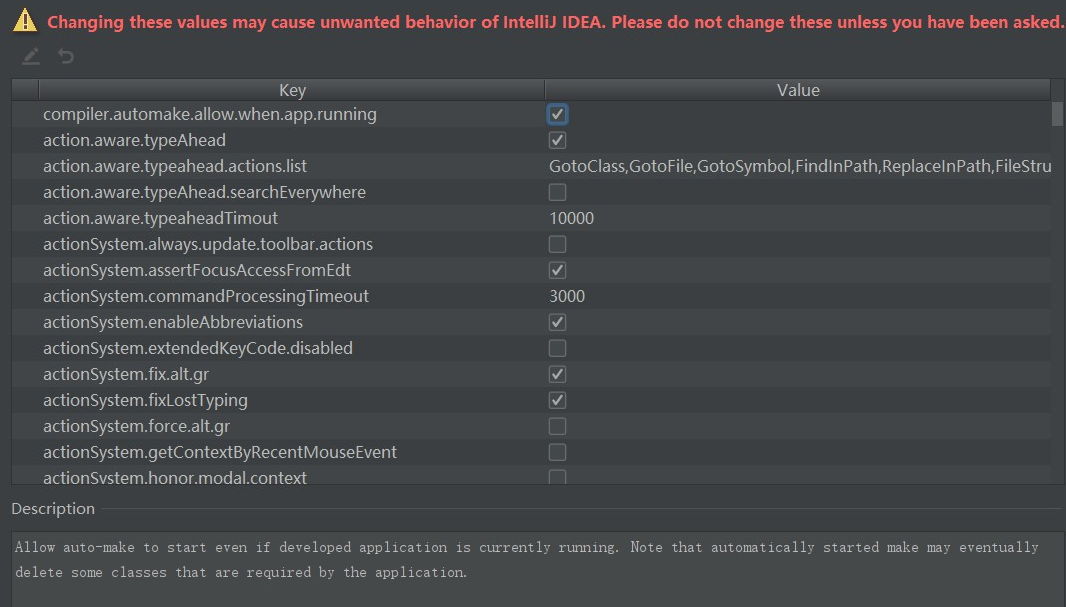
6.配置构建快捷键,我配置的鼠标滚轮,也就是需要构建的时候按一下鼠标滚轮就可以自动构建
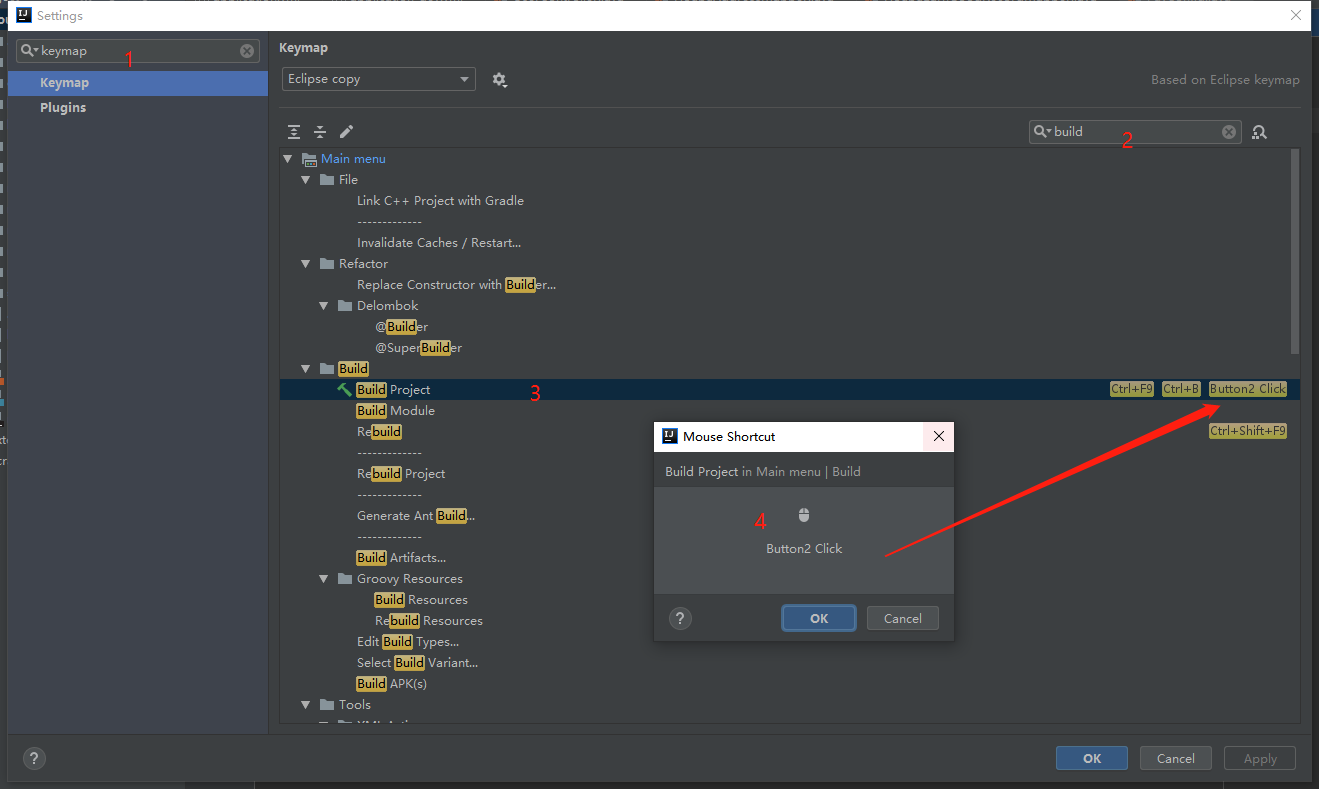
7.配置Springboot dashbord
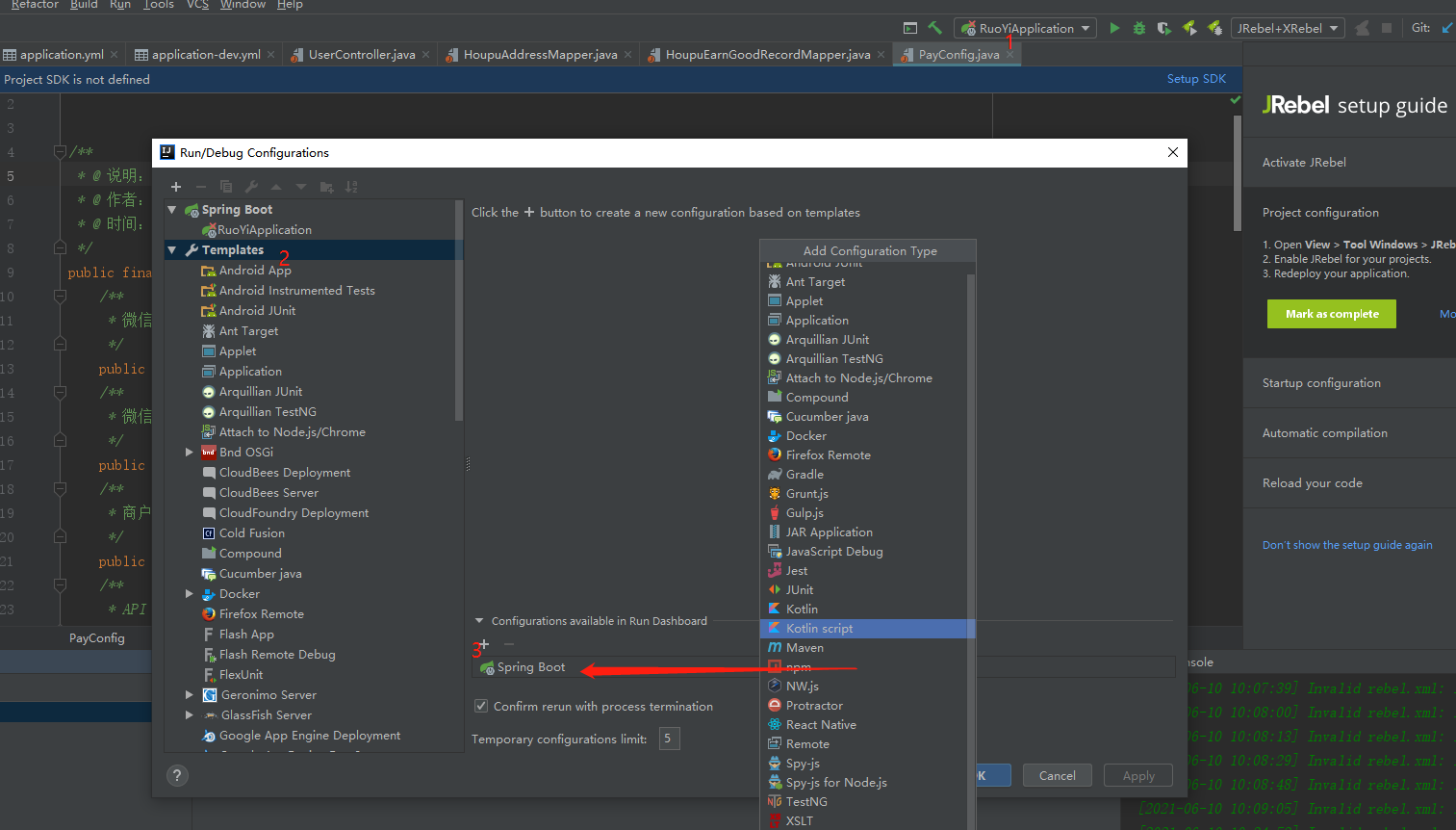
效果如下
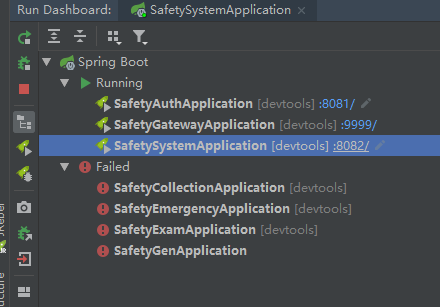
8.配置完毕,只需要润 with jrebel,更改代码后按鼠标滚轮即可实现秒更新
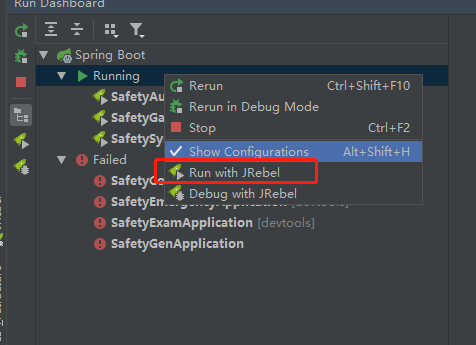
9.我这sql是用注解形式写的,xml形式没有试过是否可以全局热更新。

