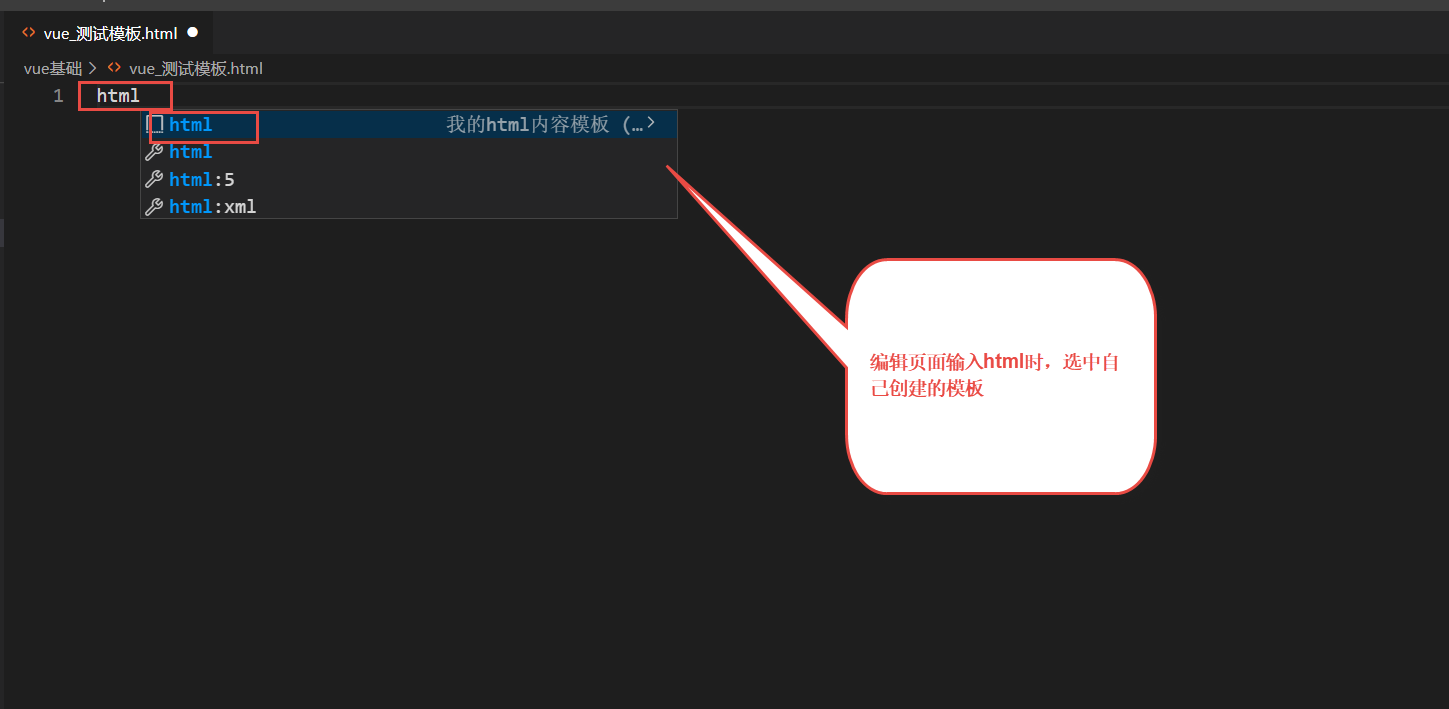VScode添加自定义代码片段
一、问题描述
我们在写代码或者创建文件的时候,中总会遇到一些重复性的代码,如果能一键生成模板代码,那就可以提高写文章或者编写代码的效率。比如在VScode中创建html文件时后,按!+tab时,就可以生成模板代码。如下:
#按`!+tab`时,生成代码
<!DOCTYPE html>
<html lang="en">
<head>
<meta charset="UTF-8">
<meta name="viewport" content="width=device-width, initial-scale=1.0">
<title>Document</title>
</head>
<body>
</body>
</html>
我们可以通过丰富这个模板,然后创出适合自己的模板代码。具体如下:
二、打开snippets
1、打开html.json编辑页面
按F1或者按ctrl+shift+p组合键打开搜索框,然后搜索snippets,选择configure user snippets
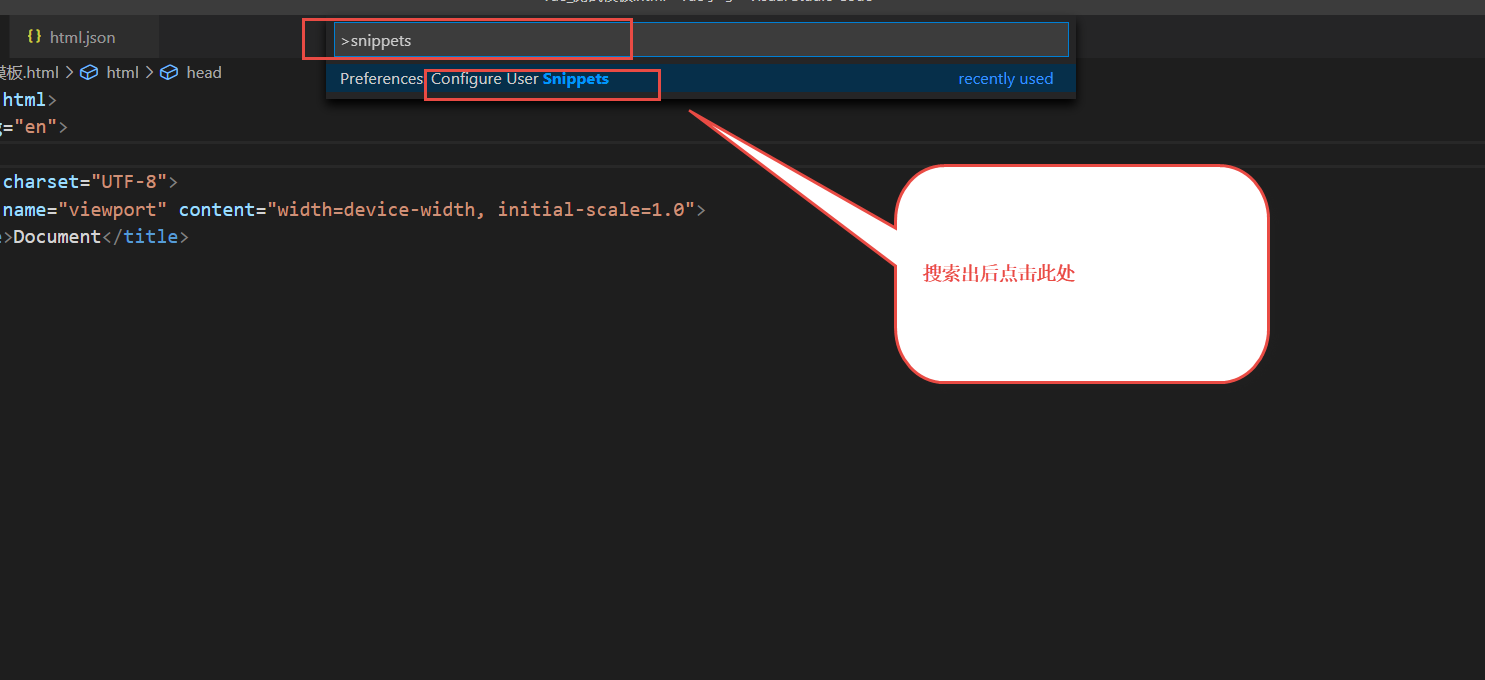
然后再输入html,搜索出html.json后,点击html.json
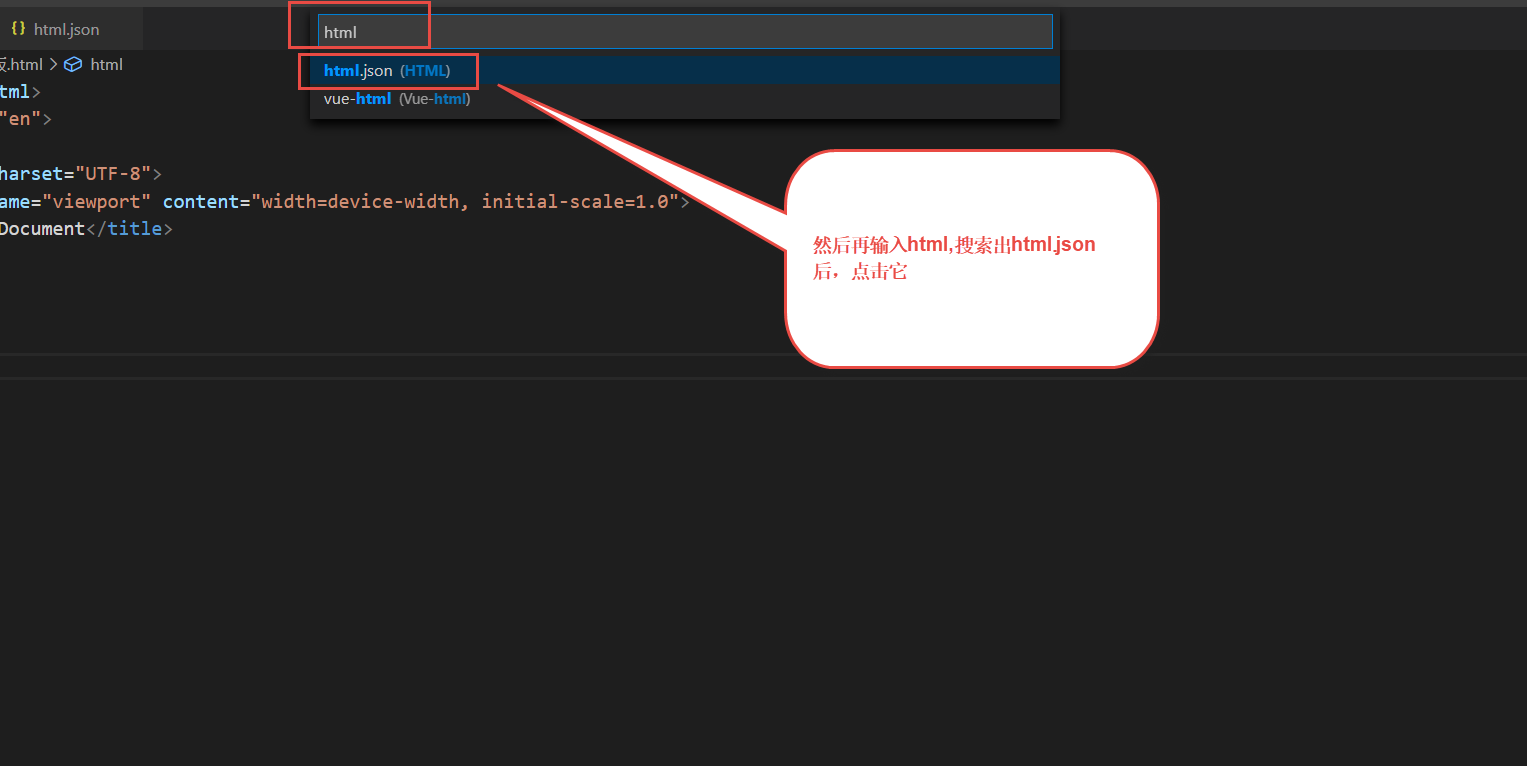
最后打开html.json编辑页面,编辑模板
2、编辑模板
把模板部分放在{}内,如图所示:
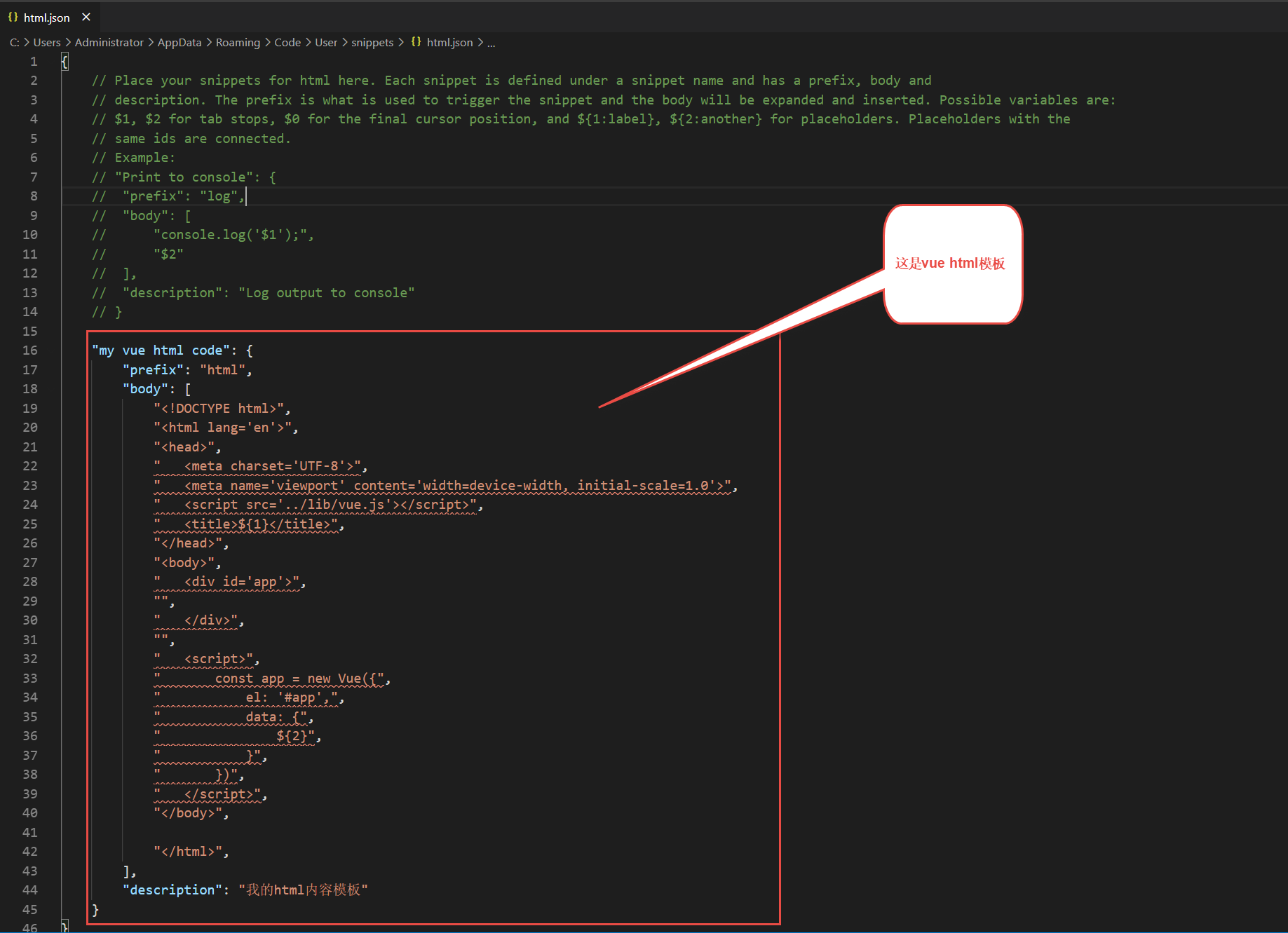
代码如下:
{
// Place your snippets for html here. Each snippet is defined under a snippet name and has a prefix, body and
// description. The prefix is what is used to trigger the snippet and the body will be expanded and inserted. Possible variables are:
// $1, $2 for tab stops, $0 for the final cursor position, and ${1:label}, ${2:another} for placeholders. Placeholders with the
// same ids are connected.
// Example:
// "Print to console": {
// "prefix": "log",
// "body": [
// "console.log('$1');",
// "$2"
// ],
// "description": "Log output to console"
// }
"my vue html code": {
"prefix": "html",
"body": [
"<!DOCTYPE html>",
"<html lang='en'>",
"<head>",
" <meta charset='UTF-8'>",
" <meta name='viewport' content='width=device-width, initial-scale=1.0'>",
" <script src='../lib/vue.js'></script>",
" <title>${1}</title>",
"</head>",
"<body>",
" <div id='app'>",
"",
" </div>",
"",
" <script>",
" const app = new Vue({",
" el: '#app',",
" data: {",
" ${2}",
" }",
" })",
" </script>",
"</body>",
"</html>",
],
"description": "我的html内容模板"
}
}
注意,这里有些编辑的小技巧,在模板中是字符串,需要添加很多的双引号,此时,可以用alt+shift+鼠标选中需要编辑的点,然后按end跳到行最后,如视频所示:
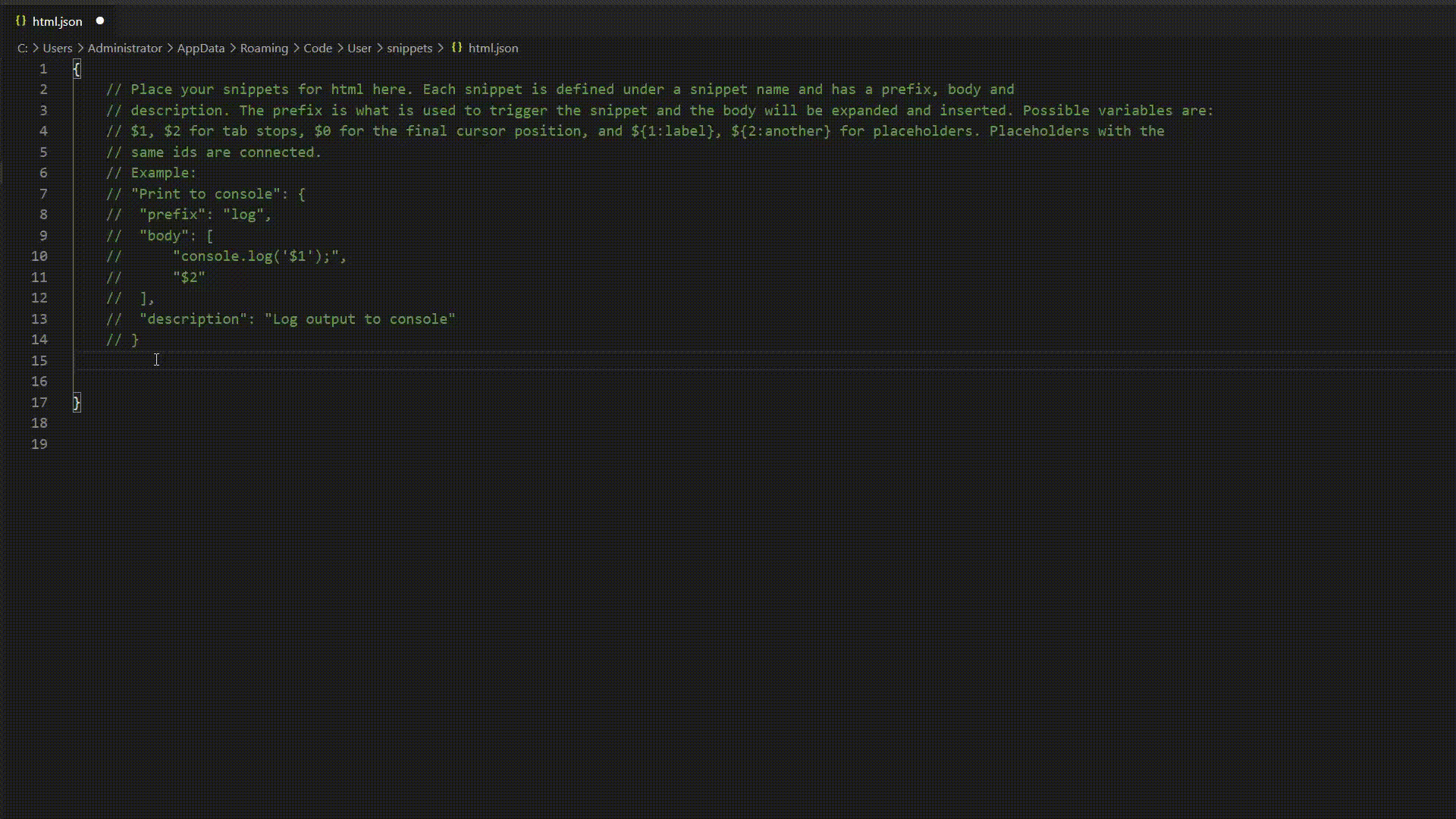
3、最终效果