selenium自动化driver下载
在利用selenium做web UI自动化测试时,需要用到浏览器driver,而各个版本的浏览器driver不容易搜索及下载,现在selenium官网已经把这些信息整合起来,可以很方便的查找、下载并使用。
一、查找路径
点击Documentation进入selenium官方文档。
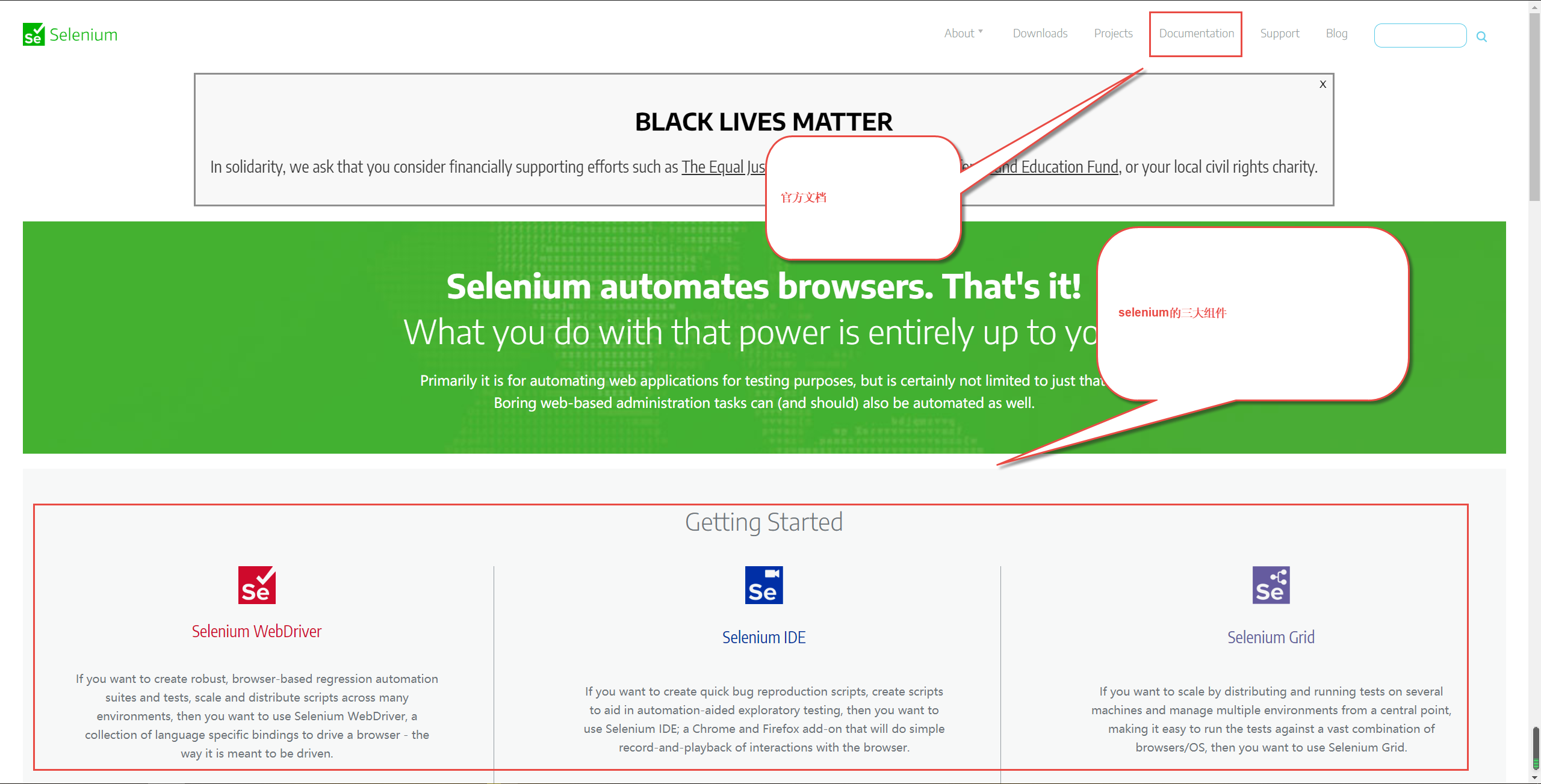
找到目录下的Driver requirements,点击进去
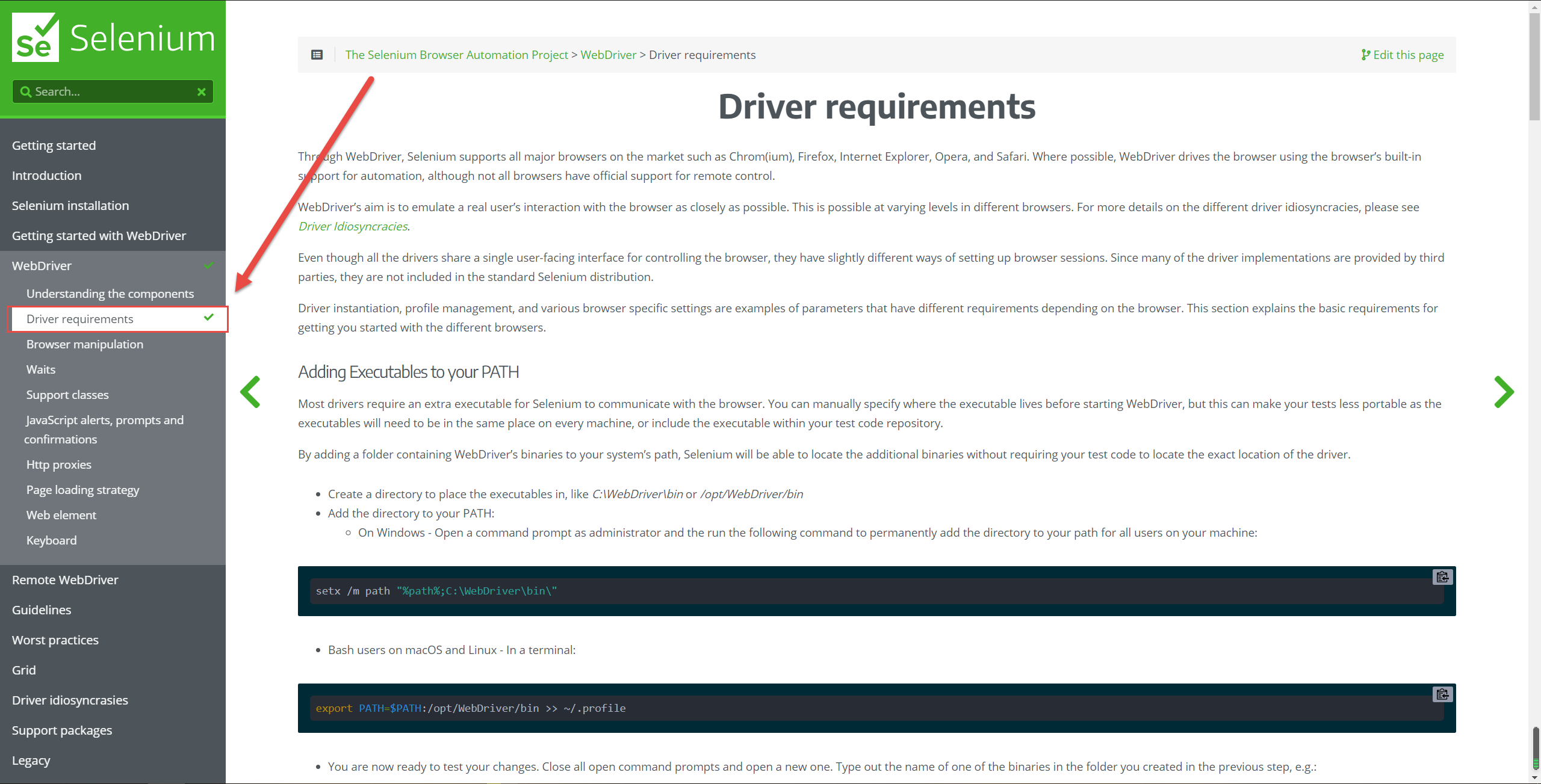
二、下载路径
根据自己的需要选择不同的浏览器,以及对应的版本
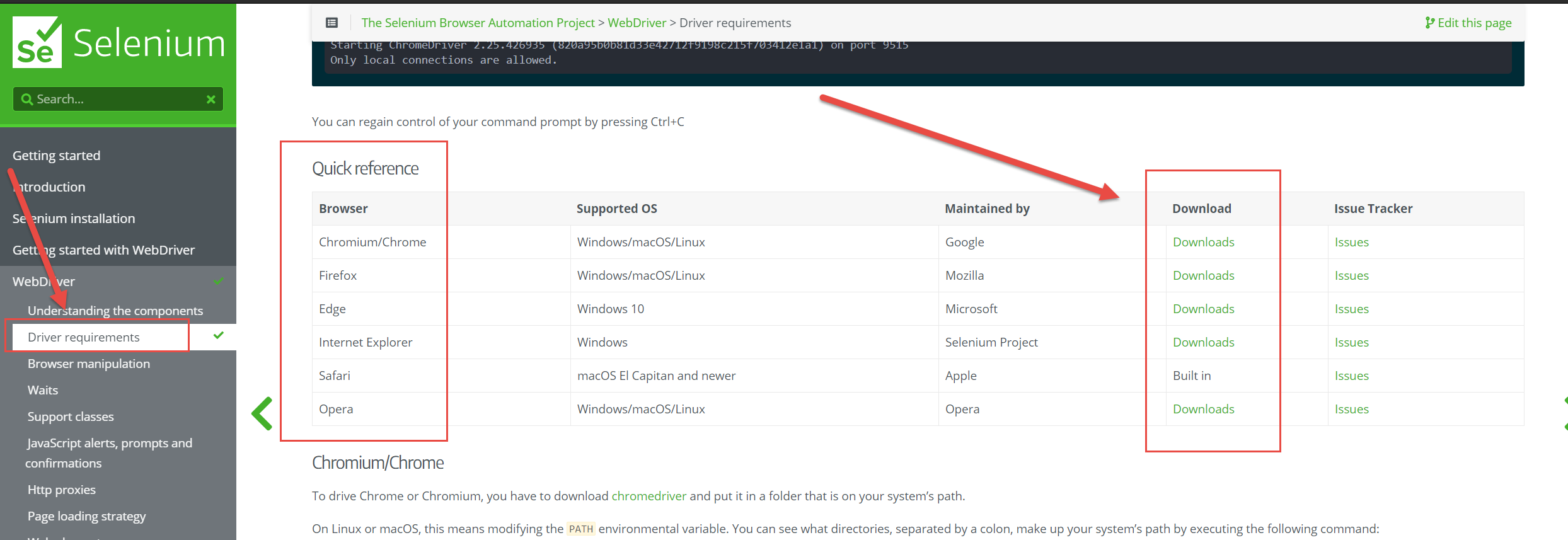
点击Downloads,下载相应版本的浏览器driver
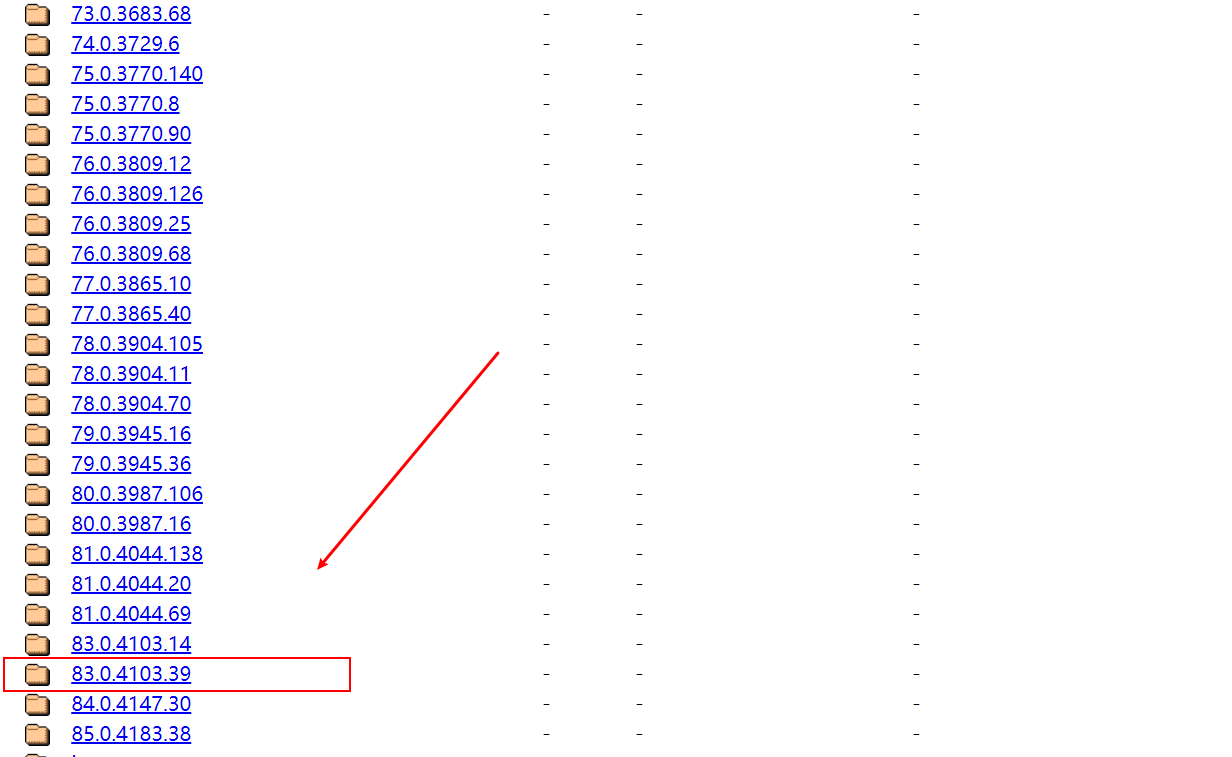
三、查看浏览器版本
这里以google浏览器为例,查看其浏览器版本

四、参考
1、selenium官网:https://www.selenium.dev/
2、driver下载地址:https://www.selenium.dev/zh-cn/documentation/selenium_manager/
3、chromedriver下载镜像地址(版本不一定最新):https://registry.npmmirror.com/binary.html?path=chromedriver/
4、chromedriver下载地址(最新):https://googlechromelabs.github.io/chrome-for-testing/
5、firefoxdriver下载:https://github.com/mozilla/geckodriver


