python3中使用xlrd操作excel介绍
1.首先要安装xlrd
cmd后运行pit install xlrd,安装好xlrd后会有成功提示,xlrd是读取excel
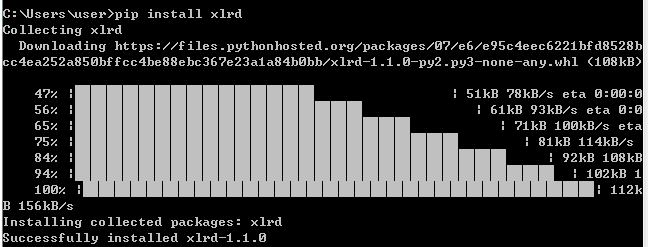
2.导入xlrd包
import xlrd
3.打开excel文档
table = xlrd.open_workbook("****.xlsx")
4.读取sheet页面数据
①根据下标读取
sheet1 = table.sheets()[0]
②根据sheet_by_index()读取
sheet2=table.sheet_by_index(0)
③根据sheet_by_name()读取
sheet3=table.sheet_by_name("Sheet1")
5.读取表的行数和列数
rows=sheet1.nrows
columns=sheet1.ncols
print(rows,columns)
6.读取指定行的值和指定列的值
rowvalue=sheet1.row_values(1)
colvalue=sheet1.col_values(0)
print(rowvalue,colvalue)



