SpringSecurity集成Oauth2.0 实现服务统一管理
一、Oauth 2.0 授权模式
1. 授权码模式(Authorization code)
2. 隐式授权模式(Implicit)
3. 密码模式(Resource owner password credentials)
4. 客户端模式(Client credentials)
二、 创建Oauth2.0 认证服务
基于SpringBoot ,搭建过程在此不做讲解。
1. pom.xml
引入security 和 oauth2 相关包
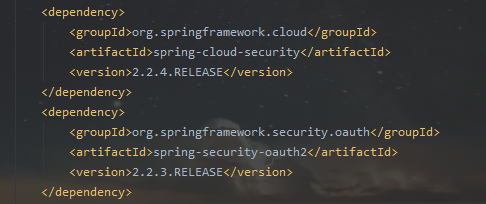
2. 启动类添加@EnableResourceServer和@EnableAuthorizationServer注解
@EnableResourceServer 表示这是一个需要认证的资源服务
@EnableAuthorizationServer 表示这也是一个认证服务
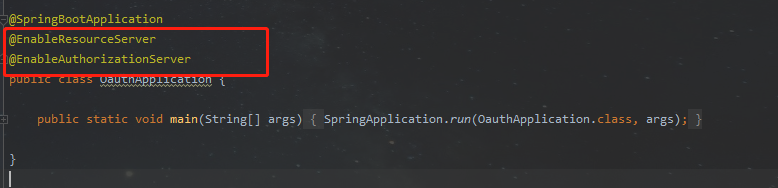
3. 创建Controller访问
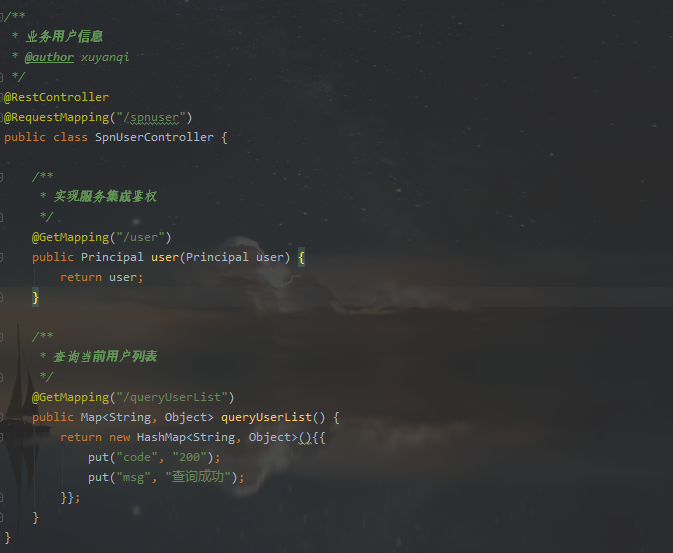
4. 创建WebSecurityConfig配置类
/**
* 配置Security配置类
* @author xuyanqi
* @date 2020-08-30
*/
@Configuration
@Order(1)
public class WebSecurityConfig extends WebSecurityConfigurerAdapter {
/**
* 处理验证
* @return
* @throws Exception
*/
@Override
@Bean
public AuthenticationManager authenticationManagerBean() throws Exception {
return super.authenticationManagerBean();
}
/**
* 处理返回的用户信息,用户信息将由Security返回
* @return
* @throws Exception
*/
@Override
@Bean
public UserDetailsService userDetailsServiceBean() throws Exception {
return super.userDetailsServiceBean();
}
/**
* 配置用户及权限
* @param auth
* @throws Exception
*/
@Override
protected void configure(AuthenticationManagerBuilder auth) throws Exception {
auth.inMemoryAuthentication()
.withUser("xuyanqi")
.password(passwordEncoder().encode("xuyanqi"))
.roles("admin");
}
@Bean
public PasswordEncoder passwordEncoder() {
return new BCryptPasswordEncoder();
}
/**
* 配置拦截机制
* @param http
* @throws Exception
*/
@Override
protected void configure(HttpSecurity http) throws Exception {
http.antMatcher("/oauth/**")
.authorizeRequests()
.antMatchers("/oauth/**").permitAll()
.and().csrf().disable();
}
}
5. 创建Oauth2.0 AuthorizationServerConfig认证配置类
/**
* 配置Oauth2配置类
* @author xuyanqi
* @date 2020-08-30
*/
@Configuration
@Order(2)
public class AuthorizationServerConfig extends AuthorizationServerConfigurerAdapter {
@Autowired
private AuthenticationManager authenticationManagerBean;
@Autowired
private UserDetailsService userDetailsServiceBean;
@Autowired
private PasswordEncoder passwordEncoder;
/**
* 定义客户端
* @param clients
* @throws Exception
*/
@Override
public void configure(ClientDetailsServiceConfigurer clients) throws Exception {
clients.inMemory()
//应用名称
.withClient("test")
//应用秘钥
.secret(passwordEncoder.encode("test"))
// 授权类型
.authorizedGrantTypes(
"refresh_token",
"password",
"client_credentials"
)
// 令牌可操作性的范围
.scopes("webclient", "mobileclient");
}
@Override
public void configure(AuthorizationServerEndpointsConfigurer endpoints) throws Exception {
endpoints.authenticationManager(authenticationManagerBean)
.userDetailsService(userDetailsServiceBean);
}
@Override
public void configure(AuthorizationServerSecurityConfigurer security) throws Exception {
// 允许Form表单身份验证
security.allowFormAuthenticationForClients();
}
}
6. 创建ResourceServiceConfig资源权限配置类
/**
* 资源权限配置类
* @author xuyanqi
*/
@Configuration
public class ResourceServiceConfig extends ResourceServerConfigurerAdapter {
@Override
public void configure(HttpSecurity http) throws Exception {
http.authorizeRequests()
.antMatchers("/spnuser/**")
.hasAnyRole("admin")
.anyRequest().authenticated();
}
}
三、 创建资源服务
1. pom.xml
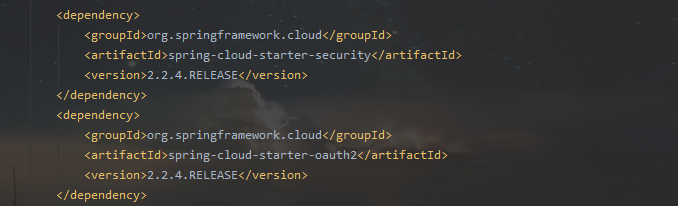
2. 启动类配置
表示该服务是需要授权的资源服务
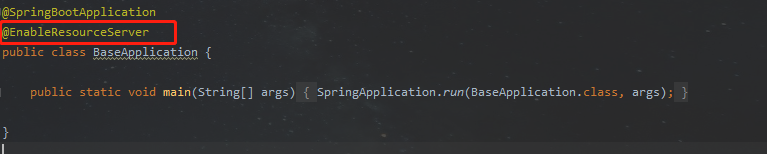
3. 配置appliction.yml
server:
port: 8081
security:
oauth2:
client:
client-id: test
client-secret: test
user-authorization-uri: http://localhost:8080/oauth/authorize
access-token-uri: http://localhost:8080/oauth/token
resource:
user-info-uri: http://localhost:8080/spnuser/user
4. 创建Controller访问


