练习理解浮动和清除浮动
练习理解浮动和清除★
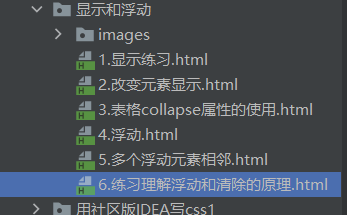
.css代码
<!DOCTYPE html>
<html lang="en">
<head>
<meta charset="UTF-8">
<title>练习理解浮动和清除浮动</title>
<style>
/*1.清除浮动左*/
#div1{
background:red;
width:200px;
height:30px;
float:left;
}
#div2{
background:green;
width:200px;
height:50px;
float:left;
clear:left;
}
#div3{
background:blue;
width:220px;
height:100px;
}
/*2.清除浮动右*/
#div4{
background:red;
width:200px;
height:30px;
float:right;
}
#div4+div{
background:green;
width:200px;
height:50px;
float:right;
clear:right;
}
#div6{
background:blue;
width:220px;
height:100px;
margin-left:auto;
}
</style>
</head>
<body>
<p style="font-weight:bold;font-family:楷体">1.清除div2浮动左:左侧不能有浮动,div3用来证明div1和div2确实是浮动的</p>
<div id="div1">div1</div>
<div id="div2">div2</div>
<div id="div3">div3</div>
<p style="font-weight:bold;color:red">如上图,div3高度为100px,因为div1和div2都是浮动的,所以div3向上顶替了div1的位置</p>
<p style="font-weight:bold;color:red">div3在高度上漏出了100-30-50=20px,宽度上漏出了220-200=20px</p>
<p style="font-weight:bold;font-family:楷体">2.清除div5浮动右:右侧不能有浮动,div6用来证明div4和div5确实是浮动的</p>
<div id="div4">div4</div>
<div>div5</div>
<div id="div6">div6</div>
<p style="font-weight:bold;color:red;">如右上图,div6高度为100px,因为div4和div5都是浮动的,所以div6向上顶替了div4的位置</p>
<p style="font-weight:bold;color:red">div6在高度上漏出了100-30-50=20px,宽度上漏出了220-200=20px</p>
</body>
</html>
生成页面效果
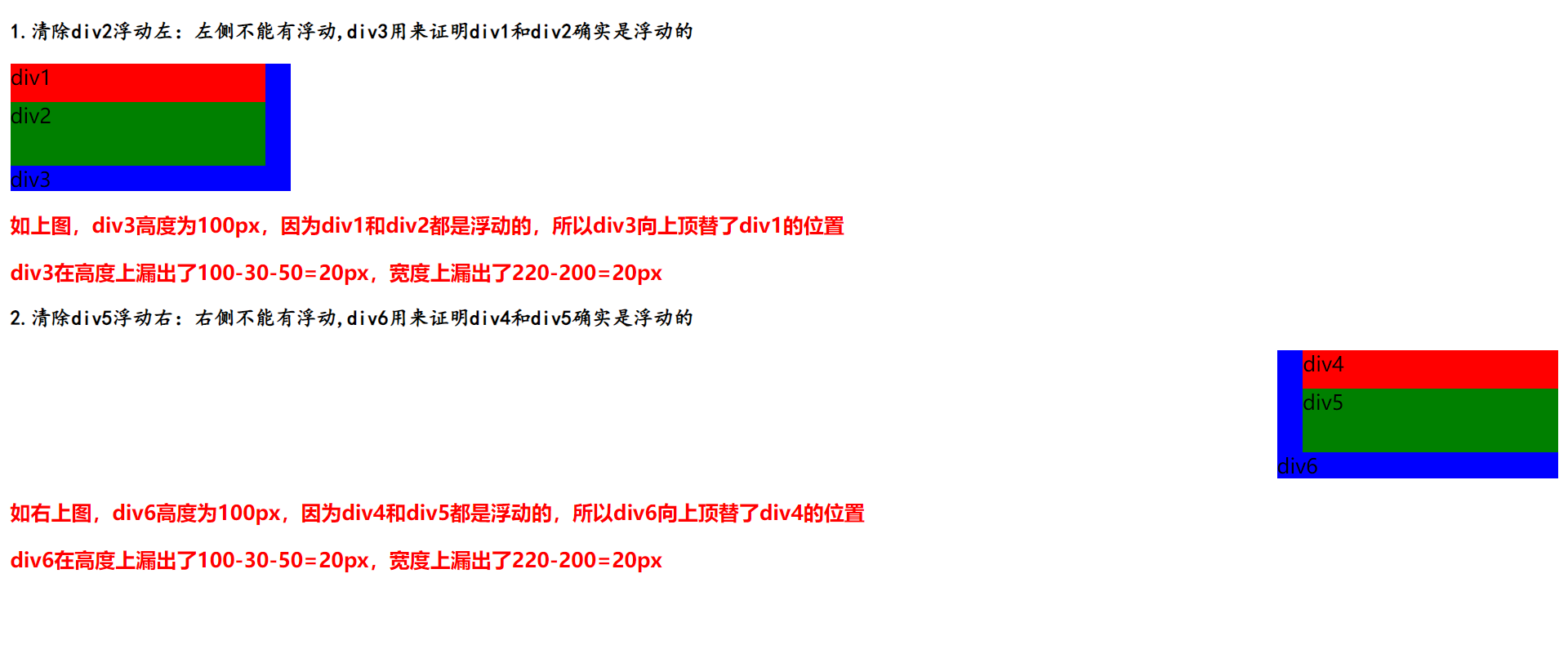
知识点总结
- 在这个练习中,顺便回顾了层次选择器的知识
#div4+div{
background:green;
width:200px;
height:50px;
float:right;
clear:right;
}
意为选择id为div4的向下同代元素
- 学习了一个新的知识:如何让块级元素靠右(存疑)
html代码如下
<div class="parent">
<div class="block"></div>
</div>
css代码如下
/*方法一 : 将 margin-left 设为 auto 后, 元素左边的 margin 会被尽可能的撑大, 所以自然就把元素挤到右边去了*/
.block{
margin-left: auto;
}
/*方法二 : 使用 position 定位, 绝对能把元素放到右边去.*/
.parent{
position: relative;
}
.block{
position: absolute;
right: 0;
}
/*方法三 : 使用浮动float*/
.block{
float: right;
}
/*方法四 : 使用text-align,将块设为行内元素,然后父元素使用 text-align: right; 使块到右边*/
.parent{
text-align: right;
}
.block{
display: inline-block;
}
/*方法五 : 使用flex属性,将父元素变为弹性容器, 然后将 justify-content 设为 flex-end, 那么容器中的弹性元素会从右开始排列.*/
.parent{
display: flex;
justify-content: flex-end;
}




【推荐】国内首个AI IDE,深度理解中文开发场景,立即下载体验Trae
【推荐】编程新体验,更懂你的AI,立即体验豆包MarsCode编程助手
【推荐】抖音旗下AI助手豆包,你的智能百科全书,全免费不限次数
【推荐】轻量又高性能的 SSH 工具 IShell:AI 加持,快人一步
· 震惊!C++程序真的从main开始吗?99%的程序员都答错了
· 【硬核科普】Trae如何「偷看」你的代码?零基础破解AI编程运行原理
· 单元测试从入门到精通
· 上周热点回顾(3.3-3.9)
· winform 绘制太阳,地球,月球 运作规律