VSCode添加用户代码片段,自定义用户代码片段
在使用VScode开发中经常会有一些重复使用的代码块,复制粘贴也很麻烦,这时可以在VScode中添加用户代码片段,输入简写即可快捷输入。
VScode中添加用户自定义代码片段很简单。
1.在VScode主界面->点击左下角设置图标->点击用户代码片段
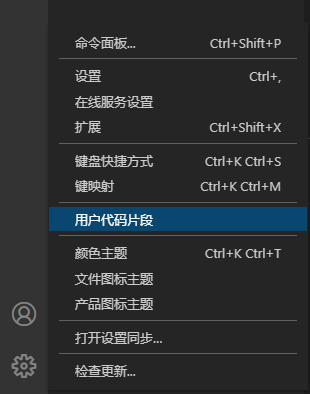
2.在弹出的窗口中选择->新建全局代码片段文件(也可选择项目内的代码片段,使用范围不一样而已)
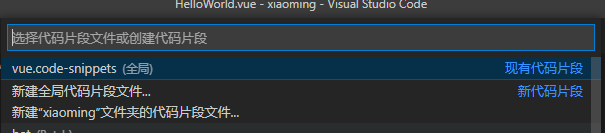
3.输入文件名-回车 (文件名可自定义)
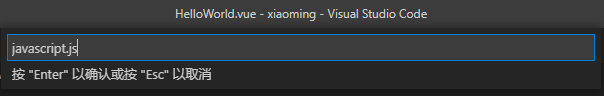
4.这时就会生成并打开对应的配置文件,注释着相关描述和一个示例
参数描述:
scope:此代码段使用的语言名称列表,例如 "typescript,javascript"(非必填)。
prefix:选择代码片段时要使用的前缀。
body:代码片段内容
description:代码片段描述。
接下来我们就可以在这个大括号里添加我们需要的代码片段了
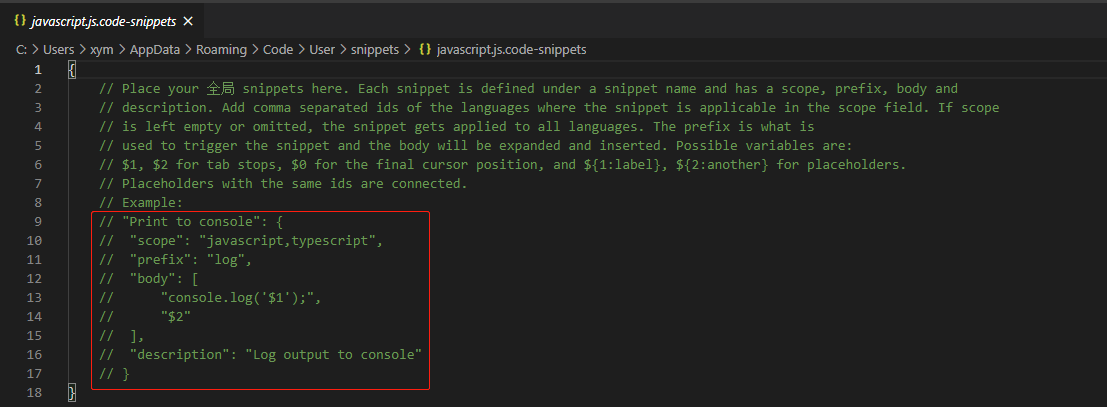
5.比如我插入一段js注释代码片段然后保存。
{ // Place your 全局 snippets here. Each snippet is defined under a snippet name and has a scope, prefix, body and // description. Add comma separated ids of the languages where the snippet is applicable in the scope field. If scope // is left empty or omitted, the snippet gets applied to all languages. The prefix is what is // used to trigger the snippet and the body will be expanded and inserted. Possible variables are: // $1, $2 for tab stops, $0 for the final cursor position, and ${1:label}, ${2:another} for placeholders. // Placeholders with the same ids are connected. // Example: // "Print to console": { // "scope": "javascript,typescript", // "prefix": "log", // "body": [ // "console.log('$1');", // "$2" // ], // "description": "Log output to console" // } "Print to jsNoteTitle": { "scope": "", "prefix": "jsNoteTitle", "body": [ "/****************", " *@description:", " *@author: 小明同学", " *@date: ${CURRENT_YEAR}-${CURRENT_MONTH}-${CURRENT_DATE} ${CURRENT_HOUR}:${CURRENT_MINUTE}:${CURRENT_SECOND}", " *@version: V1.0.0", "*************************************************************************/" ], "description": "对应开始标题注释" }, }
6.在编辑代码时只要输入js就会提示出对应的代码片段,然后回车或者tab就好了~非常的方便哈哈哈~

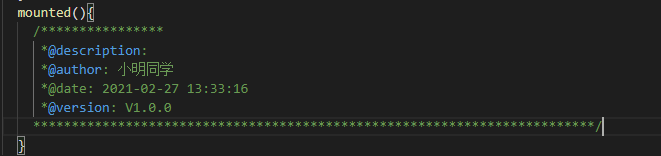
vue常用模板代码片段
<!-- --> <template> <div class=''></div> </template> <script> //这里可以导入其他文件(比如:组件,工具js,第三方插件js,json文件,图片文件等等) //例如:import 《组件名称》 from '《组件路径》'; export default { //import引入的组件需要注入到对象中才能使用 components: {}, data() { //这里存放数据 return { }; }, //监听属性 类似于data概念 computed: {}, //监控data中的数据变化 watch: {}, //方法集合 methods: { }, //生命周期 - 创建完成(可以访问当前this实例) created() { }, //生命周期 - 挂载完成(可以访问DOM元素) mounted() { }, beforeCreate() {}, //生命周期 - 创建之前 beforeMount() {}, //生命周期 - 挂载之前 beforeUpdate() {}, //生命周期 - 更新之前 updated() {}, //生命周期 - 更新之后 beforeDestroy() {}, //生命周期 - 销毁之前 destroyed() {}, //生命周期 - 销毁完成 activated() {}, //如果页面有keep-alive缓存功能,这个函数会触发 } </script> <style lang='scss' scoped> //@import url(); 引入公共css类 </style>
vue3:
<!-- --> <template> </template> <script> import { ref, reactive, toRefs, computed, readonly, watchEffect, watch, onMounted, onBeforeUnmount, onUpdated, onUnmounted, onRenderTracked, onRenderTriggered, } from 'vue'; export default { props: {}, emits: [], setup(props, { attrs, slots, emit }) { return {}; }, }; </script> <style lang='scss' scoped> //@import url(); 引入公共css类 </style>
结束:小明是一名前端小白,第一次写博客,也是希望能记录自己的学习过程,和分享一些问题的解决方法,写得不对的地方欢迎大佬们批评指出。让我们一起进步。
参考资料:Snippets in Visual Studio Code (官网有详细的使用描述)
道阻且长,行则将至!






【推荐】国内首个AI IDE,深度理解中文开发场景,立即下载体验Trae
【推荐】编程新体验,更懂你的AI,立即体验豆包MarsCode编程助手
【推荐】抖音旗下AI助手豆包,你的智能百科全书,全免费不限次数
【推荐】轻量又高性能的 SSH 工具 IShell:AI 加持,快人一步
· 基于Microsoft.Extensions.AI核心库实现RAG应用
· Linux系列:如何用heaptrack跟踪.NET程序的非托管内存泄露
· 开发者必知的日志记录最佳实践
· SQL Server 2025 AI相关能力初探
· Linux系列:如何用 C#调用 C方法造成内存泄露
· 无需6万激活码!GitHub神秘组织3小时极速复刻Manus,手把手教你使用OpenManus搭建本
· Manus爆火,是硬核还是营销?
· 终于写完轮子一部分:tcp代理 了,记录一下
· 别再用vector<bool>了!Google高级工程师:这可能是STL最大的设计失误
· 单元测试从入门到精通