虚拟机VirtualBox安装
一、安装VirtualBox
下载地址:https://www.virtualbox.org/wiki/Downloads
一直点击下一步到结束就行了。
二、启动报错:“获取 VirtualBox COM 对象失败”
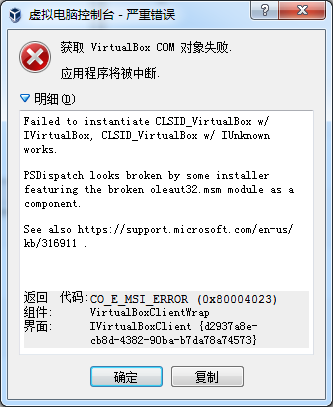
Failed to instantiate CLSID_VirtualBox w/ IVirtualBox, but CLSID_VirtualBox w/ IUnknown works.
PSDispatch looks fine. Weird.
解决办法:
在注册表(开始-运行-regedit)里面进行修改
HKEY_CLASSES_ROOT\CLSID\{00020420-0000-0000-C000-000000000046}
默认 修改为 C:\Windows\System32\oleaut32.dll
InprocServer32 修改为C:\Windows\System32\oleaut32.dll
HKEY_CLASSES_ROOT\CLSID\{00020424-0000-0000-C000-000000000046}
默认 修改为 C:\Windows\System32\oleaut32.dll
InprocServer32 修改为 C:\Windows\System32\oleaut32.dll
其实就是oleaut32.dll的路径, 注意自己电脑中的system是大写还是小写


