javax.swing设计的登录界面
特点:没有JFrame自带的边框图标等,所有的容器都看不到JFrame原始样子,支持拖动任意位置
提一嘴:jdk1.7以上可以隐藏JFrame图标任务栏 (jframe.setType(JFrame.Type.UTILITY);),
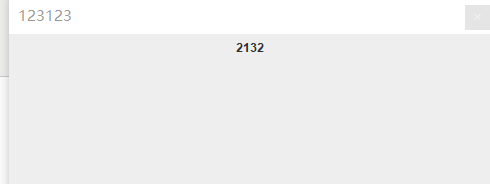 更多隐藏JFrame图标隐藏学习请点击https://www.freesion.com/article/3886827551/,https://www.codenong.com/cs106567490/
更多隐藏JFrame图标隐藏学习请点击https://www.freesion.com/article/3886827551/,https://www.codenong.com/cs106567490/
效果:

代码:
public class LoginView extends JFrame implements MouseListener {
private static final long serialVersionUID = 1L;
JLabel jan,bi,tu;//gif,最小化,关闭,logo,QQ,头像
JLabel sysName;
JLabel an1,an2,lie1,lie2;//暗色块|线
JTextField user;//账号
JPasswordField pass;//密码
JPanel bgcolor;//白
JLabel su1,mi1;//缩略图
JLabel /*gifTxt,*/text3,text4,text5;//动图,自动登录,记住密码,找回密码,注册账号,登录
static Point origin = new Point();//变量,用于可拖动窗体
int a=0,b=0,c=0,d=0;//控制线
JLabel submit;//背景
public LoginView() {
setBak(); // 调用背景方法
//实例化
ImageIcon i = new ImageIcon("src/素材/bggif.gif");
// gifTxt = new JLabel(i);
jan = new JLabel(new ImageIcon("src/素材/最小化.png"));
bi = new JLabel(new ImageIcon("src/素材/关闭.png"));
sysName = new JLabel("我自己的共享业务智能应用");
an1 = new JLabel();an2 = new JLabel();//暗调
tu = new JLabel(new ImageIcon("src/素材/loginicon.png"));
user = new JTextField();
pass = new JPasswordField();
su1 = new JLabel(new ImageIcon("src/素材/头像灰3.png"));
mi1 = new JLabel(new ImageIcon("src/素材/密码.png"));
lie1 = new JLabel(new ImageIcon("src/素材/直线2.png"));
lie2 = new JLabel(new ImageIcon("src/素材/直线2.png"));
bgcolor = new JPanel();
text5 = new JLabel("登录");
submit = new JLabel();
//位置
jan.setBounds(764, 2, 32, 32);
bi.setBounds(796, 3, 32, 32);
sysName.setBounds(490,115,400,60);
an1.setBounds(761, 0, 35, 35);
an2.setBounds(795, 0, 35, 35);
// gifTxt.setBounds(80,80,300,300);
tu.setBounds(570, 20, 90, 85);
user.setBounds(530, 200, 180, 40);
pass.setBounds(530, 240, 180, 40);
su1.setBounds(500, 210, 20, 20);
mi1.setBounds(500, 250, 20, 20);
lie1.setBounds(500, 230, 240, 10);
lie2.setBounds(500, 270, 240, 10);
bgcolor.setBounds(470, 65, 320, 400);
text5.setBounds(606, 325, 80, 20);
submit.setBounds(500, 320, 242, 35);
//属性
sysName.setFont(new Font("微软雅黑", 1, 25));
sysName.setForeground(Color.BLUE);
an1.setBackground(new Color(0,0,0,0.3f));
an2.setBackground(new Color(0,0,0,0.3f));
bgcolor.setBackground(new Color(255, 255, 255));
user.setForeground(Color.gray);
user.setText("用户名");
user.setOpaque(false);//透明背景
user.setBorder(null);//去掉边框
user.setFont(new Font("微软雅黑", Font.PLAIN, 16));//框内文字样式
pass.setFont(new Font("微软雅黑", Font.PLAIN, 16));//框内文字样式
pass.setBorder(null);//去掉边框
pass.setOpaque(false);//透明背景
pass.setForeground(Color.gray);
pass.setText("密码");
pass.setEchoChar((char)0);//让密码显示出来
sysName.setFont(new Font("微软雅黑", 0, 22));
text5.setFont(new Font("微软雅黑", 0, 15));
text5.setForeground(Color.white);
submit.setBackground(new Color(5, 186, 251));
submit.setOpaque(true);
//事件区域,这么写,可以避免每个地方都监听,用于集中统一处理事件
jan.addMouseListener(this);
bi.addMouseListener(this);
user.addMouseListener(this);
pass.addMouseListener(this);
submit.addMouseListener(this);
this.addMouseListener(this);
this.addMouseMotionListener(new MouseMotionListener() {//窗体拖动事件
public void mouseMoved(MouseEvent e) {
}
public void mouseDragged(MouseEvent e) {
Point p = getLocation();
setLocation(p.x + e.getX() - origin.x, p.y + e.getY()- origin.y);
}
});
user.addFocusListener(new FocusListener() {
public void focusLost(FocusEvent e) {//失去焦点
su1.setIcon(new ImageIcon("src/素材/头像灰3.png"));
lie1.setIcon(new ImageIcon("src/素材/直线2.png"));
c=0;
if(user.getText().isEmpty()) {//判断是否为空(为了设置默认提示语)
user.setForeground(Color.gray);
user.setText("用户名");
}
}
public void focusGained(FocusEvent e) {//得到焦点
user.setForeground(Color.black);
lie1.setIcon(new ImageIcon("src/素材/直线3.png"));
a=1;c=1;b=0;
su1.setIcon(new ImageIcon("src/素材/头像蓝3.png"));
if(user.getText().equals("用户名")) {
user.setText("");
}else {
user.setText(user.getText());
user.selectAll();
}
}
});
pass.addFocusListener(new FocusListener() {
public void focusLost(FocusEvent e) {//失去焦点
lie2.setIcon(new ImageIcon("src/素材/直线2.png"));//失去焦点换图片
mi1.setIcon(new ImageIcon("src/素材/密码.png"));
d=0;
if(pass.getText().isEmpty()) {
pass.setForeground(Color.gray);
pass.setText("密码");
pass.setEchoChar((char)0);//让密码显示出来
}
}
public void focusGained(FocusEvent e) {//得到焦点
mi1.setIcon(new ImageIcon("src/素材/密码 (1).png"));
lie2.setIcon(new ImageIcon("src/素材/直线3.png"));
b=1;a=0;d=1;
pass.setForeground(Color.black);
pass.setEchoChar('*');//让用户输入看不见
if(pass.getText().equals("密码")) {
pass.setText("");
}else {
pass.setText(pass.getText());
}
}
});
this.setLayout(null);//布局
this.add(jan);
this.add(bi);
this.add(sysName);
this.add(an1);
this.add(an2);
this.add(tu);
// this.add(gifTxt);
this.add(lie1);
this.add(lie2);
this.add(user);
this.add(pass);
this.add(su1);
this.add(mi1);
this.add(text5);
this.add(submit);
this.add(bgcolor);
this.setSize(835, 500);
// this.setIconImage(Toolkit.getDefaultToolkit().createImage("素材\\透明照片.png"));//窗体图标
this.setLocationRelativeTo(null);//保持居中
this.setUndecorated(true);//去顶部 让JFrame自带窗口标题栏不可见
this.setFocusable(true);//面板首先获得焦点
this.setBackground(new Color(255,255,255));//背景颜色
this.setDefaultCloseOperation(this.EXIT_ON_CLOSE);
this.setAlwaysOnTop(true);//最顶层
this.setVisible(true);//显示
}
public static void main(String[] args) {// 启动入口
new LoginView();
}
//鼠标的时间监听,有很多字母用于判断状态
public void mouseClicked(MouseEvent e) {}//点击不恢复
public void mousePressed(MouseEvent e) {//点击后
if (e.getSource() == jan) {
setExtendedState(JFrame.ICONIFIED);
}else if(e.getSource()== this) {
origin.x = e.getX();
origin.y = e.getY();
}else if(e.getSource()==bi) {
System.exit(0);
}else if(e.getSource()==submit||e.getSource()==text5) {
text5.setFont(new Font("微软雅黑", 0, 14));
dispose();
String users = user.getText();
String password = pass.getText();
System.out.println("您已点击登录按钮");
if(users.equals("向到极致")&&password.equals("666666")) {//登录成功的提示弹窗,可以在此进入主界面
JOptionPane.showMessageDialog(null, "登录成功");
}else {//
JOptionPane.showMessageDialog(null, "用户名:盖伦 密码:666666");
new qwe();
}
}
}
public void mouseReleased(MouseEvent e) {//点击时
if(e.getSource()==submit||e.getSource()==text5) {
text5.setFont(new Font("微软雅黑", 0, 15));
}
}
public void mouseEntered(MouseEvent e) {//悬停
if (e.getSource() == jan) {
an1.setOpaque(true);
}else if(e.getSource()==bi) {
an2.setOpaque(true);
}else if(e.getSource()==user) {
if(a==0&&c==0) {
lie1.setIcon(new ImageIcon("src/素材/直线4.png"));
}
}else if(e.getSource()==pass) {
if(b==0&&d==0) {
lie2.setIcon(new ImageIcon("src/素材/直线4.png"));
}
}else if(e.getSource()==text3) {
text3.setForeground(Color.GRAY);
}else if(e.getSource()==text4) {
text4.setForeground(Color.GRAY);
}
}
public void mouseExited(MouseEvent e) {//悬停后
if (e.getSource() == jan) {
an1.setOpaque(false);
}else if(e.getSource()==bi) {
an2.setOpaque(false);
}else if(e.getSource()==user) {
if(a==0) {
lie1.setIcon(new ImageIcon("src/素材/直线2.png"));
}
}else if(e.getSource()==pass) {
if(b==0) {
lie2.setIcon(new ImageIcon("src/素材/直线2.png"));
}
}else if(e.getSource()==text3) {
text3.setForeground(new Color(170, 170, 170));
}else if(e.getSource()==text4) {
text4.setForeground(new Color(170, 170, 170));
}
}
public void setBak() {
((JPanel) this.getContentPane()).setOpaque(false);
ImageIcon img = new ImageIcon("src/素材/bgp.jpg");//这里也可以找合适的动图来作背景图显示
JLabel background = new JLabel(img);
this.getLayeredPane().add(background, new Integer(Integer.MIN_VALUE));
background.setBounds(0, 0, img.getIconWidth(), img.getIconHeight());
}
}
布局与封装、图形绘制、资源等代码在我的云盘和gitee上。
如果你的项目窗体界面不需要JFame自带的样式,需要自定义一个窗体,请参考我的另外一篇文章:带图标,标题,最小化,最大化,还原,关闭,背景色,宽,高,初始定位,窗体上面可拖拽移动窗体位置,可拖拽边框放大缩小窗体大小等。


