Linux系统ELK环境搭建
软件版本:
系统:
Elasticsearch:6.2.4
Kibana:6.2.4
Logstash:6.2.4
一. 安装Elasticsearch
方法一:安装包安装
下载地址:https://www.elastic.co/cn/downloads/elasticsearch
选择:
解压:tar -zxf elasticsearch-6.2.4.tar.gz
-zxf:z : 表示 tar 包是被 gzip 压缩过的,所以解压时需要用 gunzip 解压
x : 从 tar 包中把文件提取出来
v:显示详细信息
f xxx.tar.gz : 指定被处理的文件是 xxx.tar.gz,f必须在最后
二. 安装Kibana
三. 安装Logstash
安装过程中可能遇到的问题:
1.max virtual memory areas vm.max_map_count [65530] is too low, increase to at least [262144]
2.不能以root启动
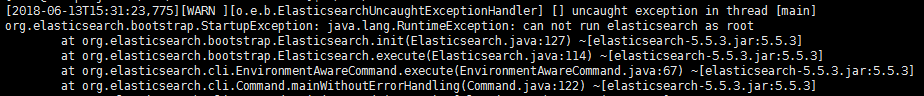
切换到其他有权限的用户启动即可。
3.权限不够
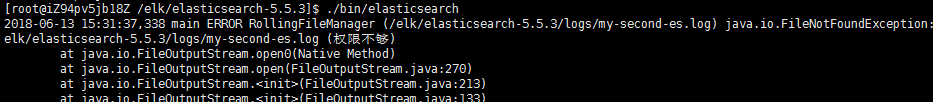
linux修改文件权限命令:chmod -R 777 filename
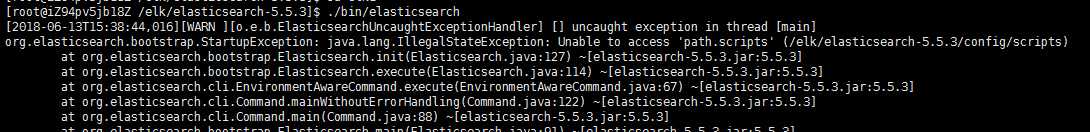
还是权限不够,ls -l查看一下文件权限
4.内存不够
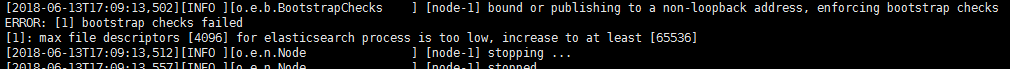
vi /etc/security/limits.conf #限制调整,添加一下参数
* soft nofile 65536
* hard nofile 131072
* soft nproc 2048
* hard nproc 4096
vi /etc/security/limits.d/90-nproc.conf #添加一下参数
* soft nproc 2048
vi /etc/sysctl.conf #内核参数调整
vm.max_map_count=655350
sysctl -p #刷新参数,立即生效
如果还是报类似错误,则根据报错内容修改相应值。
公众号?“码农神站”走起!
本文来自博客园,作者:码上猎人,转载请注明原文链接:https://www.cnblogs.com/xyddm/p/9177643.html


