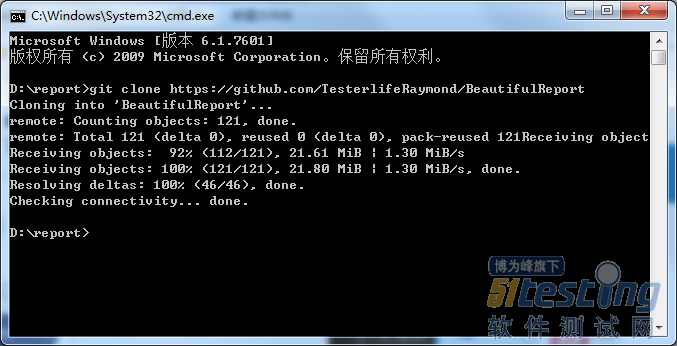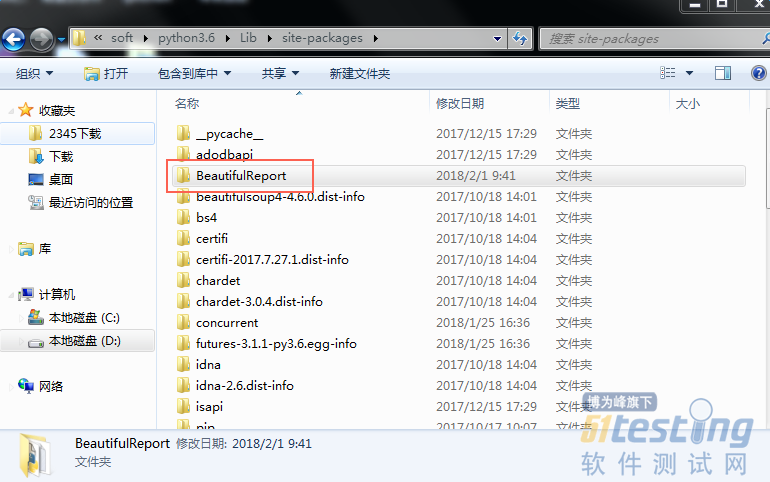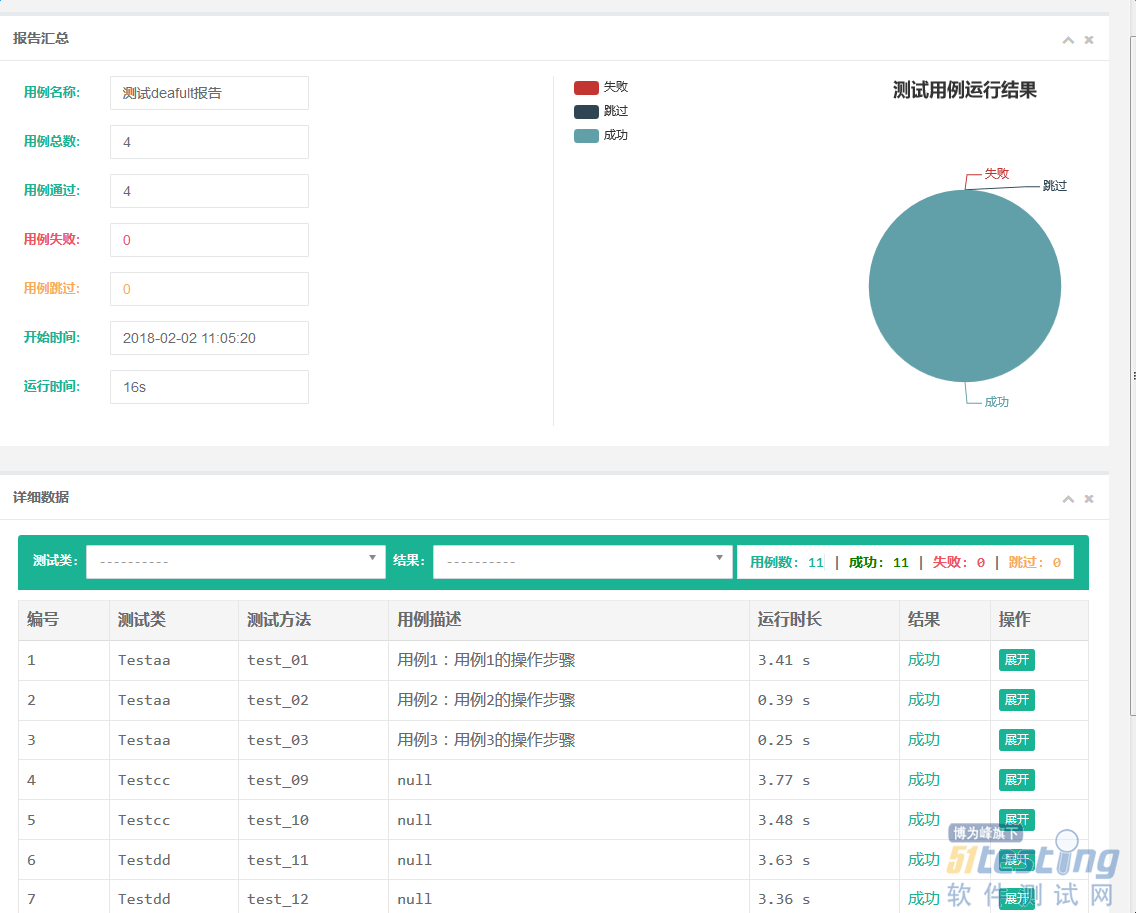Python-Unittest多线程生成报告
前言
selenium多线程跑用例,这个前面一篇已经解决了,如何生成一个测试报告这个是难点,刚好在github上有个大神分享了BeautifulReport,完美的结合起来,就能生成报告了。
环境必备:
· python3.6 : BeautifulReport不支持2.7
· tomorrow : pip install tomorrow安装
· BeautifulReport : github下载后放到/Lib/site-packages/目录下
BeautifulReport
1.BeautifulReport下载地址:BeautifulReport
2.下载方法:
方法一 会使用git的直接用git下载到本地
git clone https://github.com/TesterlifeRaymond/BeautifulReport
方法二 点Clone or Download按钮,Download ZIP就能下载到本地了
3.下载完之后,把BeautifulReport整个包放到python的/Lib/site-packages/目录下
使用方法
1.项目结构:
case test开头的.py用例脚本
report 放生成的html报告
run_all.py 用于执行全部脚本
2.单个测试脚本test_a.py参考
|
# coding:utf-8
import unittest
from selenium import webdriver
import time
class Testaa(unittest.TestCase):
u'''测试用例a的集合'''
@classmethod
def setUpClass(cls):
cls.driver = webdriver.Firefox()
def setUp(self):
self.driver.get("https://www.cnblogs.com/yoyoketang/")
def test_01(self):
u'''用例1:用例1的操作步骤'''
t = self.driver.title
print(t)
self.assertIn("悠悠", t)
def test_02(self):
u'''用例2:用例2的操作步骤'''
t = self.driver.title
print(t)
self.assertIn("悠悠", t)
def test_03(self):
u'''用例3:用例3的操作步骤'''
t = self.driver.title
print(t)
self.assertIn("悠悠", t)
@classmethod
def tearDownClass(cls):
cls.driver.quit()
if __name__ == "__main__":
unittest.main()
|
3.run_all代码
# coding=utf-8 import unittest from BeautifulReport import BeautifulReport import os from tomorrow import threads # 获取路径 curpath = os.path.dirname(os.path.realpath(__file__)) casepath = os.path.join(curpath, "test_case") if not os.path.exists(casepath): print("测试用例需放到‘test_case’文件目录下") os.mkdir(casepath) reportpath = os.path.join(curpath, "test_result","report") if not os.path.exists(reportpath): print("测试用例需放到‘report’文件目录下") os.mkdir(reportpath) def add_case(case_path=casepath, rule="test*.py"): '''加载所有的测试用例''' discover = unittest.defaultTestLoader.discover(case_path,pattern=rule,top_level_dir=None) return discover @threads(3) def run(test_suit): '''执行所有的用例, 并把结果写入测试报告''' result = BeautifulReport(test_suit) result.report(filename='report.html', description='测试deafult报告', log_path=r"report") if __name__ == "__main__": # 用例集合 cases = add_case() # print(cases) for i in cases: # print(i) run(i)
注:BuatifulReport.report的 log_path入参存在多层级,写成 log_path=r"test_result\report")
|
|
4.报告效果图
备注:BeautifulReport是某大神在github分享的框架,这里借花献佛了,更多使用方法参考地址:https://github.com/TesterlifeRaymond/BeautifulReport