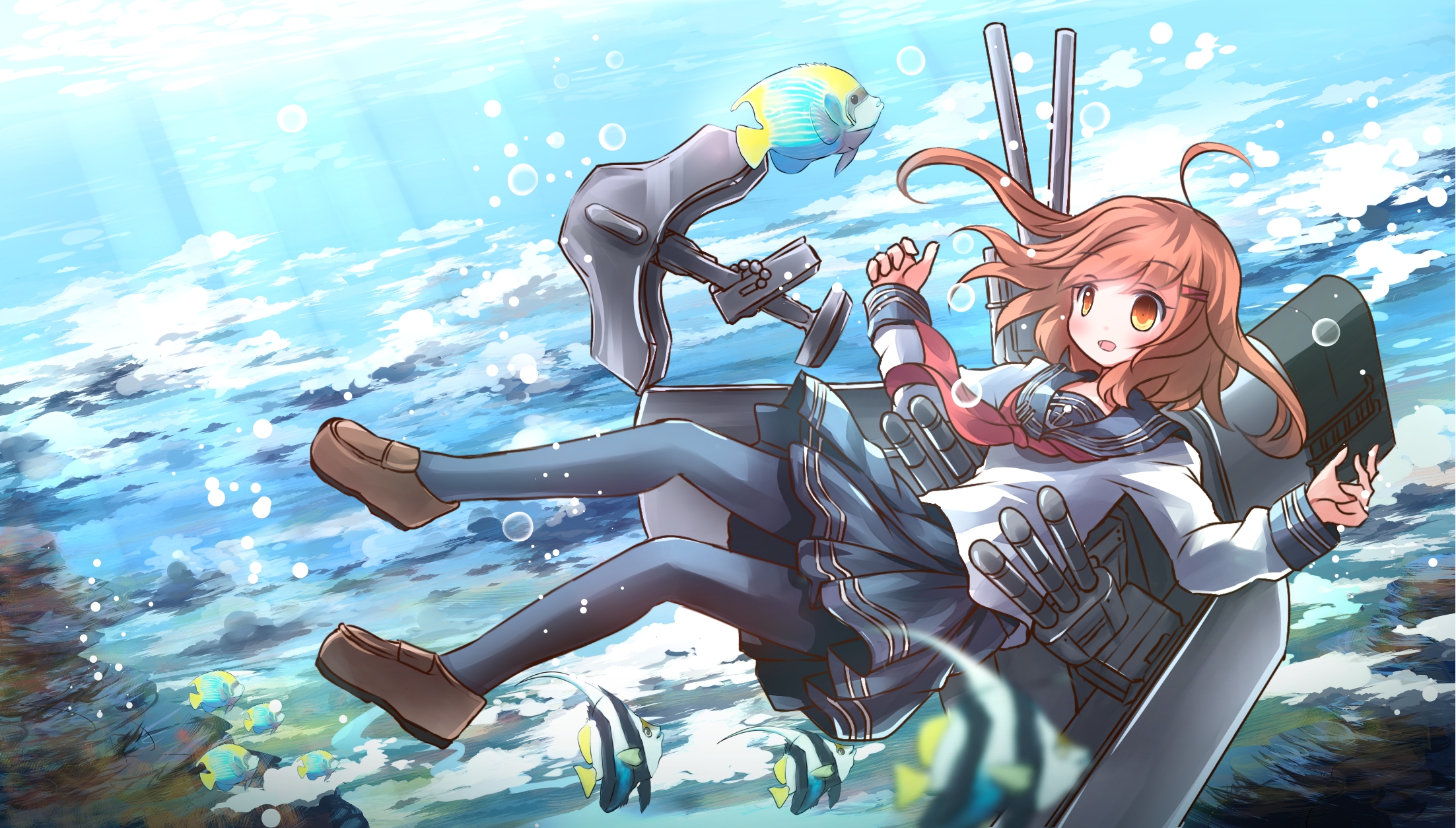ElasticSearch
1、安装elasticsearch
2、利用 Java 接口创建索引以及操作文档
3、Head 插件安装以及使用
4、head插件的使用
5、elasticsearch-.yml(中文配置详解)
6、elasticsearch5.5多机集群配置
7、ElasticSearch 查询--简单查询
8、ElasticSearch 查询--组合多条件查询
9、elasticsearch安装中文分词器插件smartcn
10、elasticsearch基于smartcn中文分词查询
1、安装elasticsearch <--返回目录
1) 上传server-jre-8u131-linux-x64.tar.gz,解压 tar -xzvf server-jre-8u131-linux-x64.tar.gz
2) 新建elastic用户 并且把目录权限赋予给elastic
[root@bogon ~]# useradd elastic
[root@bogon ~]# chown -R elastic:elastic /usr/local/elasticsearch-5.5.2/
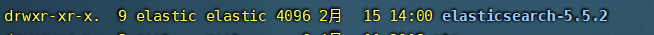
3) 启动 sh /usr/local/elasticsearch-5.5.2/bin/elasticsearch
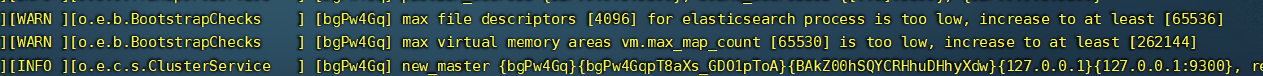
解决上面的问题:http://blog.java1234.com/blog/articles/342.html
问题1: max file descriptors [4096] for elasticsearch process is too low, increase to at least [65536]
修改/etc/security/limits.conf文件,添加或修改如下行: (请切换到root用户进行修改,用户退出后重新登录生效)
* hard nofile 65536 * soft nofile 65536
root退出后重新登陆,使用下面命令查看修改后的结果:
ulimit -Hn
ulimit -Sn
问题2: max virtual memory areas vm.max_map_count [65530] is too low, increase to at least [262144]
$ sudo sysctl -w vm.max_map_count=262144 或者修改 /etc/sysctl.conf 文件,添加 “vm.max_map_count”设置 永久改变(sudo sysctl -p /etc/sysctl.conf生效)。 /sbin/sysctl -p 执行下 让/etc/sysctl.conf 立即生效
4) 验证是否启动成功
前端启动:sh /usr/local/elasticsearch-5.5.2/bin/elasticsearch
后台启动:sh /usr/local/elasticsearch-5.5.2/bin/elasticsearch -d
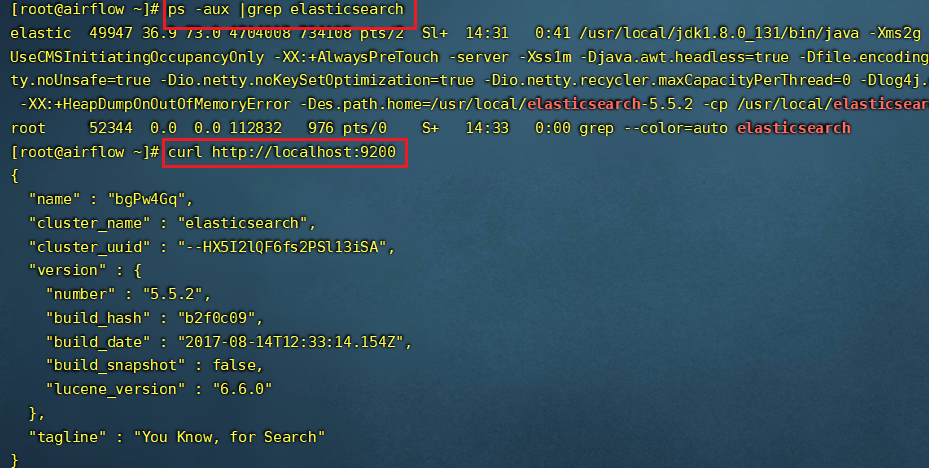
5) 配置外网访问
前面我们配置的仅仅是本机使用 但是我们比如集群以及其他机器连接 ,则需要配置下。可以修改 /home/es/elasticsearch/config/elasticsearch.yml 文件。把 network.host 和 http.port 前面的 备注去掉 然后Host改成你的局域网IP即可。
6)防火墙设置
查看防火墙状态:firewall-cmd --state
停止firewall:systemctl stop firewalld.service
禁止firewall开机启动:systemctl disable firewalld.service
7) 浏览器访问
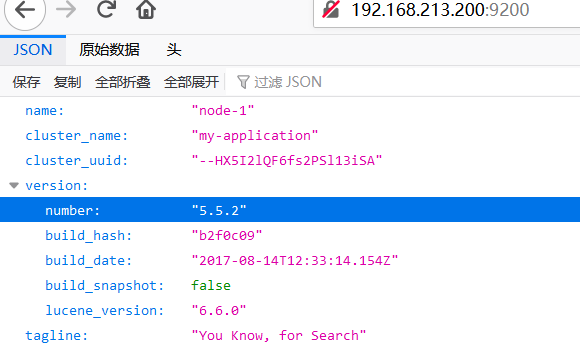
2、利用 Java 接口创建索引以及操作文档 <--返回目录
<dependencies> <dependency> <groupId>org.elasticsearch.client</groupId> <artifactId>transport</artifactId> <version>5.5.2</version> </dependency> <dependency> <groupId>com.google.code.gson</groupId> <artifactId>gson</artifactId> <version>2.8.2</version> </dependency> </dependencies>
获取客户端连接
package com.oy.demo; import java.net.InetAddress; import org.elasticsearch.client.transport.TransportClient; import org.elasticsearch.common.settings.Settings; import org.elasticsearch.common.transport.InetSocketTransportAddress; import org.elasticsearch.transport.client.PreBuiltTransportClient; public class TestCon { private static String host="192.168.213.200"; // 服务器地址 private static int port=9300; // 端口 public static void main(String[] args) throws Exception{ @SuppressWarnings("resource") TransportClient client = new PreBuiltTransportClient(Settings.EMPTY) .addTransportAddress(new InetSocketTransportAddress(InetAddress.getByName(host),port)); System.out.println(client); client.close(); } }
利用 Java 接口创建索引以及操作文档
package com.oy.demo; import java.net.InetAddress; import org.elasticsearch.action.delete.DeleteResponse; import org.elasticsearch.action.get.GetResponse; import org.elasticsearch.action.index.IndexResponse; import org.elasticsearch.action.update.UpdateResponse; import org.elasticsearch.client.transport.TransportClient; import org.elasticsearch.common.settings.Settings; import org.elasticsearch.common.transport.InetSocketTransportAddress; import org.elasticsearch.common.xcontent.XContentType; import org.elasticsearch.transport.client.PreBuiltTransportClient; import org.junit.After; import org.junit.Before; import org.junit.Test; import com.google.gson.JsonObject; public class TestIndex { private static String host="192.168.213.200"; // 服务器地址 private static int port=9300; // 端口 private TransportClient client = null; @SuppressWarnings("resource") @Before public void getCient() throws Exception { client = new PreBuiltTransportClient(Settings.EMPTY) .addTransportAddress(new InetSocketTransportAddress(InetAddress.getByName(host), port)); } @After public void close() { if (client != null) { client.close(); } } /** * 创建索引 添加文档 * * @throws Exception */ @Test public void testIndex() throws Exception { JsonObject jsonObject = new JsonObject(); jsonObject.addProperty("name", "java编程思想"); jsonObject.addProperty("publishDate", "2012-11-11"); jsonObject.addProperty("price", 100); IndexResponse response = client.prepareIndex("book", "java", "1") .setSource(jsonObject.toString(), XContentType.JSON).get(); System.out.println("索引名称:" + response.getIndex()); System.out.println("类型:" + response.getType()); System.out.println("文档ID:" + response.getId()); System.out.println("当前实例状态:" + response.status()); } /** * 根据id获取文档 * * @throws Exception */ @Test public void testGet() throws Exception { GetResponse response = client.prepareGet("book", "java", "1").get(); System.out.println(response.getSourceAsString()); } /** * 根据id修改文档 * * @throws Exception */ @Test public void testUpdate() throws Exception { JsonObject jsonObject = new JsonObject(); jsonObject.addProperty("name", "java编程思想2"); jsonObject.addProperty("publishDate", "2012-11-12"); jsonObject.addProperty("price", 102); UpdateResponse response = client.prepareUpdate("book", "java", "1") .setDoc(jsonObject.toString(), XContentType.JSON).get(); System.out.println("索引名称:" + response.getIndex()); System.out.println("类型:" + response.getType()); System.out.println("文档ID:" + response.getId()); System.out.println("当前实例状态:" + response.status()); } /** * 根据id删除文档 * * @throws Exception */ @Test public void testDelete() throws Exception { DeleteResponse response = client.prepareDelete("book", "java", "1").get(); System.out.println("索引名称:" + response.getIndex()); System.out.println("类型:" + response.getType()); System.out.println("文档ID:" + response.getId()); System.out.println("当前实例状态:" + response.status()); } }
3、Head 插件安装以及使用 <--返回目录
elasticsearch head插件是一个入门级的elasticsearch前端插件
参考:http://blog.java1234.com/blog/articles/355.html
第一步:安装nodejs
head插件是nodejs实现的,所以必须先安装Nodejs
参考:http://blog.java1234.com/blog/articles/354.html
第二步:安装git
我们要用git方式下载head插件
参考:http://blog.java1234.com/blog/articles/353.html
第三步:下载以及安装head插件
打开 https://github.com/mobz/elasticsearch-head
Running with built in server
-
git clone git://github.com/mobz/elasticsearch-head.git -
cd elasticsearch-head -
npm install -
npm run start
我们用这种最简单的方式安装
当然我们安装的地方是 /usr/local/
第四步:配置elasticsearch,允许head插件访问
进入elasticsearch config目录 打开 elasticsearch.yml
最后加上
http.cors.enabled: true
http.cors.allow-origin: "*"
第五步:测试
启动elasticsearch,再进入head目录,执行npm run start 启动插件
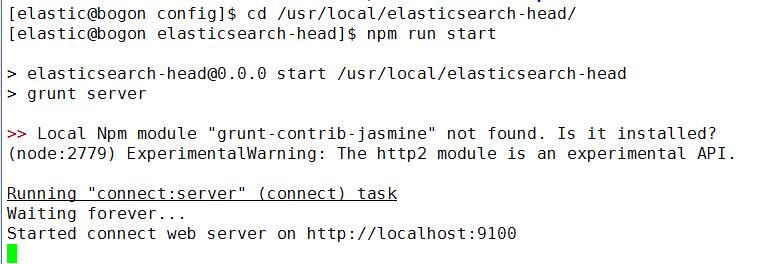
说明启动成功,然后浏览器 执行 http://192.168.1.110:9100/

访问 http://192.168.1.110:9200/ 点击连接 如果右侧输出黄色背景字体 说明配置完整OK;
安装head插件出现的问题:
[root@airflow elasticsearch-head]# npm install npm WARN deprecated phantomjs-prebuilt@2.1.16: this package is now deprecated npm WARN deprecated request@2.88.2: request has been deprecated, see https://github.com/request/request/issues/3142 npm WARN deprecated har-validator@5.1.5: this library is no longer supported npm WARN deprecated fsevents@1.2.13: fsevents 1 will break on node v14+ and could be using insecure binaries. Upgrade to fsevents 2. > phantomjs-prebuilt@2.1.16 install /usr/local/elasticsearch-head/node_modules/phantomjs-prebuilt > node install.js PhantomJS not found on PATH Download already available at /tmp/phantomjs/phantomjs-2.1.1-linux-x86_64.tar.bz2 Verified checksum of previously downloaded file Extracting tar contents (via spawned process) Error extracting archive Phantom installation failed { Error: Command failed: tar jxf /tmp/phantomjs/phantomjs-2.1.1-linux-x86_64.tar.bz2 tar (child): bzip2:无法 exec: 没有那个文件或目录 tar (child): Error is not recoverable: exiting now tar: Child returned status 2 tar: Error is not recoverable: exiting now at ChildProcess.exithandler (child_process.js:275:12) at emitTwo (events.js:126:13) at ChildProcess.emit (events.js:214:7) at maybeClose (internal/child_process.js:925:16) at Socket.stream.socket.on (internal/child_process.js:346:11) at emitOne (events.js:116:13) at Socket.emit (events.js:211:7) at Pipe._handle.close [as _onclose] (net.js:554:12) killed: false, code: 2, signal: null, cmd: 'tar jxf /tmp/phantomjs/phantomjs-2.1.1-linux-x86_64.tar.bz2' } Error: Command failed: tar jxf /tmp/phantomjs/phantomjs-2.1.1-linux-x86_64.tar.bz2 tar (child): bzip2:无法 exec: 没有那个文件或目录 tar (child): Error is not recoverable: exiting now tar: Child returned status 2 tar: Error is not recoverable: exiting now at ChildProcess.exithandler (child_process.js:275:12) at emitTwo (events.js:126:13) at ChildProcess.emit (events.js:214:7) at maybeClose (internal/child_process.js:925:16) at Socket.stream.socket.on (internal/child_process.js:346:11) at emitOne (events.js:116:13) at Socket.emit (events.js:211:7) at Pipe._handle.close [as _onclose] (net.js:554:12)
解决
yum install bzip2 -y
启动head插件,访问:http://192.168.213.200:9100/
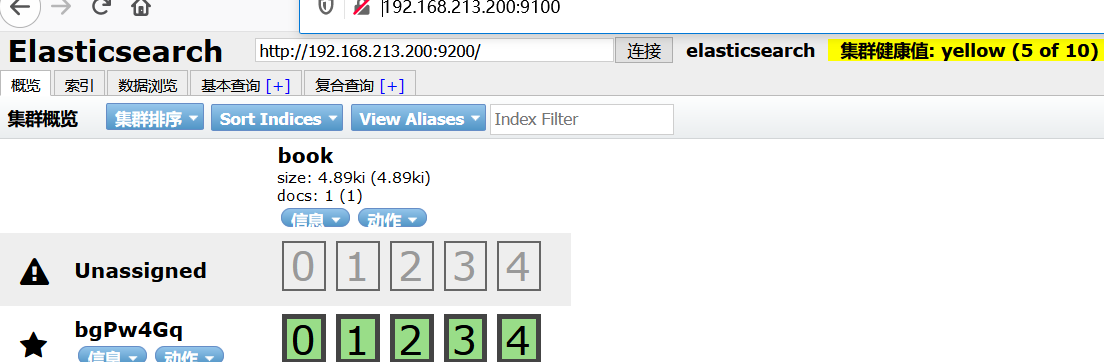
4、head插件的使用 <--返回目录
elasticsearch-head插件添加索引
elasticsearch-head插件添加,修改,删除文档
elasticsearch head插件 增加索引映射
elasticsearch head插件 查询索引映射关系
5、elasticsearch-.yml(中文配置详解) <--返回目录
# ======================== Elasticsearch Configuration ========================= # # NOTE: Elasticsearch comes with reasonable defaults for most settings. # Before you set out to tweak and tune the configuration, make sure you # understand what are you trying to accomplish and the consequences. # # The primary way of configuring a node is via this file. This template lists # the most important settings you may want to configure for a production cluster. # # Please see the documentation for further information on configuration options: # <http://www.elastic.co/guide/en/elasticsearch/reference/current/setup-configuration.html> # # ---------------------------------- Cluster ----------------------------------- # # Use a descriptive name for your cluster: # 集群名称,默认是elasticsearch # cluster.name: my-application # # ------------------------------------ Node ------------------------------------ # # Use a descriptive name for the node: # 节点名称,默认从elasticsearch-2.4.3/lib/elasticsearch-2.4.3.jar!config/names.txt中随机选择一个名称 # node.name: node-1 # # Add custom attributes to the node: # # node.rack: r1 # # ----------------------------------- Paths ------------------------------------ # # Path to directory where to store the data (separate multiple locations by comma): # 可以指定es的数据存储目录,默认存储在es_home/data目录下 # path.data: /path/to/data # # Path to log files: # 可以指定es的日志存储目录,默认存储在es_home/logs目录下 # path.logs: /path/to/logs # # ----------------------------------- Memory ----------------------------------- # # Lock the memory on startup: # 锁定物理内存地址,防止elasticsearch内存被交换出去,也就是避免es使用swap交换分区 # bootstrap.memory_lock: true # # # # 确保ES_HEAP_SIZE参数设置为系统可用内存的一半左右 # Make sure that the `ES_HEAP_SIZE` environment variable is set to about half the memory # available on the system and that the owner of the process is allowed to use this limit. # # 当系统进行内存交换的时候,es的性能很差 # Elasticsearch performs poorly when the system is swapping the memory. # # ---------------------------------- Network ----------------------------------- # # # 为es设置ip绑定,默认是127.0.0.1,也就是默认只能通过127.0.0.1 或者localhost才能访问 # es1.x版本默认绑定的是0.0.0.0 所以不需要配置,但是es2.x版本默认绑定的是127.0.0.1,需要配置 # Set the bind address to a specific IP (IPv4 or IPv6): # # network.host: 192.168.0.1 # # # 为es设置自定义端口,默认是9200 # 注意:在同一个服务器中启动多个es节点的话,默认监听的端口号会自动加1:例如:9200,9201,9202... # Set a custom port for HTTP: # # http.port: 9200 # # For more information, see the documentation at: # <http://www.elastic.co/guide/en/elasticsearch/reference/current/modules-network.html> # # --------------------------------- Discovery ---------------------------------- # # 当启动新节点时,通过这个ip列表进行节点发现,组建集群 # 默认节点列表: # 127.0.0.1,表示ipv4的回环地址。 # [::1],表示ipv6的回环地址 # # 在es1.x中默认使用的是组播(multicast)协议,默认会自动发现同一网段的es节点组建集群, # 在es2.x中默认使用的是单播(unicast)协议,想要组建集群的话就需要在这指定要发现的节点信息了。 # 注意:如果是发现其他服务器中的es服务,可以不指定端口[默认9300],如果是发现同一个服务器中的es服务,就需要指定端口了。 # Pass an initial list of hosts to perform discovery when new node is started: # # The default list of hosts is ["127.0.0.1", "[::1]"] # # discovery.zen.ping.unicast.hosts: ["host1", "host2"] # # # # # 通过配置这个参数来防止集群脑裂现象 (集群总节点数量/2)+1 # Prevent the "split brain" by configuring the majority of nodes (total number of nodes / 2 + 1): # # discovery.zen.minimum_master_nodes: 3 # # For more information, see the documentation at: # <http://www.elastic.co/guide/en/elasticsearch/reference/current/modules-discovery.html> # # ---------------------------------- Gateway ----------------------------------- # # Block initial recovery after a full cluster restart until N nodes are started: # 一个集群中的N个节点启动后,才允许进行数据恢复处理,默认是1 # gateway.recover_after_nodes: 3 # # For more information, see the documentation at: # <http://www.elastic.co/guide/en/elasticsearch/reference/current/modules-gateway.html> # # ---------------------------------- Various ----------------------------------- # 在一台服务器上禁止启动多个es服务 # Disable starting multiple nodes on a single system: # # node.max_local_storage_nodes: 1 # # 设置是否可以通过正则或者_all删除或者关闭索引库,默认true表示必须需要显式指定索引库名称 # 生产环境建议设置为true,删除索引库的时候必须显式指定,否则可能会误删索引库中的索引库。 # Require explicit names when deleting indices: # # action.destructive_requires_name: true
6、elasticsearch5.5多机集群配置 <--返回目录
java代码操作的文档
public class TestIndex { private static String host="192.168.1.111"; // 服务器地址 private static int port=9300; // 端口 public static final String CLUSTER_NAME="my-application"; // 集群名称 private static Settings.Builder settings=Settings.builder().put("cluster.name",CLUSTER_NAME); private TransportClient client=null; @SuppressWarnings({ "resource", "unchecked" }) @Before public void getCient()throws Exception{ client = new PreBuiltTransportClient(settings.build()) .addTransportAddress(new InetSocketTransportAddress(InetAddress.getByName(host),port)); } @After public void close(){ if(client!=null){ client.close(); } } /** * 创建索引 添加文档 * @throws Exception */ @Test public void testIndex()throws Exception{ JsonObject jsonObject=new JsonObject(); jsonObject.addProperty("name", "java编程思想"); jsonObject.addProperty("publishDate", "2012-11-11"); jsonObject.addProperty("price", 100); IndexResponse response=client.prepareIndex("book", "java", "1") .setSource(jsonObject.toString(), XContentType.JSON).get(); System.out.println("索引名称:"+response.getIndex()); System.out.println("类型:"+response.getType()); System.out.println("文档ID:"+response.getId()); System.out.println("当前实例状态:"+response.status()); } /** * 根据id获取文档 * @throws Exception */ @Test public void testGet()throws Exception{ GetResponse response=client.prepareGet("book", "java", "1").get(); System.out.println(response.getSourceAsString()); } /** * 根据id修改文档 * @throws Exception */ @Test public void testUpdate()throws Exception{ JsonObject jsonObject=new JsonObject(); jsonObject.addProperty("name", "java编程思想2"); jsonObject.addProperty("publishDate", "2012-11-12"); jsonObject.addProperty("price", 102); UpdateResponse response=client.prepareUpdate("book", "java", "1").setDoc(jsonObject.toString(), XContentType.JSON).get(); System.out.println("索引名称:"+response.getIndex()); System.out.println("类型:"+response.getType()); System.out.println("文档ID:"+response.getId()); System.out.println("当前实例状态:"+response.status()); } /** * 根据id删除文档 * @throws Exception */ @Test public void testDelete()throws Exception{ DeleteResponse response=client.prepareDelete("book", "java", "1").get(); System.out.println("索引名称:"+response.getIndex()); System.out.println("类型:"+response.getType()); System.out.println("文档ID:"+response.getId()); System.out.println("当前实例状态:"+response.status()); } }
7、ElasticSearch 查询--简单查询 <--返回目录
查询前先添加一些数据

public class TestIndex { private static String host="192.168.213.200"; // 服务器地址 private static int port=9300; // 端口 private TransportClient client = null; @SuppressWarnings("resource") @Before public void getCient() throws Exception { client = new PreBuiltTransportClient(Settings.EMPTY) .addTransportAddress(new InetSocketTransportAddress(InetAddress.getByName(host), port)); } @After public void close() { if (client != null) { client.close(); } } /** * 创建索引 添加文档 * * @throws Exception */ @Test public void testIndex() throws Exception { JsonArray jsonArray=new JsonArray(); JsonObject jsonObject=new JsonObject(); jsonObject.addProperty("title", "前任3:再见前任"); jsonObject.addProperty("publishDate", "2017-12-29"); jsonObject.addProperty("content", "一对好基友孟云(韩庚 饰)和余飞(郑恺 饰)跟女友都因为一点小事宣告分手,并且“拒绝挽回,死不认错”。两人在夜店、派对与交友软件上放飞人生第二春,大肆庆祝“黄金单身期”,从而引发了一系列好笑的故事。孟云与女友同甘共苦却难逃“五年之痒”,余飞与女友则棋逢敌手相爱相杀无绝期。然而现实的“打脸”却来得猝不及防:一对推拉纠结零往来,一对纠缠互怼全交代。两对恋人都将面对最终的选择:是再次相见?还是再也不见?"); jsonObject.addProperty("director", "田羽生"); jsonObject.addProperty("price", "35"); jsonArray.add(jsonObject); JsonObject jsonObject2=new JsonObject(); jsonObject2.addProperty("title", "机器之血"); jsonObject2.addProperty("publishDate", "2017-12-29"); jsonObject2.addProperty("content", "2007年,Dr.James在半岛军火商的支持下研究生化人。研究过程中,生化人安德烈发生基因突变大开杀戒,将半岛军火商杀害,并控制其组织,接管生化人的研究。Dr.James侥幸逃生,只好寻求警方的保护。特工林东(成龙 饰)不得以离开生命垂危的小女儿西西,接受证人保护任务...十三年后,一本科幻小说《机器之血》的出版引出了黑衣生化人组织,神秘骇客李森(罗志祥 饰)(被杀害的半岛军火商的儿子),以及隐姓埋名的林东,三股力量都开始接近一个“普通”女孩Nancy(欧阳娜娜 饰)的生活,想要得到她身上的秘密。而黑衣人幕后受伤隐藏多年的安德烈也再次出手,在多次缠斗之后终于抓走Nancy。林东和李森,不得不以身犯险一同前去解救,关键时刻却发现李森竟然是被杀害的半岛军火商的儿子,生化人的实验记录也落入了李森之手......"); jsonObject2.addProperty("director", "张立嘉"); jsonObject2.addProperty("price", "45"); jsonArray.add(jsonObject2); JsonObject jsonObject3=new JsonObject(); jsonObject3.addProperty("title", "星球大战8:最后的绝地武士"); jsonObject3.addProperty("publishDate", "2018-01-05"); jsonObject3.addProperty("content", "《星球大战:最后的绝地武士》承接前作《星球大战:原力觉醒》的剧情,讲述第一军团全面侵袭之下,蕾伊(黛西·雷德利 Daisy Ridley 饰)、芬恩(约翰·博耶加 John Boyega 饰)、波·达默龙(奥斯卡·伊萨克 Oscar Isaac 饰)三位年轻主角各自的抉 择和冒险故事。前作中觉醒强大原力的蕾伊独自寻访隐居的绝地大师卢克·天行者(马克·哈米尔 Mark Hamill 饰),在后者的指导下接受原力训练。芬恩接受了一项几乎不可能完成的任务,为此他不得不勇闯敌营,面对自己的过去。波·达默龙则要适应从战士向领袖的角色转换,这一过程中他也将接受一些血的教训。"); jsonObject3.addProperty("director", "莱恩·约翰逊"); jsonObject3.addProperty("price", "55"); jsonArray.add(jsonObject3); JsonObject jsonObject4=new JsonObject(); jsonObject4.addProperty("title", "羞羞的铁拳"); jsonObject4.addProperty("publishDate", "2017-12-29"); jsonObject4.addProperty("content", "靠打假拳混日子的艾迪生(艾伦 饰),本来和正义感十足的体育记者马小(马丽 饰)是一对冤家,没想到因为一场意外的电击,男女身体互换。性别错乱后,两人互坑互害,引发了拳坛的大地震,也揭开了假拳界的秘密,惹来一堆麻烦,最终两人在“卷莲门”副掌门张茱萸(沈腾 饰)的指点下,向恶势力挥起了羞羞的铁拳。"); jsonObject4.addProperty("director", "宋阳 / 张吃鱼"); jsonObject4.addProperty("price", "35"); jsonArray.add(jsonObject4); JsonObject jsonObject5=new JsonObject(); jsonObject5.addProperty("title", "战狼2"); jsonObject5.addProperty("publishDate", "2017-07-27"); jsonObject5.addProperty("content", "故事发生在非洲附近的大海上,主人公冷锋(吴京 饰)遭遇人生滑铁卢,被“开除军籍”,本想漂泊一生的他,正当他打算这么做的时候,一场突如其来的意外打破了他的计划,突然被卷入了一场非洲国家叛乱,本可以安全撤离,却因无法忘记曾经为军人的使命,孤身犯险冲回沦陷区,带领身陷屠杀中的同胞和难民,展开生死逃亡。随着斗争的持续,体内的狼性逐渐复苏,最终孤身闯入战乱区域,为同胞而战斗。"); jsonObject5.addProperty("director", "吴京"); jsonObject5.addProperty("price", "38"); jsonArray.add(jsonObject5); for(int i=0;i<jsonArray.size();i++){ JsonObject jo=jsonArray.get(i).getAsJsonObject(); IndexResponse response=client.prepareIndex("film", "dongzuo") .setSource(jo.toString(), XContentType.JSON).get(); System.out.println("索引名称:"+response.getIndex()); System.out.println("类型:"+response.getType()); System.out.println("文档ID:"+response.getId()); System.out.println("当前实例状态:"+response.status()); } } }
第一节:查询所有数据
get http://192.168.213.200:9200/film/dongzuo/_search/
第二节:分页查询
POST http://192.168.1.111:9200/film/dongzuo/_search/
{
"from": 0,
"size": 2
}
第三节:排序
post:http://192.168.1.111:9200/film/dongzuo/_search/
{
"sort":[
{"publishDate":{"order":"desc"}}
]
}
第四节:数据列过滤
POST http://192.168.1.111:9200/film/dongzuo/_search/
{
"from": 0,
"size": 2,
"_source":{
"include":["title","price"]
}
}
第五节:简单条件查询
post http://192.168.1.111:9200/film/dongzuo/_search/
{
"query":{
"match":{"title":"战"}
}
}
第六节:查询条件高亮显示
post http://192.168.1.111:9200/film/dongzuo/_search/
{
"query":{
"match":{"title":"战"}
},
"_source":{
"include":["title","price"]
},
"highlight":{
"fields":{"title":{}}
}
}
java代码实现
package com.oy.demo; import java.net.InetAddress; import org.elasticsearch.action.search.SearchRequestBuilder; import org.elasticsearch.action.search.SearchResponse; import org.elasticsearch.client.transport.TransportClient; import org.elasticsearch.common.settings.Settings; import org.elasticsearch.common.transport.InetSocketTransportAddress; import org.elasticsearch.index.query.QueryBuilders; import org.elasticsearch.search.SearchHit; import org.elasticsearch.search.SearchHits; import org.elasticsearch.search.fetch.subphase.highlight.HighlightBuilder; import org.elasticsearch.search.sort.SortOrder; import org.elasticsearch.transport.client.PreBuiltTransportClient; import org.junit.After; import org.junit.Before; import org.junit.Test; public class TestIndex { private static String host="192.168.213.200"; // 服务器地址 private static int port=9300; // 端口 private TransportClient client = null; @SuppressWarnings("resource") @Before public void getCient() throws Exception { client = new PreBuiltTransportClient(Settings.EMPTY) .addTransportAddress(new InetSocketTransportAddress(InetAddress.getByName(host), port)); } @After public void close() { if (client != null) { client.close(); } } /** * 查询所有 * @throws Exception */ @Test public void searchAll()throws Exception{ SearchRequestBuilder srb=client.prepareSearch("film").setTypes("dongzuo"); SearchResponse sr=srb.setQuery(QueryBuilders.matchAllQuery()) .execute() .actionGet(); // 查询所有 SearchHits hits=sr.getHits(); for(SearchHit hit:hits){ System.out.println(hit.getSourceAsString()); } } /** * 分页查询 * @throws Exception */ @Test public void searchaging()throws Exception{ SearchRequestBuilder srb=client.prepareSearch("film").setTypes("dongzuo"); SearchResponse sr=srb.setQuery(QueryBuilders.matchAllQuery()) .setFrom(1) .setSize(3) .execute() .actionGet(); SearchHits hits=sr.getHits(); for(SearchHit hit:hits){ System.out.println(hit.getSourceAsString()); } } /** * 排序查询 * @throws Exception */ @Test public void searchSort()throws Exception{ SearchRequestBuilder srb=client.prepareSearch("film").setTypes("dongzuo"); SearchResponse sr=srb.setQuery(QueryBuilders.matchAllQuery()) .addSort("publishDate", SortOrder.DESC) .execute() .actionGet(); SearchHits hits=sr.getHits(); for(SearchHit hit:hits){ System.out.println(hit.getSourceAsString()); } } /** * 数据列过滤 * @throws Exception */ @Test public void searchInclude()throws Exception{ SearchRequestBuilder srb=client.prepareSearch("film").setTypes("dongzuo"); SearchResponse sr=srb.setQuery(QueryBuilders.matchAllQuery()) .setFetchSource(new String[]{"title","price"}, null) .execute() .actionGet(); SearchHits hits=sr.getHits(); for(SearchHit hit:hits){ System.out.println(hit.getSourceAsString()); } } /** * 条件查询 * @throws Exception */ @Test public void searchByCondition()throws Exception{ SearchRequestBuilder srb=client.prepareSearch("film").setTypes("dongzuo"); SearchResponse sr=srb.setQuery(QueryBuilders.matchQuery("title", "战")) .setFetchSource(new String[]{"title","price"}, null) .execute() .actionGet(); SearchHits hits=sr.getHits(); for(SearchHit hit:hits){ System.out.println(hit.getSourceAsString()); } } /** * 条件查询高亮显示 * @throws Exception */ @Test public void searchHighlight()throws Exception{ SearchRequestBuilder srb=client.prepareSearch("film").setTypes("dongzuo"); HighlightBuilder highlightBuilder=new HighlightBuilder(); highlightBuilder.preTags("<h2><font>"); highlightBuilder.postTags("</font></h2>"); highlightBuilder.field("title"); SearchResponse sr=srb.setQuery(QueryBuilders.matchQuery("title", "战")) .highlighter(highlightBuilder) .setFetchSource(new String[]{"title","price"}, null) .execute() .actionGet(); SearchHits hits=sr.getHits(); for(SearchHit hit:hits){ System.out.println(hit.getSourceAsString()); System.out.println(hit.getHighlightFields()); } } }
8、ElasticSearch 查询--组合多条件查询 <--返回目录
第七节:组合多条件查询
实际开发中,基本都是组合多条件查询。elasticsearch提供bool来实现这种需求;
主要参数:
must:文档 必须 匹配这些条件才能被包含进来。
must_not:文档 必须不 匹配这些条件才能被包含进来。
should:如果满足这些语句中的任意语句,将增加 _score ,否则,无任何影响。它们主要用于修正每个文档的相关性得分。
filter:必须 匹配,但它以不评分、过滤模式来进行。这些语句对评分没有贡献,只是根据过滤标准来排除或包含文档。
例子1:模糊查询标题含有“战”:
post:http://192.168.1.111:9200/film/dongzuo/_search/
{
"query": {
"bool": {
"must":{"match":{"title":"战"}}
}
}
}
多条件的话
{
"query": {
"bool": {
"must":[
{"match":{"title":"战"}},
{"match":{"content":"星球"}}
]
}
}
}
java代码实现
/** * 多条件查询 * @throws Exception */ @Test public void searchMutil()throws Exception{ SearchRequestBuilder srb=client.prepareSearch("film").setTypes("dongzuo"); QueryBuilder queryBuilder=QueryBuilders.matchPhraseQuery("title", "战"); QueryBuilder queryBuilder2=QueryBuilders.matchPhraseQuery("content", "星球"); SearchResponse sr=srb.setQuery(QueryBuilders.boolQuery() .must(queryBuilder) .must(queryBuilder2)) .execute() .actionGet(); SearchHits hits=sr.getHits(); for(SearchHit hit:hits){ System.out.println(hit.getSourceAsString()); } }
例子2:
must_not使用
内容里不含有“武士”
{
"query": {
"bool": {
"must":{"match":{"title":"战"}},
"must_not":{"match":{"content":"武士"}}
}
}
}
public void searchMulti2()throws Exception{ SearchRequestBuilder srb=client.prepareSearch("film").setTypes("dongzuo"); QueryBuilder queryBuilder=QueryBuilders.matchPhraseQuery("title", "战"); QueryBuilder queryBuilder2=QueryBuilders.matchPhraseQuery("content", "武士"); SearchResponse sr=srb.setQuery(QueryBuilders.boolQuery() .must(queryBuilder) .mustNot(queryBuilder2)) .execute() .actionGet(); SearchHits hits=sr.getHits(); for(SearchHit hit:hits){ System.out.println(hit.getSourceAsString()); } }
例子3:
should使用 提高得分;
{
"query": {
"bool": {
"must":{"match":{"title":"战"}},
"should":[
{"match":{"content":"星球"}},
{"range":{"publishDate":{"gte":"2018-01-01"}}}
]
}
}
}
public void searchMulti3()throws Exception{ SearchRequestBuilder srb=client.prepareSearch("film").setTypes("dongzuo"); QueryBuilder queryBuilder=QueryBuilders.matchPhraseQuery("title", "战"); QueryBuilder queryBuilder2=QueryBuilders.matchPhraseQuery("content", "星球"); QueryBuilder queryBuilder3=QueryBuilders.rangeQuery("publishDate").gte("2018-01-01"); SearchResponse sr=srb.setQuery(QueryBuilders.boolQuery() .must(queryBuilder) .should(queryBuilder2) .should(queryBuilder3)) .execute() .actionGet(); SearchHits hits=sr.getHits(); for(SearchHit hit:hits){ System.out.println(hit.getScore()+":"+hit.getSourceAsString()); } }
例子4:
filter过滤;
票价必须少于40
{
"query": {
"bool": {
"must": {
"match": {"title": "战"}
},
"filter": {
"range": {"price": {"lte":"40"}}
}
}
}
}
public void searchMulti4()throws Exception{ SearchRequestBuilder srb=client.prepareSearch("film").setTypes("dongzuo"); QueryBuilder queryBuilder=QueryBuilders.matchPhraseQuery("title", "战"); QueryBuilder queryBuilder2=QueryBuilders.rangeQuery("price").lte(40); SearchResponse sr=srb.setQuery(QueryBuilders.boolQuery() .must(queryBuilder) .filter(queryBuilder2)) .execute() .actionGet(); SearchHits hits=sr.getHits(); for(SearchHit hit:hits){ System.out.println(hit.getSourceAsString()); } }
9、elasticsearch安装中文分词器插件smartcn <--返回目录
先进入elasticsearch的bin目录然后执行 sh elasticsearch-plugin install analysis-smartcn。
安装后 plugins目录会多一个smartcn文件包;安装后,我们需要重启es;
普通分词器效果:
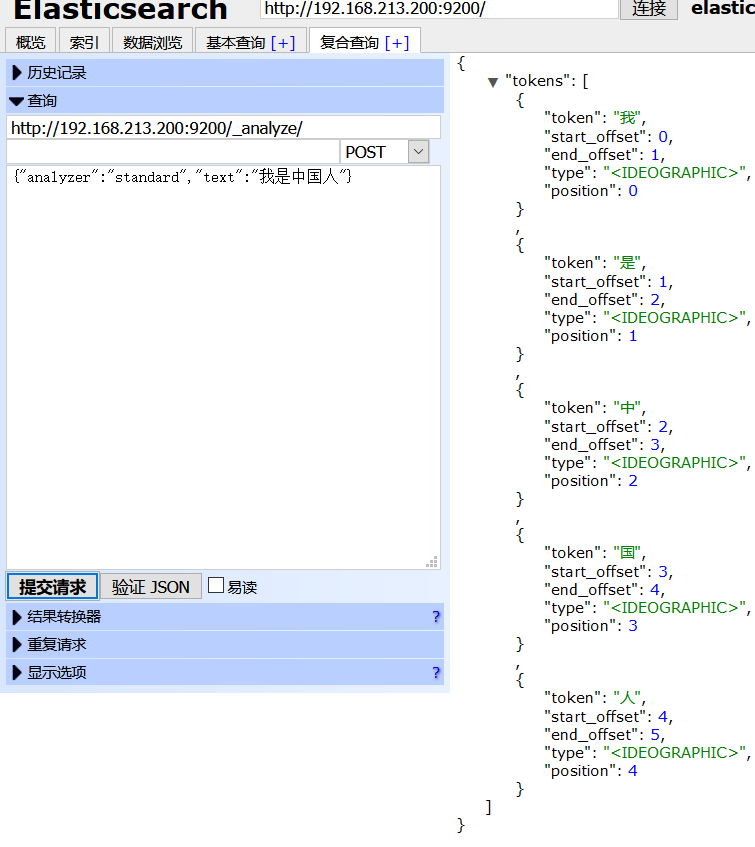
smartcn分词效果
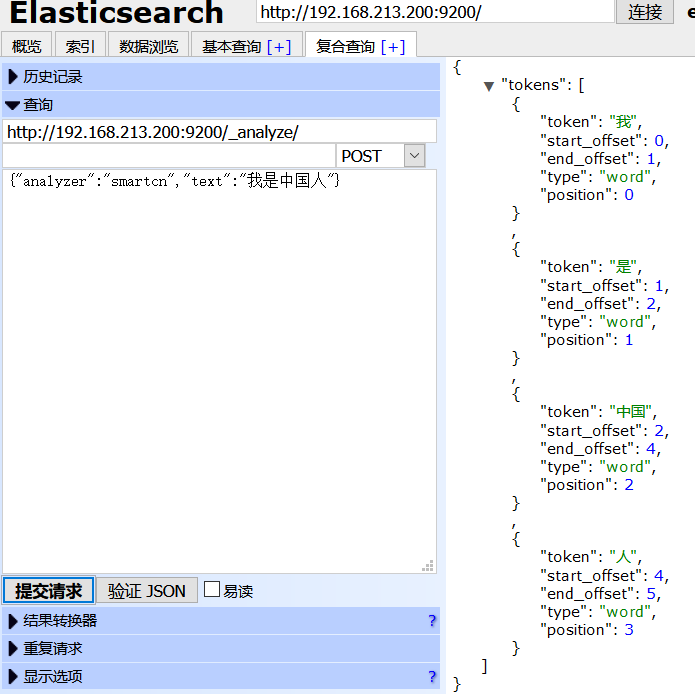
10、elasticsearch基于smartcn中文分词查询 <--返回目录
我们新建索引film2; 然后映射的时候,指定smartcn分词;然后添加一点数据;
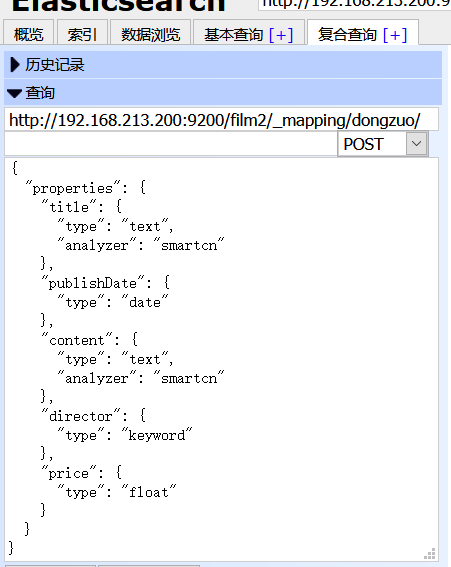
post http://192.168.1.111:9200/film2/_mapping/dongzuo/
{
"properties": {
"title": {
"type": "text",
"analyzer": "smartcn"
},
"publishDate": {
"type": "date"
},
"content": {
"type": "text",
"analyzer": "smartcn"
},
"director": {
"type": "keyword"
},
"price": {
"type": "float"
}
}
}
这样前面film索引,数据是标准分词,中文全部一个汉字一个汉字分词;film2用了smartcn,根据内置中文词汇分词;
查看索引film2映射:
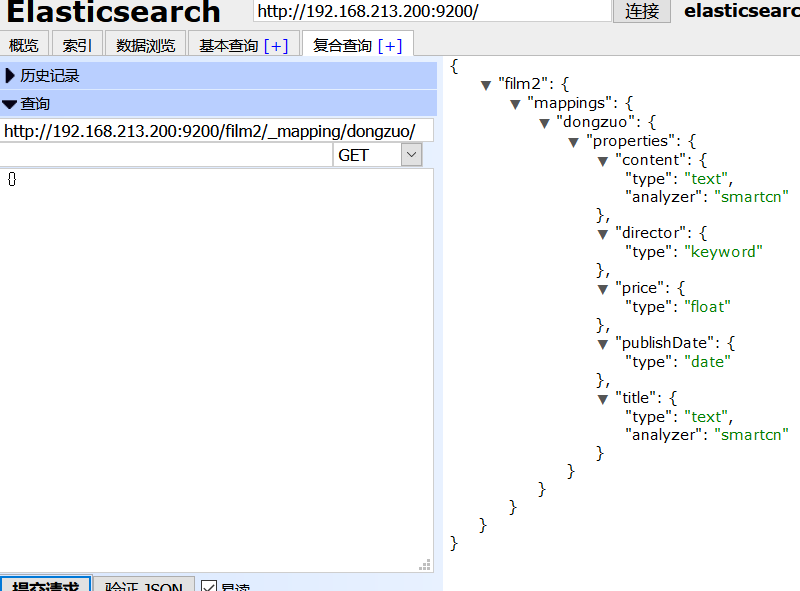
java代码分词搜索
/** * 分词查询 * @throws Exception */ @Test public void search()throws Exception{ SearchRequestBuilder srb=client.prepareSearch("film2").setTypes("dongzuo"); SearchResponse sr=srb.setQuery(QueryBuilders.matchQuery("title", "最狼").analyzer(ANALYZER)) .setFetchSource(new String[]{"title","price"}, null) .execute() .actionGet(); SearchHits hits=sr.getHits(); for(SearchHit hit:hits){ System.out.println(hit.getSourceAsString()); } } /** * 多字段分词查询 * @throws Exception */ @Test public void search2()throws Exception{ SearchRequestBuilder srb=client.prepareSearch("film2").setTypes("dongzuo"); SearchResponse sr=srb.setQuery(QueryBuilders.multiMatchQuery("非洲星球铁拳", "title","content").analyzer(ANALYZER)) .setFetchSource(new String[]{"title","price"}, null) .execute() .actionGet(); SearchHits hits=sr.getHits(); for(SearchHit hit:hits){ System.out.println(hit.getSourceAsString()); } }
其他参考:
posted on 2021-02-15 16:22 wenbin_ouyang 阅读(140) 评论(0) 编辑 收藏 举报