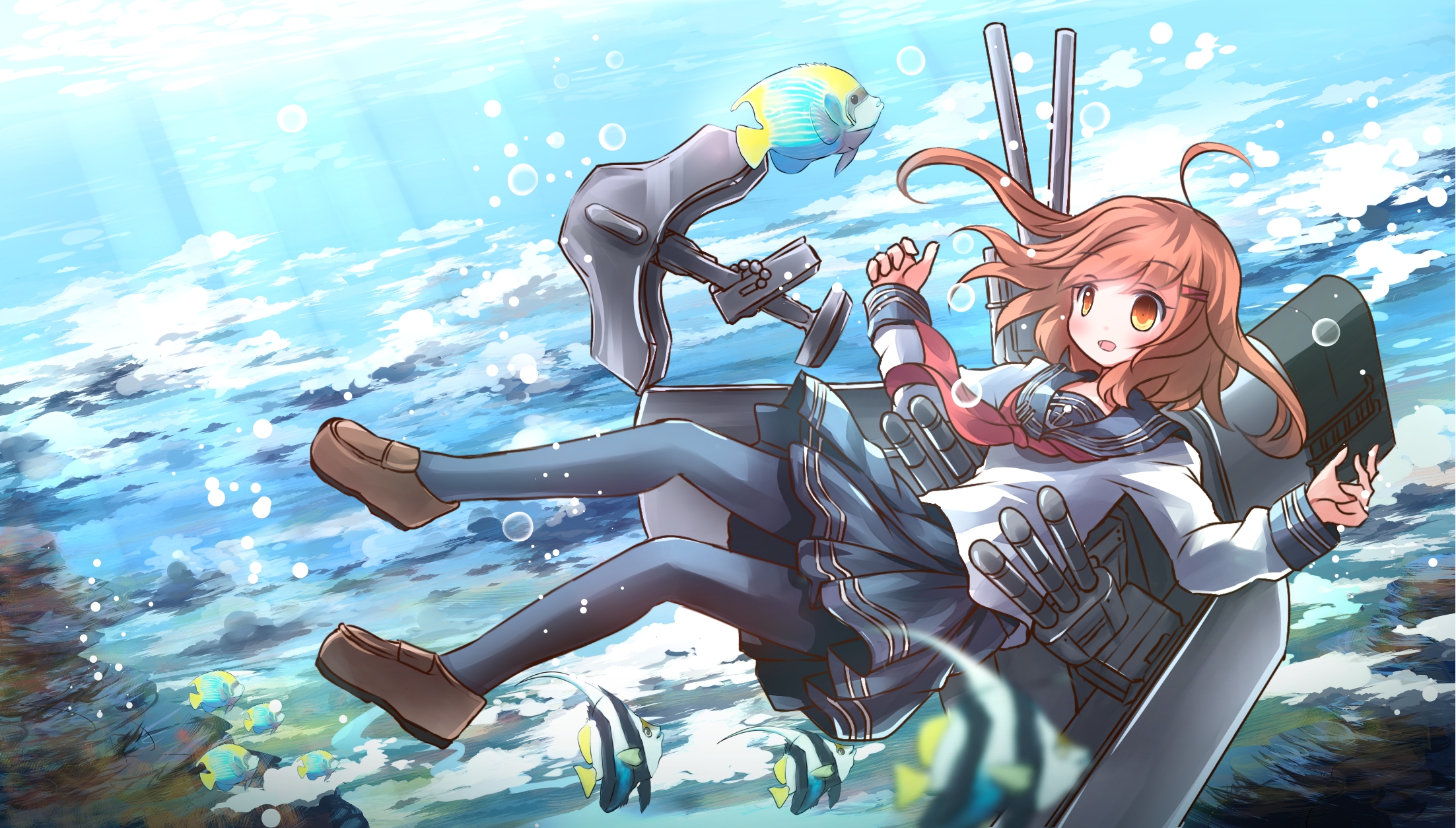git windows下换行符问题
不同操系统下的换行符
CR回车 LF换行 Windows/Dos CRLF \r\n Linux/Unix LF \n MacOS CR \r
1、执行git config --get core.autocrlf
https://blog.csdn.net/twilightdream/article/details/52020461
https://www.cnblogs.com/warking/p/5718648.html
1) 对已使用Windows换行符的文件,可以使用Sublime Text打开,
View->Line Endings,选Unix,保存
2)AutoCRLF
#提交时转换为LF,检出时转换为CRLF git config --global core.autocrlf true #提交时转换为LF,检出时不转换 git config --global core.autocrlf input #提交检出均不转换 git config --global core.autocrlf false
2、https://www.cnblogs.com/fangshenghui/p/5693610.html
解决方案:windows下面换行使用Unix风格。
git config --get core.autocrlf ===》 false
posted on 2019-07-29 17:16 wenbin_ouyang 阅读(1428) 评论(0) 编辑 收藏 举报