grpc(二)记一次grpc debug--io.grpc.StatusRuntimeException: UNKNOWN
1、起初是dingding一直报错:
instance:服务器名
err:GrpcClient#placeOrder: io.grpc.StatusRuntimeException: UNKNOWN
2、定位错误位置(找到问题,复现问题)
上面标红的代码是调用dingding,所以可以确定是调用grpc时,grpc内部报错,所以返回status message为 UNKNOWN。
public Object placeOrder(Integer uid, 其他参数) { PlaceOrderRequest request = PlaceOrderRequest.newBuilder().setUserid(uid).build(); GrpcReply response; try { response = tradeBlockingStub.placeOrder(request); UtilFunctions.log.info("GrpcClient#placeOrder rusult: code:{}, data:{}", response.getCode(), response.getData()); return response; } catch (StatusRuntimeException e) { UtilFunctions.log.error("GrpcClient#placeOrder: msg:{}, exception:{}", e.toString(), e); UtilFunctions.reportError("GrpcClient#placeOrder: " + e.toString(), e); return null; } }
查看linux上的日志,发现controller接收的数据price为NaN。
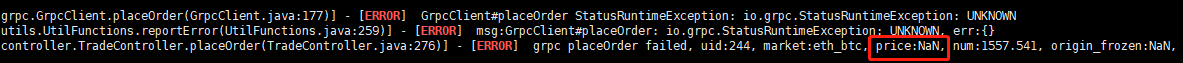
所以,我在本地给price参数传NaN进行测试,果然出现同样的错误。grpc报错,原因是给Double类型的参数传了NaN,打印信息:
四月 10, 2019 1:20:48 下午 io.grpc.internal.SerializingExecutor run 严重: Exception while executing runnable io.grpc.internal.ServerImpl$JumpToApplicationThreadServerStreamListener$1HalfClosed@2d37b2d0 java.lang.NumberFormatException
3、解决
在controller对Double类型的数据进行判断。
Double obj;
obj.isNaN();
4、测试前台传NaN数据
4.1、新建一个springboot项目(版本2.1.3)
4.2、application.properties
server.port=8090
server.servlet.context-path=/
4.3、IndexController.java
@RestController public class IndexController { @RequestMapping("/index") public Object demo1(Double price, Integer num) { // 前端给price传NaN是可以的 // ==== price: NaN ==== if (price.isNaN()) { System.out.println("---- price.isNaN ----"); } System.out.println("==== price: " + price + " ===="); System.out.println(price.getClass().getName()); System.out.println("==== num: " + num + " ===="); System.out.println(num.getClass().getName()); Map<String, Object> result = new HashMap<>(); result.put("price", price); result.put("num", num); return result; } }
4.4、使用firefox测试
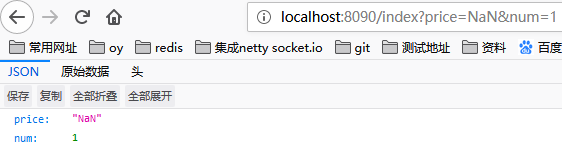
posted on 2019-04-10 13:38 wenbin_ouyang 阅读(13892) 评论(0) 编辑 收藏 举报






【推荐】国内首个AI IDE,深度理解中文开发场景,立即下载体验Trae
【推荐】编程新体验,更懂你的AI,立即体验豆包MarsCode编程助手
【推荐】抖音旗下AI助手豆包,你的智能百科全书,全免费不限次数
【推荐】轻量又高性能的 SSH 工具 IShell:AI 加持,快人一步
· 10年+ .NET Coder 心语,封装的思维:从隐藏、稳定开始理解其本质意义
· .NET Core 中如何实现缓存的预热?
· 从 HTTP 原因短语缺失研究 HTTP/2 和 HTTP/3 的设计差异
· AI与.NET技术实操系列:向量存储与相似性搜索在 .NET 中的实现
· 基于Microsoft.Extensions.AI核心库实现RAG应用
· 10年+ .NET Coder 心语 ── 封装的思维:从隐藏、稳定开始理解其本质意义
· 地球OL攻略 —— 某应届生求职总结
· 提示词工程——AI应用必不可少的技术
· Open-Sora 2.0 重磅开源!
· 周边上新:园子的第一款马克杯温暖上架