微信小程序 之 分享给朋友 以及二维码传参及接收
1、分享给朋友
分享给朋友是小程序自带API: onShareAppMessage
button组件配置open-type='share'
<button class="mini-btn" type="primary" size="mini" bindtap="handleCode" data-type="replay" data-url="{{erweiCOde}}" open-type="share" data-EMcode="{{employeeCode}}">发送给朋友</button>
JS
onShareAppMessage: function(res) { console.log(res) let that = this; const obj = { title: "发送给好友", imageUrl: that.data.erweiCOde, path: '/pages/login/index?employeeCode='+res.target.dataset.emcode,(打开路径,在打开页面里的onload里接收参数) success: function(res) { console.log(res, "转发成功") }, fail: function(res) { wx.showToast({ title: '发送失败', icon:'none' }) } } return obj }
2、小程序二维码生成
小程序二维码生成一般是后端提供接口,前端请求的时候只要进行参数配置
主要参数:
①、scene:要携带的参数
②、path:扫二维码要进入的页面路径
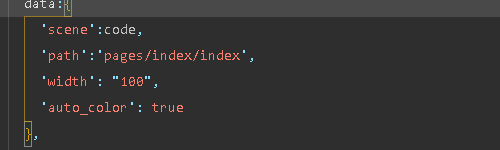
要注意的是二维码进入进入的页面参数的接收(在要进入页面的onload里面)

一定要用 decodeURIComponent() 进行二维码解析






【推荐】编程新体验,更懂你的AI,立即体验豆包MarsCode编程助手
【推荐】凌霞软件回馈社区,博客园 & 1Panel & Halo 联合会员上线
【推荐】抖音旗下AI助手豆包,你的智能百科全书,全免费不限次数
【推荐】轻量又高性能的 SSH 工具 IShell:AI 加持,快人一步
· Linux glibc自带哈希表的用例及性能测试
· 深入理解 Mybatis 分库分表执行原理
· 如何打造一个高并发系统?
· .NET Core GC压缩(compact_phase)底层原理浅谈
· 现代计算机视觉入门之:什么是图片特征编码
· 手把手教你在本地部署DeepSeek R1,搭建web-ui ,建议收藏!
· Spring AI + Ollama 实现 deepseek-r1 的API服务和调用
· 数据库服务器 SQL Server 版本升级公告
· 程序员常用高效实用工具推荐,办公效率提升利器!
· C#/.NET/.NET Core技术前沿周刊 | 第 23 期(2025年1.20-1.26)