GUI之Panel面板
package day14; import java.awt.*; import java.awt.event.WindowAdapter; import java.awt.event.WindowEvent; public class AwtDemo3 { //panel可以看成是一个空间,但是不能单独存在 public static void main(String[] args) { Frame frame = new Frame(); Panel panel = new Panel(); //设置布局 frame.setLayout(null); //坐标 frame.setBounds(300, 400, 500, 500); frame.setBackground(new Color(140, 190, 100)); //panel设置坐标,相对于frame panel.setBounds(40, 40, 300, 300); panel.setBackground(new Color(89, 90, 100)); //将面板放到frame中 frame.add(panel); frame.setVisible(true); //监听事件,监听窗口关闭事件 System.exit(0) //适配器模式 frame.addWindowListener(new WindowAdapter() { //窗口点击关闭的时候需要做的事情 @Override public void windowClosing(WindowEvent e) { System.exit(0); } }); } }
执行结果:
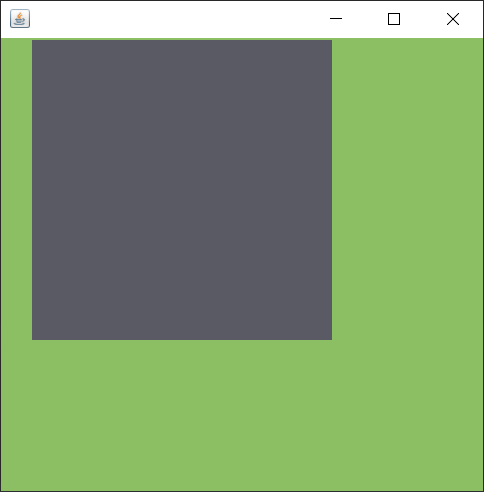
欢迎批评指正,提出问题,谢谢!



