Spark的监控
Monitoring
spark的监控我们目前只介绍4种,分别是
-
通过Spark UI进行监控
-
使用Spark HistoryServer UI进行监控
-
使用REST API进行监控
-
Metrics
通过Spark UI进行监控
Spark的webUI界面给我们提供了非常好的作业监控界面,通过仔细观察那些界面我们可以做很多的事,比如可以查看正在运行的spark程序的作业的详细信息,Duration、gc、launch的时间,这都需要在生产上观看的。但是当任务跑完或者挂了的时候,我们是无法看到任何信息的
- 当启动spark作业的时候
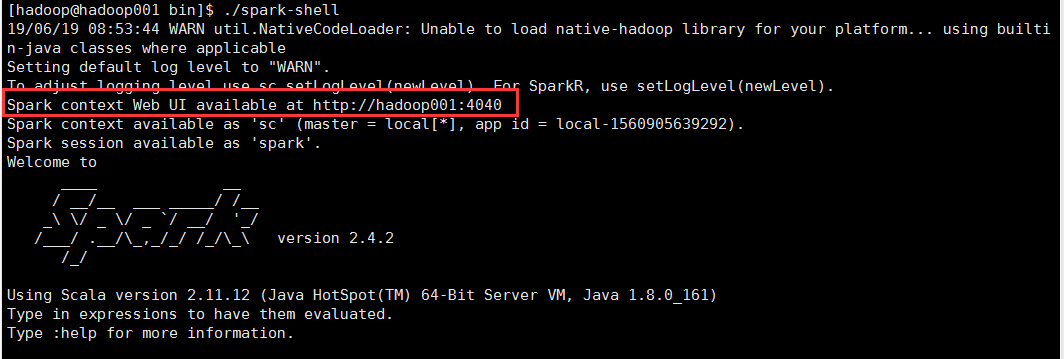
- 可以看到http://hadoop001:4040这个webUI界面的地址,尝试打开
- 首先在spark中实现一个join
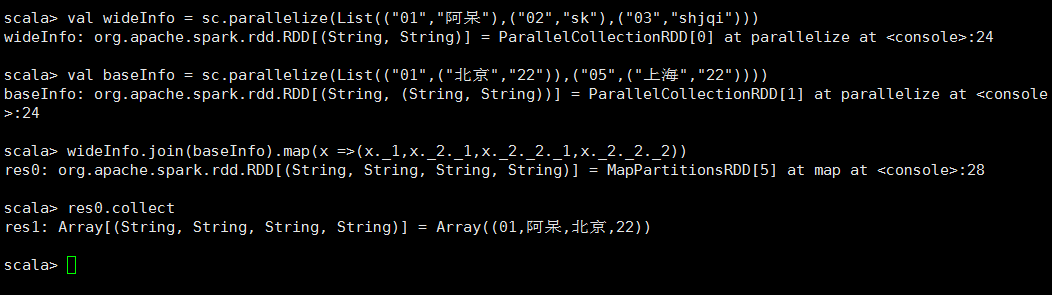
- 实现join以后,查看webUI界面
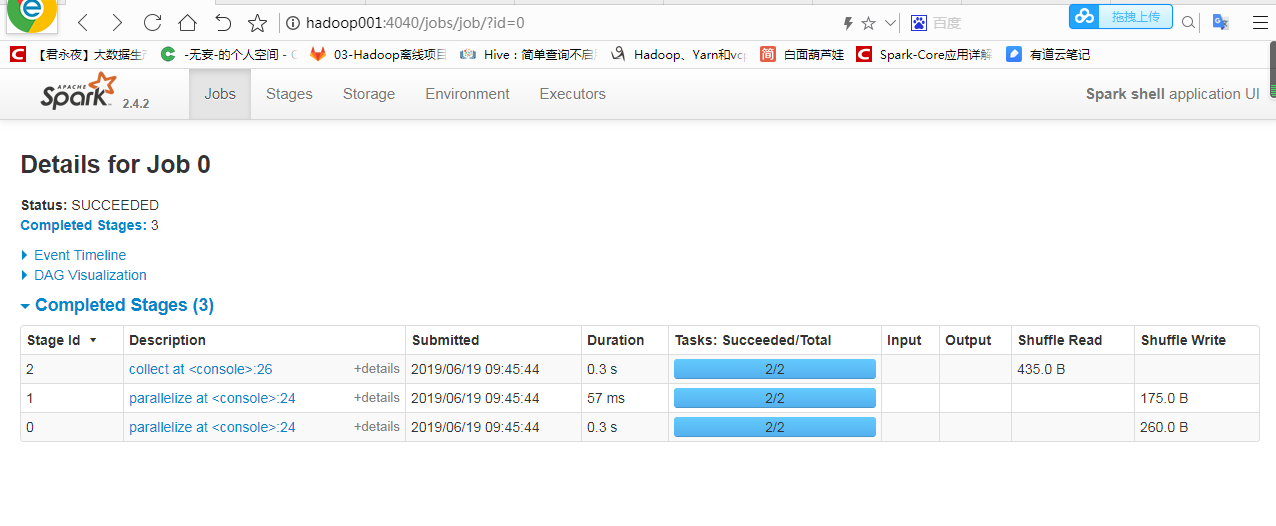
- DAG图
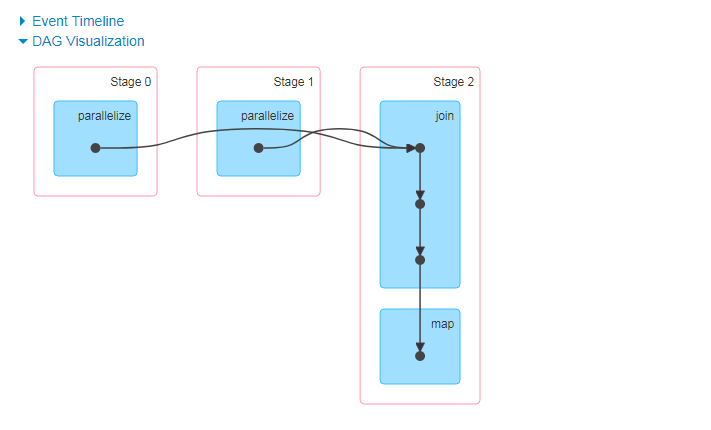
- 当我们把spark作业关掉,再刷新http://hadoop001:4040界面,发现界面打不开了
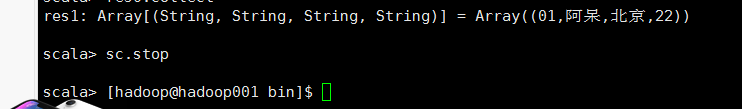
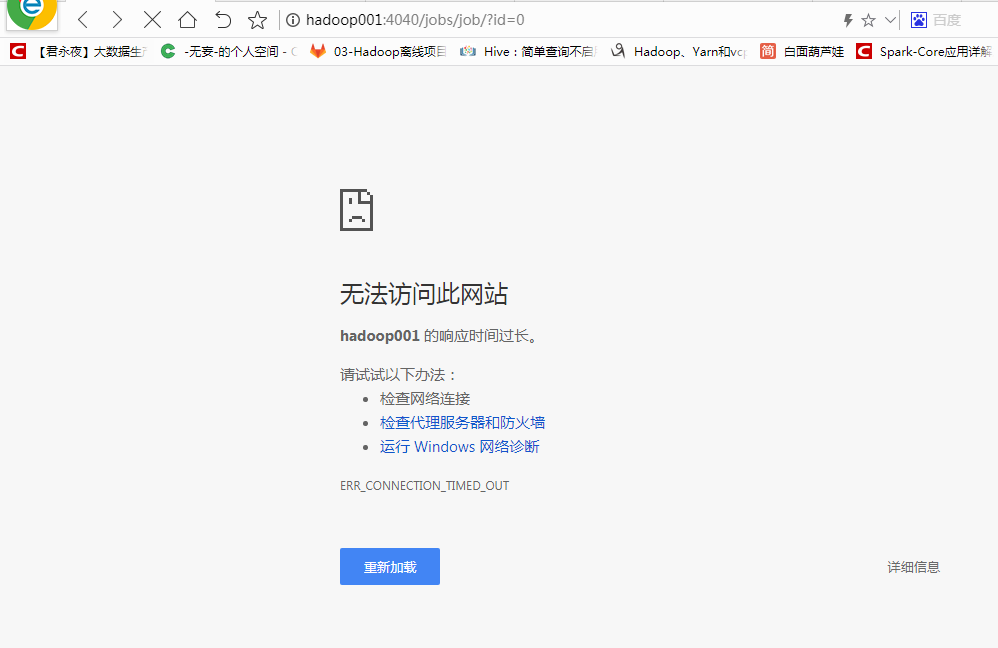
- 这就导致我们无法查看生产上导致job挂了的原因,也就无法做出解决
使用Spark HistoryServer UI进行监控
通过Spark HistoryServer我们可以观看已经结束的Spark Application
想要使用HistoryServer,需要先进行配置才能使用,配置的时候需要细心一点,否则会有问题,以下内容是根据官网的最新内容进行配置
-
配置一
[hadoop@hadoop001 conf]$ pwd /home/hadoop/app/spark-2.4.2-bin-2.6.0-cdh5.7.0/conf [hadoop@hadoop001 conf]$ cp spark-defaults.conf.template spark-defaults.conf [hadoop@hadoop001 conf]$ ll total 52 -rw-r--r-- 1 hadoop hadoop 996 May 2 00:49 docker.properties.template -rw-r--r-- 1 hadoop hadoop 1105 May 2 00:49 fairscheduler.xml.template -rw-r--r-- 1 hadoop hadoop 1129 Jun 9 21:12 hive-site.xml -rw-r--r-- 1 hadoop hadoop 2025 May 2 00:49 log4j.properties.template -rw-r--r-- 1 hadoop hadoop 7801 May 2 00:49 metrics.properties.template -rw-r--r-- 1 hadoop hadoop 865 May 2 00:49 slaves.template -rw-r--r-- 1 hadoop hadoop 1406 Jun 18 22:09 spark-defaults.conf -rw-r--r-- 1 hadoop hadoop 1292 May 2 00:49 spark-defaults.conf.template -rwxr-xr-x 1 hadoop hadoop 4221 May 2 00:49 spark-env.sh.template [hadoop@hadoop001 conf]$ vim spark-defaults.conf
- 配置界面
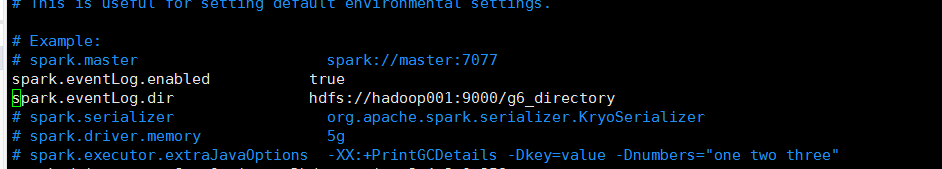
- 在spark-defaults.conf打开以下两个选项
spark.eventLog.enabled true #开启事件日志 spark.eventLog.dir hdfs://hadoop001:9000/g6_directory #事件日志存放位置
#hadoop001:9000就是你hadoop /home/hadoop/app/hadoop/etc/hadoop/core-site.xml,你的
#core-site.xml中的fs.defaultFS配置的啥 你就写啥
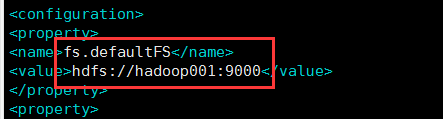
-
配置二
[hadoop@hadoop001 conf]$ cp spark-env.sh.template spark-env.sh [hadoop@hadoop001 conf]$ ll total 52 -rw-r--r-- 1 hadoop hadoop 996 May 2 00:49 docker.properties.template -rw-r--r-- 1 hadoop hadoop 1105 May 2 00:49 fairscheduler.xml.template -rw-r--r-- 1 hadoop hadoop 1129 Jun 9 21:12 hive-site.xml -rw-r--r-- 1 hadoop hadoop 2025 May 2 00:49 log4j.properties.template -rw-r--r-- 1 hadoop hadoop 7801 May 2 00:49 metrics.properties.template -rw-r--r-- 1 hadoop hadoop 865 May 2 00:49 slaves.template -rw-r--r-- 1 hadoop hadoop 1406 Jun 18 22:09 spark-defaults.conf -rw-r--r-- 1 hadoop hadoop 1292 May 2 00:49 spark-defaults.conf.template -rwxr-xr-x 1 hadoop hadoop 4581 Jun 18 22:07 spark-env.sh -rwxr-xr-x 1 hadoop hadoop 4221 May 2 00:49 spark-env.sh.template
- 官网解释
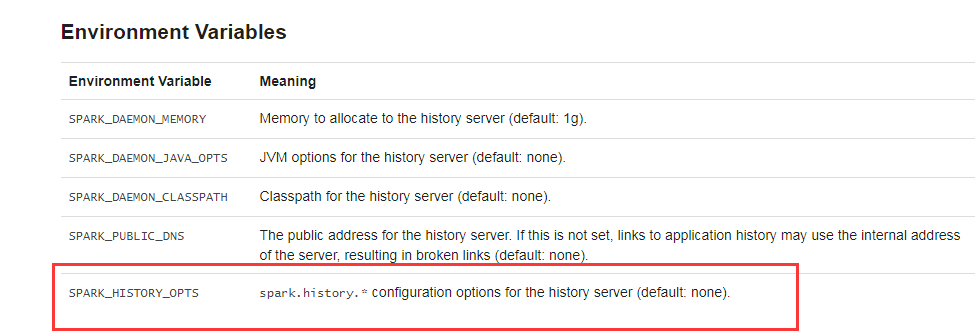
由上图红框可以看出,所有的spark.history.*参数都要配置在SPARK_HISTORY_OPTS之下
- 下表是所有的spark.history参数
| Property Name | Default | Meaning |
|---|---|---|
| spark.history.provider | org.apache.spark.deploy.history.FsHistoryProvider |
Name of the class implementing the application history backend. Currently there is only one implementation, provided by Spark, which looks for application logs stored in the file system. |
| spark.history.fs.logDirectory | file:/tmp/spark-events 日志目录 | For the filesystem history provider, the URL to the directory containing application event logs to load. This can be a local file:// path, an HDFS path hdfs://namenode/shared/spark-logs or that of an alternative filesystem supported by the Hadoop APIs. |
| spark.history.fs.update.interval | 10s #多久更新日志 | The period at which the filesystem history provider checks for new or updated logs in the log directory. A shorter interval detects new applications faster, at the expense of more server load re-reading updated applications. As soon as an update has completed, listings of the completed and incomplete applications will reflect the changes. |
| spark.history.retainedApplications |
50 #内存中最多持有程序数,多的则需要读取磁盘 |
The number of applications to retain UI data for in the cache. If this cap is exceeded, then the oldest applications will be removed from the cache. If an application is not in the cache, it will have to be loaded from disk if it is accessed from the UI. |
| spark.history.ui.maxApplications | Int.MaxValue | The number of applications to display on the history summary page. Application UIs are still available by accessing their URLs directly even if they are not displayed on the history summary page. |
| spark.history.ui.port | 18080 UIweb界面端口号默认的 | The port to which the web interface of the history server binds. |
| spark.history.kerberos.enabled | false | Indicates whether the history server should use kerberos to login. This is required if the history server is accessing HDFS files on a secure Hadoop cluster. If this is true, it uses the configs spark.history.kerberos.principalandspark.history.kerberos.keytab. |
| spark.history.kerberos.principal | (none) | Kerberos principal name for the History Server. |
| spark.history.kerberos.keytab | (none) | Location of the kerberos keytab file for the History Server. |
| spark.history.fs.cleaner.enabled | false #是否开启清理日志数据功能,生产上是必须清理的,需开启 | Specifies whether the History Server should periodically clean up event logs from storage. |
| spark.history.fs.cleaner.interval | 1d | How often the filesystem job history cleaner checks for files to delete. Files are only deleted if they are older than spark.history.fs.cleaner.maxAge |
| spark.history.fs.cleaner.maxAge | 7d | Job history files older than this will be deleted when the filesystem history cleaner runs. |
| spark.history.fs.endEventReparseChunkSize | 1m | How many bytes to parse at the end of log files looking for the end event. This is used to speed up generation of application listings by skipping unnecessary parts of event log files. It can be disabled by setting this config to 0. |
| spark.history.fs.inProgressOptimization.enabled | true | Enable optimized handling of in-progress logs. This option may leave finished applications that fail to rename their event logs listed as in-progress. |
| spark.history.fs.numReplayThreads | 25% of available cores | Number of threads that will be used by history server to process event logs. |
| spark.history.store.maxDiskUsage | 10g | Maximum disk usage for the local directory where the cache application history information are stored. |
| spark.history.store.path | (none) | Local directory where to cache application history data. If set, the history server will store application data on disk instead of keeping it in memory. The data written to disk will be re-used in the event of a history server restart. |
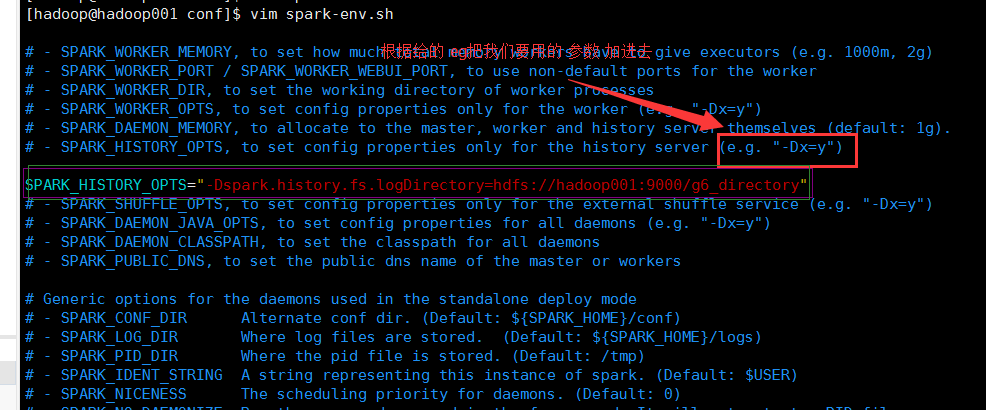
说明:-D是必须加在最前边,x代表spark.history.*参数,y代表给参数赋的值
这里的
SPARK_HISTORY_OPTS="-Dspark.history.fs.logDirectory=hdfs://hadoop001:9000/g6_directory"的hdfs://hadoop001:9000/g6_directory目录必须跟配置一中spark-defaults.conf的spark.eventLog.dir路径配置一致 ,因为日志存放在哪里就要从哪里读取呀
提示:日志的存放目录必须提前在HDFS上创建
启动
[hadoop@hadoop001 spark-2.4.2-bin-2.6.0-cdh5.7.0]$ ./sbin/start-history-server.sh [hadoop@hadoop001 spark-2.4.2-bin-2.6.0-cdh5.7.0]$ jps 17184 Jps 22609 ResourceManager 21604 NameNode 21860 DataNode 19210 HistoryServer #启动的日志进程 22748 NodeManager 22236 SecondaryNameNode
启动HistoryServer以后,我们可以启动一个spark应用程序,然后关闭,这时候我们发现,web界面的信息并没有随着应用程序的结束而消失,实际上hadoop001:18080这个界面显示的只是job结束以后的信息,在job还在运行的时候是看不到的
- 如图

关闭
[hadoop@hadoop001 spark-2.4.2-bin-2.6.0-cdh5.7.0]$ ./sbin/stop-history-server.sh
使用REST API进行监控
- 根据是否完成状态来筛选job信息,在http://hadoop001:4040/api/v1/applications中无法看到已完成的job只能看到正在执行的job
- 在http://hadoop001:18080/api/v1/applications可以看到所有状态的job
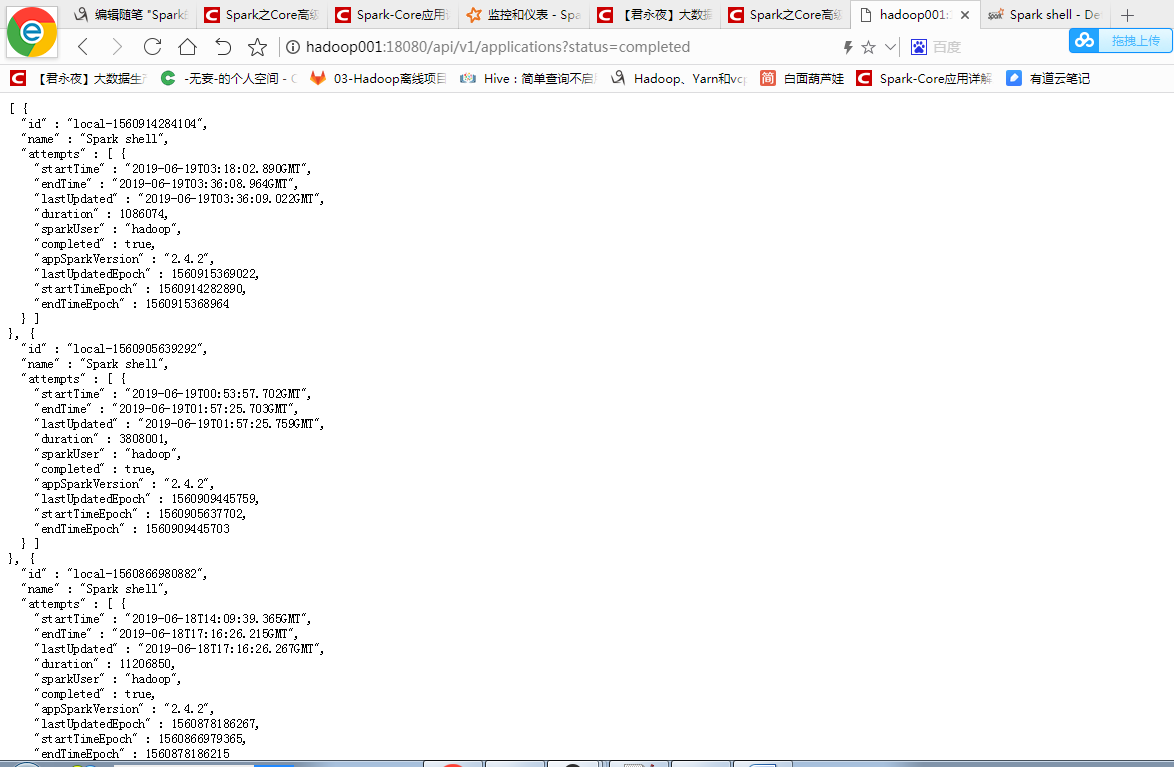


- 在applications路径之下我们可以根据上图中的job的完成状态最早开始时间俎新开始时间等等,自行查看自己想要的信息
- 这只是一部分,其他详细信息可自行去官网查看
- http://spark.apache.org/docs/latest/monitoring.html
Metrics
- 此方式生产用的少,通常对spark研究很深的人才才可能会使用,此处暂不做介绍





【推荐】国内首个AI IDE,深度理解中文开发场景,立即下载体验Trae
【推荐】编程新体验,更懂你的AI,立即体验豆包MarsCode编程助手
【推荐】抖音旗下AI助手豆包,你的智能百科全书,全免费不限次数
【推荐】轻量又高性能的 SSH 工具 IShell:AI 加持,快人一步
· .NET Core 中如何实现缓存的预热?
· 从 HTTP 原因短语缺失研究 HTTP/2 和 HTTP/3 的设计差异
· AI与.NET技术实操系列:向量存储与相似性搜索在 .NET 中的实现
· 基于Microsoft.Extensions.AI核心库实现RAG应用
· Linux系列:如何用heaptrack跟踪.NET程序的非托管内存泄露
· TypeScript + Deepseek 打造卜卦网站:技术与玄学的结合
· Manus的开源复刻OpenManus初探
· AI 智能体引爆开源社区「GitHub 热点速览」
· 三行代码完成国际化适配,妙~啊~
· .NET Core 中如何实现缓存的预热?