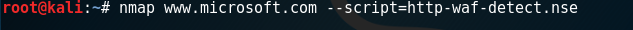Kali学习笔记15:防火墙识别、负载均衡识别、WAF识别
防火墙简单的识别方式:

如图:
可以简单明了看出:发送SYN不回应,发送ACK回RST可以说明开启过滤等等
基于这个原理,我们可以写一个脚本来对防火墙来探测和识别:
#!/usr/bin/python from scapy.all import * import logging logging.getLogger("scapy.runtime").setLevel(logging.ERROR) import sys if len(sys.argv) != 3: print "Usage - ./FW_detect.py [Target.IP] [Target Port]" print "Example - ./FW_detect.py 1.1.1.1 443" print "Example will determine if filtering exists on port 443 of Host 1.1.1.1" sys.exit() ip = sys.argv[1] port = int(sys.argv[2]) ACK_response = sr1(IP(dst=ip) / TCP(dport=port, flags="A"), timeout=1, verbose=0) SYN_response = sr1(IP(dst=ip) / TCP(dport=port, flags="S"), timeout=1, verbose=0) if SYN_response == None and int(ACK_response[TCP].flags) == 4: print "Stateful filtering in place" elif (int(SYN_response[TCP].flags) == 18 or int(SYN_response[TCP].flags) == 6) and (ACK_response == None) == 4: print "Stateful filtering in place" elif (int(SYN_response[TCP].flags) == 18 or int(SYN_response[TCP].flags) == 6) and int(ACK_response[TCP].flags) == 4: print "Port is unfiltered or open" elif (ACK_response == None) and (SYN_response == None): print "Port is closed" else: print "Unable to determine if the port is filtered"
这里的flags==18或者是6或者是4,是TCP中FLAG代表的数字:
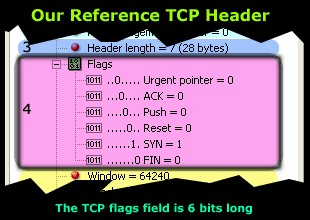
OK,我们可以试试这个脚本:
如果脚本是从windows移过来的:
vi xxx.py
:set fileformat=unix
:wq
chmod u+x xxx.py
./xxx.py

随便扫了两个端口,结果准确性不错
我们可以用Nmap来验证一下扫描结果正确性:
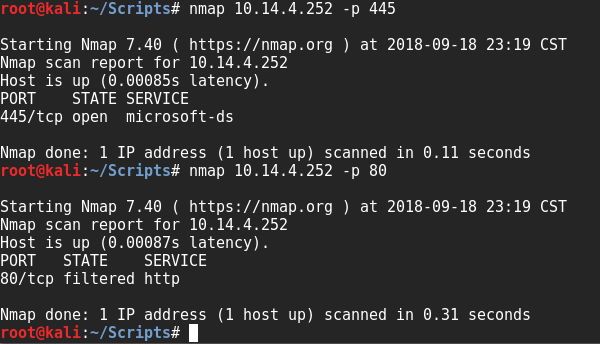
负载均衡识别:
负载均衡从其应用的地理结构上分为本地负载均衡(Local Load Balance)和全局负载均衡(Global Load Balance,也叫地域负载均衡)
本地负载均衡是指对本地的服务器群做负载均衡,全局负载均衡是指对分别放置在不同的地理位置、有不同网络结构的服务器群间作负载均衡。
它提供了一种廉价有效透明的方法扩展网络设备和服务器的带宽、增加吞吐量、加强网络数据处理能力、提高网络的灵活性和可用性。
简单来说是DNS,即同一个域名对应不同IP。
基于web的服务负载均衡经常使用Nginx、Apache应用层负载均衡
命令:LBD:
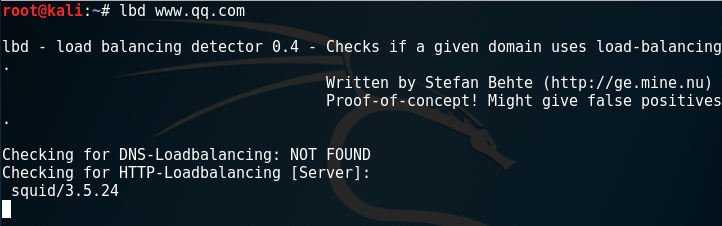
WAF识别:
WAF(Web Application Firewall)的中文名称叫做“Web应用防火墙”。
利用国际上公认的一种说法,WAF的定义是这样的:Web应用防火墙是通过执行一系列针对HTTP/HTTPS的安全策略来专门为Web应用提供保护的一款产品。
通过从上面对WAF的定义中,我们可以很清晰的了解到,WAF是一种工作在应用层的、通过特定的安全策略来专门为Web应用提供安全防护的产品
基于机器学习结合语法词法分析的WAF将成为主流,几乎可防止所有的SQL注入
命令:waf00f

检测到某网站使用IBM Web Application Security
使用Nmap的脚本也可以轻易实现: