Spring Cloud(9):Config配置中心
Config配置中心作用简单来讲:统一配置,方便管理
开源配置中心:
1.百度Disconf
2.阿里Diamand
3.Spring Cloud Config
搭建Config-Server
快速上手:
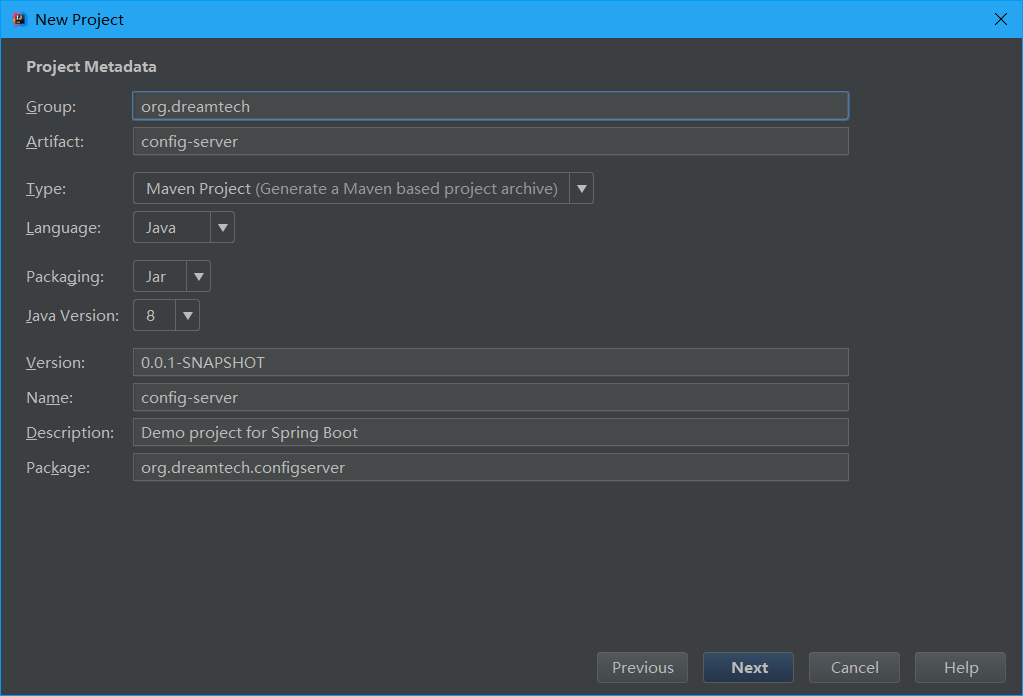
选择依赖:Eureka和Config
选取Eureka原因:保证高可用
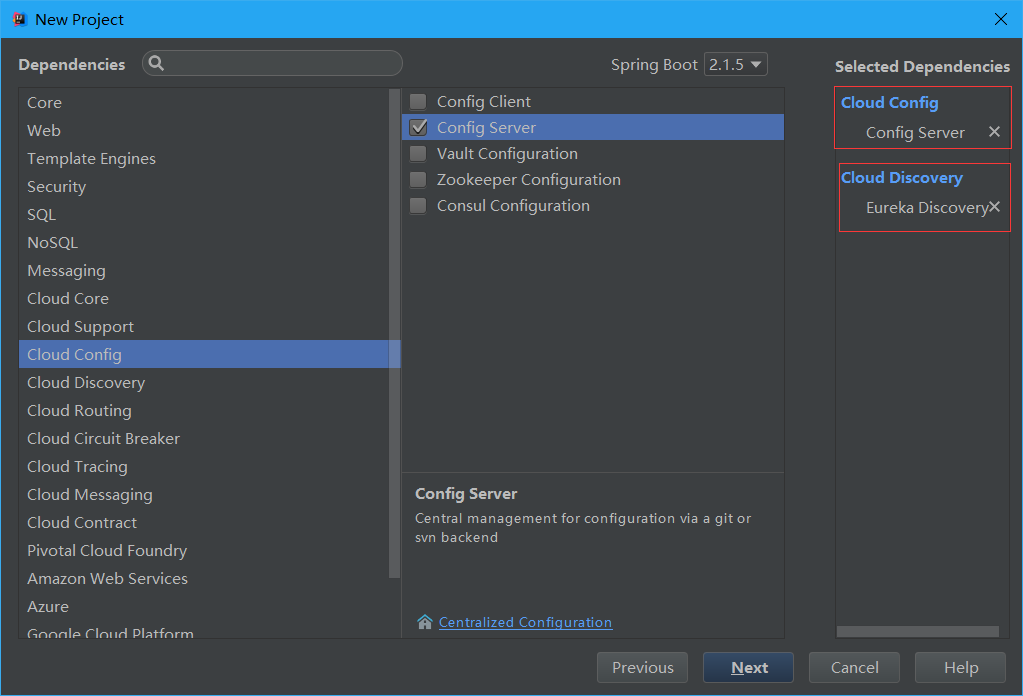
启动类加入注解:
package org.dreamtech.configserver; import org.springframework.boot.SpringApplication; import org.springframework.boot.autoconfigure.SpringBootApplication; import org.springframework.cloud.config.server.EnableConfigServer; @SpringBootApplication @EnableConfigServer public class ConfigServerApplication { public static void main(String[] args) { SpringApplication.run(ConfigServerApplication.class, args); } }
配置:
Eureka-Server的搭建:https://www.cnblogs.com/xuyiqing/p/10861541.html
使用Git服务器:我使用的是Github,新建一个测试仓库
spring.application.name=config-server server.port=9100 eureka.client.service-url.defaultZone=http://localhost:8761/eureka spring.cloud.config.server.git.uri=https://github.com/EmYiQing/SpringCloudTest spring.cloud.config.server.git.username=EmYiQing spring.cloud.config.server.git.password=xxxxxx
在Github上新建一个配置文件做测试:

测试:
启动项目Eureka-Server->Config-Server
查看注册中心:成功
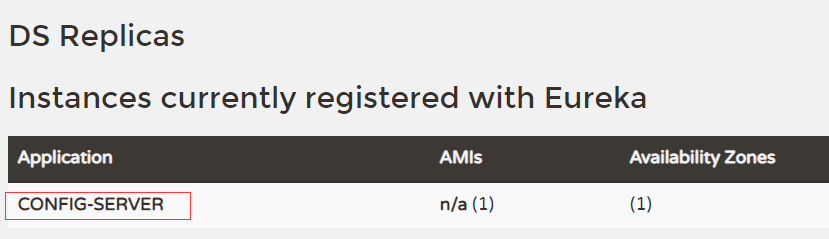
访问localhost:9100:报错
访问http://localhost:9100/product-service.yml:拿到刚才在Github新建的配置文件,成功
如果我们访问http://localhost:9100/product-service.properties?
那么Config会直接把YML转化为properties文件,很强大
注意:Git上的配置文件格式一定不能出错
还可以做一些默认配置:比如超时时间和默认分支
spring.cloud.config.server.git.timeout=5
spring.cloud.config.server.git.default-label=master
有了Server当然也要有Client:
在服务模块引入依赖
<dependency> <groupId>org.springframework.cloud</groupId> <artifactId>spring-cloud-config-client</artifactId> </dependency>
将配置文件application.yml更名为bootstrap.yml:
进行三项配置:
1.Eureka-Server-URL
2.该服务模块名称
3.Config配置中心在Eureka-Server的名称和启用
eureka:
client:
service-url:
defaultZone: http://localhost:8761/eureka/
spring:
application:
name: product-service
cloud:
config:
discovery:
service-id: CONFIG-SERVER
enabled: true
启动项目耗时将会更长,因为读取Git服务器配置文件是耗时的操作
Config配置中心使用的注意事项:
1.保证Git服务器的配置文件格式正确
2.Git服务器的配置文件建议采用分支进行区分,不推荐使用后缀区分
比如使用/test/product-service.yml代替/product-service-test.yml
然而到这里还是没有结束,比如配置文件的动态更新等等,这些功能在以后实现



