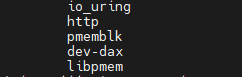使用 FIO 对 PMEM 设备进行测试;解决问题 fio: engine libpmem not loadable;
基础知识:
FIO 工具使用:https://www.cnblogs.com/xuyaowen/p/fio-usage.html
PMEM 模型:NVM (非易失型存储-持久性内存) 编程模型与访问模式; PMDK 架构; App Direct
官方博客:Running FIO with pmem engines
持久内存工具集:2022年01月09日16:13:40
IPMCTL - Utility for managing Intel Optane DC persistent memory modules(专用于 Optane DC)
- Discover persistent memory modules in the platform.
- Provision the platform memory configuration.
- View and update the firmware on PMMs.
- Configure data-at-rest security on PMMs.
- Monitor PMM health.
- Track performance of PMMs.
- Debug and troubleshoot PMMs.
NDCTL - Utility to manage “libnvdimm” subsystem devices (Non-volatile Memory) (通用,适用于NVDIMM)
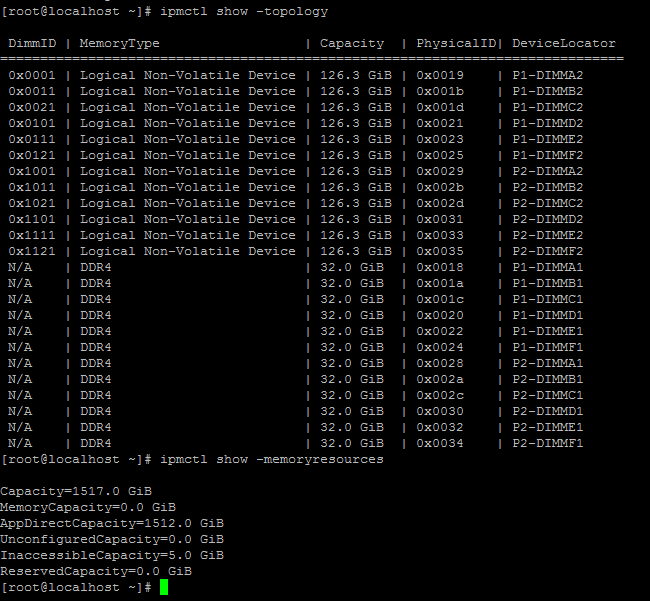
此图机器中是双路服务器,并且每个socket关联的内存DIMM槽是交错插满的;
设备概览:
➜ examples sudo ndctl list -N -D -u --regions -i { "dimms":[ { "dev":"nmem1", "id":"8089-a2-1930-000008e9", "handle":"0x10", "phys_id":"0x45" }, { "dev":"nmem3", "id":"8089-a2-1930-000011fe", "handle":"0x1010", "phys_id":"0x51" }, { "dev":"nmem0", "id":"8089-a2-1930-00000b6f", "handle":"0", "phys_id":"0x43" }, { "dev":"nmem2", "id":"8089-a2-1930-00000fc8", "handle":"0x1000", "phys_id":"0x4f" } ], "regions":[ { "dev":"region1", "size":"252.00 GiB (270.58 GB)", "available_size":0, "type":"pmem", "numa_node":1, "iset_id":"0xc0f2eeb826532444", "mappings":[ { "dimm":"nmem3", "offset":"0x10000000", "length":"0x1f80000000", "position":1 }, { "dimm":"nmem2", "offset":"0x10000000", "length":"0x1f80000000", "position":0 } ], "persistence_domain":"memory_controller", "namespaces":[ { "dev":"namespace1.0", "mode":"fsdax", "map":"dev", "size":"248.06 GiB (266.35 GB)", "uuid":"a4ec89a0-0b3c-4455-9528-25c73b635a51", "raw_uuid":"f42aca99-c2fa-4d4d-af09-95ea3815324e", "sector_size":512, "blockdev":"pmem1", "numa_node":1 }, { "dev":"namespace1.1", "mode":"raw", "size":0, "uuid":"00000000-0000-0000-0000-000000000000", "sector_size":512, "state":"disabled", "numa_node":1 } ] }, { "dev":"region0", "size":"252.00 GiB (270.58 GB)", "available_size":"252.00 GiB (270.58 GB)", "type":"pmem", "numa_node":0, "iset_id":"0x4840eeb8b8462444", "mappings":[ { "dimm":"nmem1", "offset":"0x10000000", "length":"0x1f80000000", "position":1 }, { "dimm":"nmem0", "offset":"0x10000000", "length":"0x1f80000000", "position":0 } ], "persistence_domain":"memory_controller", "namespaces":[ { "dev":"namespace0.0", "mode":"raw", "size":0, "uuid":"00000000-0000-0000-0000-000000000000", "sector_size":512, "state":"disabled", "numa_node":0 } ] } ] }
JOB文件:修改自 LibpmemSeqR.fio https://github.com/axboe/fio/blob/master/examples/libpmem.fio
# # run command for this workload: # numactl -N 1 fio Libpmemjob.fio # numactl -N 1 fio --output=Libpmemjob.json --output-format=json Libpmemjob.fio # # it binds this FIO workload to CPU 1 only. It should be set according to /dev/pmem1 socket's number # [global] bs=4k thread group_reporting norandommap overwrite=1 thinktime=0 sync=1 direct=1 ioengine=libpmem iodepth=1 # by yaowenxu # Preparing namespace with commands: # mkfs.ext4 /dev/pmem1 # mount /dev/pmem1 /mnt/pmem/ -o dax # directory=/mnt/pmem/yx # I'm working on directory; each of 'numjobs' gets its own file to work with size=10GB # Each file will have this size; so in summary they will fill the whole namespace unlink=0 time_based runtime=300 ramp_time=30 [libpmem-seqwrite] rw=write stonewall [libpmem-seqread] rw=read stonewall #[libpmem-randwrite] #rw=randwrite #stonewall #[libpmem-randread] #rw=randread #stonewall
FIO版本:(需要对fio重新编译,开启libpmem引擎)
libpmem engine IO engine that uses libpmem (part of PMDK collection) to write data and libc's memcpy to read. It requires PMDK >= 1.5.
# 编译命令(fio脚本configure文件编写的稍微有些问题,不能正确配置ldflags和cflags,在此处我使用环境变量解决)
yaowen@zju:~/packages/fio-fio-3.27$ export LDFLAGS='-L/home/yaowen/local/lib/'
yaowen@zju:~/packages/fio-fio-3.27$ export CFLAGS='-I/home/yaowen/local/include/'
yaowen@zju:~/packages/fio-fio-3.27$ ./configure --prefix=/home/yaowen/local
# engines展示
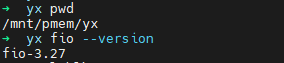

测试命令:(针对fsdax模式进行测试)
numactl -N 1 fio --output=Libpmemjob.json --output-format=json Libpmemjob.fio
测试结果:如需技术交流,欢迎留言讨论;
更为专业的测试结果可以关注:2022年01月09日16:17:11
Basic Performance Measurements of the Intel Optane DC Persistent Memory Module
保持更新,转载请注明出处;cnblogs.com/xuyaowen;